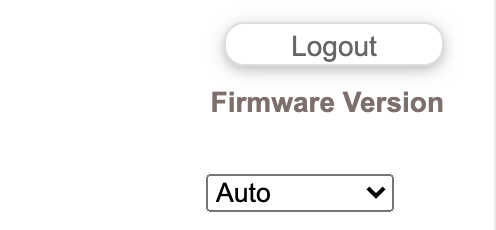- Subscribe to RSS Feed
- Mark Topic as New
- Mark Topic as Read
- Float this Topic for Current User
- Bookmark
- Subscribe
- Printer Friendly Page
Re: Change region
- Mark as New
- Bookmark
- Subscribe
- Subscribe to RSS Feed
- Permalink
- Report Inappropriate Content
Hi. I bought an Orbi RBK53 from the US.
It seems to work well but the region the Router and satellittes is set as "North America" and cannot be changed.
Does this affect the performance of the RBK53?
How can I change the region? I read instructions to use Telnet to change the region but I keep getting error messages.
The firmware is V2.5.2.4
In the Firmware Update page it is stated that this is the latest firmware but I have found a new version 2.6.1.40
Would it be sufficient to update the version?
Thank you in advance
Solved! Go to Solution.
Accepted Solutions
- Mark as New
- Bookmark
- Subscribe
- Subscribe to RSS Feed
- Permalink
- Report Inappropriate Content
SOLVED!
I managed to resolve this thanks to FURRYe38 and ekhalil
1) Enable telnet on router and satellite by enabling telnet on web management
e.g. 192.168.1.x/debug.htm
2. login
3.
REGION read:
root@RBR50:/# artmtd -r region
The region number is: 0x0001
REGION: NA (North America for me)
4.
REGION write:
root@RBR50:/# artmtd -w region "region name"
For instance : artmtd -w region WW (worldwide)
5.
At this point the Region Selection in the Advanced Wireless Settings will not be greyed out any longer and you're able to chose any region, in my case Europe!
All Replies
- Mark as New
- Bookmark
- Subscribe
- Subscribe to RSS Feed
- Permalink
- Report Inappropriate Content
- Mark as New
- Bookmark
- Subscribe
- Subscribe to RSS Feed
- Permalink
- Report Inappropriate Content
Re: Change region
Thank you Furrye38
I just updated the firmware in both the router and the satellite but the region remains North America
Thanks
- Mark as New
- Bookmark
- Subscribe
- Subscribe to RSS Feed
- Permalink
- Report Inappropriate Content
- Mark as New
- Bookmark
- Subscribe
- Subscribe to RSS Feed
- Permalink
- Report Inappropriate Content
- Mark as New
- Bookmark
- Subscribe
- Subscribe to RSS Feed
- Permalink
- Report Inappropriate Content
Re: Change region
@manxdoc wrote:Hi. I bought an Orbi RBK53 from the US.
It seems to work well but the region the Router and satellittes is set as "North America" and cannot be changed.
Does this affect the performance of the RBK53?
How can I change the region? I read instructions to use Telnet to change the region but I keep getting error messages.
Are these the directions you followed to change the Region code?
https://community.netgear.com/t5/Orbi/Orbi-RKB53-global-differences/m-p/1736104#M59059
The main effect of Region code is which WiFi channels are available and the radio power levels.
Each region has different regulations.
In practical terms, not much effect.
- Mark as New
- Bookmark
- Subscribe
- Subscribe to RSS Feed
- Permalink
- Report Inappropriate Content
Re: Change region
Thank you CrimpOn. I will have a look. It seems promising...
SHame the link above it doesn't work any longer...
- Mark as New
- Bookmark
- Subscribe
- Subscribe to RSS Feed
- Permalink
- Report Inappropriate Content
SOLVED!
I managed to resolve this thanks to FURRYe38 and ekhalil
1) Enable telnet on router and satellite by enabling telnet on web management
e.g. 192.168.1.x/debug.htm
2. login
3.
REGION read:
root@RBR50:/# artmtd -r region
The region number is: 0x0001
REGION: NA (North America for me)
4.
REGION write:
root@RBR50:/# artmtd -w region "region name"
For instance : artmtd -w region WW (worldwide)
5.
At this point the Region Selection in the Advanced Wireless Settings will not be greyed out any longer and you're able to chose any region, in my case Europe!
- Mark as New
- Bookmark
- Subscribe
- Subscribe to RSS Feed
- Permalink
- Report Inappropriate Content
• What is the difference between WiFi 6 and WiFi 7?
• Yes! WiFi 7 is backwards compatible with other Wifi devices? Learn more