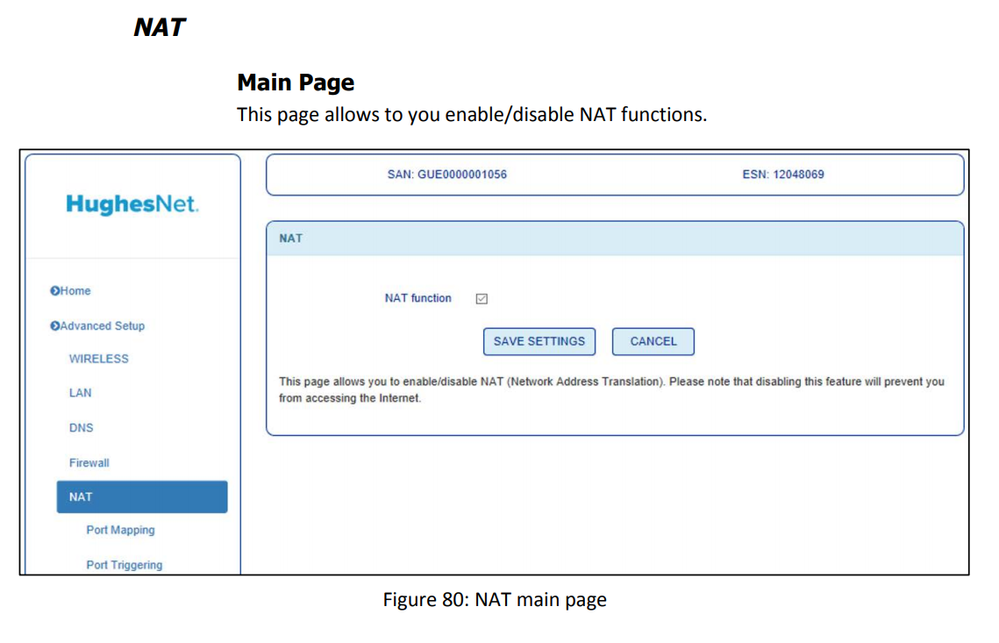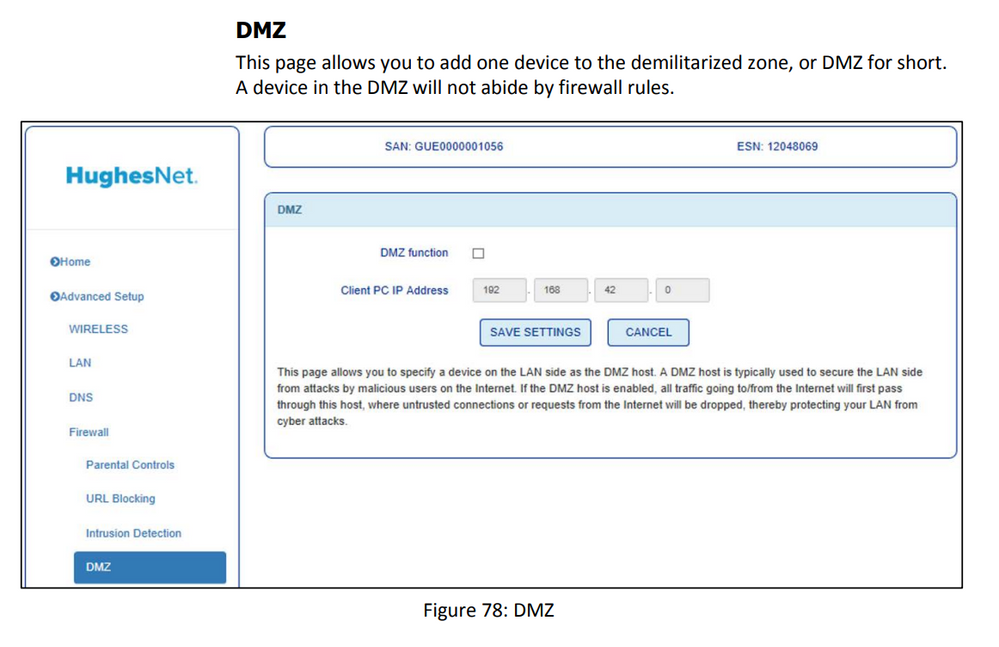- Subscribe to RSS Feed
- Mark Topic as New
- Mark Topic as Read
- Float this Topic for Current User
- Bookmark
- Subscribe
- Printer Friendly Page
Re: Connect to Orbi, but Outlook doesn't work
- Mark as New
- Bookmark
- Subscribe
- Subscribe to RSS Feed
- Permalink
- Report Inappropriate Content
Connect to Orbi, but Outlook doesn't work
I installed a new Orbi system this weekend. I pulled out the old Apple AIrport Wi-fi. I connected from the Orbi router to my Fios router via the ethernet cable supplied by Netgear. Here is my situation:
- The Orbi router and the two satelites are all "talking" to one another.
- Devices (iPhones, printers, laptops, PCs) all connect to the Orbi network.
- For both of my Microsft Surfaces:
--- I can log into my company's serveres via Cisco AnyConnect Secure Mobility Client.
--- I am able to open most webpages and Outlook works for my Gmail account.
--- However, I can not access my business e-mails in Outlook on either laptop. Also, I randomly get "404 - Not Found" when I try to open certain web pages.
- When I first log onto the Orbi app on my iPhone, the screen says to connect with remote management." When I try that, a box pops up that says "You are not connected to the Internet. Check your internet connection and try again." It must keep trying because when left the app alone for a while, it eventually connected to the internet and moved to the next screen, showing the three devices being connected to one another.
- On my "Smart TV," the TV was able to connect to the Orbi network. However, it wasn't able to access the Internet from the Orbi network.
- I am also surprised that the wi-fi is no faster than when I was using our four year old Airport system. Where is the speed measuring device that I saw on the Netgear website?
Thank you for your guidance.
- Mark as New
- Bookmark
- Subscribe
- Subscribe to RSS Feed
- Permalink
- Report Inappropriate Content
Re: Connect to Orbi, but Outlook doesn't work
@Adge66 wrote:
--- I am able to open most webpages and Outlook works for my Gmail account.
--- However, I can not access my business e-mails in Outlook on either laptop.
It is hard to see how an Orbi router, any router, would cause that sort of behaviour. The router neither knows nor cares about the software you use to get at the internet.
This sort of thing usually tracks back to the software and the devices it runs on. For example, Windows machines have built-in security features that can get in the way of smooth communication.
Is this Microsoft Outlook the software, the email service or something else? Does it have an option to access it with a browser? If so, does that work?
@Adge66 wrote:- I am also surprised that the wi-fi is no faster than when I was using our four year old Airport system.
Wifi speeds are down to the wireless clients you are using, those laptops, for example. Changing the router isn't likely to do much for devices that are already running at their best speed. A new router does nothing to change the wifi hardware on your laptops.
- Mark as New
- Bookmark
- Subscribe
- Subscribe to RSS Feed
- Permalink
- Report Inappropriate Content
Re: Connect to Orbi, but Outlook doesn't work
What is the Mfr and model# of the ISP modem the NG router is connected too? Built in router here by chance? If so,
Couple of options,
1. Configure the modem for transparent bridge mode. Then use the Orbi router in router mode. You'll need to contact the ISP for help and information in regards to the modem being bridged correctly.
2. If you can't bridge the modem, disable ALL wifi radios on the modem, configure the modems DMZ for the IP address the Orbi router gets from the modem. Then you can use the Orbi router in Router mode.
3. Or disable all wifi radios on the modem and connect the Orbi router to the modem, configure AP mode on the Orbi router. https://kb.netgear.com/31218/How-do-I-configure-my-Orbi-router-to-act-as-an-access-point and https://www.youtube.com/watch?v=H7LOcJ8GdDo&app=desktop
@Adge66 wrote:
I installed a new Orbi system this weekend. I pulled out the old Apple AIrport Wi-fi. I connected from the Orbi router to my Fios router via the ethernet cable supplied by Netgear. Here is my situation:
- The Orbi router and the two satelites are all "talking" to one another.
- Devices (iPhones, printers, laptops, PCs) all connect to the Orbi network.
- For both of my Microsft Surfaces:
--- I can log into my company's serveres via Cisco AnyConnect Secure Mobility Client.
--- I am able to open most webpages and Outlook works for my Gmail account.
--- However, I can not access my business e-mails in Outlook on either laptop. Also, I randomly get "404 - Not Found" when I try to open certain web pages.
- When I first log onto the Orbi app on my iPhone, the screen says to connect with remote management." When I try that, a box pops up that says "You are not connected to the Internet. Check your internet connection and try again." It must keep trying because when left the app alone for a while, it eventually connected to the internet and moved to the next screen, showing the three devices being connected to one another.
- On my "Smart TV," the TV was able to connect to the Orbi network. However, it wasn't able to access the Internet from the Orbi network.
- I am also surprised that the wi-fi is no faster than when I was using our four year old Airport system. Where is the speed measuring device that I saw on the Netgear website?
Thank you for your guidance.
- Mark as New
- Bookmark
- Subscribe
- Subscribe to RSS Feed
- Permalink
- Report Inappropriate Content
Re: Connect to Orbi, but Outlook doesn't work
- Mark as New
- Bookmark
- Subscribe
- Subscribe to RSS Feed
- Permalink
- Report Inappropriate Content
Re: Connect to Orbi, but Outlook doesn't work
So, the impression is that Outlook 365 was working great. An Orbi was purchased and directly replaced something. (Or, was it simply "added" without replacing anything?) Now, everything except Outlook 365 is working, but Outlook 365 is not. Correct?
Perhaps it is worth "starting at the beginning." Before installing the Netgear Orbi:
Outlook 365 "worked fine"? (yes/no)
Internet service is provided by?
What brand/model of WiFi device was being used before (that worked)?
Was the WiFi connected directly to the internet, or did it connect to something that the Orbi is now connected to?
What brand/model of device is this?
How is Outlook 365 being accessed? (computer? (PC/Mac) Which browser? (Chrome, Firefox, Edge, IE, Safari)
Your situation may not be exactly the same as the previous discussion.
- Mark as New
- Bookmark
- Subscribe
- Subscribe to RSS Feed
- Permalink
- Report Inappropriate Content
Re: Connect to Orbi, but Outlook doesn't work
Whenever you have issues with specific apps not working, that is specific ports not reachable, then think of double NAT (double routers in the network).
Please make sure that your ISP modem is not a router, if it is then please make sure it's bridged or set in DMZ forwarding.
If you can't change anything in the ISP router then keep it as your router and set Orbi in AP Mode.
A simple and quick way to test if you have double NAT is using traceroute.
Please open a Command Prompt on any computer attached to Orbi and type:
> tracert 8.8.8.8
Look at the result printout, If you see two private IP addresses listed in the first two hops then you have double NAT. If you see only one private address and the second hop shows a public address, then you’re all good. 🙂
- Mark as New
- Bookmark
- Subscribe
- Subscribe to RSS Feed
- Permalink
- Report Inappropriate Content
Re: Connect to Orbi, but Outlook doesn't work
Orbi would not be the cause if the problem with OutLook.
What is the Mfr and model# of the ISP modem the NG router is connected too?
Is the Orbi system operating in Router or AP mode?
Try setting DNS on the Orbi to 1.1.1.1 and 9.9.9.9
@PerkC2 wrote:
We are having the same problem. My husband hasn’t been able to work from home since we purchased this last month since it won’t load his Outlook 365. Really disappointed.
- Mark as New
- Bookmark
- Subscribe
- Subscribe to RSS Feed
- Permalink
- Report Inappropriate Content
Re: Connect to Orbi, but Outlook doesn't work
Any Progress on this? Just wondering.
@Adge66 wrote:
I installed a new Orbi system this weekend. I pulled out the old Apple AIrport Wi-fi. I connected from the Orbi router to my Fios router via the ethernet cable supplied by Netgear. Here is my situation:
- The Orbi router and the two satelites are all "talking" to one another.
- Devices (iPhones, printers, laptops, PCs) all connect to the Orbi network.
- For both of my Microsft Surfaces:
--- I can log into my company's serveres via Cisco AnyConnect Secure Mobility Client.
--- I am able to open most webpages and Outlook works for my Gmail account.
--- However, I can not access my business e-mails in Outlook on either laptop. Also, I randomly get "404 - Not Found" when I try to open certain web pages.
- When I first log onto the Orbi app on my iPhone, the screen says to connect with remote management." When I try that, a box pops up that says "You are not connected to the Internet. Check your internet connection and try again." It must keep trying because when left the app alone for a while, it eventually connected to the internet and moved to the next screen, showing the three devices being connected to one another.
- On my "Smart TV," the TV was able to connect to the Orbi network. However, it wasn't able to access the Internet from the Orbi network.
- I am also surprised that the wi-fi is no faster than when I was using our four year old Airport system. Where is the speed measuring device that I saw on the Netgear website?
Thank you for your guidance.
- Mark as New
- Bookmark
- Subscribe
- Subscribe to RSS Feed
- Permalink
- Report Inappropriate Content
Re: Connect to Orbi, but Outlook doesn't work
Internet service is HughesNet satellite (not great internet but our only option in the country)
We were using a TP Link AC 1750
Router is connected directly to HughesNet modem
Product is Orbi RBR 20
Outlook is accessed on PC laptop using Chrome
- Mark as New
- Bookmark
- Subscribe
- Subscribe to RSS Feed
- Permalink
- Report Inappropriate Content
Re: Connect to Orbi, but Outlook doesn't work
Try a different browswer, IE11, FF or Opera to see if they experience the same problem.
Also try a different PC or laptop or mobile device to see if this happens there.
What is the Mfr and model# of the ISP modem the NG router is connected too?
Is the Orbi system operating in Router or AP mode?
Try setting DNS on the Orbi to 1.1.1.1 and 9.9.9.9
@PerkC2 wrote:
Outlook worked fine before we switched to Orbi
Internet service is HughesNet satellite (not great internet but our only option in the country)
We were using a TP Link AC 1750
Router is connected directly to HughesNet modem
Product is Orbi RBR 20
Outlook is accessed on PC laptop using Chrome
- Mark as New
- Bookmark
- Subscribe
- Subscribe to RSS Feed
- Permalink
- Report Inappropriate Content
Re: Connect to Orbi, but Outlook doesn't work
Regarding the problem posed by @PerkC2 , Hughesnet offers several different modems. Which one do you have? And, just to confirm, the TP Link modem was set to act as an Access Point or a Router? i.e. The Orbi is set to the same mode as the TP Link was?
And, everything except Outlookk 365 is working fine?
- Mark as New
- Bookmark
- Subscribe
- Subscribe to RSS Feed
- Permalink
- Report Inappropriate Content
Re: Connect to Orbi, but Outlook doesn't work
- Mark as New
- Bookmark
- Subscribe
- Subscribe to RSS Feed
- Permalink
- Report Inappropriate Content
Re: Connect to Orbi, but Outlook doesn't work
The modem you have has a built in router already.
Modem Combo Units:
This would be a double NAT condition which isn't recommended. Couple of options,
1. Configure the modem for transparent bridge mode. Then use the Orbi router in router mode. You'll need to contact the ISP for help and information in regards to the modem being bridged correctly.
2. If you can't bridge the modem, disable ALL wifi radios on the modem, configure the modems DMZ for the IP address the Orbi router gets from the modem. Then you can use the Orbi router in Router mode.
3. Or disable all wifi radios on the modem and connect the Orbi router to the modem, configure AP mode on the Orbi router. https://kb.netgear.com/31218/How-do-I-configure-my-Orbi-router-to-act-as-an-access-point and https://www.youtube.com/watch?v=H7LOcJ8GdDo&app=desktop
I recommend you try configuring the Orbi for option #3....
@PerkC2 wrote:
We have the HughesNet modem HT 2000W. TP Link was set as router, as was the Orbi. And everything but Outlook 365 works
- Mark as New
- Bookmark
- Subscribe
- Subscribe to RSS Feed
- Permalink
- Report Inappropriate Content
Re: Connect to Orbi, but Outlook doesn't work
When I replace my WiFi router, I typically give the new router the same WiFi name (SSID) and password as the old one, so I can simply "go back" if I want to and none of my devices have to be reconfigured. Can you switch back to the TP-Link and verify that Outlook 365 still works with Chrome on that laptop? (It would be a heck of a coincidence if something else changed at the same time that the router was swapped out. It would also be annoying to keep looking in the wrong direction for a solution.)
I'm not an Outlook 365 user, so the process is not familiar to me. Is there a specific point in the connection or login process where things stop? A consistent error message?
I know there are specific networking things that fail when the user is behind two routers. My Orbi has been set up as a router behind a router for two years and everything I do has worked. If the TP-Link worked as a router, I'm inclined to think that the Orbi should work as a router as well.
- Mark as New
- Bookmark
- Subscribe
- Subscribe to RSS Feed
- Permalink
- Report Inappropriate Content
Re: Connect to Orbi, but Outlook doesn't work
@PerkC2 wrote:
We have the HughesNet modem HT 2000W. TP Link was set as router, as was the Orbi. And everything but Outlook 365 works
Even if you did not have issues before Orbi, you still have double NAT and most likely you will get issues with some applications.
In the manual for your router I could find the following settings which can mean bridging the router:
Do you have access to the ISP router?
The router also has DMZ mode that you also can use as an alternative:
• What is the difference between WiFi 6 and WiFi 7?
• Yes! WiFi 7 is backwards compatible with other Wifi devices? Learn more