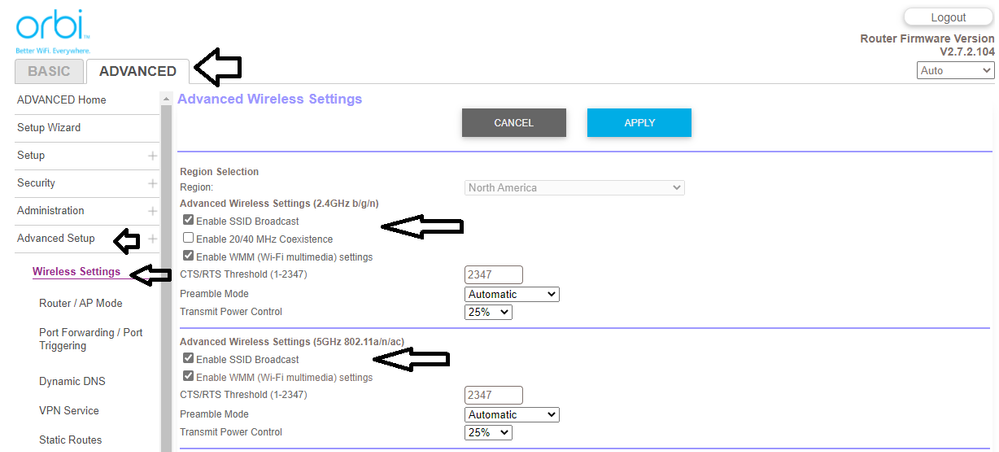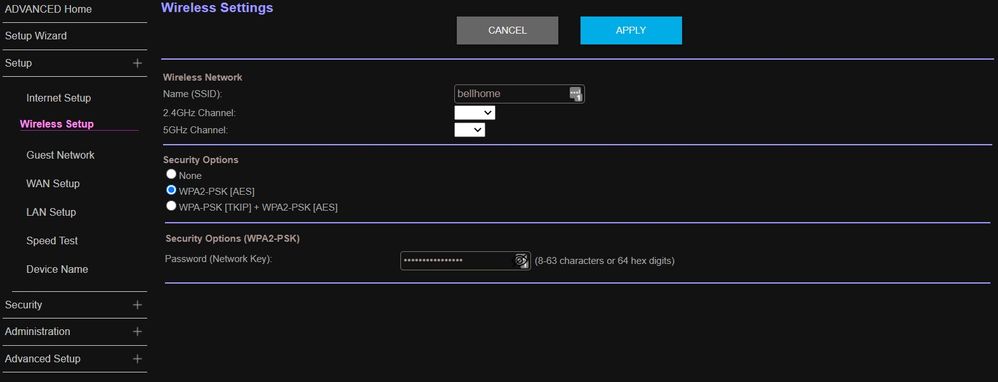- Subscribe to RSS Feed
- Mark Topic as New
- Mark Topic as Read
- Float this Topic for Current User
- Bookmark
- Subscribe
- Printer Friendly Page
- « Previous
-
- 1
- 2
- Next »
Re: Disable 5GHz
- Mark as New
- Bookmark
- Subscribe
- Subscribe to RSS Feed
- Permalink
- Report Inappropriate Content
Re: Disable 5GHz
This thread (among many) points to a problem that has, and continues, to cause me unnecessary hassle and frustration. My experience mirrors others here w.r.t. setting up 2.4GHz devices. The contortions to get this simple thing done are ridiculous! And I have several such devices, including a brand new La Crosse alarm clock that gets current weather over wifi.
The fact is we're stuck with 2.4GHz devices. NG must give us the tools we need to easily deal with them. I was in IT for 25+ years and developed software for Fortune 50 companies. Logically, I know there is a reason for NG's decision to remove functionality, like the ability to disable 5GHz. Pessimistically, the only one that comes to mind is bad -- frustrate us into spending $500 on the new MK83 (make sure you can disable 5GHz before you buy!). That's a terrible(!) strategy and it will force me, a NG customer for decades, to look elsewhere for my next router.
Apologies for the rant, I don't usually go there. Hope someone from NG monitors their own forum (but I doubt it).
- Mark as New
- Bookmark
- Subscribe
- Subscribe to RSS Feed
- Permalink
- Report Inappropriate Content
Re: Disable 5GHz
@FURRYe38 wrote:Try the RBRs web page ERASE function and see. [snip] and if you clear your browser caches as well, then reenter 192.168.1.1, you should see a web page letting you know to use the Orbi app to set up the router or down at the very bottom select this link if you don't want to use Orbi app.
No change, not even from a different browser (using latest Chrome and Edge). Maybe it's a difference in hardware? My RBR50 is v1. @Sanden - what firmware is your RBR50v2 on? Top-right of the screen. Is what you are seeing more like this:
@FURRYe38 wrote:So you don't see these check boxes anywhere?
or like this?
- Mark as New
- Bookmark
- Subscribe
- Subscribe to RSS Feed
- Permalink
- Report Inappropriate Content
Re: Disable 5GHz
IDK, but right now I'm stuck. Looking at going back to older firmware, maybe 2.6 or 2.5. Recommendations?
- Mark as New
- Bookmark
- Subscribe
- Subscribe to RSS Feed
- Permalink
- Report Inappropriate Content
Re: Disable 5GHz
Try v16 from NGs download page under Previous.
- Mark as New
- Bookmark
- Subscribe
- Subscribe to RSS Feed
- Permalink
- Report Inappropriate Content
Re: Disable 5GHz
Something else ot consider:
https://community.netgear.com/t5/Orbi/Voxels-FW-available-for-50-series-Orbi-only-available/m-p/1883...
You can revert back to stock FW if it doesn't work out for you.
- Mark as New
- Bookmark
- Subscribe
- Subscribe to RSS Feed
- Permalink
- Report Inappropriate Content
- Mark as New
- Bookmark
- Subscribe
- Subscribe to RSS Feed
- Permalink
- Report Inappropriate Content
Re: Disable 5GHz
Yes. Let us know how it goes.
@cbell4444 wrote:@FURRYe38 you mean 2.5.1.16? The voxel firmware looks interesting and like something I did back when I had more time to play:-) I may give it a shot...
- Mark as New
- Bookmark
- Subscribe
- Subscribe to RSS Feed
- Permalink
- Report Inappropriate Content
- Mark as New
- Bookmark
- Subscribe
- Subscribe to RSS Feed
- Permalink
- Report Inappropriate Content
Re: Disable 5GHz
@cbell4444 wrote:And I have several such devices, including a brand new La Crosse alarm clock that gets current weather over wifi.
The fact is we're stuck with 2.4GHz devices. NG must give us the tools we need to easily deal with them.
Afraid, you are wrong. There is nothing on the Netgear Mesh systems - neither any Orbi nor the NIghthawk Mesh that stops you from connecting and operating 2.4 GHz only devices.
@cbell4444 wrote:I was in IT for 25+ years and developed software for Fortune 50 companies. Logically, I know there is a reason for NG's decision to remove functionality, like the ability to disable 5GHz.
There is no reason for this feature, and I'll explain you in a simple practical example:
The discovery App does check if the current connection is using a 2.4 GHz connection so it can read the SSID (wireless name), the security key, and the security protocol for what they assume is valid only for the 2.4 GHz band. Then they punch it on a card (ok, I'm a little bit longer in this IT business than you my friend). Now the App does disconnect the wireless, and search for a hidden SSID operated by your La Crosse alarm clock or weather station or power switch or whatever other IoJ, and does associate your mobile with that IoJ unit, just to push the information temporary stored on the card and write it to the IoJ config, and trigger a reconnection to the new configured wireless network. The IoJ will find the Mesh system 2.4 GHz and associate. Everybody happy!
At no point, the mobile must be connected to a specific band only! There is no practical reason for this on a Mesh system where all bands 2.4 GHz, 5 GHz, and soon 6 GHz make use of the same SSID, wireless security, and key.
Similar, you could complain not only to Netgear, but also to Apple or the maker of your Android device: They have no control to select the band you connect to! Because there is no, absolutley NO practiical effective reason for it.
There is only one correct answer: Complain to the maker of this IoJ discovery App to remove the if-not-connected-to-2.4GHz-error-and-stop nonsense from their crApps. Give them zero or one * on the App - and let them know why!
It can't be easier. And wireless MUST be easy and working straight forward.
- « Previous
-
- 1
- 2
- Next »
• What is the difference between WiFi 6 and WiFi 7?
• Yes! WiFi 7 is backwards compatible with other Wifi devices? Learn more