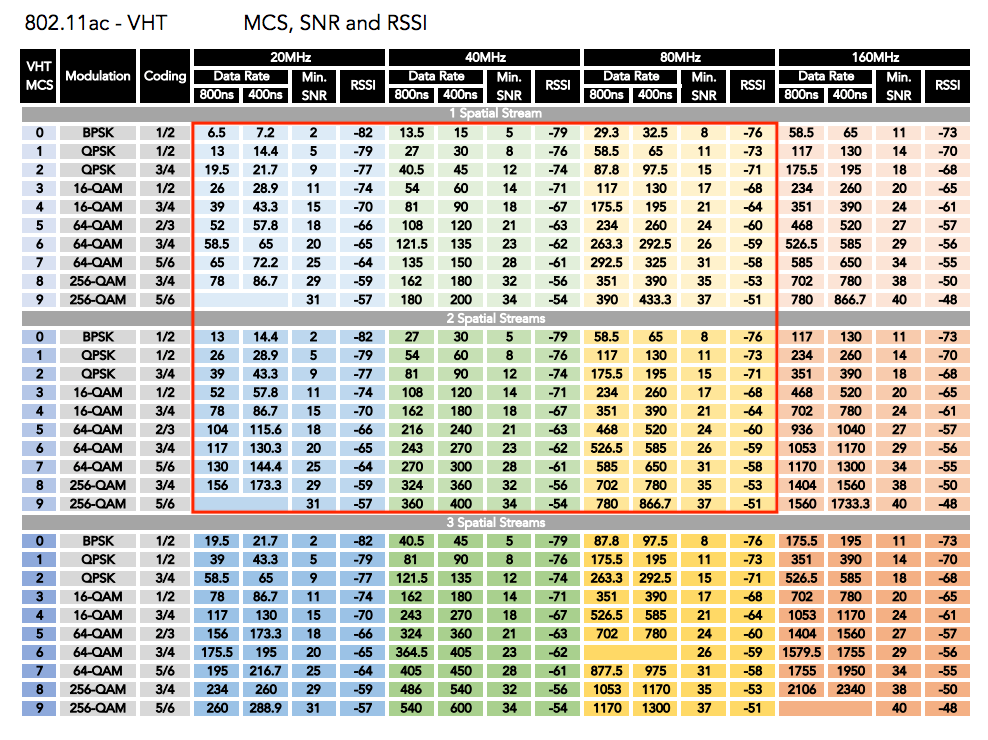- Subscribe to RSS Feed
- Mark Topic as New
- Mark Topic as Read
- Float this Topic for Current User
- Bookmark
- Subscribe
- Printer Friendly Page
Re: Does Orbi Use HT160 Larger Channel Widths?
- Mark as New
- Bookmark
- Subscribe
- Subscribe to RSS Feed
- Permalink
- Report Inappropriate Content
Does Orbi Use HT160 Larger Channel Widths?
So my first question is how can you configure Orbi router to use the larger channel widths which are necessary to achieve higher WiFi speeds? There are jonsettings for this that incan find. All I have found is enable Mu-MIMO which Inhabe turned on but that made absolutely no difference.
I’m not even connecting consistently at 867Mbps like I was with the Spectrum WiFi router.
Am I missing something, or is this really a system designed for someone looking for convenience as opposed to performance?
- Mark as New
- Bookmark
- Subscribe
- Subscribe to RSS Feed
- Permalink
- Report Inappropriate Content
Re: Does Orbi Use HT160 Larger Channel Widths?
Many thanks for any responses.
- Mark as New
- Bookmark
- Subscribe
- Subscribe to RSS Feed
- Permalink
- Report Inappropriate Content
Re: Does Orbi Use HT160 Larger Channel Widths?
Well, first, what speeds do you get connected directly to the modem when you do a speed test? Just because you're paying for gigabit internet, and ostensibly have a plan which provides it, doesn't mean you're actually getting it. Problems could include network congestion, an older modem that isn't capable of your plan's speeds, multiple devices using bandwidth at the same time (so, in aggregate, you'd be getting close to the full speed, but any single device could only be getting a fraction of it at any given time).
Second, you can do a wired speed test via the Orbi router. Ideally, you want the testing device to be the only one connected and using any bandwidth, so no other devices connected via ethernet, and no devices connected via wifi. But you should get very comparable results doing wired speedtests when both connected directly to the modem and conected (via ethernet) to the router.
Third, you do a wireless speedtest. But here, there may be some degradation. There's overhead for wifi, your results will depend on the distance between your router and device, what materials are in between (walls, floors, electrical wiring, pipes, ducts, furniture, appliances, people), and what other devices are causing radio interference (neighbors' routers on the same channel, sometimes microwaves, baby monitors, etc.).
If step one gives you good results, and step two is comparable, but three is much worse, you could try respositioning your router/satellite(s)/devices, try finding a channel with less interference and specifying it (as opposed to using auto channel selection), making sure your microwave isn't in use while running the test, etc. You could also look at the wireless settings in the Orbi, and maybe consider performing a factory reset, reconfiguring the Orbi and a single device, then running the speedtest again.
Tech specs are here and you should be able to get in excess of gigabit speeds both on the backhaul between router and satellite(s), and over the (wired or wireless) connection between your device and the Orbi, though this will, of course, depend on network conditions, how many other devices are connected, etc. But the system is capable of giving you the speed you want.
- Mark as New
- Bookmark
- Subscribe
- Subscribe to RSS Feed
- Permalink
- Report Inappropriate Content
Re: Does Orbi Use HT160 Larger Channel Widths?
Most of your suggestions do not relate to the link speed connection between the laptop and the Orbi router. If the Wifi capabilities of the Orbi will only allow a max WiFi link speed connection of 867Mbps, the rest of the equation is moot. To do better than 867Mbps the Orbi has to be able to use the higher 5Ghz channel widths, of 80+80 or 160Mhz. I see no ability in the router settings to do this, at least not manually. Currently, it’s not doing this automatically either based on the sub 750Mbps link speed connection between the laptop and the Orbi router, sitting 8 feet away.
Unless the Orbi can be configured to give higher linkspeed connections by using the higher 5Ghz channel widths, the rest doesn’t matter.
Has anyone achieved higher than 867 Mbps link speed connections between their wireless devices and the Orbi router?
- Mark as New
- Bookmark
- Subscribe
- Subscribe to RSS Feed
- Permalink
- Report Inappropriate Content
Re: Does Orbi Use HT160 Larger Channel Widths?
Ok, as best I can tell, the Orbi does not suport HT160, since it appears there are other Netgear routers that do, and the place where I think the setting would be visible on the Orbi (Advanced > Advanced Setup > Wireless Settings) doesn't show it as an option under either
Advanced Wireless Settings (5GHz 802.11a/n/ac) or MU-MIMO (which is where it, apparently, appears on some other Netgear routers).
So, I think the short answer to your question is "no." I don't know whether this is a hardware limitation, where you would need to buy a different router, or if this is something that can either be enabled via the command line over telnet, or in future firmware updates.
ETA: I found reference to the HT160 setting on a different Netgear router here.
- Mark as New
- Bookmark
- Subscribe
- Subscribe to RSS Feed
- Permalink
- Report Inappropriate Content
Re: Does Orbi Use HT160 Larger Channel Widths?
Orbi operates one fronthaul (client) network on the 2.4GHz band (with a 2x2 radio—two spatial streams up and two spatial streams down—offering speeds up to 400Mbps), one other fronthaul (client) network on the 5GHz band (with a 2x2 radio offering maximum speed of 866Mbps), and a second backhaul 5GHz network with a 4x4 radio offering maximum speed of 1733Mbps.
The maximum bandwidth of the used 5GHz channels in Orbi are 80 MHz (not 160 MHz as in routers supporting HT160).
Please see the table below. The -theoritically- possible fronthaul wireless speeds in Orbi are those that are in the red square (maximum of 2 spatial streams with maximum of 80 MHz bandwidth). The MCS value that your connection will get depens on how close or far you are from the router/satellite, the radio conditions among other things.
- Mark as New
- Bookmark
- Subscribe
- Subscribe to RSS Feed
- Permalink
- Report Inappropriate Content
Re: Does Orbi Use HT160 Larger Channel Widths?
@Spike13 wrote:
Thanks for the detailed response. I’m getting 940Mbps wired from the Spectrum modem. I’m testing with nothing else connected or taking up bandwidth. I reliably had a link speed WiFi connection between my laptop (Intel 9260ac WiFi card) and the Spectrum WiFi router of 867Mbps, with actual speed tests in the 650Mbps range. I purchased the Orbi to do better and it’s doing less, link speed connections are sub 750Mbps and actual speed tests are sub 500Mbps.
Most of your suggestions do not relate to the link speed connection between the laptop and the Orbi router. If the Wifi capabilities of the Orbi will only allow a max WiFi link speed connection of 867Mbps, the rest of the equation is moot. To do better than 867Mbps the Orbi has to be able to use the higher 5Ghz channel widths, of 80+80 or 160Mhz. I see no ability in the router settings to do this, at least not manually. Currently, it’s not doing this automatically either based on the sub 750Mbps link speed connection between the laptop and the Orbi router, sitting 8 feet away.
Unless the Orbi can be configured to give higher linkspeed connections by using the higher 5Ghz channel widths, the rest doesn’t matter.
Has anyone achieved higher than 867 Mbps link speed connections between their wireless devices and the Orbi router?
Of course nobody has achieved greater link speeds than 867. Orbi is a 2x2 device with a maximum link speed of 867 Mbps. The most throughput I've seen with Orbi is about 630, under perfect conditions.
Your statement that you need 160 Mhz channel width for link rates higher than 867 is incorrect. What is needed is a 3x3 or higher radio. Very few APs, and even fewer client devices, support 160 MHz channel width at this point.
Orbi is designed to cover a large area with good speeds, not to provide maximum speed for a single client. It does a good job at what it's designed for. If you think you need 160 Mhz channel width, you need to buy something else.
- Mark as New
- Bookmark
- Subscribe
- Subscribe to RSS Feed
- Permalink
- Report Inappropriate Content
Re: Does Orbi Use HT160 Larger Channel Widths?
None of the specs I’ve seen for the Orbi say much of anything about channel widths, so I had hoped using a 160Mhz channel width was possible. Unfortunately, it seems like that’s not the case, so for any others out there keep in mind the Orbi can only achieve a maximum theoretical link rate of 867Mhz so if your paying a premium for Gig service like I am this may not be the device for you.
Thanks to all for the feedback, very helpful.
- Mark as New
- Bookmark
- Subscribe
- Subscribe to RSS Feed
- Permalink
- Report Inappropriate Content
Re: Does Orbi Use HT160 Larger Channel Widths?
- Mark as New
- Bookmark
- Subscribe
- Subscribe to RSS Feed
- Permalink
- Report Inappropriate Content
Re: Does Orbi Use HT160 Larger Channel Widths?
@Spike13 wrote:
............ so if your paying a premium for Gig service like I am this may not be the device for you.
.....
Why do you need 1 Gbps for one user? which app/service needs this much of bandwidth for one user? The Gig service that you are paying for is meant to give good throughput for a number of users at the same time.
- Mark as New
- Bookmark
- Subscribe
- Subscribe to RSS Feed
- Permalink
- Report Inappropriate Content
Re: Does Orbi Use HT160 Larger Channel Widths?
But occasionally I have a rare moment of pragmatism and to cap this thread off...I decided to keep the Orbi. Pretty funny I guess, but I really can’t convince myself that there’s a better more stable platform out there at the moment.
The R7900 didn’t play nice with the Spectrum modern, and that would have left me with multiple extenders across the house. So the Orbi is here to stay for me.
I think Netgear could do a better job of explaining the capabilities of the Orbi to the layman, but at the end of the day, it works, it seems stable, I have a large house and after quite a bit of experimentation I seem to have good WiFi coverage everywhere with the one router and two satellites (just keep pressing synch, don’t give up the first time you get the dreaded magenta color indicating no connection if your cell shows a strong connection to the router in that area), and speeds are very good.
Hopefully Netgear will continue to enhance the Orbi with firmware updates, my only complaint at the moment seems to be my link speed is pretty variable. Even when I’m 10 feet away fro the router and not moving, it jumps from ~500Mbps to 750Mbps.
I learned a bit and I think this will be a good overall solution for me. Thanks to all for the feedback.
- Mark as New
- Bookmark
- Subscribe
- Subscribe to RSS Feed
- Permalink
- Report Inappropriate Content
Re: Does Orbi Use HT160 Larger Channel Widths?
Current wireless performances and link rates will not support 1Gb speeds especially thruput speeds as wired 1Gb does. Wired will always have better performances and link rates then wireless. If you need 160 wireless then other routers that NG has do support 160. I can think of 3 of them off hand. The Orbi will never support 160 as it's intended design meets the criteria for MESH and better coverage and performances for this kind of system. Also 160 its still not a major protocol right now and is not common or widely used in the average home or average client side HW. Maybe as time goes and with the advent of wireless AX now on the horizon, will have to see how things go with new tech coming out next year.
If you want and have need for 160 wireless, find you a router that supports it. NG has a few.
I'm still waiting on 10Gb wired support for me. ![]()
- Mark as New
- Bookmark
- Subscribe
- Subscribe to RSS Feed
- Permalink
- Report Inappropriate Content
Re: Does Orbi Use HT160 Larger Channel Widths?
It does support HT160, but not exactly out of the box. You need to use the 2nd 5g antenna array (4x4) to access HT160. You also need to set the proper region code to get access to the channels (or set it in UCI or DNI directly).
root@RBR50:/# wlanconfig ath2 list active
Channel 132 : 5660 *~ Mhz 11na C CU V VU V80-138
Channel 136 : 5680 *~ Mhz 11na C CL V VL V80-138
Channel 140 : 5700 *~ Mhz 11na C V
Channel 149 : 5745 Mhz 11na C CU V VU V80-155
Channel 153 : 5765 Mhz 11na C CL V VL V80-155
Channel 157 : 5785 Mhz 11na C CU V VU V80-155
Channel 100 : 5500 *~ Mhz 11na C CU V VU V80-106 V160-114
Channel 104 : 5520 *~ Mhz 11na C CL V VL V80-106 V160-114
Channel 108 : 5540 *~ Mhz 11na C CU V VU V80-106 V160-114
Channel 112 : 5560 *~ Mhz 11na C CL V VL V80-106 V160-114
Channel 116 : 5580 *~ Mhz 11na C CU V VU V80-122 V160-114
Channel 120 : 5600 *~ Mhz 11na C CL V VL V80-122 V160-114
Channel 124 : 5620 *~ Mhz 11na C CU V VU V80-122 V160-114
Channel 128 : 5640 *~ Mhz 11na C CL V VL V80-122 V160-114
Channel 161 : 5805 Mhz 11na C CL V VL V80-155
Channel 165 : 5825 Mhz 11na C V
It only really makes sense to do if you're running a wired backhaul or not looking for a mesh configuration. While you can convert the 1st array of 5g antennas to run the backhaul, with them being 866.7 Mb/s, it doesn't make a lot of sense if you're planning on ever having very high speed devices or a lot of devices connect to a satellite.
Lots of interesting things you can do with Orbi if you spend a few long nights learning OpenWRT.
• What is the difference between WiFi 6 and WiFi 7?
• Yes! WiFi 7 is backwards compatible with other Wifi devices? Learn more