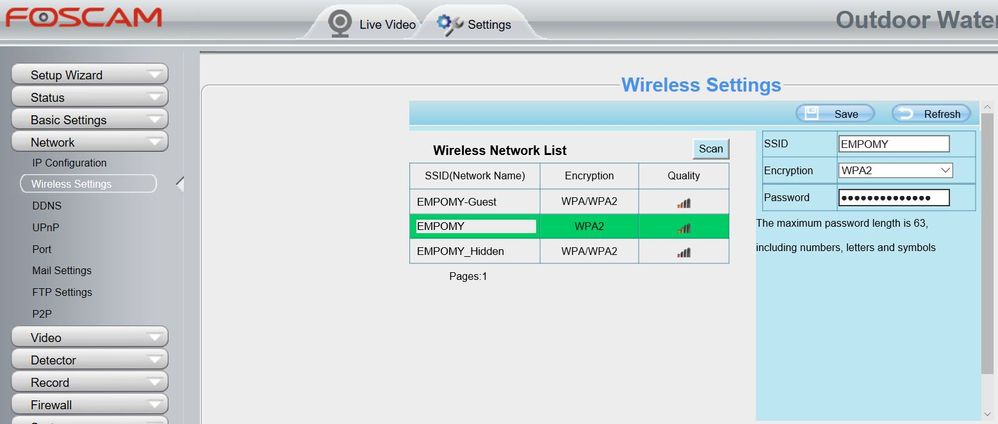- Subscribe to RSS Feed
- Mark Topic as New
- Mark Topic as Read
- Float this Topic for Current User
- Bookmark
- Subscribe
- Printer Friendly Page
FOSCAM FI9900P can't connect wifi to RBK40
- Mark as New
- Bookmark
- Subscribe
- Subscribe to RSS Feed
- Permalink
- Report Inappropriate Content
Hi Guys
It is my first time with Orbi. Originally my wifi network was namaged by TP-Link Archer C60, so I have decided replace by Netgear.
Anyway, some issues happen when I try to connect wifi network with FOSCAM cameras. Within FOSCAM Network configuration I can scan WIFI SSID with out problem and detect the ORBI, but after complete password and other stuff related of networ configuration never the camera get IP and connect to network through WIFI. I can replace by UTP cable and it works fine, but it is not the idea
Any Ideas
THANKS
Solved! Go to Solution.
Accepted Solutions
- Mark as New
- Bookmark
- Subscribe
- Subscribe to RSS Feed
- Permalink
- Report Inappropriate Content
All Replies
- Mark as New
- Bookmark
- Subscribe
- Subscribe to RSS Feed
- Permalink
- Report Inappropriate Content
Re: FOSCAM FI9900P can't connect wifi to RBK40
What FW is currently loaded?
What is the Mfr and model# of the ISP modem the NG router is connected too?
Is the Orbi system operating in Router or AP mode?
What is the size of your home? Sq Ft?
What is the distance between the router and satellite(s)? 30 feet is recommended in between them to begin with depending upon building materials.
What channels are you using? Auto? Try setting manual channel 1, 6 or 11 on 2.4Ghz and any unused channel on 5Ghz.
What WPA security modes are you using? Disable WPA temporarily. Then try to connect the camera. Does it connect then? If so, set WPA and Auto and connect the camera. Does it connect here?
Try disabling the following and see:
MIMO, Fast Roaming, IPv6 and Set 20/40Mhz Coexistence to 40Mhz only. Save settings and reboot the router and satellite(s).
- Mark as New
- Bookmark
- Subscribe
- Subscribe to RSS Feed
- Permalink
- Report Inappropriate Content
Re: FOSCAM FI9900P can't connect wifi to RBK40
Hi FURRYe38, thanks to quick answer
Currently I have RBK43 (router an two satellites) with FW V2.2.1.210 over all of them. The internet access come from CISCO DPC3825 by Cable and Cisco is configuring as Bridge internet connection. The Orbi RBK40 is my main router. I'm covering around 433 Sq ft and around this sizing I have the Foscam Cameras.
Channels are setting as "Auto" and the router has taken Channel 13. The Wireless Security used is by defult providing by Router (WPA2-PSK [AES]).
Let me try with any stuff of configuration suggested by you. Anyway, in the mind time, let me know if you need more details or information about my Orbi configration.
Thanks a lot
- Mark as New
- Bookmark
- Subscribe
- Subscribe to RSS Feed
- Permalink
- Report Inappropriate Content
Re: FOSCAM FI9900P can't connect wifi to RBK40
433 sq ft? Do you have both satelites enabled as well? This kind of size if correct, you only need the base router.
- Mark as New
- Bookmark
- Subscribe
- Subscribe to RSS Feed
- Permalink
- Report Inappropriate Content
Re: FOSCAM FI9900P can't connect wifi to RBK40
Set the Orbi to a fixed channel using 1, 6, or 11 only.
Wire the cameras if there is any way possible to do so. Wired will work far better.
- Mark as New
- Bookmark
- Subscribe
- Subscribe to RSS Feed
- Permalink
- Report Inappropriate Content
Re: FOSCAM FI9900P can't connect wifi to RBK40
Any progress on this? Just checkin...
@priverapomar wrote:
Hi FURRYe38, thanks to quick answer
Currently I have RBK43 (router an two satellites) with FW V2.2.1.210 over all of them. The internet access come from CISCO DPC3825 by Cable and Cisco is configuring as Bridge internet connection. The Orbi RBK40 is my main router. I'm covering around 433 Sq ft and around this sizing I have the Foscam Cameras.
Channels are setting as "Auto" and the router has taken Channel 13. The Wireless Security used is by defult providing by Router (WPA2-PSK [AES]).
Let me try with any stuff of configuration suggested by you. Anyway, in the mind time, let me know if you need more details or information about my Orbi configration.
Thanks a lot
- Mark as New
- Bookmark
- Subscribe
- Subscribe to RSS Feed
- Permalink
- Report Inappropriate Content
Re: FOSCAM FI9900P can't connect wifi to RBK40
Yes... some progress but not good.
I have applied changes of configuration such us WIFI 2.4GHZ channels to 1, 6 or 11 and desabling MIMO, Fast Roaming, IPv6, etc.
Now, the camera can connect to Orbi, but in erratic way. Lost package.
My concern is about what portion of Orbi are providing access to get IP. Around 26 ft I have a Satellite, but the connection try to do to Ordi Router (40ft behind).
Honestly, it is my first experience with Orbi, so my apologize to do some simple questions.
Nice day to everybody
- Mark as New
- Bookmark
- Subscribe
- Subscribe to RSS Feed
- Permalink
- Report Inappropriate Content
Re: FOSCAM FI9900P can't connect wifi to RBK40
You can try this,
Set the IP address pool size on the router to 192.168.1.100 to .200. Then set a static IP address on the camera to 192.168.1.90.
- Mark as New
- Bookmark
- Subscribe
- Subscribe to RSS Feed
- Permalink
- Report Inappropriate Content
Re: FOSCAM FI9900P can't connect wifi to RBK40
Hi
My DHCP pool size has been defined from 192.168.1.20 to 254. The range between 192.168.1.2 to 10 are free to use with statics IPs. The camera has 192.168.1.3 (static)
Anyway, do you suggest change the pool size according your previous commnent ?
In other hand, I will trying to get any information from FOSCAM support. Maybe a new version of firmware could be available.
Thanks.
- Mark as New
- Bookmark
- Subscribe
- Subscribe to RSS Feed
- Permalink
- Report Inappropriate Content
Re: FOSCAM FI9900P can't connect wifi to RBK40
Cameras do not roam between WiFi access points. Your camera will connect to the first Orbi it sees and never change. When you power cycle Orbi or make a change (like setting the channel) Orbi will reboot. The Orbi router will come up first. Your cameras will see the router and connect to that. You must restart the camera to get it to connect to the nearest Orbi after every time Orbi reboots, the power goes out, or you make a change to Orbi.
Restart your cameras after you have finished changing Orbi and you should see them connect to the satellite.
- Mark as New
- Bookmark
- Subscribe
- Subscribe to RSS Feed
- Permalink
- Report Inappropriate Content
Re: FOSCAM FI9900P can't connect wifi to RBK40
Ok, I wasn't sure you had a custome pools size or not so reason why I mentiond it. If you have the camera at a static and it's outside of the pool, then you should ok.
Let us know if you find anything out from FOSCAM...
@priverapomar wrote:
Hi
My DHCP pool size has been defined from 192.168.1.20 to 254. The range between 192.168.1.2 to 10 are free to use with statics IPs. The camera has 192.168.1.3 (static)
Anyway, do you suggest change the pool size according your previous commnent ?
In other hand, I will trying to get any information from FOSCAM support. Maybe a new version of firmware could be available.
Thanks.
- Mark as New
- Bookmark
- Subscribe
- Subscribe to RSS Feed
- Permalink
- Report Inappropriate Content
Re: FOSCAM FI9900P can't connect wifi to RBK40
Hi Guys
After a few conversations with FOSCAM support, they are suspecting about WIFI antena of Camera. It could be broken and the power of signal goes down.
To solve now, I have connected the camera with UTP, until get a new antena to replace and retry connect to WIFI.
If you like, I could close the post as SOLVED.
Many thanks to everybody
- Mark as New
- Bookmark
- Subscribe
- Subscribe to RSS Feed
- Permalink
- Report Inappropriate Content
• What is the difference between WiFi 6 and WiFi 7?
• Yes! WiFi 7 is backwards compatible with other Wifi devices? Learn more