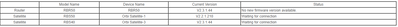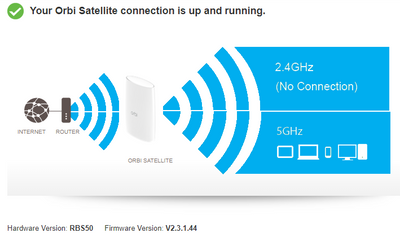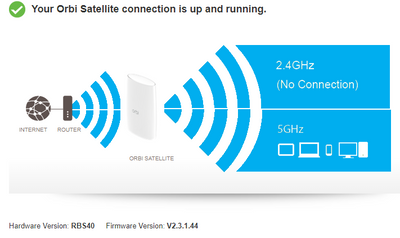- Subscribe to RSS Feed
- Mark Topic as New
- Mark Topic as Read
- Float this Topic for Current User
- Bookmark
- Subscribe
- Printer Friendly Page
Re: Firmware V2.3.1.44 Issues. RBK50 AC3000 with RBS40 Satellite
- Mark as New
- Bookmark
- Subscribe
- Subscribe to RSS Feed
- Permalink
- Report Inappropriate Content
Firmware V2.3.1.44 Issues. RBK50 AC3000 with RBS40 Satellite
Hi team.
It seems alot of people are having issues with the recent firmware update. I only worked out I was having issues due to the Satellite placement in my house at the other end of the house. I started losing connection but my PC that is connected via a Network cable never lost internet at all.
Please see below. The main screen when trying to update the Firmware shows the RBS 40 and 50 "Waitiing for connection" and only one of them having the most recent firmware and then going into a "Manual Update" scenario, it doesn't even show the Satellites listed!
So I connected directly to the Satellies. Surprise surprise both of the Firmwares are actually V2.3.1.44. The router still thinks the 50 is on the older version?
Question is - how the heck do I get this to Sync.
For something so expensive this software team SUCKS!
- Mark as New
- Bookmark
- Subscribe
- Subscribe to RSS Feed
- Permalink
- Report Inappropriate Content
Re: Firmware V2.3.1.44 Issues. RBK50 AC3000 with RBS40 Satellite
I would manually update the RBS, You can connect a wired PC to the RBS and wait for the PC to get a temp IP address. After this you should be able to log in to 192.168.1.250 and get into the UI. Manually load the FW file. After it's loaded, I would do a factory reset and re-add it. Need to give it about 5 minutes to let it sync and settle in.
4+ days of uptime on a RBK50: However RBS is a RBS50 here.
| System Uptime | 04:18:02:32 |
- Mark as New
- Bookmark
- Subscribe
- Subscribe to RSS Feed
- Permalink
- Report Inappropriate Content
Re: Firmware V2.3.1.44 Issues. RBK50 AC3000 with RBS40 Satellite
Were you able to update?
@Rustyy wrote:
Hi team.
It seems alot of people are having issues with the recent firmware update. I only worked out I was having issues due to the Satellite placement in my house at the other end of the house. I started losing connection but my PC that is connected via a Network cable never lost internet at all.
Please see below. The main screen when trying to update the Firmware shows the RBS 40 and 50 "Waitiing for connection" and only one of them having the most recent firmware and then going into a "Manual Update" scenario, it doesn't even show the Satellites listed!
So I connected directly to the Satellies. Surprise surprise both of the Firmwares are actually V2.3.1.44. The router still thinks the 50 is on the older version?
Question is - how the heck do I get this to Sync.
For something so expensive this software team SUCKS!
- Mark as New
- Bookmark
- Subscribe
- Subscribe to RSS Feed
- Permalink
- Report Inappropriate Content
Re: Firmware V2.3.1.44 Issues. RBK50 AC3000 with RBS40 Satellite
I'm not sure where to start. This last 4 days has been one of the most frustrating situations I've been involved in. I work in a pretty stressful environment anyway, so when this firmware issue became a problem, it wasn't so much that it happened. Its becauyse WE HAD NO CHOICE ABOUT IT. I am so so so so so mad.
Just wanted to say quickly shout out to yourself and SW for trying to help. Really was appriciated.
Anyway, this is where I am currently.
The RBS40 was literally doing nothing. It was pink on the app, it was "Waiting for connection" as well as the RBS50. I disconnected the RBS40 to try and sync it again as it wasn't doing anything. That was on Saturday. So nowwww I have an RBS40 that is a brick. Its constantly showing a blue light as synced but its not in the device list NOR is it in the app. The whole time, every single time I logged back in the remaining satellite is "Waiting for connection". This is the remaining RBS50.
I had so many issues with setting up the RBS40 that I didn't want to factory reset. So tonight I tried to "roll back" to .210. I DL the FW. I was able to actually find the IP address for the RBS40 that "doesn't exist" to the router. I rolled that back to .210 and I was able to roll the RBS50 back to .210. I was thinking I am on a roll! I DL the FW for the RBR50 and confirmed that I wanted to roll back the version and.... it looped, and looped and looped and looped saying please wait to the point nothing happened.. Tried again. Tried again. Tried a different PC to install it. Nothing. So now both satellies are on .210 and the RBR50 is still on .44.
So I finally cracked. Factory reset time. Got the pin, waited for flashing amber lights. Made sure I read about the reset process on here before I did it. Watched the netgear video. Covered all bases. Completed that for the RBR 50 and the two satellites. Read about what the next steps were to start the process. Grabbed the phone, went to WiFi exepecting to see a brand new option to connect to.... NOPE. The only one is still there. Log ito the router. All the setttings the same. Password. NOTHING HAPPENED. Tried it again. SAME THING!!!!!!
So, I currently have a paper weight of a RBS40. A router where I can't roll back the firmware and I also cant freaking factory reset it? Im literally screwed. Because we were forced to take an update no one asked for after getting everything working perfectly. I literally feel like I've been robbed of my sanity. My opinion until last week was "Orbi is amazing, it was just a pain to get it working" to "I would rather be on dialup"
Im literally so angry about this that I know for a fact I will never buy another netgear product ever again. I am not getting these hours back.
If NG has any sense they will roll this ridiculous update back and make any future updates optional. So in reply to your question FURRYe38. No and I don't know what to do.
- Mark as New
- Bookmark
- Subscribe
- Subscribe to RSS Feed
- Permalink
- Report Inappropriate Content
Re: Firmware V2.3.1.44 Issues. RBK50 AC3000 with RBS40 Satellite
Ok, This worked for me on getting a RBS50 up to date from old FW that had never been connected. I turned on the RBS, let it do its thing. Don't sync it. Connect a LAN cable Pc to the back of the RBS. Just wait. Take a bit. 5 mintes maybe? If the RBS doesn't sync to anything then it's own DHCP mini server came online and my PC got an IP address, 192.168.1.something. I also saw the gate way IP address was 192.168.1.250, this meant that I could connect the RBSs web page at 192.168.1.250. Using a web browser the log in for the RBS web page came up. Default log in was admin and password for the PW. I was able to log in and manually send the FW update files I needed to get to v44.
You might try this is your RBS. Factory reset when you turn it on. Connect a PC to the back of the RBS. Be sure the PCs networking is set for auto obtain. Wait till you need your networking say you have an IP address, it does get one, try loging into 192.168.1.250.
Have the v44 FW update file at the ready.
- Mark as New
- Bookmark
- Subscribe
- Subscribe to RSS Feed
- Permalink
- Report Inappropriate Content
Re: Firmware V2.3.1.44 Issues. RBK50 AC3000 with RBS40 Satellite
I gave up. Nothing worked, not being able to factory reset put me over the edge. Have returned the additional satellite to one vendor and I may not even get my money back, with it only being 6 weeks old. I had the Router combo for 11 months. Same thing. I might not get anything back but not bothered.
Not sure if I should say this, but I got Google wi fi before I returned anything. Literally out of the box. 20 minute set up. 3 pack. No drama. Big house. No daisy chain. No auto update firm ware. No checking frequency, waiting for lights. No factory reset, no power on, power off. Reset this, reset that. How far away is this, how far away is that (NG supports fav question). Only thing Orbi has going for it is when it worked, it was great. The only thing letting it down is that Google Wi fi works just as well and its 100000x more simple.
If only NG didn't push out .44!!!!!
I wish everyone else luck with their systems and that they sort out the issues everyone has been talking about.
• What is the difference between WiFi 6 and WiFi 7?
• Yes! WiFi 7 is backwards compatible with other Wifi devices? Learn more