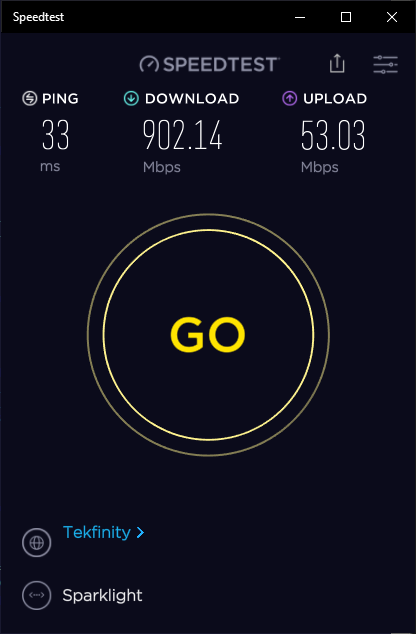- Subscribe to RSS Feed
- Mark Topic as New
- Mark Topic as Read
- Float this Topic for Current User
- Bookmark
- Subscribe
- Printer Friendly Page
Looking for suggestions on upgrading my last gen ORBI setup.
- Mark as New
- Bookmark
- Subscribe
- Subscribe to RSS Feed
- Permalink
- Report Inappropriate Content
Looking for suggestions on upgrading my last gen ORBI setup.
Currently I have a OrbiI RBK53 setup on in a larger home. I have gigabit internet and the whole home is wired with CAT6. I have the router connected to a 48 port gigabit switch and the two sats connected across the home to the switch as well. My wireless speeds are acceptable and have been pretty happy of the coverage I get with the Orbi, however wired WAN speeds are pretty bad... with me seeing about half my rated internet speed. Its my understanding the Orbi is only good for around 500Mbps in this reguard. So... I am looking for suggestions on a new setup! I tried the new Nighthawk Wifi 6 Mesh.. and it had a similar issue... the Orbi AX series is a bit out of my budget so I was considering maybe running another router and putting my Orbi in AP mode. Any suggestions on a good wired router that can handle Gigabit WAN at least... and fast enough to handle my connected devices? Or any other ideas on what to replace the Orbi with?
- Mark as New
- Bookmark
- Subscribe
- Subscribe to RSS Feed
- Permalink
- Report Inappropriate Content
Re: Looking for suggestions on upgrading my last gen ORBI setup.
@disarray42 wrote:Currently I have a OrbiI RBK53 setup on in a larger home. I have gigabit internet and the whole home is wired with CAT6. I have the router connected to a 48 port gigabit switch and the two sats connected across the home to the switch as well. My wireless speeds are acceptable and have been pretty happy of the coverage I get with the Orbi, however wired WAN speeds are pretty bad... with me seeing about half my rated internet speed. Its my understanding the Orbi is only good for around 500Mbps in this reguard. So... I am looking for suggestions on a new setup! I tried the new Nighthawk Wifi 6 Mesh.. and it had a similar issue... the Orbi AX series is a bit out of my budget so I was considering maybe running another router and putting my Orbi in AP mode. Any suggestions on a good wired router that can handle Gigabit WAN at least... and fast enough to handle my connected devices? Or any other ideas on what to replace the Orbi with?
I've got the same orbi setup. Not running through a 48 port switch but just a 16 port one. I can hit gigaspeeds on wired connection. So it can hit gigaspeed if setup right.
I've also tried out the Arris AX11000 mesh system and went back to orbi due to not seeing much benefit.
I'd recommend checking settings/firmware on the orbi version your on.
1. What firmware are you on?
2. What modem is it connected to?
3. how are you testing wired speeds? many speedtest sites can't saturate gigabit speeds. even speedtest.com will sometimes have issues if the wrong server is auto-selected. I usually use dslreports.com or speedtest.xfinity.com
4. It never hurts to start fresh. Factory reset the main orbi and then during setup make sure not to enable: traffic monitoring, parental controls, access controls, qos, etc.
Anything that has the inspect the traffic can slow wan-lan speeds
- Mark as New
- Bookmark
- Subscribe
- Subscribe to RSS Feed
- Permalink
- Report Inappropriate Content
Re: Looking for suggestions on upgrading my last gen ORBI setup.
@plemans I have been at the issue for awhile.. and after reading some guidance from Netgear support and some other support posts... I just assumed 1Gbps was not obtainable on the Orbi. I think the most I have seen is around 600Mbps. One thing I noticed on your signature, is that it looks like you are using a RAX200 for your routing? Or are you saying you were getting 1Gbps prior to that?
My setup: CM1000 > RBR50v1 > GS348 > RBS50v1 x2
Running the latest firmware and have gone as far to swap out the Orbi for a new one. I have also tried multiple firmware revisions. Speedtest is my test of choice... and I have tested direct to modem speeds to verify I am recieving proper service. If I disable everything, remove the RBS50's and bypass the switch Im still missing around 200Mbps... and normally its closer to 300-350Mbps.
- Mark as New
- Bookmark
- Subscribe
- Subscribe to RSS Feed
- Permalink
- Report Inappropriate Content
Re: Looking for suggestions on upgrading my last gen ORBI setup.
What are your speeds with a wired PC connected directly to the CM modem?
What version is currently loaded on the RBR? v.8 or v.16?
v16 is most current:
50 series Orbi supports near 900Mpbs WAN to LAN speeds:
Has a factory reset and setup from scratch been performed since last update?
@disarray42 wrote:I have been at the issue for awhile.. and after reading some guidance from Netgear support and some other support posts... I just assumed 1Gbps was not obtainable on the Orbi. I think the most I have seen is around 600Mbps. One thing I noticed on your signature, is that it looks like you are using a RAX200 for your routing? Or are you saying you were getting 1Gbps prior to that?
My setup: CM1000 > RBR50v1 > GS348 > RBS50v1 x2
Running the latest firmware and have gone as far to swap out the Orbi for a new one. I have also tried multiple firmware revisions. Speedtest is my test of choice... and I have tested direct to modem speeds to verify I am recieving proper service. If I disable everything, remove the RBS50's and bypass the switch Im still missing around 200Mbps... and normally its closer to 300-350Mbps.
- Mark as New
- Bookmark
- Subscribe
- Subscribe to RSS Feed
- Permalink
- Report Inappropriate Content
Re: Looking for suggestions on upgrading my last gen ORBI setup.
@disarray42 wrote:@plemans I have been at the issue for awhile.. and after reading some guidance from Netgear support and some other support posts... I just assumed 1Gbps was not obtainable on the Orbi. I think the most I have seen is around 600Mbps. One thing I noticed on your signature, is that it looks like you are using a RAX200 for your routing? Or are you saying you were getting 1Gbps prior to that?
My setup: CM1000 > RBR50v1 > GS348 > RBS50v1 x2
Running the latest firmware and have gone as far to swap out the Orbi for a new one. I have also tried multiple firmware revisions. Speedtest is my test of choice... and I have tested direct to modem speeds to verify I am recieving proper service. If I disable everything, remove the RBS50's and bypass the switch Im still missing around 200Mbps... and normally its closer to 300-350Mbps.
I do currently run the RAX. That was so I could play with the AX spec. But I did have it running CM1000----->Orbi for quite a while with gigabit speeds. and it worked fine.
@FURRYe38 had great suggestions. @FURRYe38 is kind of the Orbi expert 🙂
- Mark as New
- Bookmark
- Subscribe
- Subscribe to RSS Feed
- Permalink
- Report Inappropriate Content
Re: Looking for suggestions on upgrading my last gen ORBI setup.
@FURRYe38 Ive gone as far as to completely replace the Orbi, as well as a hard reset and reconfigure. I recently did another check for updates, but it looks like that .16 could be newer so Ill check it out! That link you posted about supporting 900Mbit says that it can hit that in AP mode.. but not router mode. Says top end is 700... which I believe... When I did my own testing and removed the RBS50's, eliminated security and removed most of the devices connected to my network... I got close to 700.
For purposes of trying the AP Mode out... any recommendations on a fast router that should handle Gigabit and a lot of devices? Wireless is OK, but I would prefer wired so I am not paying for something I wont be using....
- Mark as New
- Bookmark
- Subscribe
- Subscribe to RSS Feed
- Permalink
- Report Inappropriate Content
Re: Looking for suggestions on upgrading my last gen ORBI setup.
Try v16. I got mine loaded yesterday. Just took this test a while go with a wired PC connected to the back of the RBR50:
This is router mode btw...
If you update to v16, recommend applying the RBS first, then RBR lastly. Factory reset the RBR. Power OFF the isp modem for 1 minute, then back ON. Be sure your using a good quality LAN cable between the modem and RBR. CAT6 is recommended. Walk thru the RBRs setup wizard. Skip adding the RBS for now. Be sure you don't enable Armor, Circle, Access Controls, QoS or Traffic meter on the RBR. Go right in and speed test with the wired PC. Try a 2nd wired PC to compare.
- Mark as New
- Bookmark
- Subscribe
- Subscribe to RSS Feed
- Permalink
- Report Inappropriate Content
- Mark as New
- Bookmark
- Subscribe
- Subscribe to RSS Feed
- Permalink
- Report Inappropriate Content
Re: Looking for suggestions on upgrading my last gen ORBI setup.
There are some HW differences between v1 and v2. USB port is removed on v2 and the memory is smaller on the v2. Otherwise there the same for the most part. Mines a v1.
- Mark as New
- Bookmark
- Subscribe
- Subscribe to RSS Feed
- Permalink
- Report Inappropriate Content
Re: Looking for suggestions on upgrading my last gen ORBI setup.
There are some HW differences between v1 and v2. USB port is removed on v2 and the memory is smaller on the v2. Otherwise there the same for the most part. Mines a v1.
That's good info to know....thanks!
- Mark as New
- Bookmark
- Subscribe
- Subscribe to RSS Feed
- Permalink
- Report Inappropriate Content
Re: Looking for suggestions on upgrading my last gen ORBI setup.
@FURRYe38 @plemans Ok! I applied that last update... restarted everything from scratch.. and tested connection speed in a variety of configurations to determine where loss of speed may be coming from... That being said... Hardwired direct to the modem, I am getting 950+Mbps... and now I am getting ~820Mbps with everything in play. Not perfect but close enough. At least some of that loss is likely coming from misc traffic on my network. I honestly dont know what did it... I feel like I have done this exact thing 20 times already, and the changelog for the new firmware did not mention anything of significance... but its way faster, so Ill take the win. Thanks all for the advice!
And to hijack my own thread... since Furry here seems to know all... I was considering adding the outdoor Orbi Sat... Should I expect any significant performance loss by adding this model and/or a 4th device? It would likely also be wired backhaul.
• What is the difference between WiFi 6 and WiFi 7?
• Yes! WiFi 7 is backwards compatible with other Wifi devices? Learn more