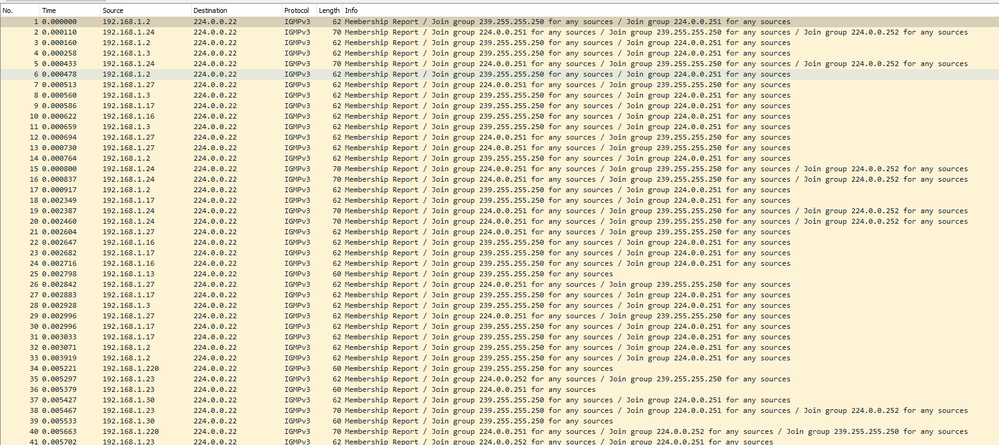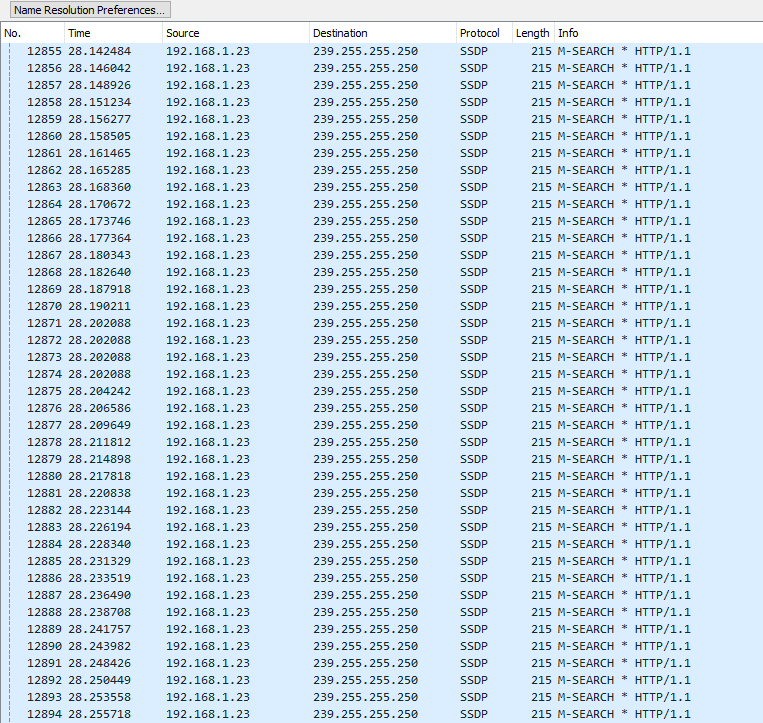- Subscribe to RSS Feed
- Mark Topic as New
- Mark Topic as Read
- Float this Topic for Current User
- Bookmark
- Subscribe
- Printer Friendly Page
MR60/MS60 - Ethernet backhaul creates network loop
- Mark as New
- Bookmark
- Subscribe
- Subscribe to RSS Feed
- Permalink
- Report Inappropriate Content
MR60/MS60 - Ethernet backhaul creates network loop
I have an MR60 router connected to the internet and 2 MS60 satelites connected with an ethernet (cat-6) backhaul. I bought this device at Costco - strange that the model number is not listed in the model list above.
Every few days my network becomes unstable and I have traced the issue to a broadcast storm where is appears that packets are being circulated on the network continuously to the point that it is flooded and non-responsive.
Here are a few snippets from a network sniffer
I did a test and turned off one of the apparently broadcasting devices and minutes after the device was powered down, I was still seeing these packets continue to circulate.
The noise stops as soon as I turn off the MS60 satelite. It appears that this device is rebroadcasting these packets.
For now I have disconnected the ethernet backhaul and just let it use wi-fi but that greatly decreases the performance.
Is this a known condition? What can I do to fix it?
- Mark as New
- Bookmark
- Subscribe
- Subscribe to RSS Feed
- Permalink
- Report Inappropriate Content
Re: MR60/MS60 - Ethernet backhaul creates network loop
Netgear has set up a community forum specifically for the NightHawk MESH products. Most of the people who watch that forum are more likely to have experience with NH MESH products. Might be more likely to find someone who has a solution if the question is posted there:
https://community.netgear.com/t5/Nighthawk-Mesh-System/bd-p/en-home-nighthawk-mesh-system
Please use this link to the main forum product list to review and choose where to make your posts.
https://community.netgear.com/t5/NETGEAR-Forum/ct-p/en-netgear
Thank you.
- Mark as New
- Bookmark
- Subscribe
- Subscribe to RSS Feed
- Permalink
- Report Inappropriate Content
Re: MR60/MS60 - Ethernet backhaul creates network loop
What Firmware version is currently loaded?
What is the Mfr and model# of the Internet Service Providers modem/ONT the NG router is connected too?
How are the MS connected to the MR? Directly to the back of the MR or is there a LAN switch in between the MR and the MS?
If there is a LAN switch, brand and model# please.
What CAT# cables are you using? CAT6 is recommended.
Check cables between the MR and MS.
Is both MS doing this or only one?
Swap MS locations with each other to see if problem follows.
- Mark as New
- Bookmark
- Subscribe
- Subscribe to RSS Feed
- Permalink
- Report Inappropriate Content
Re: MR60/MS60 - Ethernet backhaul creates network loop
I just want to chime in and say i'm experiencing the same issues.
I just upgraded to 1.1.6.122 yesterday on all devices to see if that fixed the issue but it doesn't.
I have one MR60 and two MS60 devices connected via cat6 ethernet cables to a Mikrotik RB5009 router (I also tried having them connected via an unmanaged switch with the same result). The netgear mesh system is configured to be running in Access Point mode (AP Mode).
All 3 netgear devices are connected directly to the mikrotik router and I see loop detection warnings in the mikrotik logs.
- Mark as New
- Bookmark
- Subscribe
- Subscribe to RSS Feed
- Permalink
- Report Inappropriate Content
Re: MR60/MS60 - Ethernet backhaul creates network loop
If your ethernet connecting the MS, they need to be connected to the back of the MR, not in parallel at the host router.
ISP Modem>Host router><>MR in AP mode<Unmanaged LAN switch<>MS connected to Lan Switch.
@TheBoroer wrote:
I just want to chime in and say i'm experiencing the same issues.
I just upgraded to 1.1.6.122 yesterday on all devices to see if that fixed the issue but it doesn't.
I have one MR60 and two MS60 devices connected via cat6 ethernet cables to a Mikrotik RB5009 router (I also tried having them connected via an unmanaged switch with the same result). The netgear mesh system is configured to be running in Access Point mode (AP Mode).
All 3 netgear devices are connected directly to the mikrotik router and I see loop detection warnings in the mikrotik logs.
- Mark as New
- Bookmark
- Subscribe
- Subscribe to RSS Feed
- Permalink
- Report Inappropriate Content
Re: MR60/MS60 - Ethernet backhaul creates network loop
I'm seeing the exact same thing. I've been using firmware 1.1.6.122_2.0.58 since sometime in December, and I've run into the loop issue twice. The first time, I used wireshark to trace down the offending device, and after turning it off, I still saw the packet storm. Only when I disconnected one of the ethernet backhaul cables connected to one of my MS60s did it stop.
I'm suspecting that the satellite(s) are somehow enabling both the ethernet and the wifi backhaul and this is causing a loop. Is there any way to confirm/deny this? I wish Netgear would give us some more control make sure the wifi backhaul is disabled.
- Mark as New
- Bookmark
- Subscribe
- Subscribe to RSS Feed
- Permalink
- Report Inappropriate Content
Re: MR60/MS60 - Ethernet backhaul creates network loop
How is the MS connected to the MR? Directly behind the MR or is there a LAN switch in between or is the MS connected to a different router with the MR in parallel?
@redcdale wrote:
I'm seeing the exact same thing. I've been using firmware 1.1.6.122_2.0.58 since sometime in December, and I've run into the loop issue twice. The first time, I used wireshark to trace down the offending device, and after turning it off, I still saw the packet storm. Only when I disconnected one of the ethernet backhaul cables connected to one of my MS60s did it stop.
I'm suspecting that the satellite(s) are somehow enabling both the ethernet and the wifi backhaul and this is causing a loop. Is there any way to confirm/deny this? I wish Netgear would give us some more control make sure the wifi backhaul is disabled.
- Mark as New
- Bookmark
- Subscribe
- Subscribe to RSS Feed
- Permalink
- Report Inappropriate Content
Re: MR60/MS60 - Ethernet backhaul creates network loop
The MR60 is my router, connected directly to my FIOS on the WAN side, and on the LAN side, there are 2 unmanaged switches between the MR60 and each MS60. One satellite is connected via a Netgear GS208 and a Tenda G1005D and the other one is connected via the same Netgear GS208 and a TP-Link TL-SG105.
- Mark as New
- Bookmark
- Subscribe
- Subscribe to RSS Feed
- Permalink
- Report Inappropriate Content
Re: MR60/MS60 - Ethernet backhaul creates network loop
So do both MS work while ethernet connected? If only one works, try swapping locations with the other working MS to see if the problem follow or remains at the one MS location. If it remains, mean there is either a ethernet switch problem or a LAN cable issue.
Try connecting the problem MS directly to the back of the MR with out any switches to see if it connects correctly to compare results.
It's recommended to keep one brand and model switch and not mix brands. Never know what different switches do with other brands or models.
- Mark as New
- Bookmark
- Subscribe
- Subscribe to RSS Feed
- Permalink
- Report Inappropriate Content
Re: MR60/MS60 - Ethernet backhaul creates network loop
@FURRYe38 wrote:So do both MS work while ethernet connected? If only one works, try swapping locations with the other working MS to see if the problem follow or remains at the one MS location. If it remains, mean there is either a ethernet switch problem or a LAN cable issue.
Try connecting the problem MS directly to the back of the MR with out any switches to see if it connects correctly to compare results.
It's recommended to keep one brand and model switch and not mix brands. Never know what different switches do with other brands or models.
Thanks for the suggestion. In my case both MS satellites work properly initially, but after a week or two, I encountered the network loop issue. I have swapped the MS's physical locations, and I'll try to pay attention to which one causes the loop next time it happens.
I've always used a wide array of brands of networking equipment, and haven't had a problem before. But I do understand what you're saying- I suppose different brands could cause issues.
- Mark as New
- Bookmark
- Subscribe
- Subscribe to RSS Feed
- Permalink
- Report Inappropriate Content
Re: MR60/MS60 - Ethernet backhaul creates network loop
This device is connected directly to the Verizion FIOS termination equipment - I returned the Version modem and router.
Everything is CAT-6 cabling although one of them is long - 30FT to get from the garage where the MR60 is located to the satelites in the main house.
There are 2 GS 108T switches in the network.
FIOS <-> MR60 <-> GS108T <-- long cable --> GS108T <-> MS60
At one point I remove the far switch and just connected the MS60 directly to the first switch but that didn't seem to make a difference.
- Mark as New
- Bookmark
- Subscribe
- Subscribe to RSS Feed
- Permalink
- Report Inappropriate Content
Re: MR60/MS60 - Ethernet backhaul creates network loop
I'd remove the switches to help rule out and narrow down what your seeing.
Also be sure to check LAN cables. CAT6 is recommended.
I was on a while two hour goose chase last night and all caused by 1 bad LAN cable. ![]()
@redcdale wrote:
@FURRYe38 wrote:
So do both MS work while ethernet connected? If only one works, try swapping locations with the other working MS to see if the problem follow or remains at the one MS location. If it remains, mean there is either a ethernet switch problem or a LAN cable issue.
Try connecting the problem MS directly to the back of the MR with out any switches to see if it connects correctly to compare results.
It's recommended to keep one brand and model switch and not mix brands. Never know what different switches do with other brands or models.
Thanks for the suggestion. In my case both MS satellites work properly initially, but after a week or two, I encountered the network loop issue. I have swapped the MS's physical locations, and I'll try to pay attention to which one causes the loop next time it happens.
I've always used a wide array of brands of networking equipment, and haven't had a problem before. But I do understand what you're saying- I suppose different brands could cause issues.
- Mark as New
- Bookmark
- Subscribe
- Subscribe to RSS Feed
- Permalink
- Report Inappropriate Content
Re: MR60/MS60 - Ethernet backhaul creates network loop
What happens if you remove both switches and set the MS directly connected to the MR?
@cs47 wrote:
Hardware Version MR60 Firmware Version V1.0.6.116_2.0.54
This device is connected directly to the Verizion FIOS termination equipment - I returned the Version modem and router.
Everything is CAT-6 cabling although one of them is long - 30FT to get from the garage where the MR60 is located to the satelites in the main house.
There are 2 GS 108T switches in the network.
FIOS <-> MR60 <-> GS108T <-- long cable --> GS108T <-> MS60
At one point I remove the far switch and just connected the MS60 directly to the first switch but that didn't seem to make a difference.
- Mark as New
- Bookmark
- Subscribe
- Subscribe to RSS Feed
- Permalink
- Report Inappropriate Content
Re: MR60/MS60 - Ethernet backhaul creates network loop
It sometimes takes a few days or a week for the situation to occur. I can't have my home network offline for that long.
Some of my devices are hard-wired only and without a switch I can not use them.
Also, as there is only one port on each device, it isn't possbile to configure them all without at least 1 switch.
- Mark as New
- Bookmark
- Subscribe
- Subscribe to RSS Feed
- Permalink
- Report Inappropriate Content
Re: MR60/MS60 - Ethernet backhaul creates network loop
Possible that your switches could be a cause as why to the suggestion.
What Rev version is your GS-108Ts? I see 3 different versions.
@cs47 wrote:
It sometimes takes a few days or a week for the situation to occur. I can't have my home network offline for that long.
Some of my devices are hard-wired only and without a switch I can not use them.
Also, as there is only one port on each device, it isn't possbile to configure them all without at least 1 switch.
- Mark as New
- Bookmark
- Subscribe
- Subscribe to RSS Feed
- Permalink
- Report Inappropriate Content
Re: MR60/MS60 - Ethernet backhaul creates network loop
Netgear Cable Modem -> MR-60 (v.1.1.6.124) -> Netgear Switch GS108 -> MS60 (v.1.1.6.124) - (I've 4 MS60 )
When connected via CAT6 for ethernet backhaul, this causes severe wifi degradation and network loop/swarm to a point the wifi is inaccessible - this issue that cs4 reported in Jan this year! I get rid of the backhaul, and let the MS60 connect over wifi, things remain stable.
• What is the difference between WiFi 6 and WiFi 7?
• Yes! WiFi 7 is backwards compatible with other Wifi devices? Learn more