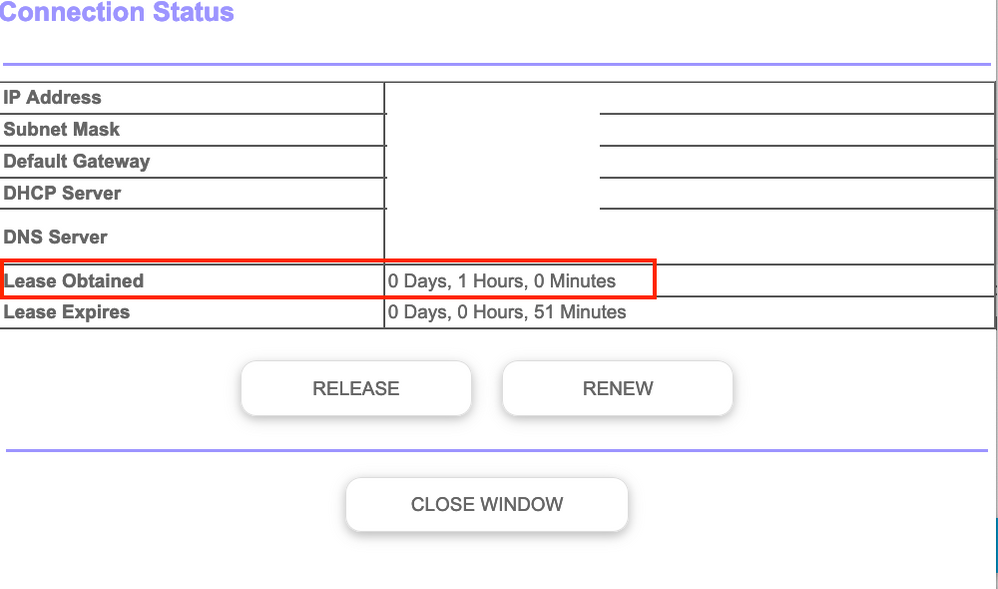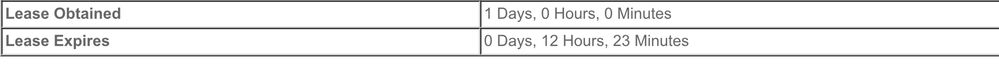- Subscribe to RSS Feed
- Mark Topic as New
- Mark Topic as Read
- Float this Topic for Current User
- Bookmark
- Subscribe
- Printer Friendly Page
Need to reboot daily.
- Mark as New
- Bookmark
- Subscribe
- Subscribe to RSS Feed
- Permalink
- Report Inappropriate Content
I have had to reboot my RBR50 and RBS50 almost daily for the past few days to keep the internet reachable. Firmware is V2.2.1.210. Very straight forward config - daisy chain is off. Again, nothing fancy. Is this happening to others? Should I downgrade the firmware?
Solved! Go to Solution.
Accepted Solutions
- Mark as New
- Bookmark
- Subscribe
- Subscribe to RSS Feed
- Permalink
- Report Inappropriate Content
I guess I will call this one solved. I downleveled the firmware, Netgear upleveled back to what had. The system seems to be stable again.
All Replies
- Mark as New
- Bookmark
- Subscribe
- Subscribe to RSS Feed
- Permalink
- Report Inappropriate Content
Re: Need to reboot daily.
- Mark as New
- Bookmark
- Subscribe
- Subscribe to RSS Feed
- Permalink
- Report Inappropriate Content
Re: Need to reboot daily.
Wireless backhaul, Netgear cable modem. Orbi is setup as a router. I have about 20 devices ranging from Samsung TVs, MacBooks, ipads, YAMAHA receiver, thermostats, light switches, etc. I can log into the Rbr50 without a problem. The satellite disconnects when this happens.
Will check internet port next time it happens,
- Mark as New
- Bookmark
- Subscribe
- Subscribe to RSS Feed
- Permalink
- Report Inappropriate Content
Re: Need to reboot daily.
- Are you sure that the cable modem doesn’t have any router functionality?
- Which of your devices are wired to Orbi?
- Mark as New
- Bookmark
- Subscribe
- Subscribe to RSS Feed
- Permalink
- Report Inappropriate Content
Re: Need to reboot daily.
- Mark as New
- Bookmark
- Subscribe
- Subscribe to RSS Feed
- Permalink
- Report Inappropriate Content
Re: Need to reboot daily.
@nelsonrl wrote:
........The satellite disconnects when this happens.
........
How do you see that the satellite disconnect? What about other devices, any device will loose wifi connectivity when this happens?
You have only one satellite, right? Is Daisy Chain enabled or disabled?
@nelsonrl wrote:
.......
Will check internet port next time it happens,
Can you please check what lease time your ISP has in the INTERNET PORT STATUS.
- Mark as New
- Bookmark
- Subscribe
- Subscribe to RSS Feed
- Permalink
- Report Inappropriate Content
Re: Need to reboot daily.
I see the satellite is disconnected by logging into the RBR50. Only one satellite and daisy chain is turned off. I have a second satellite ordered. A couple of devices do loose connectivity when this happens. I do not see lease time on my modem, but will keep looking,
- Mark as New
- Bookmark
- Subscribe
- Subscribe to RSS Feed
- Permalink
- Report Inappropriate Content
- Mark as New
- Bookmark
- Subscribe
- Subscribe to RSS Feed
- Permalink
- Report Inappropriate Content
- Mark as New
- Bookmark
- Subscribe
- Subscribe to RSS Feed
- Permalink
- Report Inappropriate Content
Re: Need to reboot daily.
Please post the snapshot as an attachement otherwise I will not be able to see the picture until a moderator approves it. 🙂 Thanks
- Mark as New
- Bookmark
- Subscribe
- Subscribe to RSS Feed
- Permalink
- Report Inappropriate Content
Re: Need to reboot daily.
| Lease Obtained | 1 Days, 0 Hours, 0 Minutes |
| Lease Expires | 0 Days, 22 Hours, 1 Minutes |
- Mark as New
- Bookmark
- Subscribe
- Subscribe to RSS Feed
- Permalink
- Report Inappropriate Content
Re: Need to reboot daily.
What is the Mfr and model# of the ISP modem the NG router is connected too?
What is the Mfr and model# of the ethernet switch if one is in the configuration.
What is the size of your home? Sq Ft?
What is the distance between the router and satellite(s)? 30 feet is recommended in between them to begin with depending upon building materials.
What channels are you using? Auto? Try setting manual channel 1, 6 or 11 on 2.4Ghz and any unused channel on 5Ghz.
Any Wifi Neighbors near by? If so, how many?
Try enableding Beamforming and MIMO.
Try disabling the following and see:
IPv6
@nelsonrl wrote:
I have had to reboot my RBR50 and RBS50 almost daily for the past few days to keep the internet reachable. Firmware is V2.2.1.210. Very straight forward config - daisy chain is off. Again, nothing fancy. Is this happening to others? Should I downgrade the firmware?
- Mark as New
- Bookmark
- Subscribe
- Subscribe to RSS Feed
- Permalink
- Report Inappropriate Content
Re: Need to reboot daily.
@nelsonrl wrote:
Lease Obtained 1 Days, 0 Hours, 0 Minutes Lease Expires 0 Days, 22 Hours, 1 Minutes
It seems that 1 day is too long and something -for some reason- happens that causes WAN to just "freezes". I noticed this in my system as well with others.
The only thing that confuses me is that you also say that the satellite disconnects when you get this issue which should have nothing to do with the WAN port.
If you can get the status of the internet port when the issue happens then we can probably conclude if it's the WAN port or not. We can then try to reduce the time that Orbi asks for lease renewal to 1 hor and see if that helps. This can be done with telnet commands.
- Mark as New
- Bookmark
- Subscribe
- Subscribe to RSS Feed
- Permalink
- Report Inappropriate Content
Re: Need to reboot daily.
- Mark as New
- Bookmark
- Subscribe
- Subscribe to RSS Feed
- Permalink
- Report Inappropriate Content
I guess I will call this one solved. I downleveled the firmware, Netgear upleveled back to what had. The system seems to be stable again.
- Mark as New
- Bookmark
- Subscribe
- Subscribe to RSS Feed
- Permalink
- Report Inappropriate Content
Re: Need to reboot daily.
There is a new version in testing right now -- it looks stable and has resolved quite a few issues, so that is something to look forward to.
- Mark as New
- Bookmark
- Subscribe
- Subscribe to RSS Feed
- Permalink
- Report Inappropriate Content
Re: Need to reboot daily.
Next time you upgrade, try do a manual FW update with web browers and PC. Factory reset the router and setup from scratch. There are other postings about how Auto Update causes problems, usually a factory reset and setup from scratch fixes this, however sometimes a manual load of FW and reset and setup from scratch gets the system to stablize. v210 has been working for others.
I would check out the beta as well:
@nelsonrl wrote:
I guess I will call this one solved. I downleveled the firmware, Netgear upleveled back to what had. The system seems to be stable again.
• What is the difference between WiFi 6 and WiFi 7?
• Yes! WiFi 7 is backwards compatible with other Wifi devices? Learn more