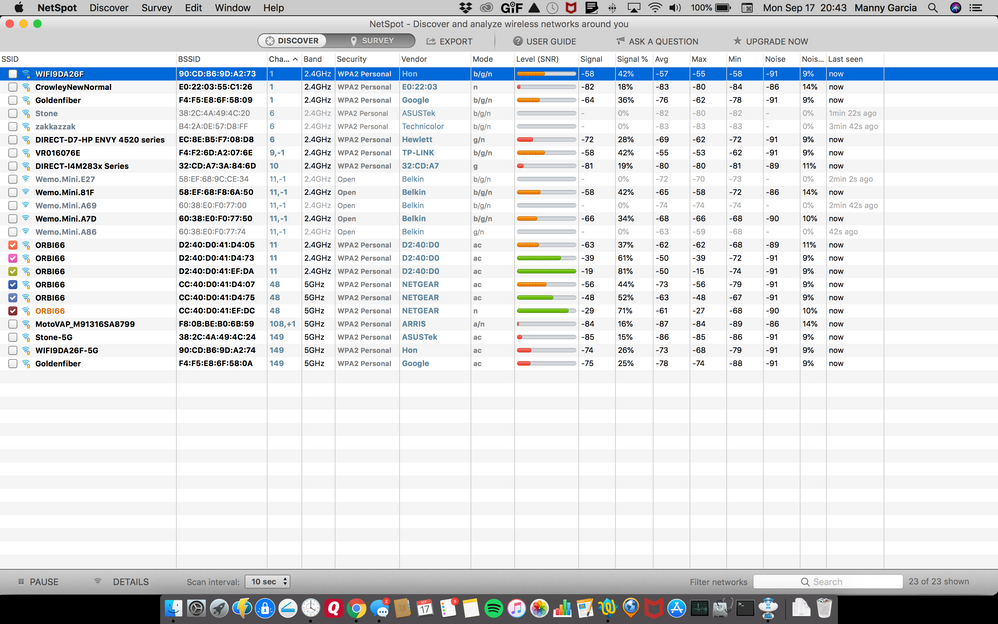- Subscribe to RSS Feed
- Mark Topic as New
- Mark Topic as Read
- Float this Topic for Current User
- Bookmark
- Subscribe
- Printer Friendly Page
Re: Nest camera drops still frequent on Orbi RB50 firmware v2.1.4.16
- Mark as New
- Bookmark
- Subscribe
- Subscribe to RSS Feed
- Permalink
- Report Inappropriate Content
I have had my Orbi system for about 3 months, purchased from Costco in June. 1 day after installing the system, firmware was upgraded to v2.1.4.16. I have google fiber 1000 and enjoy the speed. Me only issue that I experience is frequent drops from my 3 nest cams (2 outdoor and 1 indoor). I’ve tracked the drops and worked with Nest support.
When I have been able to get to a tech specialist the say that it is low upload speed. I understand there are a lot of variables and have set settings in the Orbi to optimize it from talking directly with Orbi support, but I can’t seem to go longer than 2-3 days without a drop.
It doesn’t matter if we are watching tv or streaming from Netflix, Apple, Amazon, or when no one is home or we are sleeping. I have EXCELLENT bandwidth at each camera. The outdoor cameras seem to stick to the nearest satellite - front or rear on 2nd floor each no more than 15 feet from the satellite. The indoor camera is in the same room as the router about 10-15 feet away.
All 3 cameras connect at 5GHz. The Orbi app on my iPhone shows full bars on the Wifi icon. Interested enough the indoor camera connected to the router which rarely drops reports the link rate typically in the 54-80 Mbps range while the outdoor cameras connected to the satellites.
I am really puzzled about this and wonder if others have similar experience with nest cams? I would love to hear from nest cam users who don’t have these issue to understand their configuration — Orbi and The cameras.
Thanks,
Manny
Solved! Go to Solution.
Accepted Solutions
- Mark as New
- Bookmark
- Subscribe
- Subscribe to RSS Feed
- Permalink
- Report Inappropriate Content
My Nest was frequently going offline. I changed my settings on my Orbi to match Kickworms settings and I have not had a drop in over a week. Seems resolved now. Here are the settings from Kickworms post:
- 20/40 MHz Coexistence is enabled (2.4GHz)
- WMM is enabled (both 2.4GHz and 5GHz)
- CTS/RTS Threshold is 2347 (both 2.4GHz and 5GHz)
- Preamble Mode is Automatic (both 2.4GHz and 5GHz)
- Transmit Power is 100% (both 2.4GHz and 5GHz)
- Daisy-Chain Topology is DISABLED
- Beamforming is enabled
- MU-MIMO is enabled
- Fast Roaming is DISABLED
- 2.4GHz channel is set to Auto
- 5GHz channel is set to 48
- Security Option is set to only WPA2-PSK
All Replies
- Mark as New
- Bookmark
- Subscribe
- Subscribe to RSS Feed
- Permalink
- Report Inappropriate Content
Re: Nest camera drops still frequent on Orbi RB50 firmware v2.1.4.16
I have indoor and outdoor cameras from Netatmo and I see the same behaviour. Every 2-3 days camera will disconnect but reconnects in around 20 minutes by itself, is this the case for you as well?. I suspect that this is just radio interference issue.
- Mark as New
- Bookmark
- Subscribe
- Subscribe to RSS Feed
- Permalink
- Report Inappropriate Content
Re: Nest camera drops still frequent on Orbi RB50 firmware v2.1.4.16
What is the Mfr and model# of the ISP modem the NG router is connected too?
What is the size of your home? Sq Ft?
What is the distance between the router and satellite(s)? 30 feet is recommended in between them to begin with depending upon building materials.
What channels are you using? Auto? Try setting manual channel 1, 6 or 11 on 2.4Ghz and any unused channel on 5Ghz.
Any Wifi Neighbors near by? If so, how many?
Try disabling the following and see:
MIMO, Daisy Chain, Fast Roaming, IPv6 and. Save settings and reboot the router and satellite(s).
Try this and see:
Advanced Wireless Settings both 2.4GHz and 5GHz changed CTS/RTS Threshold to 2307.
https://community.netgear.com/t5/Orbi/Orbi-RBR40-RBS40-V2-1-4-16-mesh-network-drops-connection-to/m-...
I changed the CTR/RTS threshold values for both 2.4 GHz and 5 GHz (2341 and 2345 respectively), changed preamble modes to long preamble, and Set 20/40Mhz Coexistence to 40Mhz only.
@Hamstar wrote:
I have had my Orbi system for about 3 months, purchased from Costco in June. 1 day after installing the system, firmware was upgraded to v2.1.4.16. I have google fiber 1000 and enjoy the speed. Me only issue that I experience is frequent drops from my 3 nest cams (2 outdoor and 1 indoor). I’ve tracked the drops and worked with Nest support.
When I have been able to get to a tech specialist the say that it is low upload speed. I understand there are a lot of variables and have set settings in the Orbi to optimize it from talking directly with Orbi support, but I can’t seem to go longer than 2-3 days without a drop.
It doesn’t matter if we are watching tv or streaming from Netflix, Apple, Amazon, or when no one is home or we are sleeping. I have EXCELLENT bandwidth at each camera. The outdoor cameras seem to stick to the nearest satellite - front or rear on 2nd floor each no more than 15 feet from the satellite. The indoor camera is in the same room as the router about 10-15 feet away.
All 3 cameras connect at 5GHz. The Orbi app on my iPhone shows full bars on the Wifi icon. Interested enough the indoor camera connected to the router which rarely drops reports the link rate typically in the 54-80 Mbps range while the outdoor cameras connected to the satellites.
I am really puzzled about this and wonder if others have similar experience with nest cams? I would love to hear from nest cam users who don’t have these issue to understand their configuration — Orbi and The cameras.
Thanks,
Manny
- Mark as New
- Bookmark
- Subscribe
- Subscribe to RSS Feed
- Permalink
- Report Inappropriate Content
Re: Nest camera drops still frequent on Orbi RB50 firmware v2.1.4.16
Hello FURRYe38,
Here are the answers to your questions:
- Mfr and model# of the ISP modem: (google) GFR G210 NETWORK + BOX
- Size of your home: 3328 sq.ft. 2 story contemporary
- Distance between router and satellites: 20 ft to rear satellite; 25 ft to front satelite. Router in approximate middle of house on first floor; each satellite on second floor
- Wi-fi channels: 2.4GHz = 11; 5 GHz = 48
- Neighbors near by: yes - see NetSpot screenshot attachment
- Wireless Settings: Mimo (enabled), Daisy Chaining (enabled), Fast Roaming (disabled), IPv6 (disabled)
- will try disabling mimo and daisy chaining and observe before trying next changes
- 2.4 GHz settings: CTS/RTS Threshold = 2347 Preamble mode = automatic and 20/40 MHz Coexistence is checked
- 5 GHz settings: CTS/RTS Threshold = 2347 Preamble mode = automatic WMM is enabled
- If disabling mimo and daisy chaining are not successful after some observation, I will perform the additional changes suggested:
Thank you,
Manny
- Mark as New
- Bookmark
- Subscribe
- Subscribe to RSS Feed
- Permalink
- Report Inappropriate Content
Re: Nest camera drops still frequent on Orbi RB50 firmware v2.1.4.16
Forgot to upload the netspot screenshot. here it is. Also, I have Beam Forming on (per NG tech support)
- Mark as New
- Bookmark
- Subscribe
- Subscribe to RSS Feed
- Permalink
- Report Inappropriate Content
Re: Nest camera drops still frequent on Orbi RB50 firmware v2.1.4.16
"Distance between router and satellites: 20 ft to rear satellite; 25 ft to front satelite. Router in approximate middle of house on first floor; each satellite on second floor" I would move the satellites a bit farther appart from the router if possible. Maybe too close. 30feet starting is recommended...
- Mark as New
- Bookmark
- Subscribe
- Subscribe to RSS Feed
- Permalink
- Report Inappropriate Content
Re: Nest camera drops still frequent on Orbi RB50 firmware v2.1.4.16
Hi FURRYe38,
I wanted to give an update on this issue. I only disabled MU-MIMO and Daisy Chaining on 9/18 and rebooted the google network box and the orbi system. What I noticed is that the two outdoor cameras stayed connected to the router all day and never switched to the nearest satellite which are a lot closer to each of the cameras. The 5ghz wi-fi signal on the Orbi app indicated only a small dot and the link rate was about 100 MHz for the front camera and about 2 bars for the rear camera.
The next day (19th) the front camera went completely offline at 4:05 am and kept trying to restart. I unplugged both cameras, let them sit for 5 minutes, and then plugged them in one at a time. Both cameras connected immediately to the closest satelite (1 front, 1 rear) and their wi-fi signal on the Orbi app showed full strength. It went two more days without incident, but on the 21st I noticed the back yard camera switched back to the ROUTER and had the lowest wi-fi signal. I did not see any drops in the video log, but I did power cycle the camera and it connected to the rear satellite and has not had any issues.
Unlike the mobile devices (iphones, ipad, macbook) which pick up the closet router or satellite as they move around in the house, the camera's don't move but stay stuck somehow to the router. Why doesn't rear satellite detect a stronger signal from the rear camera and take over the connection? Is there a setting in one of the switches to do this?
I will keep my eye one it and look for more clues.
Thanks,
Manny
- Mark as New
- Bookmark
- Subscribe
- Subscribe to RSS Feed
- Permalink
- Report Inappropriate Content
Re: Nest camera drops still frequent on Orbi RB50 firmware v2.1.4.16
The device (the camera in this case) should decide that it has a stronger wifi signal from the satellite and switch to it.
- Mark as New
- Bookmark
- Subscribe
- Subscribe to RSS Feed
- Permalink
- Report Inappropriate Content
Re: Nest camera drops still frequent on Orbi RB50 firmware v2.1.4.16
I would contact the camera Mfrs and point them to this thread and let them know what you have been experiencing and what you have been doing to keep the cameras online. This seems to be a camera handling of the wifi signal strength and even though they are closer to the satellite signal which is better, the cameras are still connecting to the router signal which is lower. This is a camera handling of signals issue. Possible the cameras for some reason, don't like the satellite signal. Eventhough the same signal, just strength differs.
Let us know how it goes...
@Hamstar wrote:
Hi FURRYe38,
I wanted to give an update on this issue. I only disabled MU-MIMO and Daisy Chaining on 9/18 and rebooted the google network box and the orbi system. What I noticed is that the two outdoor cameras stayed connected to the router all day and never switched to the nearest satellite which are a lot closer to each of the cameras. The 5ghz wi-fi signal on the Orbi app indicated only a small dot and the link rate was about 100 MHz for the front camera and about 2 bars for the rear camera.
The next day (19th) the front camera went completely offline at 4:05 am and kept trying to restart. I unplugged both cameras, let them sit for 5 minutes, and then plugged them in one at a time. Both cameras connected immediately to the closest satelite (1 front, 1 rear) and their wi-fi signal on the Orbi app showed full strength. It went two more days without incident, but on the 21st I noticed the back yard camera switched back to the ROUTER and had the lowest wi-fi signal. I did not see any drops in the video log, but I did power cycle the camera and it connected to the rear satellite and has not had any issues.
Unlike the mobile devices (iphones, ipad, macbook) which pick up the closet router or satellite as they move around in the house, the camera's don't move but stay stuck somehow to the router. Why doesn't rear satellite detect a stronger signal from the rear camera and take over the connection? Is there a setting in one of the switches to do this?
I will keep my eye one it and look for more clues.
Thanks,
Manny
- Mark as New
- Bookmark
- Subscribe
- Subscribe to RSS Feed
- Permalink
- Report Inappropriate Content
Re: Nest camera drops still frequent on Orbi RB50 firmware v2.1.4.16
- Mark as New
- Bookmark
- Subscribe
- Subscribe to RSS Feed
- Permalink
- Report Inappropriate Content
Re: Nest camera drops still frequent on Orbi RB50 firmware v2.1.4.16
Hi Hamstar. I have the Orbi system (RBK50) along with a couple of Nest Cam Outdoor cameras (the previous version, not the new IQ version). I purchased the Orbi because of the cameras. My initial set up was wireless router at the back of the house and cameras at the front and performance was poor. I now have the Orbi router at the back of the house and satellite in the front room. I find that when doing a reboot of the Orbi system the cameras will connect to the router first because it is the first to come up. Sometimes if I wait a day or two, the cameras will automatically switch over to the satellite. Being the impatient person that I am, I now make it a habit of power-cycling the cameras after the Orbi system is fully up and running so that they connect to the satellite right away.
I wish I could get gigabit, but alas I am stuck with a 5-6ish Mbps upload speed. I have both my Nest Cam Outdoor cameras set to high quality and I find the performance to be pretty good. Since you have three cameras, I would maybe try lowering the video quality to see if that makes a difference. By the way, do you have the IQ version? If so, I believe I read somewhere that they support MIMO technology so I would keep that enabled on your Orbi system. Also, in your environment, are you getting a lot of motion on your cameras (e.g. you have a camera monitoring your driveway, but the street in front of your house is very busy with traffic and pedestrians)? According to Nest, the cameras use more bandwidth the more motion there is in the scene. If possible, maybe you can adjust the position of your camera to not include those busy areas.
On a side note, I have a wireless printer that is in the same room as the Orbi router (about 3 feet away). Most of the times I find it connected to the satellite in the front room (about 40 feet away). Maybe it's too close to the router? Who knows. I wonder if it would make a difference in your situation if you switched to using only one satellite on the second floor of your house. Could be worth a shot.
I hope some of that helps. To be honest, if I were to do this all over again, I would stick with my original router (Nighthawk AC3200) and pick up one of those EX8000 extenders instead of going with the Orbi. Way cheaper and at least the Nighthawk had a working QoS page.
Good luck!
- Mark as New
- Bookmark
- Subscribe
- Subscribe to RSS Feed
- Permalink
- Report Inappropriate Content
Re: Nest camera drops still frequent on Orbi RB50 firmware v2.1.4.16
Hi kickworm,
Thank you for sharing your experience with your nestcams! I read up on the nest IQ outdoor camera, but didn't see anything about MU MIMO. My cameras are just the Nest Outdoor (not the IQ series). Interestingly I did turn off MU MIMO like FURRYe38 suggested and the drops almost went away except for 1 this morning. Fortunately it came back only w/i 2 min and connected to the satellit and not the router.
Like you, I'm not patient and power cycle the cameras after the ORBI system restarts.
Also, I did spend time talking with Nest tech support. The wanted me to shut off the same things FURRYe38 suggested - which I told them were already off. They gave me a case # and are "investigating the issue". I guess more to come later.
Thanks again for your post!
- Mark as New
- Bookmark
- Subscribe
- Subscribe to RSS Feed
- Permalink
- Report Inappropriate Content
Re: Nest camera drops still frequent on Orbi RB50 firmware v2.1.4.16
You're welcome. Sounds like we have the same set up except that you have one more Nest Camera and one more Orbi satellite than I do (plus an uber internet connection). Here are my wireless settings, if you're curious:
- 20/40 MHz Coexistence is enabled (2.4GHz)
- WMM is enabled (both 2.4GHz and 5GHz)
- CTS/RTS Threshold is 2347 (both 2.4GHz and 5GHz)
- Preamble Mode is Automatic (both 2.4GHz and 5GHz)
- Transmit Power is 100% (both 2.4GHz and 5GHz)
- Daisy-Chain Topology is DISABLED
- Beamforming is enabled
- MU-MIMO is enabled
- Fast Roaming is DISABLED
- 2.4GHz channel is set to Auto
- 5GHz channel is set to 48
- Security Option is set to only WPA2-PSK
I also have UPnP enabled under Advanced Setup and I'm on the 2.1.4.16 firmware. I know our environments are different, but maybe something in my setup will help you. My Orbi and Nest Cams have been up and running since December with no issues. Have you tried looking at the logs on the Orbi when one of your cameras goes offline?
- Mark as New
- Bookmark
- Subscribe
- Subscribe to RSS Feed
- Permalink
- Report Inappropriate Content
Re: Nest camera drops still frequent on Orbi RB50 firmware v2.1.4.16
You also might ask for the new beta thats being given out by NG support as well. Maybe this might change things. Theres a forum where you can ask for it at the top of the forum.
- Mark as New
- Bookmark
- Subscribe
- Subscribe to RSS Feed
- Permalink
- Report Inappropriate Content
Re: Nest camera drops still frequent on Orbi RB50 firmware v2.1.4.16
Hi All,
There is a new firmware released for RBK50. Kindly update the firmware to 2.2.1.210 and observe the connection.
https://kb.netgear.com/000060273/RBR50-RBS50-Firmware-Version-2-2-1-210
Regards,
Blanca
Community Team
- Mark as New
- Bookmark
- Subscribe
- Subscribe to RSS Feed
- Permalink
- Report Inappropriate Content
Re: Nest camera drops still frequent on Orbi RB50 firmware v2.1.4.16
No change with the later firmware - All three of my Nest outdoor cams disconnect constantly. Nest Hello has a good connection, so do the indoor cams. I got an RBR50 with two indoor satellites (one on ethernet backhaul) and an RBS50Y for yard coverage.
- Mark as New
- Bookmark
- Subscribe
- Subscribe to RSS Feed
- Permalink
- Report Inappropriate Content
Re: Nest camera drops still frequent on Orbi RB50 firmware v2.1.4.16
Have you tried Kickworms settings?
What is the Mfr and model# of the ISP modem the NG router is connected too?
What is the size of your home? Sq Ft?
What is the distance between the router and satellite(s)? 30 feet is recommended in between them to begin with depending upon building materials.
What channels are you using? Auto? Try setting manual channel 1, 6 or 11 on 2.4Ghz and any unused channel on 5Ghz.
Any Wifi Neighbors near by? If so, how many?
Try disabling the following and see:
MIMO, Daisy Chain, Fast Roaming, IPv6 and Set 20/40Mhz Coexistence to 40Mhz only. Save settings and reboot the router and satellite(s).
If you updated to recent FW v.210, try enabling Daisy Chain. Some have mentioned that this seems to be working in reverse order, enabling means disabled actually.
How was the update to v210 applied? Auto Update? You might try a manual FW file load and then factory reset and setup from scratch.
@dawiz22 wrote:
No change with the later firmware - All three of my Nest outdoor cams disconnect constantly. Nest Hello has a good connection, so do the indoor cams. I got an RBR50 with two indoor satellites (one on ethernet backhaul) and an RBS50Y for yard coverage.
- Mark as New
- Bookmark
- Subscribe
- Subscribe to RSS Feed
- Permalink
- Report Inappropriate Content
My Nest was frequently going offline. I changed my settings on my Orbi to match Kickworms settings and I have not had a drop in over a week. Seems resolved now. Here are the settings from Kickworms post:
- 20/40 MHz Coexistence is enabled (2.4GHz)
- WMM is enabled (both 2.4GHz and 5GHz)
- CTS/RTS Threshold is 2347 (both 2.4GHz and 5GHz)
- Preamble Mode is Automatic (both 2.4GHz and 5GHz)
- Transmit Power is 100% (both 2.4GHz and 5GHz)
- Daisy-Chain Topology is DISABLED
- Beamforming is enabled
- MU-MIMO is enabled
- Fast Roaming is DISABLED
- 2.4GHz channel is set to Auto
- 5GHz channel is set to 48
- Security Option is set to only WPA2-PSK
- Mark as New
- Bookmark
- Subscribe
- Subscribe to RSS Feed
- Permalink
- Report Inappropriate Content
Re: Nest camera drops still frequent on Orbi RB50 firmware v2.1.4.16
Glad those settings are working for you. Make a back up configuration to file for the RBR for safe keeping.
Enjoy. ![]()
@jrw00711 wrote:My Nest was frequently going offline. I changed my settings on my Orbi to match Kickworms settings and I have not had a drop in over a week. Seems resolved now. Here are the settings from Kickworms post:
- 20/40 MHz Coexistence is enabled (2.4GHz)
- WMM is enabled (both 2.4GHz and 5GHz)
- CTS/RTS Threshold is 2347 (both 2.4GHz and 5GHz)
- Preamble Mode is Automatic (both 2.4GHz and 5GHz)
- Transmit Power is 100% (both 2.4GHz and 5GHz)
- Daisy-Chain Topology is DISABLED
- Beamforming is enabled
- MU-MIMO is enabled
- Fast Roaming is DISABLED
- 2.4GHz channel is set to Auto
- 5GHz channel is set to 48
- Security Option is set to only WPA2-PSK
• What is the difference between WiFi 6 and WiFi 7?
• Yes! WiFi 7 is backwards compatible with other Wifi devices? Learn more