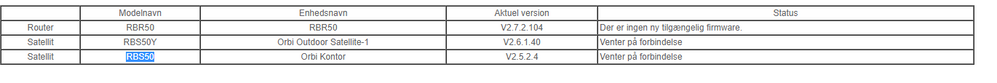- Subscribe to RSS Feed
- Mark Topic as New
- Mark Topic as Read
- Float this Topic for Current User
- Bookmark
- Subscribe
- Printer Friendly Page
Re: New - Orbi RBR50 Router Firmware Version V2.7.2.104 Released
- Mark as New
- Bookmark
- Subscribe
- Subscribe to RSS Feed
- Permalink
- Report Inappropriate Content
Re: New - Orbi RBR50 Router Firmware Version V2.7.2.104 Released
@alokeprasad wrote:
The Orbi smartphone app is nothing but trouble!
I guess I'm not the Lone Ranger
thanks
- Mark as New
- Bookmark
- Subscribe
- Subscribe to RSS Feed
- Permalink
- Report Inappropriate Content
Re: New - Orbi RBR50 Router Firmware Version V2.7.2.104 Released
@LuizAlmeida wrote:Hi everybody,
I just here to share that I received a notification in my app and my browser too.
Here are screen shots I took.
Browser
App
I don't know when I'm going to update.
All my devices are in the 2.6.1.40 and the new version is still not available to the RBS50Y 😞
Best Regards,
Luiz Almeida
- Mark as New
- Bookmark
- Subscribe
- Subscribe to RSS Feed
- Permalink
- Report Inappropriate Content
Re: New - Orbi RBR50 Router Firmware Version V2.7.2.104 Released
I did the update this morning, something went wrong and now the wireless network is not working. I went into the Telnet port (enabled via the debug.htm) and I found out that when the orbi is starting up there is a kernel bug error and it unloads all the Atheros kernel drivers.
this is the error I see in the boot log:
kernel BUG at /home/release/orbi-maintrunk-buildroot-20191028125258.git/build_dir/target-arm_cortex-a7_uClibc-1.0.14_eabi/linux-ipq806x/qca-wifi_dni-10.4-g0.1.453.110-unified-profile/qca-wifi_dni-10.4-g0.1.453.110/os/linux/../../qca_ol/../cmn_dev/htc/htc_recv.c:620!
Internal error: Oops - BUG: 0 [#1] PREEMPT SMP ARM
Then a lot of debug lines, then:
ath_dev: driver unloaded
ath_tx99: driver unloaded
ath_rate_atheros: driver unloaded
ath_hal: driver unloaded
I have a RBR50, and now I don't have anything to replace it quickly!
Please help!
- Mark as New
- Bookmark
- Subscribe
- Subscribe to RSS Feed
- Permalink
- Report Inappropriate Content
Re: New - Orbi RBR50 Router Firmware Version V2.7.2.104 Released
@lcba813 wrote:I did the update this morning, something went wrong and now the wireless network is not working. I went into the Telnet port (enabled via the debug.htm) and I found out that when the orbi is starting up there is a kernel bug error and it unloads all the Atheros kernel drivers.
this is the error I see in the boot log:
kernel BUG at /home/release/orbi-maintrunk-buildroot-20191028125258.git/build_dir/target-arm_cortex-a7_uClibc-1.0.14_eabi/linux-ipq806x/qca-wifi_dni-10.4-g0.1.453.110-unified-profile/qca-wifi_dni-10.4-g0.1.453.110/os/linux/../../qca_ol/../cmn_dev/htc/htc_recv.c:620!
Internal error: Oops - BUG: 0 [#1] PREEMPT SMP ARM
Then a lot of debug lines, then:
ath_dev: driver unloaded
ath_tx99: driver unloaded
ath_rate_atheros: driver unloaded
ath_hal: driver unloaded
I have a RBR50, and now I don't have anything to replace it quickly!
Please help!
Factory reset?
and we'll file this away in the I shouldn't have upgraded file
- Mark as New
- Bookmark
- Subscribe
- Subscribe to RSS Feed
- Permalink
- Report Inappropriate Content
Re: New - Orbi RBR50 Router Firmware Version V2.7.2.104 Released
@vajim wrote:
Factory reset?and we'll file this away in the I shouldn't have upgraded file
I did the 30-30-30 reset, and loaded the latest firmware via TFTP. same issue.
Then did it with the latest 2.6 firmware, and the same happened... I'm guessing something bogus on the latest 2.7 trashed the network hardware?
Is there a way to do another kind of factory reset? a lower level one?
- Mark as New
- Bookmark
- Subscribe
- Subscribe to RSS Feed
- Permalink
- Report Inappropriate Content
Re: New - Orbi RBR50 Router Firmware Version V2.7.2.104 Released
@lcba813 wrote:
@vajim wrote:
Factory reset?and we'll file this away in the I shouldn't have upgraded file
I did the 30-30-30 reset, and loaded the latest firmware via TFTP. same issue.
Then did it with the latest 2.6 firmware, and the same happened... I'm guessing something bogus on the latest 2.7 trashed the network hardware?
Is there a way to do another kind of factory reset? a lower level one?
lots of folks have success with this
https://kb.netgear.com/31486/How-do-I-reset-my-Orbi-system-to-factory-default-settings
- Mark as New
- Bookmark
- Subscribe
- Subscribe to RSS Feed
- Permalink
- Report Inappropriate Content
Re: New - Orbi RBR50 Router Firmware Version V2.7.2.104 Released
I updated to V2.7.2.104 from V2.7.2.102. Did factory reset and setup twice. Both times I noticed that my router and satellites were transmitting NETGEAR-guest ssid unsecured. I have reverted back to V2.7.2.102 and my issue went away. I did manual updates from web gui. Has anyone else seen or noticed this? Please let me know, thanks. Netgear please look into this matter.
- Mark as New
- Bookmark
- Subscribe
- Subscribe to RSS Feed
- Permalink
- Report Inappropriate Content
Re: New - Orbi RBR50 Router Firmware Version V2.7.2.104 Released
Yes. Don't do it! Still haven't been able to sort it out.
Regards
- Mark as New
- Bookmark
- Subscribe
- Subscribe to RSS Feed
- Permalink
- Report Inappropriate Content
Re: New - Orbi RBR50 Router Firmware Version V2.7.2.104 Released
@808stateofmind wrote:I updated to V2.7.2.104 from V2.7.2.102. Did factory reset and setup twice. Both times I noticed that my router and satellites were transmitting NETGEAR-guest ssid unsecured. I have reverted back to V2.7.2.102 and my issue went away. I did manual updates from web gui. Has anyone else seen or noticed this? Please let me know, thanks. Netgear please look into this matter.
-> no problem here, all settings are still here and working correctly, but I have not facory resetted the router
-> why not configure it, as you have resetted it anyway, perhaps this is the normal behaviour for the guest network if not configured
- Mark as New
- Bookmark
- Subscribe
- Subscribe to RSS Feed
- Permalink
- Report Inappropriate Content
Re: New - Orbi RBR50 Router Firmware Version V2.7.2.104 Released
@808stateofmind wrote:I updated to V2.7.2.104 from V2.7.2.102. Did factory reset and setup twice. Both times I noticed that my router and satellites were transmitting NETGEAR-guest ssid unsecured. I have reverted back to V2.7.2.102 and my issue went away. I did manual updates from web gui. Has anyone else seen or noticed this? Please let me know, thanks. Netgear please look into this matter.
well it looks like an firmware failure.
Thanks to all the beta-testers as well as the oriiginal poster here, ...........the firmware pusher
- Mark as New
- Bookmark
- Subscribe
- Subscribe to RSS Feed
- Permalink
- Report Inappropriate Content
Re: New - Orbi RBR50 Router Firmware Version V2.7.2.104 Released
I was surprised to see this update via the web interface. I am on 2.5.2.4 and didn't think it would show up for me. I'm waiting to see what happens before I update.
- Mark as New
- Bookmark
- Subscribe
- Subscribe to RSS Feed
- Permalink
- Report Inappropriate Content
Re: New - Orbi RBR50 Router Firmware Version V2.7.2.104 Released
@Aggie88 wrote:I was surprised to see this update via the web interface. I am on 2.5.2.4 and didn't think it would show up for me. I'm waiting to see what happens before I update.
Waiting for now is a good idea.
We still have others (beta-testers) who love to be the first. I guess in a way they have saved us some grief.
- Mark as New
- Bookmark
- Subscribe
- Subscribe to RSS Feed
- Permalink
- Report Inappropriate Content
Re: New - Orbi RBR50 Router Firmware Version V2.7.2.104 Released
Just fyi, after repeated attempts to do a factory reset (even the long version some recommend), plus (fruitless) effort to connect directly with the router by ethernet, still the most it will do is slow-white pulsing light and no other sign of life or connectivity. Only option would be to replace the firmware by tftp, but that's way beyong me tech competence on a Mac. I do think it's weird that Orbi's own app is actively pushing a firmware upgrade which clearly has problems for a number of users.
- Mark as New
- Bookmark
- Subscribe
- Subscribe to RSS Feed
- Permalink
- Report Inappropriate Content
Re: New - Orbi RBR50 Router Firmware Version V2.7.2.104 Released
@808stateofmind wrote:I updated to V2.7.2.104 from V2.7.2.102. Did factory reset and setup twice. Both times I noticed that my router and satellites were transmitting NETGEAR-guest ssid unsecured. I have reverted back to V2.7.2.102 and my issue went away. I did manual updates from web gui. Has anyone else seen or noticed this? Please let me know, thanks. Netgear please look into this matter.
Login to the Orbi's web interface and set up the guest network encryption and password (page 80 of user manual).
- Mark as New
- Bookmark
- Subscribe
- Subscribe to RSS Feed
- Permalink
- Report Inappropriate Content
Re: New - Orbi RBR50 Router Firmware Version V2.7.2.104 Released
- Mark as New
- Bookmark
- Subscribe
- Subscribe to RSS Feed
- Permalink
- Report Inappropriate Content
Re: New - Orbi RBR50 Router Firmware Version V2.7.2.104 Released
Hi
Got RBR50 router, and 2 Satellits RBS50Y+RBS50. After the new update, there is no connection to the satellits. No able to manuel update, because there is no connection. See picture.
What to do??
- Mark as New
- Bookmark
- Subscribe
- Subscribe to RSS Feed
- Permalink
- Report Inappropriate Content
Re: New - Orbi RBR50 Router Firmware Version V2.7.2.104 Released
Pictures placed in-line takes time to be available. Attach it (at the bottom of the msg compose window).
First, don't use amy Orbi mobile app for anything important. The idea if using a tool that depends on Wifi to set up or troubleshoot WiFi is nuts!
Power off the satellites. Connect to the router with an ethernet cable and use the Orbi's web interface at orbilogin.net or 192.168.1.1 (it is documented in the manual and many places how to do this).
Check functionality of the router, its firmware version, connected devices.There is no point in proceeding until the router works correctly at its ethernet and wifi functions.
If the satellite(s) are not showing up in the Orbi router web interface, power them on one at ta time and see if they get connected. If not, factory reset the satellite and see if it connects to the router.
- Mark as New
- Bookmark
- Subscribe
- Subscribe to RSS Feed
- Permalink
- Report Inappropriate Content
Re: New - Orbi RBR50 Router Firmware Version V2.7.2.104 Released
Thanks very uch for this. Problem is that I simply can't get into the router – even by ethernet. So have pretty much run out of options. I will give the ethernet one more try, fingers crossed.
- Mark as New
- Bookmark
- Subscribe
- Subscribe to RSS Feed
- Permalink
- Report Inappropriate Content
Re: New - Orbi RBR50 Router Firmware Version V2.7.2.104 Released
@TedNemo wrote:Thanks very uch for this. Problem is that I simply can't get into the router – even by ethernet. So have pretty much run out of options. I will give the ethernet one more try, fingers crossed.
If you cannot access the router at orbilogin.net or 192.168.1.1 via ethernet cable after a factory reset, then it looks like a hosed hardware. Theoretically, that should be like setting up a new unit.
Force uploading via tftp after 30-30-30 reset is the only way out, if it works.
- Mark as New
- Bookmark
- Subscribe
- Subscribe to RSS Feed
- Permalink
- Report Inappropriate Content
Re: New - Orbi RBR50 Router Firmware Version V2.7.2.104 Released
Be sure when factory resetting, pressing the reset button on both RBS and RBR for 15 seconds only then release is only needed for a good reset.
@808stateofmind wrote:I updated to V2.7.2.104 from V2.7.2.102. Did factory reset and setup twice. Both times I noticed that my router and satellites were transmitting NETGEAR-guest ssid unsecured. I have reverted back to V2.7.2.102 and my issue went away. I did manual updates from web gui. Has anyone else seen or noticed this? Please let me know, thanks. Netgear please look into this matter.
- Mark as New
- Bookmark
- Subscribe
- Subscribe to RSS Feed
- Permalink
- Report Inappropriate Content
Re: New - Orbi RBR50 Router Firmware Version V2.7.2.104 Released
Or better still, power off all satellites and work on the router (via ethernet cable and web interface).
Get the router (by itself) working correctly then start on the satellites.
- Mark as New
- Bookmark
- Subscribe
- Subscribe to RSS Feed
- Permalink
- Report Inappropriate Content
Re: New - Orbi RBR50 Router Firmware Version V2.7.2.104 Released
@alokeprasad wrote:Or better still, power off all satellites and work on the router (via ethernet cable and web interface).
Get the router (by itself) working correctly then start on the satellites.
exactly...nice work
- Mark as New
- Bookmark
- Subscribe
- Subscribe to RSS Feed
- Permalink
- Report Inappropriate Content
Re: New - Orbi RBR50 Router Firmware Version V2.7.2.104 Released
Were you able to get into the RBR?
Try this as a last resort:
https://kb.netgear.com/000059634/How-to-upload-firmware-to-a-NETGEAR-router-using-Windows-TFTP
Need to press the reset button for 30 seconds then release, then it send to PUT the command and upload the FW.
Or:
https://github.com/jclehner/nmrpflash
@TedNemo wrote:Thanks very uch for this. Problem is that I simply can't get into the router – even by ethernet. So have pretty much run out of options. I will give the ethernet one more try, fingers crossed.
- Mark as New
- Bookmark
- Subscribe
- Subscribe to RSS Feed
- Permalink
- Report Inappropriate Content
Re: New - Orbi RBR50 Router Firmware Version V2.7.2.104 Released
Sadly, haven't managed to. Thanks for asking.
I think I may be reduced to ordering a replacement.
If so, am I right to think that as long as my (2) satellites aren't similarly damaged, they should work fine, no matter what firmware the new router comes with? Or would they have to have the same firmware?
Thanks
- Mark as New
- Bookmark
- Subscribe
- Subscribe to RSS Feed
- Permalink
- Report Inappropriate Content
Re: New - Orbi RBR50 Router Firmware Version V2.7.2.104 Released
Well depending what comes on the new RBR replacement. You can check to see if they work. I would presume they would but hard to say though. RBR and RBS are really supposed to be on same version.
I presume your RBR is out of warranty?
So does your wired PC get any IP address after pressing the reset button for 15 seconds then release?
@TedNemo wrote:Sadly, haven't managed to. Thanks for asking.
I think I may be reduced to ordering a replacement.
If so, am I right to think that as long as my (2) satellites aren't similarly damaged, they should work fine, no matter what firmware the new router comes with? Or would they have to have the same firmware?
Thanks
• What is the difference between WiFi 6 and WiFi 7?
• Yes! WiFi 7 is backwards compatible with other Wifi devices? Learn more