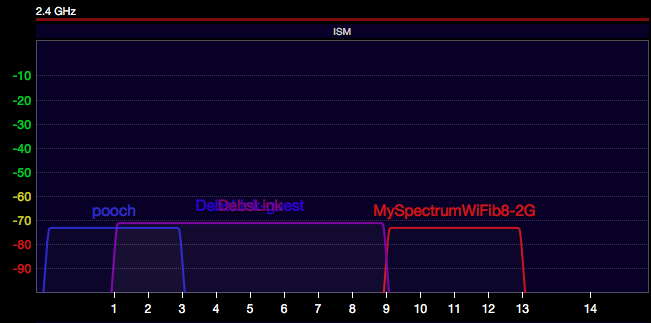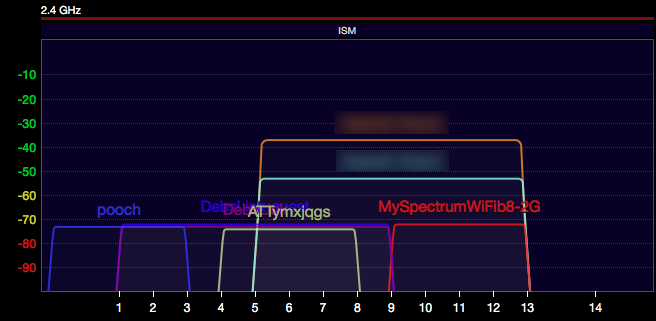- Subscribe to RSS Feed
- Mark Topic as New
- Mark Topic as Read
- Float this Topic for Current User
- Bookmark
- Subscribe
- Printer Friendly Page
No way to disable 40mhz width on 2.4ghz?
- Mark as New
- Bookmark
- Subscribe
- Subscribe to RSS Feed
- Permalink
- Report Inappropriate Content
No way to disable 40mhz width on 2.4ghz?
I have a neighbor who is using 40mhz width on channel 3 (primary & guest SSIDs), which is occupying 2/3 of the band:
I know the correct solution here is to go talk to the neighbor and ask them to change their settings, but sorry, I just don't know these people well enough to ask them to, what in their mind will be interpreted as a request to "slow down" their network.
So, when setting up my Orbi system, I wanted to give consideration as to what would be the best channel to use on the 2.4ghz side. I'm not necessarily looking for screaming fast link speed, just a usable connection for as long of a range as I can (around the yard). I know the details of why channels 1, 6, and 11 are best, but had read conflicting information that would apply to this particular situation. Specifically, some of the things I'd read indicated that it could actually be better to be on the same channel selection as the ch11 neighbor (with networks being on the same channel "cooperating" to share transmission time slots), rather than being on the "vacant" ch6 that is within the ch3 40mhz spread (as the two networks would simply be seen as radio interference to each other, with no cooperation taking place).
Before getting into any serious testing, I first wanted to just casually try the two channel options out for a day or two. Tried ch6 first, which seemed to work fine, then switched to ch11 last night. After cursing that frequency-hogging 40mhz network, I was surprised to find my own network had switched to 40mhz mode!
(There's another network that intermittently appears on ch6)
While I have not done any extensive range/throughput testing yet, I'm a bit dismayed that I have become the frequency hog. I realize there is the "20/40mhz coexistence" thing which is apparently on by default (as I was 20mhz wide when on ch6), and presumably the Orbi is determining that 40mhz on ch11 is not going to adversely affect other networks, but I'd really prefer to be able to be more friendly and just turn it off. However, unless I'm missing it, there does not seem to be a way to set the mode to 20mhz.
- Mark as New
- Bookmark
- Subscribe
- Subscribe to RSS Feed
- Permalink
- Report Inappropriate Content
Re: No way to disable 40mhz width on 2.4ghz?
Hello michael814
I checked and channel 6 should be a 20Mhz channel.
DarrenM
• What is the difference between WiFi 6 and WiFi 7?
• Yes! WiFi 7 is backwards compatible with other Wifi devices? Learn more