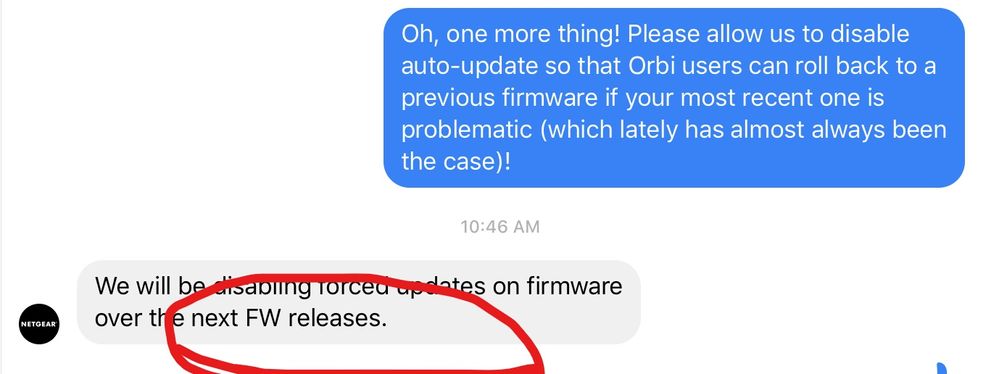- Subscribe to RSS Feed
- Mark Topic as New
- Mark Topic as Read
- Float this Topic for Current User
- Bookmark
- Subscribe
- Printer Friendly Page
Re: ORBI NEWSFLASH - Netgear Disabling Forced Auto-Update on Upcoming Orbi Firmware
- Mark as New
- Bookmark
- Subscribe
- Subscribe to RSS Feed
- Permalink
- Report Inappropriate Content
Hello Netgear Community,
I have exciting news that pertains to Orbi users! A Netgear representative notified me today via Facebook Messenger that over the next Orbi firmware releases that they will be disabling forced updates! This is great news to most as this allows you to roll back your Orbi's firmware to a previous stable version for your environment should the most recent one give you issues that troubleshooting cannot resolve.
This news is probably not valuable to some, but as many (including myself) were complaining to Netgear about the inability to disable the auto-updating of firmware, I figured this is of high importance to most.
Have a wonderful day! I am happy Netgear has finallly listened to our feedback on this matter!
*My chat is shown below for proof and validation of this claim:
Solved! Go to Solution.
Accepted Solutions
- Mark as New
- Bookmark
- Subscribe
- Subscribe to RSS Feed
- Permalink
- Report Inappropriate Content
I am delighted to inform you all that as of Monday, February 25th, 2019, Netgear has released the firmware version allowing you to now disable automatic updates along with multitudes of bug fixes. I have yet to update to this new FW version yet as I don’t have time to do so as of this moment along with monitoring my system’s stability, but will update my system’s firmware tomorrow afternoon. I will start a separate discussion to later outline my review of the firmware update.
Please navigate to your product’s webpage and click on “downloads” and install the new FW version to get access to disable automatic updates!
We have finally been heard!
Best,
All Replies
- Mark as New
- Bookmark
- Subscribe
- Subscribe to RSS Feed
- Permalink
- Report Inappropriate Content
Re: ORBI NEWSFLASH - Netgear Disabling Forced Auto-Update on Upcoming Orbi Firmware
This is great news!
Lets hope this comes much sooner rather than later. 🙂
- Mark as New
- Bookmark
- Subscribe
- Subscribe to RSS Feed
- Permalink
- Report Inappropriate Content
Re: ORBI NEWSFLASH - Netgear Disabling Forced Auto-Update on Upcoming Orbi Firmware
Anyone see the irony that you have to update your firmware to stop getting firmware updates ![]()
- Mark as New
- Bookmark
- Subscribe
- Subscribe to RSS Feed
- Permalink
- Report Inappropriate Content
Re: ORBI NEWSFLASH - Netgear Disabling Forced Auto-Update on Upcoming Orbi Firmware
- Mark as New
- Bookmark
- Subscribe
- Subscribe to RSS Feed
- Permalink
- Report Inappropriate Content
Re: ORBI NEWSFLASH - Netgear Disabling Forced Auto-Update on Upcoming Orbi Firmware
@johnwest80, if you would like to roll back your Orbi system successfully to a stable version without it fighting you in the meantime, please see this other discussion I have started that I made with a solution for this. One person posted success with my method. Give it a shot if you are wanting to do this!
Link to Discussion: FIX - Orbi Firmware 2.2.1.210 Performance Issues (Rolling Back to Previous Firmware Procedures))
@johnwest80 wrote:
Anyone see the irony that you have to update your firmware to stop getting firmware updates
***@johnwest80, I agree that it does suck we have to wait for this feature in an upcoming update. We have been waiting a LONG time. 😉
- Mark as New
- Bookmark
- Subscribe
- Subscribe to RSS Feed
- Permalink
- Report Inappropriate Content
Re: ORBI NEWSFLASH - Netgear Disabling Forced Auto-Update on Upcoming Orbi Firmware
@loomis1975, LOL!
- Mark as New
- Bookmark
- Subscribe
- Subscribe to RSS Feed
- Permalink
- Report Inappropriate Content
Re: ORBI NEWSFLASH - Netgear Disabling Forced Auto-Update on Upcoming Orbi Firmware
The only problem is that mine appears to have broken itself during an update two days ago. Router ring continuously flashing white, no WiFi network, can't access the router via cable, factory resets unsuccesful! Just a dead brick flashing mournfully on the desk and two useless pink glowing satellites!
My router is setup as an AP to share a mesh through a second building. It connects via cable to the primary router which is a Nighthawk X6. This has been working nicely for about 10 months but is now useless.
I will post this in a separate discussion but thought I would add it here to add my bravo to stopping auto updates!
- Mark as New
- Bookmark
- Subscribe
- Subscribe to RSS Feed
- Permalink
- Report Inappropriate Content
Re: ORBI NEWSFLASH - Netgear Disabling Forced Auto-Update on Upcoming Orbi Firmware
@Rudders64, sounds like a bad case of corrupted firmware and/or failing hardware as you stated factory resets are not doing anything. You'll need to get in touch with Netgear support, as likely the unit needs to be replaced. ![]()
@Rudders64 wrote:
The only problem is that mine appears to have broken itself during an update two days ago. Router ring continuously flashing white, no WiFi network, can't access the router via cable, factory resets unsuccesful! Just a dead brick flashing mournfully on the desk and two useless pink glowing satellites!
My router is setup as an AP to share a mesh through a second building. It connects via cable to the primary router which is a Nighthawk X6. This has been working nicely for about 10 months but is now useless.
I will post this in a separate discussion but thought I would add it here to add my bravo to stopping auto updates!
Wish I had things for you to try, rathe than give you bad news.
Best...
- Mark as New
- Bookmark
- Subscribe
- Subscribe to RSS Feed
- Permalink
- Report Inappropriate Content
Re: ORBI NEWSFLASH - Netgear Disabling Forced Auto-Update on Upcoming Orbi Firmware
Thanks, I thought that it might come down to that but wanted to try a few avenues before pushing that far. Small peice of progress, it stopped flashing white and went to solid red but still couldn't access it in any way to try to solve the issue.
I'll get in touch with support and see what they can do for me.
Regards
- Mark as New
- Bookmark
- Subscribe
- Subscribe to RSS Feed
- Permalink
- Report Inappropriate Content
Re: ORBI NEWSFLASH - Netgear Disabling Forced Auto-Update on Upcoming Orbi Firmware
@Rudders64, when an Orbi goes solid red, it unfortunately confirms that the firmware is corrupted and/or you have failing hardware and will need to be serviced or replaced by Netgear. Unfortunately, I cannot help you here. Sorry you have to deal with that issue.
Best...
- Mark as New
- Bookmark
- Subscribe
- Subscribe to RSS Feed
- Permalink
- Report Inappropriate Content
Re: ORBI NEWSFLASH - Netgear Disabling Forced Auto-Update on Upcoming Orbi Firmware
One doesn't want to be a kill-joy, but that text session did not seem like much of a promise. "over the next firmware releases" means what? Maybe not the next one that's in beta now, or the one after that, but sometime in the future--- like 2020.
- Mark as New
- Bookmark
- Subscribe
- Subscribe to RSS Feed
- Permalink
- Report Inappropriate Content
Re: ORBI NEWSFLASH - Netgear Disabling Forced Auto-Update on Upcoming Orbi Firmware
@CrimpOn, It probably will not be the next one after 2.2.1.210. If I had to put money on it, however, I’d say the update that will come after that (2nd version after 2.2.1.210). I straight up told Netgear “I have spread the news within the community, so please do not dissapoint me as well as other Orbi customers.”
Hoping for a fast resolution to come!
@CrimpOn wrote:
One doesn't want to be a kill-joy, but that text session did not seem like much of a promise. "over the next firmware releases" means what? Maybe not the next one that's in beta now, or the one after that, but sometime in the future--- like 2020.
- Mark as New
- Bookmark
- Subscribe
- Subscribe to RSS Feed
- Permalink
- Report Inappropriate Content
I am delighted to inform you all that as of Monday, February 25th, 2019, Netgear has released the firmware version allowing you to now disable automatic updates along with multitudes of bug fixes. I have yet to update to this new FW version yet as I don’t have time to do so as of this moment along with monitoring my system’s stability, but will update my system’s firmware tomorrow afternoon. I will start a separate discussion to later outline my review of the firmware update.
Please navigate to your product’s webpage and click on “downloads” and install the new FW version to get access to disable automatic updates!
We have finally been heard!
Best,
- Mark as New
- Bookmark
- Subscribe
- Subscribe to RSS Feed
- Permalink
- Report Inappropriate Content
Re: ORBI NEWSFLASH - Netgear Disabling Forced Auto-Update on Upcoming Orbi Firmware
Although I like this news, and the release notes of v2.3.0.32 do say "Adds customer firmware pull", I yet have to find the setting to put this into action.
- Mark as New
- Bookmark
- Subscribe
- Subscribe to RSS Feed
- Permalink
- Report Inappropriate Content
Re: ORBI NEWSFLASH - Netgear Disabling Forced Auto-Update on Upcoming Orbi Firmware
Back to the original thread topic: Disabling Auto Update.
Hate to break it to you, but that feature is not included in the newest (.32) version of firmware.
If you carefully read the text referenced in the original message it says it will be included over the next FW RELEASES (not this release!)
- Mark as New
- Bookmark
- Subscribe
- Subscribe to RSS Feed
- Permalink
- Report Inappropriate Content
Re: ORBI NEWSFLASH - Netgear Disabling Forced Auto-Update on Upcoming Orbi Firmware
Where in the UI is this disable of auto updates feature? Please post a picture.
@DorkiOrbiFW wrote:
I am delighted to inform you all that as of Monday, February 25th, 2019, Netgear has released the firmware version allowing you to now disable automatic updates along with multitudes of bug fixes. I have yet to update to this new FW version yet as I don’t have time to do so as of this moment along with monitoring my system’s stability, but will update my system’s firmware tomorrow afternoon. I will start a separate discussion to later outline my review of the firmware update.
Please navigate to your product’s webpage and click on “downloads” and install the new FW version to get access to disable automatic updates!
We have finally been heard!
Best,
- Mark as New
- Bookmark
- Subscribe
- Subscribe to RSS Feed
- Permalink
- Report Inappropriate Content
Re: ORBI NEWSFLASH - Netgear Disabling Forced Auto-Update on Upcoming Orbi Firmware
That's the whole point: there is no option... ![]()
Although the release notes of the latest FW say:
New feature and enhancements:
- Adds NETGEAR Armor support for SKUs with the RBR50 router. This includes the RBK50, RBK53, RBK50V, and RBK52W.
- Adds customer firmware pull.
- Expands the IP reservation function from 64 clients to 253 devices.
- Adds weak admin password checking
I guess this feature is something else.
- Mark as New
- Bookmark
- Subscribe
- Subscribe to RSS Feed
- Permalink
- Report Inappropriate Content
Re: ORBI NEWSFLASH - Netgear Disabling Forced Auto-Update on Upcoming Orbi Firmware
Hello again everyone,
I am going to do my very best in explaining how this works as I actually was able to update my system last night (the firmware has been rock-solid for me so far).
To @Chuck_M's message:
- "Back to the original thread topic: Disabling Auto Update. Hate to break it to you, but that feature is not included in the newest (.32) version of firmware. If you carefully read the text referenced in the original message it says it will be included over the next FW RELEASES (not this release!)"
- MY RESPONSE: I believe I know what I wrote to Netgear and I also believe I know what their response was. Netgear's repsonse was written like that simply because they didn't know 100% if this was going to be implemented into this version release (apparently it was). If you read carefully on your version release notes, you will see displayed "Adds customer firmware pull", (at least mine did). Thus, surprisingly in this firmware, Netgear HAS implemented this feature!
Now, to clarify on how this works....
- It is apparent that there is no actual checkbox or option whatsoever to disable automatic updates as Netgear has removed that functionality entirely, eliminating the need for such an option. Now, the Orbi system, when it comes to firmware updates works exactly the same as previous routers manufactured by Netgear.
- The "Online Update" tab just allows you to still check Netgear's server for the latest version of firmware, but will not install it automatically anymore. You tell your system now when to install it when you hit "Update All" and you will know you have updated your unit to the latest firmware when the Orbi reports "No new firmware version available".
- The "Manual Update" tab allows you to do what most of us have always done, update our system manually. It works the same exact way, so nothing new to tell you there.
- The "A New Firmware Update is Available" banner displays still when your Orbi system has detected a new FW version is available. If you click on the badge, it will direct you to the "Online Update" in the "Firmware Update" section of your Orbi system. This will not automatically install the firmware update as per this firmware, but only allow you to hit "Update All" and update your satellites easily by having the system download the file directly and install it itself. As always, once you performed that step in updating, you then need to update your Orbi Router.
To confirm my information and ensure it is accurate, I will reach-out to a Netgear representative. I, however, am pretty certain this is how they worked it as all previous routers, again, manufactured by Netgear have UI and Firmware Updates designed in the similar fashion. If you have any questions, feel free to respond.
Best and regards,
- Mark as New
- Bookmark
- Subscribe
- Subscribe to RSS Feed
- Permalink
- Report Inappropriate Content
Re: ORBI NEWSFLASH - Netgear Disabling Forced Auto-Update on Upcoming Orbi Firmware
So there is no "disabling of Auto-Update" feature in the new FW?
@DorkiOrbiFW wrote:
I am delighted to inform you all that as of Monday, February 25th, 2019, Netgear has released the firmware version allowing you to now disable automatic updates along with multitudes of bug fixes. I have yet to update to this new FW version yet as I don’t have time to do so as of this moment along with monitoring my system’s stability, but will update my system’s firmware tomorrow afternoon. I will start a separate discussion to later outline my review of the firmware update.
Please navigate to your product’s webpage and click on “downloads” and install the new FW version to get access to disable automatic updates!
We have finally been heard!
Best,
- Mark as New
- Bookmark
- Subscribe
- Subscribe to RSS Feed
- Permalink
- Report Inappropriate Content
Re: ORBI NEWSFLASH - Netgear Disabling Forced Auto-Update on Upcoming Orbi Firmware
@FURRYe38, yes, you are correct in a sense. There is no actual “feature” that disables automatic updates as automatic updates no longer occur for Orbi.
Hope this claifies things for you and for others,
- Mark as New
- Bookmark
- Subscribe
- Subscribe to RSS Feed
- Permalink
- Report Inappropriate Content
Re: ORBI NEWSFLASH - Netgear Disabling Forced Auto-Update on Upcoming Orbi Firmware
Thanks for the clairification.
• What is the difference between WiFi 6 and WiFi 7?
• Yes! WiFi 7 is backwards compatible with other Wifi devices? Learn more