
- Subscribe to RSS Feed
- Mark Topic as New
- Mark Topic as Read
- Float this Topic for Current User
- Bookmark
- Subscribe
- Printer Friendly Page
Re: Orbi AP Mode Problem
- Mark as New
- Bookmark
- Subscribe
- Subscribe to RSS Feed
- Permalink
- Report Inappropriate Content
Orbi AP Mode Problem
- Mark as New
- Bookmark
- Subscribe
- Subscribe to RSS Feed
- Permalink
- Report Inappropriate Content
Re: Orbi AP Mode Problem
What is the model of the ASUS router?
What is the FW loaded on the Orbi system?
How are the RBS connected to the RBR? Directly in back of the RBR or is there a LAN network switch in between the RBR and RBS?
- Mark as New
- Bookmark
- Subscribe
- Subscribe to RSS Feed
- Permalink
- Report Inappropriate Content
Re: Orbi AP Mode Problem
- Mark as New
- Bookmark
- Subscribe
- Subscribe to RSS Feed
- Permalink
- Report Inappropriate Content
Re: Orbi AP Mode Problem
@computersteve wrote:
I cannot get this system to work with a wired back haul in AP mode. If I just use the Orbi Satellites all wireless with just the router connected to my ASUS it works perfect. As soon as I chain connect the orbis together it doesn’t. Meaning the router to the satellite, then from that satellite to the next.
The IP reservations are being done on the Asus router, correct?
(it should not be essential to reserve IP addresses for Orbi and satellites, but I like to "know where something should be", so I assign IP's to all the "stuff that doesn't come and go", such as desktops, printers, TV's, thermostats, etc. That's how my satellites came to be 192.168.1.5 and 192.168.1.50. Dumb old me set up two desktops and a printer before adding the satellite. Then, four years late I got another satellite. A person who "thinks ahead" would have reserved 2,3,4,5 for Orbi satellites. Oh, well.)
(I confess to not knowing is the Asus has IP assignments like the Orbi does, but it seems reasonable that it would.)
So, the Orbi is AP mode. Plug WAN port into Asus, and it gets the IP assigned to it by Asus, correct?
Power up one satellite and sync to Orbir router. Gets correct IP?
Connect Orbi router and satellite with ethenet patch cable, and satellite goes magenta (purple)?
- Mark as New
- Bookmark
- Subscribe
- Subscribe to RSS Feed
- Permalink
- Report Inappropriate Content
Re: Orbi AP Mode Problem
Another tiny point is to have the "assigned" IP addresses and the DHCP "pool" be separate. The DHCP mechanism will still function, and devices will get the IP they are supposed to, but there is no chance of some random device asking for an IP while the assigned device is not connected and getting the assigned one. In practice this doesn't happen much, but if it does, then the assigned device get an IP that was not intended for it (from the pool) and thngs go rapidly downhill.
- Mark as New
- Bookmark
- Subscribe
- Subscribe to RSS Feed
- Permalink
- Report Inappropriate Content
Re: Orbi AP Mode Problem
- Mark as New
- Bookmark
- Subscribe
- Subscribe to RSS Feed
- Permalink
- Report Inappropriate Content
Re: Orbi AP Mode Problem

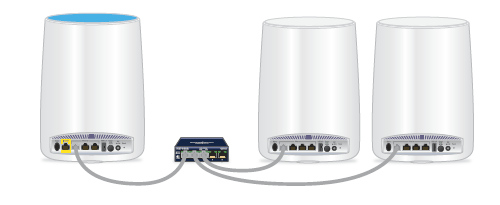
- Mark as New
- Bookmark
- Subscribe
- Subscribe to RSS Feed
- Permalink
- Report Inappropriate Content
Re: Orbi AP Mode Problem
I am probably not understanding. The word "static" is ambiguous (to me).
The only items connected are the Asus and Orbi router. No switches. no anything else.
The Orbi router and satellite MAC addresses are defined in an Asus table with IP 192.168.1.?? and 192.168.1.15?
Connect Orbi to Asus and it gets the IP defined in the table.
When satellites connects to the Orbi router over WiFi, it gets this IP address assigned to it? (1.15)
Then an ethernet cable isi connected between Orbi and satellite and the satellite now appears to the Asus with IP 192.168.1.250?
(and the ring light that was out now glows magenta?)
- Mark as New
- Bookmark
- Subscribe
- Subscribe to RSS Feed
- Permalink
- Report Inappropriate Content
Re: Orbi AP Mode Problem
@computersteve wrote:
Yeah I have a ton of devices. I have like 13 alexas two apple time capsules, 1 airport express, 4 Apple TV’s, 4 Android tv boxes, Two WiFi printers, 4 smart TVs, 3 macs, 5 game consoles, 4 Ooma telos, 5 iOS devices, and I’m probably forgetting something. You are correct that once I connect the Ethernet wire it goes magenta. In my ASUS DHCP leases I see the 192.168.1.250 appear as static. It is like unchanging even if I go into the router pick the 192.168.1.250 and manually change it to 192.168.1.15 it never gets that IP.
How are you controlling the IP address that you want to give to each of the Orbi satellites? Since they have two different MAC addresses, you should have two different IP address reservations in your ASUS DHCP setup. Are you setting one satellite to 192.168.1.250 and the second satellite to something else?
- Mark as New
- Bookmark
- Subscribe
- Subscribe to RSS Feed
- Permalink
- Report Inappropriate Content
Re: Orbi AP Mode Problem
So maybe this is the problem.. In the advanced index of the orbi under lan port when I click connection status under DHCP server is 167.206.148.43
| IP Address | 192.168.1.30 |
| Subnet Mask | 255.255.255.0 |
| Default Gateway | 192.168.1.1 |
| DHCP Server | 167.206.148.43 |
| DNS Server | 192.168.1.1 |
| Lease Obtained | 1 Days, 0 Hours, 0 Minutes |
| Lease Expires | 0 Days, 23 Hours, 56 Minutes |
... This DHCP server isn't on my network. It seems to be a DHCP server from my ISP. Weird thing is My cable modem is connected first to the ASUS router with its DHCP server so how is the Orbi RBR50 even seeing this DHCP server as a device behind the Wan Connected ASUS?
- Mark as New
- Bookmark
- Subscribe
- Subscribe to RSS Feed
- Permalink
- Report Inappropriate Content
Re: Orbi AP Mode Problem
Just tried Voxels firmware & it still does the same thing...
|
- Mark as New
- Bookmark
- Subscribe
- Subscribe to RSS Feed
- Permalink
- Report Inappropriate Content
Re: Orbi AP Mode Problem
What happens if you put the RBR back into router mode and connect the RBS to the RBR?
What FW version are you using?
@computersteve wrote:Just tried Voxels firmware & it still does the same thing...
Connected Satellites# Device Name IP Address MAC Address Connection Type Connected Orbi Backhaul Status
Orbi
1
Orbi Satellite-2 192.168.1.250 192.168.1.250 Hidden 5G Orbi Router Good Orbi 2
Orbi Satellite (RBS50) Orbi Satellite-1 192.168.1.250 192.168.1.250 Hidden 5G Orbi Router Good
- Mark as New
- Bookmark
- Subscribe
- Subscribe to RSS Feed
- Permalink
- Report Inappropriate Content
Re: Orbi AP Mode Problem
@computersteve wrote:So maybe this is the problem.. In the advanced index of the orbi under lan port when I click connection status under DHCP server is 167.206.148.43
... This DHCP server isn't on my network. It seems to be a DHCP server from my ISP. Weird thing is My cable modem is connected first to the ASUS router with its DHCP server so how is the Orbi RBR50 even seeing this DHCP server as a device behind the Wan Connected ASUS?
Does the Asus have a DMZ feature similar to Orbi?
- Mark as New
- Bookmark
- Subscribe
- Subscribe to RSS Feed
- Permalink
- Report Inappropriate Content
- Mark as New
- Bookmark
- Subscribe
- Subscribe to RSS Feed
- Permalink
- Report Inappropriate Content
Re: Orbi AP Mode Problem
I have a very good router that can handle 200+ users so i only need the RBR753 and its mesh network work as a AP , i don't want to use it as router.
- Mark as New
- Bookmark
- Subscribe
- Subscribe to RSS Feed
- Permalink
- Report Inappropriate Content
Re: Orbi AP Mode Problem
I'm also having the same issue.
RBR750 and 2 RBS750 all running latest firmware: V4.6.3.7
I've been using it fine in Router mode but need to switch to AP mode as I've moved internet provider and it needs dhcp 61 (nowtv / Sky) and the Orbi's don't provide this option.
As soon as I switch to AP mode the Satellites disconnect and won't sync back. If i switch back to Router mode they reconnect fine as if nothing is wrong. i've factory reset everything multiple times and spent hours on this today.
I've tried static assigning all devices via my Netgear d6400 and also just letting the dhcp manage all assignments but nothing works. Just the Magenta lights of doom. If i can't fix it i'll have to cancel nowtv and move broadband providers but it should just work.
- Mark as New
- Bookmark
- Subscribe
- Subscribe to RSS Feed
- Permalink
- Report Inappropriate Content
Re: Orbi AP Mode Problem
Netgear has set up a community forum specifically for the Orbi AX (WiFi 6) products. Most of the people who watch that forum are more likely to have experience with Orbi AX and know how to work it better than those of us who follow this "general Orbi" forum. Might be more likely to find someone who has a solution if the question is posted there:
https://community.netgear.com/t5/Orbi-AX/bd-p/en-home-orbi-ax
Thank you.
@gr021857 wrote:I'm also having the same issue.
RBR750 and 2 RBS750 all running latest firmware: V4.6.3.7
I've been using it fine in Router mode but need to switch to AP mode as I've moved internet provider and it needs dhcp 61 (nowtv / Sky) and the Orbi's don't provide this option.
As soon as I switch to AP mode the Satellites disconnect and won't sync back. If i switch back to Router mode they reconnect fine as if nothing is wrong. i've factory reset everything multiple times and spent hours on this today.
I've tried static assigning all devices via my Netgear d6400 and also just letting the dhcp manage all assignments but nothing works. Just the Magenta lights of doom. If i can't fix it i'll have to cancel nowtv and move broadband providers but it should just work.
• What is the difference between WiFi 6 and WiFi 7?
• Yes! WiFi 7 is backwards compatible with other Wifi devices? Learn more
