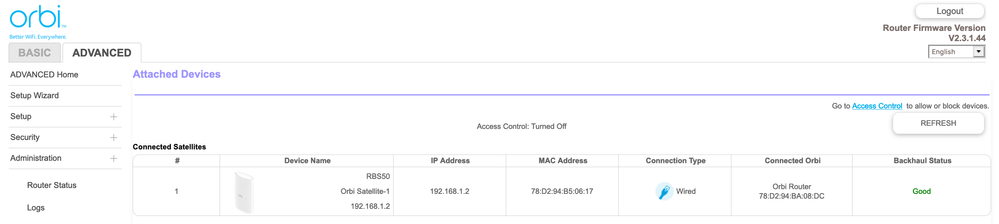- Subscribe to RSS Feed
- Mark Topic as New
- Mark Topic as Read
- Float this Topic for Current User
- Bookmark
- Subscribe
- Printer Friendly Page
Orbi Ethernet Backhaul and Guest Network
- Mark as New
- Bookmark
- Subscribe
- Subscribe to RSS Feed
- Permalink
- Report Inappropriate Content
Orbi Ethernet Backhaul and Guest Network
Hi,
I recently purchased a Netgear Orbi RBK50-100NAR system with one RBR50 (router) and RBS50 (satelite). My goal is to create a wired backhaul to the RBS50 unit and a guest network available across both units.
Current setup:
Netgear modem-(wired connection to yellow port)->RBR50-(wired connection to 1st ethernet port)->RBS50. This has been unsuccessful though as the web browser GUI doesnt seem to have a way to select the backhaul mode. Is simply defaulting to the 2.4Ghz or 5Ghz backhaul without an option to change to wired. I tried to put the RBR50 into access point mode but that seemd to totally breakdown the network and I had to do a factory reset.
Questions:
Is a wired backhaul possible? Seems like none of these threads have a clear resolution for this and the official page for th hardware setup has no instruction for the soft settings (https://kb.netgear.com/000051205/What-is-Ethernet-backhaul-and-how-do-I-set-it-up-on-my-Orbi-WiFi-Sy...). Lastly, want to know how to enable the guest network across both the RBR and RBS units.
Thanks,
Justin
- Mark as New
- Bookmark
- Subscribe
- Subscribe to RSS Feed
- Permalink
- Report Inappropriate Content
Re: Orbi Ethernet Backhaul and Guest Network
What Firmware is currently loaded?
What is the Mfr and model# of the ISP modem the NG router is connected too?
Yes it's supported.
For wired back haul:
Set up IP address reservations for each satellite and devices on the router as you add them to the router. The satellites need to be set up via wireless first. Then connect 1 satellite at a time to the ethernet LAN cable. Wait 5 minutes and the top led on the satellite should turn on BLUE. Set up an IP address reservation for the 1st satellite. Continue to do the same thing for the 2nd satellite. Then follow up with your devices.
You only enable Guest Network on the RBR, the rest is automatic and guest network will appear on both units.
- Mark as New
- Bookmark
- Subscribe
- Subscribe to RSS Feed
- Permalink
- Report Inappropriate Content
Re: Orbi Ethernet Backhaul and Guest Network
@Itsjustinyo wrote:
My goal is to create a wired backhaul to the RBS50 unit and a guest network available across both units.
There are several topics at play here. Yes, the Orbi router and satellite can be connected in several ways with ethernet cable, as shown on this Netgear page: https://kb.netgear.com/000051205/What-is-Ethernet-backhaul-and-how-do-I-set-it-up-on-my-Orbi-WiFi-Sy...
If memory serves me right, the first step is to sync the router and satellite using WiFi. After the units are "linked", then they will connect with ethernet. The change is not instantaneous We think computers can do everything in an instant, but the Orbi takes a while to decide to change connection modes.
When Guest network is activated on the router, all Orbi devices broadcast the Guest SSID on both 2.4 and 5G. The concept of "Guest" only applies to WiFi. All LAN ports are in the primary network.
- Mark as New
- Bookmark
- Subscribe
- Subscribe to RSS Feed
- Permalink
- Report Inappropriate Content
Re: Orbi Ethernet Backhaul and Guest Network
Hi,
Both units are running Firmware V2.3.1.44 and the modem is a Netgear CM500.
I reserved the IP address for the Orbi Satelite and it matches what I am seeing in the Attached Devices list. The Connection Type is still shown as 5G and Backhaul Status is Poor. I rebooted the Satelite and I see the same thing. Am I missing a step or something?
What does the conneted device page look like when this is working with an ehternet backhaul?
Thanks for the help!
Justin
- Mark as New
- Bookmark
- Subscribe
- Subscribe to RSS Feed
- Permalink
- Report Inappropriate Content
Re: Orbi Ethernet Backhaul and Guest Network
Hi,
Thanks for the reply. The setup has been connected for a couple days now so hopefully it would have prefered the wired connection by now. I feel like something else is missing.
- Mark as New
- Bookmark
- Subscribe
- Subscribe to RSS Feed
- Permalink
- Report Inappropriate Content
Re: Orbi Ethernet Backhaul and Guest Network
Reset the RBS and set it up from scratch. The satellites need to be set up via wireless first. Then connect 1 satellite at a time to the ethernet LAN cable. Wait 5 minutes and the top led on the satellite should turn on BLUE.
@Itsjustinyo wrote:
Hi,
Thanks for the reply. The setup has been connected for a couple days now so hopefully it would have prefered the wired connection by now. I feel like something else is missing.
- Mark as New
- Bookmark
- Subscribe
- Subscribe to RSS Feed
- Permalink
- Report Inappropriate Content
Re: Orbi Ethernet Backhaul and Guest Network
@Itsjustinyo wrote:
........ The setup has been connected for a couple days now so hopefully it would have prefered the wired connection by now. I feel like something else is missing.
Please check that the used cable is ok. If you have a good cable you should see that the connection type changes to Wired after few seconds.
Here is how the Attached Devices should then look like:
• What is the difference between WiFi 6 and WiFi 7?
• Yes! WiFi 7 is backwards compatible with other Wifi devices? Learn more