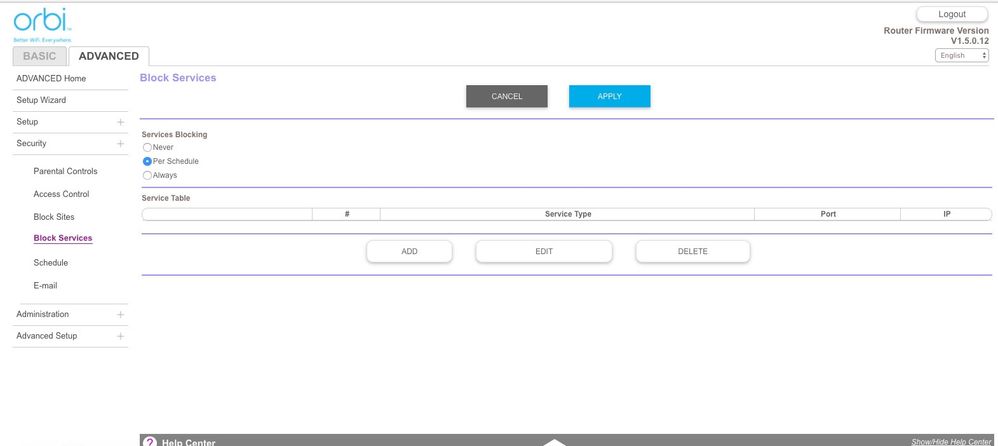- Subscribe to RSS Feed
- Mark Topic as New
- Mark Topic as Read
- Float this Topic for Current User
- Bookmark
- Subscribe
- Printer Friendly Page
Orbi RBR 50 individual device time limits for teenagers
- Mark as New
- Bookmark
- Subscribe
- Subscribe to RSS Feed
- Permalink
- Report Inappropriate Content
We are new to Orbi. Used an Apple Airport prior to needing more wifi coverage in our house. So, here is my issue, love the consistent wifi and speed, hate the parental features.
This is the first wifi router system that makes setting time limits for kids almost impossible! Any other router we have had over the years is easy to set times restrictions. It makes me think the developers don't see a need for individual device settings?!? They must not have teens in their homes. No matter how awesome your kids can be, they want wifi access 24/7 and forget it's time to sleep. Thus the need to restrict their access on school nights. The newest firmware update 2/22/17 states this is now possible. I have spent the last hour trying to find the individual device time restrictions. I like to think I'm fairly savvy with wifi set up but this system has me scratching my head, where is the common sense? Set up a bypass account? Really?? Most teens will bypass the bypass....help!!
Solved! Go to Solution.
Accepted Solutions
- Mark as New
- Bookmark
- Subscribe
- Subscribe to RSS Feed
- Permalink
- Report Inappropriate Content
@thedak wrote:To make the whole process easier you can assign the MAC address of the kids device(s) in question static IP(s). Then you won't have to worry about DHCP changing the IP of the device.
Yes you definitely want to assign a static IP to the MACs as thedak wrote above. It will make it easier to setup the Schedule and identify them.
All Replies
- Mark as New
- Bookmark
- Subscribe
- Subscribe to RSS Feed
- Permalink
- Report Inappropriate Content
Re: Orbi RBR 50 individual device time limits for teenagers
It has been answered before but basically you go into the Advanced tab. Under I think Security (I am not at home) - Blocked Services and Schedule you can setup so per device limits. I have all my kids devices listed under Blocked Services on a Per Schedule basis. I start blocking under Schedule at 8pm every night. It works great. This is the closest I could find online about how to set it up: http://kb.netgear.com/24055/How-do-I-schedule-when-to-block-internet-sites-and-services-on-my-router...
- Mark as New
- Bookmark
- Subscribe
- Subscribe to RSS Feed
- Permalink
- Report Inappropriate Content
Re: Orbi RBR 50 individual device time limits for teenagers
Thank you for the attempt to help me. I'm Sorry but......still confused.
When I log into the router I see these images: I understand I need to input the device info. Usually all I needed was the device MAC address. I don't have a clue about the service type, protocol starting and ending port, service type/user defined. I do know the IP address, which is a big victory after trying to set these time limits.
It should be way easier than this to set time limits and not need an IT degree. I would greatly appreicate a walk through step by step for iphone and Mac book pro limits for my naughty stay up all night teenagers. Thank you ahead of time:-)
- Mark as New
- Bookmark
- Subscribe
- Subscribe to RSS Feed
- Permalink
- Report Inappropriate Content
Re: Orbi RBR 50 individual device time limits for teenagers
I just had a look at this out of interest and I think the confusion comes from the fact that this is spead over two menue items:
1) Block Services
2) Schedule
Here is what I understand how it works:
1) Define a block schedule und "Schedule" when you want to block services, eg Every day from 8pm to 8am.
2) Under "Block Services" chose "Service Blocking - Per Schedule" to apply this schedule
3) Define services to block by clicking "Add" and enter the service and the IP address for the host you want to block
On the last point you can make service as "Any" to block all and the IP address needs to be the IP address of the (kids) computers you want to block.
While this is not straight forward it can be done. The major downside though is that most users while have DHCP setup so blocking based on IP address instead of MAC address is not very good. If the IP changes you need to change this or you need to do manual IP assigning for the kids devices.
- Mark as New
- Bookmark
- Subscribe
- Subscribe to RSS Feed
- Permalink
- Report Inappropriate Content
Re: Orbi RBR 50 individual device time limits for teenagers
To make the whole process easier you can assign the MAC address of the kids device(s) in question static IP(s). Then you won't have to worry about DHCP changing the IP of the device.
- Mark as New
- Bookmark
- Subscribe
- Subscribe to RSS Feed
- Permalink
- Report Inappropriate Content
@thedak wrote:To make the whole process easier you can assign the MAC address of the kids device(s) in question static IP(s). Then you won't have to worry about DHCP changing the IP of the device.
Yes you definitely want to assign a static IP to the MACs as thedak wrote above. It will make it easier to setup the Schedule and identify them.
- Mark as New
- Bookmark
- Subscribe
- Subscribe to RSS Feed
- Permalink
- Report Inappropriate Content
Re: Orbi RBR 50 individual device time limits for teenagers
Remember who you are talking to ;-)!! How do I set up a static IP for the devices??
Thank you from an IP challenged Adult.
- Mark as New
- Bookmark
- Subscribe
- Subscribe to RSS Feed
- Permalink
- Report Inappropriate Content
Re: Orbi RBR 50 individual device time limits for teenagers
@KsNinga wrote:Remember who you are talking to ;-)!! How do I set up a static IP for the devices??
Thank you from an IP challenged Adult.
The Netgear Knowledgebase is full of these how-to's. Here is what you are looking for: http://kb.netgear.com/25722/How-do-I-reserve-an-IP-address-on-my-NETGEAR-router
• What is the difference between WiFi 6 and WiFi 7?
• Yes! WiFi 7 is backwards compatible with other Wifi devices? Learn more