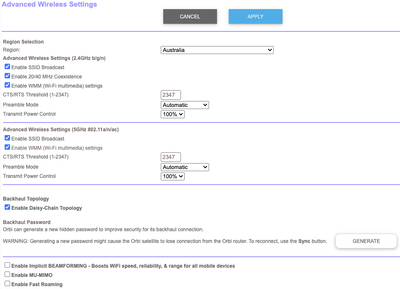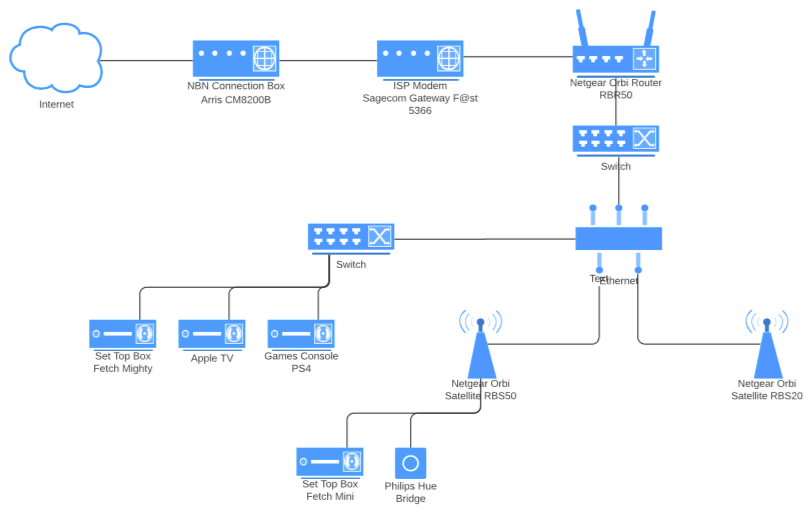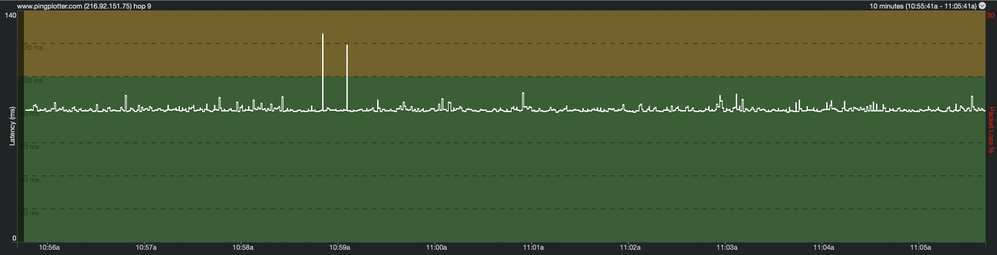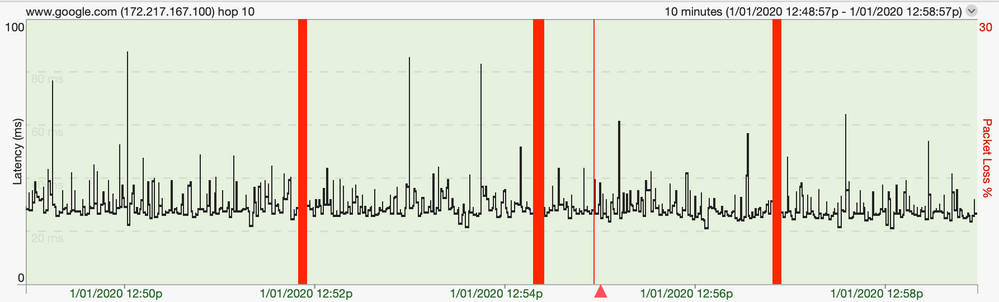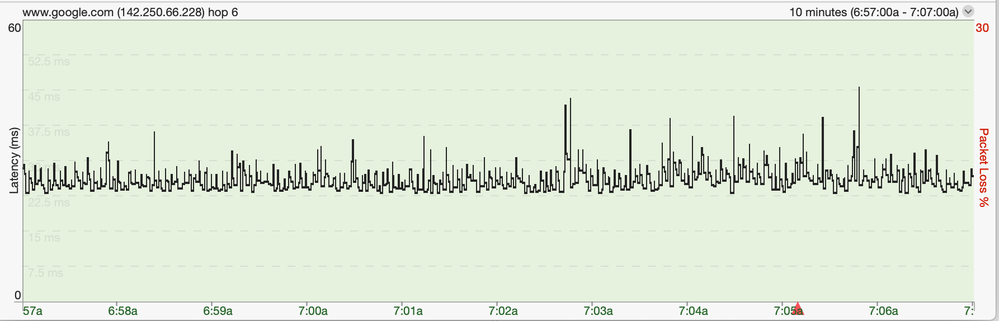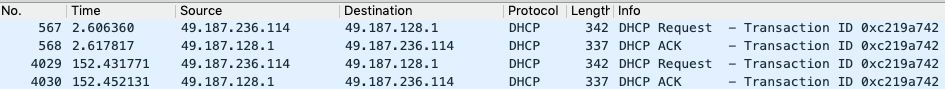- Subscribe to RSS Feed
- Mark Topic as New
- Mark Topic as Read
- Float this Topic for Current User
- Bookmark
- Subscribe
- Printer Friendly Page
Orbi RBR50 Dropping Internet Connection Regularly
- Mark as New
- Bookmark
- Subscribe
- Subscribe to RSS Feed
- Permalink
- Report Inappropriate Content
Hi,
I have an RBR50 (V2.7.2.104) and two satellites - RBS20 (V2.6.2.104), RBS50 (V2.7.2.104) - in my mesh. The router is connected to the NBN Connection Box: Arris CM8200B
Close to every 2 and half minutes, 5-7 packets get dropped and the connection drops out (see Pingplotter graphs below). Most applications can cope, but it is wreaking havoc with VOIP applications e.g. Teams & Skype. The frequency is suspciously close to the DHCP Lease renewal in the Admin portal - Advanced > Internet Port > Connection Status.
6 HOURS
30 MINUTES
What is the size of your home? ~300m2
What is the distance between the router and satellite(s)?
RBR50 is located downstairs at the front of the house - Ethernet to switch > NBN Connection Box
RBR50 > RBS20 - upstairs front - Wireless backhaul ~5m
RBR50 > RBS50 - downstairs rear - Ethernet backhaul via switch ~10 metres
What channels are you using? 2.4Ghz is auto, currently Channel 1. 5Ghz Channel 36
Any Wifi Neighbors near by? If so, how many? Generally 3 nearby SSIDs
I have read the following threads without a solution:
- Re: Orbi RBR50 Dropping Internet Connection Regularly
- Re: Another RBR50 Dropping Internet Connection
- Orbi disconnects after ip change
The DHCP Advanced > Internet Port > Connection Status
- Lease Obtained 0 Days, 0 Hours, 5 Minutes
- Lease Expires 0 Days, 0 Hours, 3 Minutes
If I telnet - root@RBR50:/# config get wan_lease, I get 86400 as the response. Setting the wan_lease to another value didn't appear to make any difference to the packet loss, or the Connection Status values.
I don't understand where the Connection Status values are coming from?
OTHER INVESTIGATIONS
- RBR50 ethernet direct to NBN Connection Box & wifi to laptop ie. no switch - dropped packets issue persists
- Laptop ethernet direct to to NBN Connection Box - no dropped packets
- ISP modem ethernet to NBN Connection Box & wifi to laptop - no dropped packets
I am at a loss as to what else I can do to troubleshoot and hopefully rectify. Hoping someone has some advice.
Cheers, Joel
Solved! Go to Solution.
Accepted Solutions
- Mark as New
- Bookmark
- Subscribe
- Subscribe to RSS Feed
- Permalink
- Report Inappropriate Content
Arggh, I thought I had it with the DNS settings. Apparently not.
But today I have put the ISP modem into faux-bridge mode & connected the Orbi RBR50 to that, so far so good just need to tidy up the network rack now! Below is what I ended up with.
All Replies
- Mark as New
- Bookmark
- Subscribe
- Subscribe to RSS Feed
- Permalink
- Report Inappropriate Content
Re: Orbi RBR50 Dropping Internet Connection Regularly
@joel_smith wrote:Close to every 2 and half minutes, 5-7 packets get dropped and the connection drops out (see Pingplotter graphs below). Most applications can cope, but it is wreaking havoc with VOIP applications e.g. Teams & Skype. The frequency is suspciously close to the DHCP Lease renewal in the Admin portal - Advanced > Internet Port > Connection Status.
The DHCP Advanced > Internet Port > Connection Status
- Lease Obtained 0 Days, 0 Hours, 5 Minutes
- Lease Expires 0 Days, 0 Hours, 3 Minutes
If I telnet - root@RBR50:/# config get wan_lease, I get 86400 as the response. Setting the wan_lease to another value didn't appear to make any difference to the packet loss, or the Connection Status values.
I don't understand where the Connection Status values are coming from?
It is really frustrating that the community forum does not display images that are created "in-line" with the "Photos" icon on the menu bar do not appear until approved by a forum moderator (which can take hours...or days), while images that are attached with the Browse button (lower left) appear at attachments immediately.
An IP lease of 5 minutes is insane. This is the kind of thing network administrators do when they are preparing to make some drastic change to their network architecture. I would call the ISP and ask, "what the F**K are you guys doing to me?"
Please attach the images so we can see them.
Thanks
- Mark as New
- Bookmark
- Subscribe
- Subscribe to RSS Feed
- Permalink
- Report Inappropriate Content
Re: Orbi RBR50 Dropping Internet Connection Regularly
Thanks @CrimpOn for the validation that the lease time is whack. That said, I thought the Orbi should be bale to handle the lease renewal without complaint???
And also saving my sanity as I tried to find a work around to upload the images.
Attached is the 6 houview of the pingplotter graph.
- Mark as New
- Bookmark
- Subscribe
- Subscribe to RSS Feed
- Permalink
- Report Inappropriate Content
Re: Orbi RBR50 Dropping Internet Connection Regularly
This is the 30 minute view of the ping graph.
- Mark as New
- Bookmark
- Subscribe
- Subscribe to RSS Feed
- Permalink
- Report Inappropriate Content
Re: Orbi RBR50 Dropping Internet Connection Regularly
Also, when I connected via the ISP (Optus) issued Sagecmcom Gateway F@st 5366, the reported lease time was 24 hours.
- Mark as New
- Bookmark
- Subscribe
- Subscribe to RSS Feed
- Permalink
- Report Inappropriate Content
Re: Orbi RBR50 Dropping Internet Connection Regularly
I'm confused. Is the Orbi connected to a Sagecmcom Gateway F@st 5366 or to an Arris Arris CM8200B?
I forgot to ask if the entire setup has been powered off and back on.
- Mark as New
- Bookmark
- Subscribe
- Subscribe to RSS Feed
- Permalink
- Report Inappropriate Content
Re: Orbi RBR50 Dropping Internet Connection Regularly
When your running the PingPlotter test, be sure you are connected directly to the ISP modem first, with out the RBR being online. Test the modem and ISP service line first with a wired PC.
@joel_smith
- Mark as New
- Bookmark
- Subscribe
- Subscribe to RSS Feed
- Permalink
- Report Inappropriate Content
Re: Orbi RBR50 Dropping Internet Connection Regularly
@CrimpOn wrote:I'm confused. Is the Orbi connected to a Sagecmcom Gateway F@st 5366 or to an Arris Arris CM8200B?
I forgot to ask if the entire setup has been powered off and back on.
The Orbi is connected to Arris CM8200B. I connected to the ISP provided Sagecmcom Gateway F@st 5366 as a test only, there were no issues in this configuration.
I think I could power down/up this setup in my sleep now.
Thanks.
- Mark as New
- Bookmark
- Subscribe
- Subscribe to RSS Feed
- Permalink
- Report Inappropriate Content
Re: Orbi RBR50 Dropping Internet Connection Regularly
@FURRYe38 wrote:When your running the PingPlotter test, be sure you are connected directly to the ISP modem first, with out the RBR being online. Test the modem and ISP service line first with a wired PC.
@joel_smith
I ran the Pingplotter test with ethernet to laptop direct from connection box & then wifi via the Sagecmcom Gateway F@st 5366, in both instances the Orbi was powered down & no connection issues.
- Mark as New
- Bookmark
- Subscribe
- Subscribe to RSS Feed
- Permalink
- Report Inappropriate Content
Re: Orbi RBR50 Dropping Internet Connection Regularly
@CrimpOn wrote:An IP lease of 5 minutes is insane. This is the kind of thing network administrators do when they are preparing to make some drastic change to their network architecture. I would call the ISP and ask, "what the F**K are you guys doing to me?"
Following your adive, I contacted the ISP, they completed a line test & apparently found a problem, it is being escalated. Not sure it all adds up for me, but fingers crossed.
- Mark as New
- Bookmark
- Subscribe
- Subscribe to RSS Feed
- Permalink
- Report Inappropriate Content
Re: Orbi RBR50 Dropping Internet Connection Regularly
And what was the results of the RBR plot with your wired PC?
- Mark as New
- Bookmark
- Subscribe
- Subscribe to RSS Feed
- Permalink
- Report Inappropriate Content
- Mark as New
- Bookmark
- Subscribe
- Subscribe to RSS Feed
- Permalink
- Report Inappropriate Content
Re: Orbi RBR50 Dropping Internet Connection Regularly
Yes. Modem>RBR<WIred PC.
- Mark as New
- Bookmark
- Subscribe
- Subscribe to RSS Feed
- Permalink
- Report Inappropriate Content
Re: Orbi RBR50 Dropping Internet Connection Regularly
Here is a plot of my RBR50 with Traffic Meter and DST enabled connected to a CM1200 modem:
- Mark as New
- Bookmark
- Subscribe
- Subscribe to RSS Feed
- Permalink
- Report Inappropriate Content
Re: Orbi RBR50 Dropping Internet Connection Regularly
Here is a 10 minute grab with the laptop connected to the RBR50 with ethernet.
ISP (Optus) are reporting no line problems, and unwilling/unable to confirm DHCP lease time.
- Mark as New
- Bookmark
- Subscribe
- Subscribe to RSS Feed
- Permalink
- Report Inappropriate Content
Re: Orbi RBR50 Dropping Internet Connection Regularly
Now do test wtih your wired PC connected directly to the ISP modem with out the RBR in the middle.
Was the ISP able to correct there problem they found on there side?
- Mark as New
- Bookmark
- Subscribe
- Subscribe to RSS Feed
- Permalink
- Report Inappropriate Content
Re: Orbi RBR50 Dropping Internet Connection Regularly
Here is the 10 minute laptop connected to Arras NBN connection box by ethernet. No connection issues evident.
- Mark as New
- Bookmark
- Subscribe
- Subscribe to RSS Feed
- Permalink
- Report Inappropriate Content
Re: Orbi RBR50 Dropping Internet Connection Regularly
I don't understand why these Lease times differ.
- Router Admin console - DHCP Advanced > Internet Port > Connection Status -
- Lease Obtained 0 Days, 0 Hours, 5 Minutes
- Lease Expires 0 Days, 0 Hours, 3 Minutes - telnet - root@RBR50:/# config get wan_lease
Response: 86400 - ipconfig getpacket en0
Response: lease_time (uint32) 0x15180
Setting the wan_lease to another value (again via telnet) didn't appear to make any difference to the packet loss, or the Connection Status values.
I assume 1 & 2 are supposed to return the router lease times from the ISP? While 3 is the lease time for the laptop?
Thanks again for your help.
- Mark as New
- Bookmark
- Subscribe
- Subscribe to RSS Feed
- Permalink
- Report Inappropriate Content
Re: Orbi RBR50 Dropping Internet Connection Regularly
Having no useful solution to the real problem, I can at least answer one question:
0x15180 (hex) = 86,400 (decimal)
https://www.rapidtables.com/convert/number/hex-to-decimal.html
Have the nice ISP people ever mentioned what their standard DHCP lease time is?
- Mark as New
- Bookmark
- Subscribe
- Subscribe to RSS Feed
- Permalink
- Report Inappropriate Content
Re: Orbi RBR50 Dropping Internet Connection Regularly
Thanks, yes as I said, I'm not sure why 2 of the 3 settings are responding with 24 hours, and the admin console 5 minutes.
I've not had much luck with the ISP.
Hi Joel, could you be more specific about the issue you are facing? Broc • 03 May, 2021 02:14:56 PM Hi Broc, I am trying to confirm the DHCP lease renewal time that (I believe) Optus is sending to my router. The issue I am experiencing is very similar to that described in this post - https://ausnog.ausnog.narkive.com/pycIb9Kr/optus-nbn-hfc-lease-time-5-minutes When I check the DHCP Lease renewal from the admin console of my Netgear Orbi router it is 5 minutes. This half life appears to align closely to the 2.5 minute to the drop outs I experience. 03 May, 2021 02:17:32 PM What I have been asking for is for the lease renewal time to be confirmed. 03 May, 2021 02:20:41 PM Thanks for the detailed information Joel, as we are an service provider do not have an access for advanced settings ( DHCP), in this case I'd request you to contact the modem manufacture they will check and help you Broc • 03 May, 2021 02:41:11 PM Yes you are a service provider and part of that service is providing an IP Address, the DHCP lease renewal time is set by the Optus DHCP server isn't it? 03 May, 2021 02:47:14 PM Thanks for responding Joel, I'm sorry we don't have any option set setup the DHCP lease renewal time. Broc • 03 May, 2021 02:52:41 PM Thanks for responding Joel, I'm sorry we don't have any option set setup the DHCP lease renewal time. Broc • 03 May, 2021 02:53:05 PM But IP assigned by Optus has an expiry time, right? And that is controlled by Optus? 03 May, 2021 03:06:11 PM I'm sorry for the confusion you have, we do not have an option to change the ip address, however normally the IP address will change when you restart or factory reset the modem If you wish to have an default email address, than you need to take the static ip address, however for static ip address $10 will be charged per month Broc • 03 May, 2021 03:17:48 PM
- Mark as New
- Bookmark
- Subscribe
- Subscribe to RSS Feed
- Permalink
- Report Inappropriate Content
Re: Orbi RBR50 Dropping Internet Connection Regularly
"not much luck" is an understatemet. I have (sometimes) had good luck will starting over with a different agent. (One time I and a service technicial battled a Spectrum issue for six hours - and at least a dozen phone calls. After he said, "I'm sorry" and left, I made one more call and a nice person said, "Oh, your account is misconfigured. Here, can you try it again?")
Maybe there is another way to get this information. The debug page has an option to start the debug log on boot up. (http://orbilogin.net/debug.htm) See attached image.
If that option is set and then the Orbi rebooted, maybe it will begin collecting LAN/WAN packets immediately If you let it go for 8-10 minutes and then save the file, the wan.pcap file might include the DHCP discussion between the Orbi and the ISP. Open wan.pcap with Wireshark and set a Display filter to dhcp and the packets should be obvious.
- Mark as New
- Bookmark
- Subscribe
- Subscribe to RSS Feed
- Permalink
- Report Inappropriate Content
Re: Orbi RBR50 Dropping Internet Connection Regularly
Thanks, I'll give that try.
- Mark as New
- Bookmark
- Subscribe
- Subscribe to RSS Feed
- Permalink
- Report Inappropriate Content
Re: Orbi RBR50 Dropping Internet Connection Regularly
OK, I enabled Start Debug Log Capture when boot up but had to also enable Enable LAN/WAN Packet Capture to get the wan.pcap file.
Opening & filtering I get the following:
Expanding 4029 DHCP request
Dynamic Host Configuration Protocol (Request)
Message type: Boot Request (1)
Hardware type: Ethernet (0x01)
Hardware address length: 6
Hops: 0
Transaction ID: 0xc219a742
Seconds elapsed: 0
Bootp flags: 0x0000 (Unicast)
0... .... .... .... = Broadcast flag: Unicast
.000 0000 0000 0000 = Reserved flags: 0x0000
Client IP address: 49.187.236.114
Your (client) IP address: 0.0.0.0
Next server IP address: 0.0.0.0
Relay agent IP address: 0.0.0.0
Client MAC address: Netgear_76:b8:8a (a0:40:a0:76:b8:8a)
Client hardware address padding: 00000000000000000000
Server host name not given
Boot file name not given
Magic cookie: DHCP
Option: (53) DHCP Message Type (Request)
Length: 1
DHCP: Request (3)
Option: (61) Client identifier
Length: 7
Hardware type: Ethernet (0x01)
Client MAC address: Netgear_76:b8:8a (a0:40:a0:76:b8:8a)
Option: (12) Host Name
Length: 5
Host Name: RBR50
Option: (60) Vendor class identifier
Length: 11
Vendor class identifier: udhcp 0.9.8
Option: (55) Parameter Request List
Length: 10
Parameter Request List Item: (1) Subnet Mask
Parameter Request List Item: (121) Classless Static Route
Parameter Request List Item: (249) Private/Classless Static Route (Microsoft)
Parameter Request List Item: (3) Router
Parameter Request List Item: (6) Domain Name Server
Parameter Request List Item: (12) Host Name
Parameter Request List Item: (15) Domain Name
Parameter Request List Item: (28) Broadcast Address
Parameter Request List Item: (33) Static Route
Parameter Request List Item: (43) Vendor-Specific Information
Option: (255) End
Option End: 255
Padding: 000000000000000000000000000000
Expanding 4030 DHCP ACK
Dynamic Host Configuration Protocol (ACK)
Message type: Boot Reply (2)
Hardware type: Ethernet (0x01)
Hardware address length: 6
Hops: 0
Transaction ID: 0xc219a742
Seconds elapsed: 0
Bootp flags: 0x0000 (Unicast)
0... .... .... .... = Broadcast flag: Unicast
.000 0000 0000 0000 = Reserved flags: 0x0000
Client IP address: 49.187.236.114
Your (client) IP address: 49.187.236.114
Next server IP address: 0.0.0.0
Relay agent IP address: 0.0.0.0
Client MAC address: Netgear_76:b8:8a (a0:40:a0:76:b8:8a)
Client hardware address padding: 00000000000000000000
Server host name not given
Boot file name not given
Magic cookie: DHCP
Option: (53) DHCP Message Type (ACK)
Length: 1
DHCP: ACK (5)
Option: (51) IP Address Lease Time
Length: 4
IP Address Lease Time: (300s) 5 minutes
Option: (54) DHCP Server Identifier (49.187.128.1)
Length: 4
DHCP Server Identifier: 49.187.128.1
Option: (1) Subnet Mask (255.255.128.0)
Length: 4
Subnet Mask: 255.255.128.0
Option: (3) Router
Length: 4
Router: 49.187.128.1
Option: (6) Domain Name Server
Length: 8
Domain Name Server: 198.142.152.164
Domain Name Server: 198.142.152.165
Option: (15) Domain Name
Length: 15
Domain Name: optusnet.com.au
Option: (255) End
Option End: 255I have bolded the lease time in the ACK above, but not sure what to do with that now??? Assume the IP for the DHSCP Server Identifier: 49.187.128.1 belongs to the ISP?
- Mark as New
- Bookmark
- Subscribe
- Subscribe to RSS Feed
- Permalink
- Report Inappropriate Content
Re: Orbi RBR50 Dropping Internet Connection Regularly
I think you have evidence of two things:
- OptusNet is giving you an IP address with a lease time of 300 seconds (5 minutes), which is STUPID.
If this applies to all subscribers, that means the DHCP server will be constantly responding to DHCP requests.
Perhaps the next call to support would be, "Can you explain why Optus is assigning IP addresses with a 5 minute lease time?" - That parameter wan_lease is almost certainly the DHCP lease which Orbi provides to devices on the LAN, 86,400 seconds (one day). That is what my Orbi gives out to my devices.
Otherwise, there is something terribly wrong.The DHCP message says 300 seconds. The Advanced Tab says 5 minutes. I think the lease is 5 minutes, which is insane.
Please do not think "aha, this it the reason" I see it as something to be explained.
- Mark as New
- Bookmark
- Subscribe
- Subscribe to RSS Feed
- Permalink
- Report Inappropriate Content
Re: Orbi RBR50 Dropping Internet Connection Regularly
I ran a traceroute on the DHCP Server Identifier: 49.187.128.1 response below, as mentioned Optus is the ISP (for now).
traceroute to 49.187.128.1 (49.187.128.1), 64 hops max, 72 byte packets 1 165.225.232.89 (165.225.232.89) 37.796 ms 30.855 ms 31.939 ms 2 165.225.232.3 (165.225.232.3) 32.119 ms 74.063 ms 52.999 ms 3 static-161.7.255.49.in-addr.vocus.net.au (49.255.7.161) 52.420 ms 28.987 ms 34.597 ms 4 220.101.73.81 (220.101.73.81) 35.441 ms 28.620 ms 32.875 ms 5 * * * 6 * * * 7 n49-187-128-1.rdl4.qld.optusnet.com.au (49.187.128.1) 47.684 ms 45.588 ms 54.485 ms
• What is the difference between WiFi 6 and WiFi 7?
• Yes! WiFi 7 is backwards compatible with other Wifi devices? Learn more