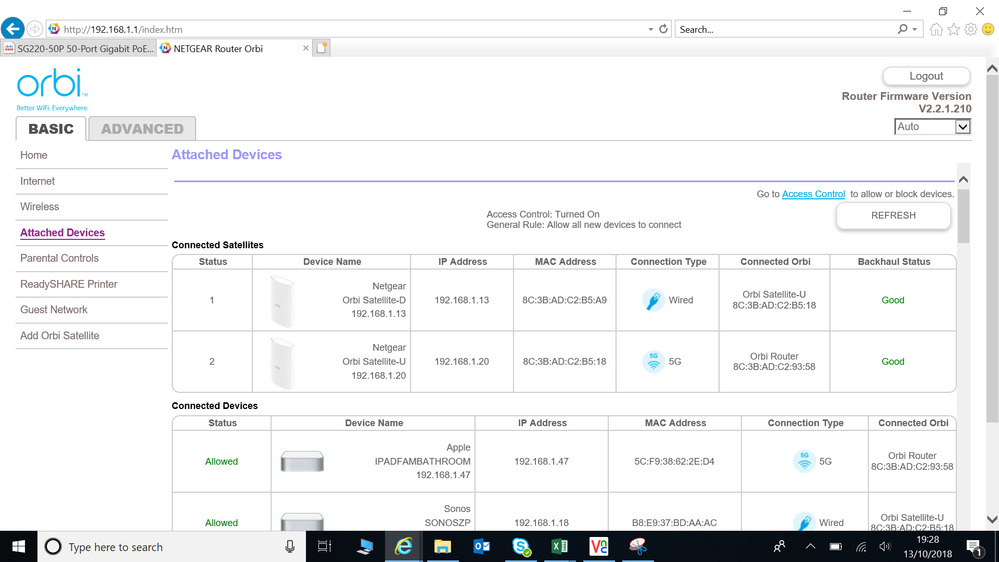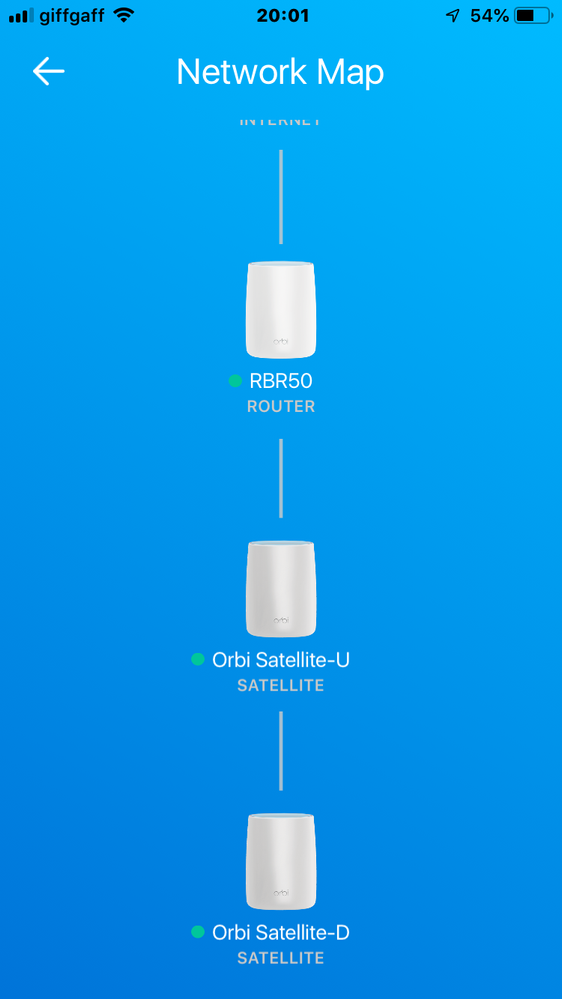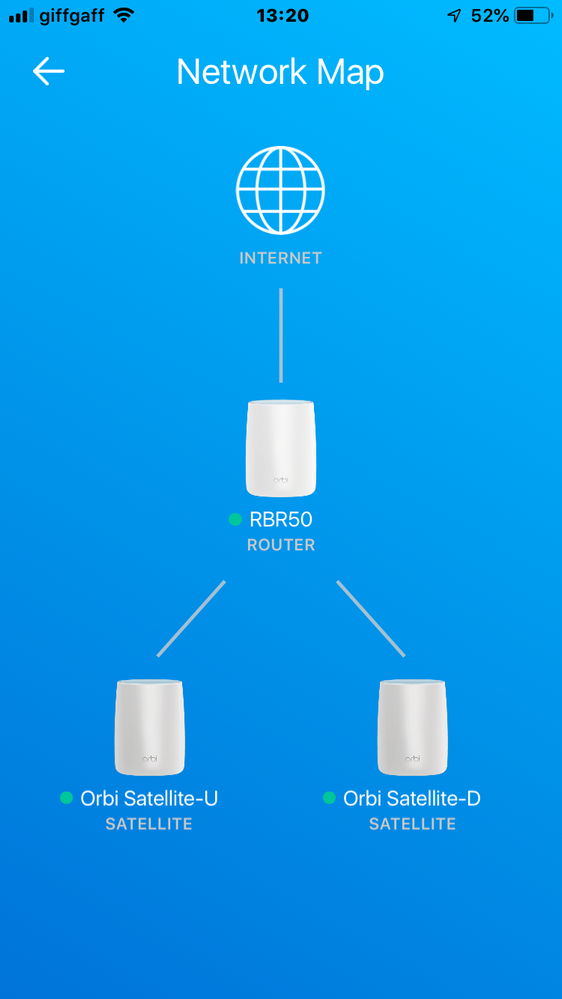- Subscribe to RSS Feed
- Mark Topic as New
- Mark Topic as Read
- Float this Topic for Current User
- Bookmark
- Subscribe
- Printer Friendly Page
Re: Orbi RBR50 - Poor Ethernet Backhaul on Satellites
- Mark as New
- Bookmark
- Subscribe
- Subscribe to RSS Feed
- Permalink
- Report Inappropriate Content
Orbi RBR50 - Poor Ethernet Backhaul on Satellites
Hi
I have RBR50 and 2 x Satellites. I also have Virgin Media Superhub 3, set in 'Modem mode'. Modem is on static 192.168.0.1 (Unable to change ISP set)
Satellites are connect via ethernet. Backhauls come from connections connected via my Cisco SG200-50P Poe Switch, the Virgin superhub in modem mode is connected directly to the RBR50 as normal. RBR50 is connected directly to the Cisco PoE in the loft.
I am having intermittent loss of connectivity on the sats, or poor wi-fi signal (Sats go amber) Sat 1 is located dapprox 30ft from RBR50 on ground floor. Sat 2 is located approx 40ft from RBR50 on first floor.
I have not done any fancy set up on the Cisco PoE, just plugged everything in. Can anyone advise any fsult finding I can do to trace the issue please?
I have approx 50 devices wired/wireless on the network. Down speed is usually 180mbps.
Thanks in advance.
Regards
Rik
- Mark as New
- Bookmark
- Subscribe
- Subscribe to RSS Feed
- Permalink
- Report Inappropriate Content
Re: Orbi RBR50 - Poor Ethernet Backhaul on Satellites
If this is your switch your using, I believe this maybe a managed switch:
https://www.cisco.com/c/en/us/support/switches/sg200-50p-50-port-gigabit-poe-smart-switch/model.html
if so, see if you can find the IGMP proctols with in it's management page. Disable ALL IGMP procols on the switch. Others have reported having problems with Orbi systems and Managed switches. Seem that IGMP protocols maybe the culprit:
https://community.netgear.com/t5/Orbi/Orbi-MR-2-1-Update-3-23-18/m-p/1553749/highlight/true#M30673
https://community.netgear.com/t5/Orbi/Using-Router-Configured-as-Access-Point-Cannot-see-Satellites-...
https://community.netgear.com/t5/Orbi/Orbi-Ethernet-Backhaul-with-Managed-Switches/m-p/1613897#M3812...
I use non managed switches and have had not problems connecting my satellite via wired back haul.
- Mark as New
- Bookmark
- Subscribe
- Subscribe to RSS Feed
- Permalink
- Report Inappropriate Content
Re: Orbi RBR50 - Poor Ethernet Backhaul on Satellites
Yes, it's amanaged switch, I will check the settings and disable if any are active and come back with the result. Many thanks.
- Mark as New
- Bookmark
- Subscribe
- Subscribe to RSS Feed
- Permalink
- Report Inappropriate Content
- Mark as New
- Bookmark
- Subscribe
- Subscribe to RSS Feed
- Permalink
- Report Inappropriate Content
Re: Orbi RBR50 - Poor Ethernet Backhaul on Satellites
@RikParr73 wrote:
I have approx 50 devices wired/wireless on the network. Down speed is usually 180mbps.
What wired devices do you have connected to the router/satellites?
Please check this https://community.netgear.com/t5/Orbi/quot-Wifi-Disconnection-quot-issues-are-still-in-2-2-1-210/m-p...
- Mark as New
- Bookmark
- Subscribe
- Subscribe to RSS Feed
- Permalink
- Report Inappropriate Content
Re: Orbi RBR50 - Poor Ethernet Backhaul on Satellites
Let us know how it goes...
@RikParr73 wrote:
Yes, it's amanaged switch, I will check the settings and disable if any are active and come back with the result. Many thanks.
- Mark as New
- Bookmark
- Subscribe
- Subscribe to RSS Feed
- Permalink
- Report Inappropriate Content
Re: Orbi RBR50 - Poor Ethernet Backhaul on Satellites
Hi
Been away overnight, but back and shortly going into the loft to check the managed switch and will confirm active wired connections to the router and sats. I've notcied that my sonos speakers in close proximity to the sats are not connecting to the respective sat but the router which is further away, is that a sign there is an issue?
Many thanks, Rik.
- Mark as New
- Bookmark
- Subscribe
- Subscribe to RSS Feed
- Permalink
- Report Inappropriate Content
Re: Orbi RBR50 - Poor Ethernet Backhaul on Satellites
I believe Sonos Has there own wifi broadcast so having them close to the Orbi devices will be a problem. I would turn OFF the Sonos for a while and test the Orbi system alone and see how it goes.
- Mark as New
- Bookmark
- Subscribe
- Subscribe to RSS Feed
- Permalink
- Report Inappropriate Content
Re: Orbi RBR50 - Poor Ethernet Backhaul on Satellites
@RikParr73 wrote:
I've notcied that my sonos speakers in close proximity to the sats are not connecting to the respective sat but the router which is further away, is that a sign there is an issue?
Is there any wired Sonos speakers connected to the Router/Satellites? I had big issues when I had LG Speakers (part of an audio mesh system similar to Sonos) connected to the LAN port of the Satellite. https://community.netgear.com/t5/Orbi/quot-Wifi-Disconnection-quot-issues-are-still-in-2-2-1-210/m-p...
- Mark as New
- Bookmark
- Subscribe
- Subscribe to RSS Feed
- Permalink
- Report Inappropriate Content
Re: Orbi RBR50 - Poor Ethernet Backhaul on Satellites
Evening all,
Ok, I've done some chceks as requested and also made some changes. The following details and screen shots will hopefully help. They are in no particular order as not sure what is most important:
- Checked managed switch - IGMP not enabled (See attached pic)
- Managed switch was on a DHCP address of 192.168.0.10 - Changed to static of 192.168.1.253 in line with Orbi Router range
Wired connected devices:
- Orbi Router - Phillips Hue Lighting Device/Virgin Tivo Box/Uplink to managed switch and link to Virgin Superhub 3.0
- Sat 1 (Downstairs) - Xbox One and uplink to managed switch
- Sat 2 (Loft) - Uplink to managed switch only
Wireless Channel Settings:
- Router - 2.4 (Auto) 5 (Channel 36)
- Sat 1 - 2.4 (Channels 13P/4S) 5 (Channel 36)
- Sat 2 - 2.4 (Channels 13P/5S) 5 (Channels 40/44/48)
Sonos System:
- 9 Devices wireless connection on Sonos Net Channel 6 (All show as wired devices on Orbi)
- 4 Devices ethernet connection
- Several Sonos devices within 5ft of Orbi kit and unable to move
So, since making the changes this evening both backhauls are showing as wired and good (although earlier one Sat was showing as 5G connection not wired - see pic)
Also on the Orbi app on my phone the Network Map showed a triangular diagram, then later showed a line diargram (Sorry not best description, but attached pics show what I mean).
Is there anything else I can do to test all is ok? As IGMP was not on not sure this is resolved.
As always, many thanks, Rik.
- Mark as New
- Bookmark
- Subscribe
- Subscribe to RSS Feed
- Permalink
- Report Inappropriate Content
Re: Orbi RBR50 - Poor Ethernet Backhaul on Satellites
Apologies, more shots attached
- Mark as New
- Bookmark
- Subscribe
- Subscribe to RSS Feed
- Permalink
- Report Inappropriate Content
Re: Orbi RBR50 - Poor Ethernet Backhaul on Satellites
@RikParr73 wrote:
- 4 Devices ethernet connection.
If you see more issues with your wired backhaul or wifi connectivity issues then try to disconnect those wired Sonos. It seems that Orbi can't handle those speakers as Orbi seems do not support Spanning Tree Protocol (STP).
https://en.community.sonos.com/troubleshooting-228999/sonos-and-the-spanning-tree-protocol-16973
- Mark as New
- Bookmark
- Subscribe
- Subscribe to RSS Feed
- Permalink
- Report Inappropriate Content
- Mark as New
- Bookmark
- Subscribe
- Subscribe to RSS Feed
- Permalink
- Report Inappropriate Content
- Mark as New
- Bookmark
- Subscribe
- Subscribe to RSS Feed
- Permalink
- Report Inappropriate Content
Re: Orbi RBR50 - Poor Ethernet Backhaul on Satellites
The Sonos Playbar and Sub are connected via ethernet, but directly to the managed switch, not to the router or sat....
- Mark as New
- Bookmark
- Subscribe
- Subscribe to RSS Feed
- Permalink
- Report Inappropriate Content
Re: Orbi RBR50 - Poor Ethernet Backhaul on Satellites
@RikParr73 wrote:
The Sonos Playbar and Sub are connected via ethernet, but directly to the managed switch, not to the router or sat....
But the managed switch is wired to the Orbi
- Mark as New
- Bookmark
- Subscribe
- Subscribe to RSS Feed
- Permalink
- Report Inappropriate Content
Re: Orbi RBR50 - Poor Ethernet Backhaul on Satellites
I would move the channel on the Orbi from 5 to 1. Since your Sonos seems to be using 6, 5 is too close. LOL.
If your Orbi has any wifi problems going forward, I would remove the Sonos device that is close to the Orbi. 5 Feet maybe too close if it's broadcasting wifi as well. See how it goes for now.
For v210 FW, be sure that Diasy Chain is Enabled=Disabled actual. It's working in reverse operation and NG is aware.
Possible if you can find a non managed switch to try out and see if the behavior changes or see any differences between the switches. If IGMP isn't enabled, possible other factors could be involved. Any Green ethernet features in this switch? Something to try if you can take out all switches out of the mix to see any other differences in behaviors. Go Direct with satellites to the Orbi router as a test.
@RikParr73 wrote:
Evening all,
Ok, I've done some chceks as requested and also made some changes. The following details and screen shots will hopefully help. They are in no particular order as not sure what is most important:
- Checked managed switch - IGMP not enabled (See attached pic)
- Managed switch was on a DHCP address of 192.168.0.10 - Changed to static of 192.168.1.253 in line with Orbi Router range
Wired connected devices:
- Orbi Router - Phillips Hue Lighting Device/Virgin Tivo Box/Uplink to managed switch and link to Virgin Superhub 3.0
- Sat 1 (Downstairs) - Xbox One and uplink to managed switch
- Sat 2 (Loft) - Uplink to managed switch only
Wireless Channel Settings:
- Router - 2.4 (Auto) 5 (Channel 36)
- Sat 1 - 2.4 (Channels 13P/4S) 5 (Channel 36)
- Sat 2 - 2.4 (Channels 13P/5S) 5 (Channels 40/44/48)
Sonos System:
- 9 Devices wireless connection on Sonos Net Channel 6 (All show as wired devices on Orbi)
- 4 Devices ethernet connection
- Several Sonos devices within 5ft of Orbi kit and unable to move
So, since making the changes this evening both backhauls are showing as wired and good (although earlier one Sat was showing as 5G connection not wired - see pic)
Also on the Orbi app on my phone the Network Map showed a triangular diagram, then later showed a line diargram (Sorry not best description, but attached pics show what I mean).
Is there anything else I can do to test all is ok? As IGMP was not on not sure this is resolved.
As always, many thanks, Rik.
- Mark as New
- Bookmark
- Subscribe
- Subscribe to RSS Feed
- Permalink
- Report Inappropriate Content
Re: Orbi RBR50 - Poor Ethernet Backhaul on Satellites
Indeed it is.
- Mark as New
- Bookmark
- Subscribe
- Subscribe to RSS Feed
- Permalink
- Report Inappropriate Content
Re: Orbi RBR50 - Poor Ethernet Backhaul on Satellites
See how it runs over the weekend and let us now how it goes next week. Hope it works better...
@RikParr73 wrote:
Indeed it is.
- Mark as New
- Bookmark
- Subscribe
- Subscribe to RSS Feed
- Permalink
- Report Inappropriate Content
Re: Orbi RBR50 - Poor Ethernet Backhaul on Satellites
Thanks Furry.....alas the CCTV cameras are PoE, so would need to research non-managed PoE switch and costs. That combined with the Sonos system, and it's possible interferance, is making me think the Orbi system is not best suited for my home setup to be honest 😞
- Mark as New
- Bookmark
- Subscribe
- Subscribe to RSS Feed
- Permalink
- Report Inappropriate Content
Re: Orbi RBR50 - Poor Ethernet Backhaul on Satellites
Ah, understand. Well possible that you could segment out the POE items from the main network by use of another switch.
I do this with my DISH Hopper system. Even though DISH can still connect to the main network, the Hopper and Joeys are on there own switch connected off the main switch I have. Segmenting could help in your case just by adding some non managed switches for those that don't need POE or anything changes at the managed switch. Something to review and look into.
- Mark as New
- Bookmark
- Subscribe
- Subscribe to RSS Feed
- Permalink
- Report Inappropriate Content
Re: Orbi RBR50 - Poor Ethernet Backhaul on Satellites
@RikParr73 wrote:
Indeed it is.
Even if you have to use Ethernet connection to Sonos, you should avoid wiring more that one speaker to avoid loop problems.
See this https://community.netgear.com/t5/Orbi/Orbi-with-SONOS/m-p/1468350/highlight/true#M19132
- Mark as New
- Bookmark
- Subscribe
- Subscribe to RSS Feed
- Permalink
- Report Inappropriate Content
Re: Orbi RBR50 - Poor Ethernet Backhaul on Satellites
Thanks both..
Thinking about it, I just went crazy during the house build making sure I could connect everything via ethernet. I will disconnect all the Sonos wired devices to see if that helps..
Furry, got to be honest, I've no idea about 'Hoopers and Joey's' lol!!...Let's see what the rest of the weekend brings 🙂
Have a good evening, thanks, Rik.
- Mark as New
- Bookmark
- Subscribe
- Subscribe to RSS Feed
- Permalink
- Report Inappropriate Content
Re: Orbi RBR50 - Poor Ethernet Backhaul on Satellites
LOL DISH neworks DVR and remotes is all. ![]()
Let us know how it goes.
• What is the difference between WiFi 6 and WiFi 7?
• Yes! WiFi 7 is backwards compatible with other Wifi devices? Learn more