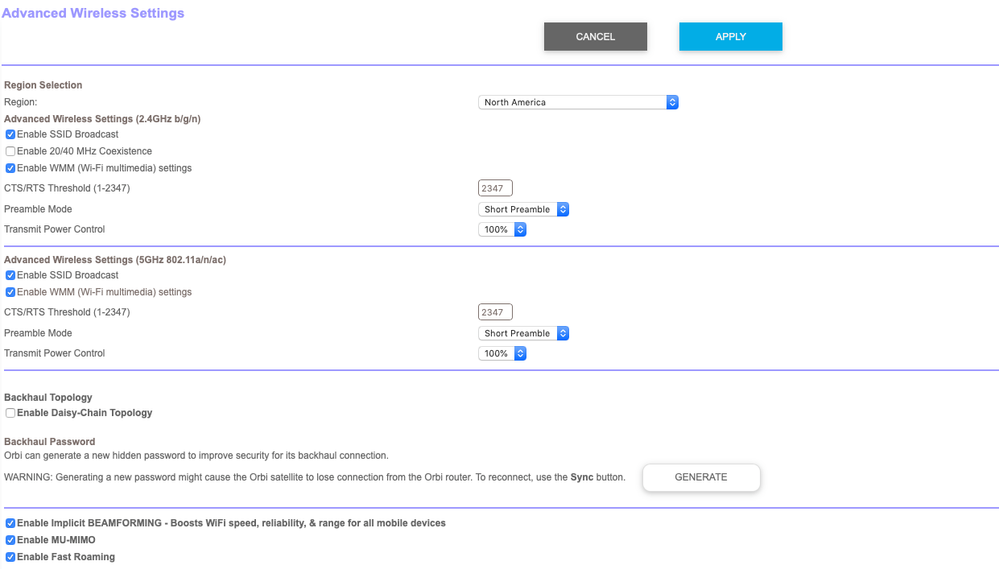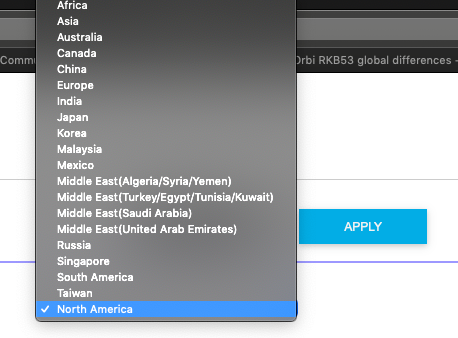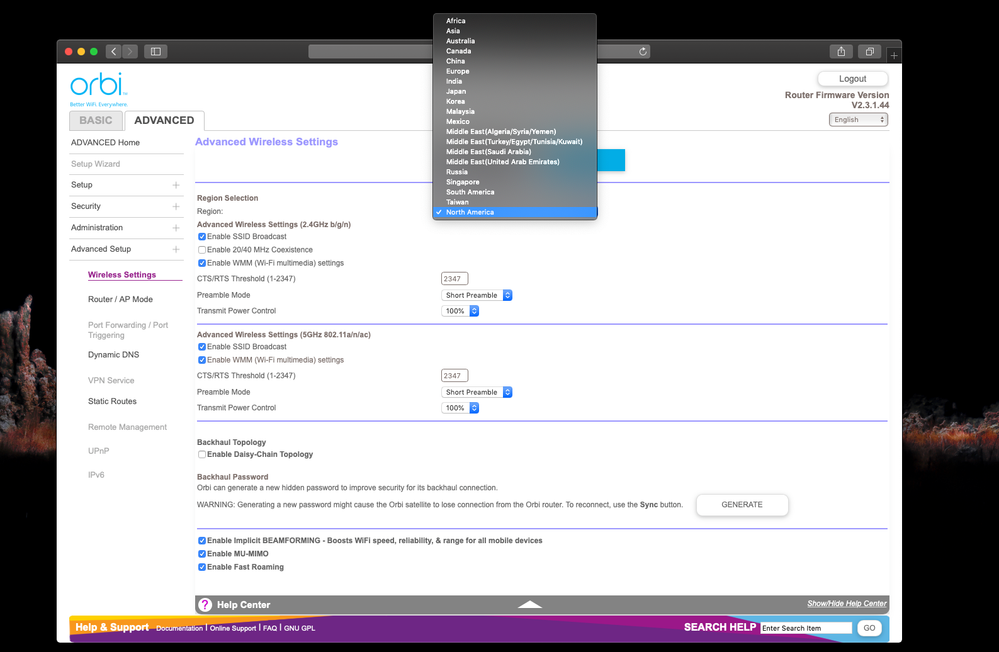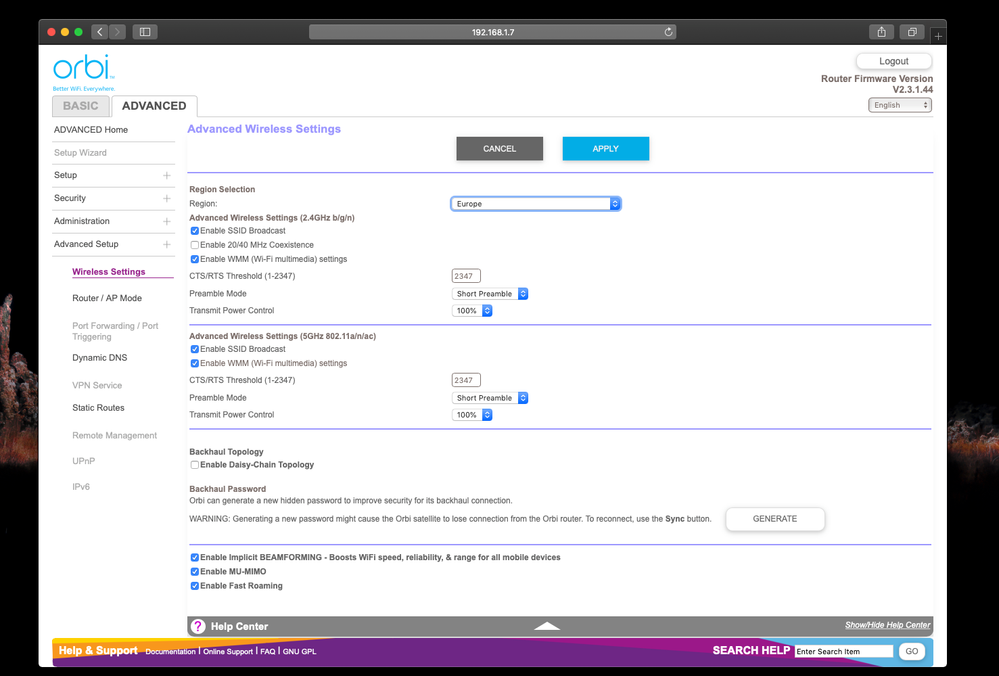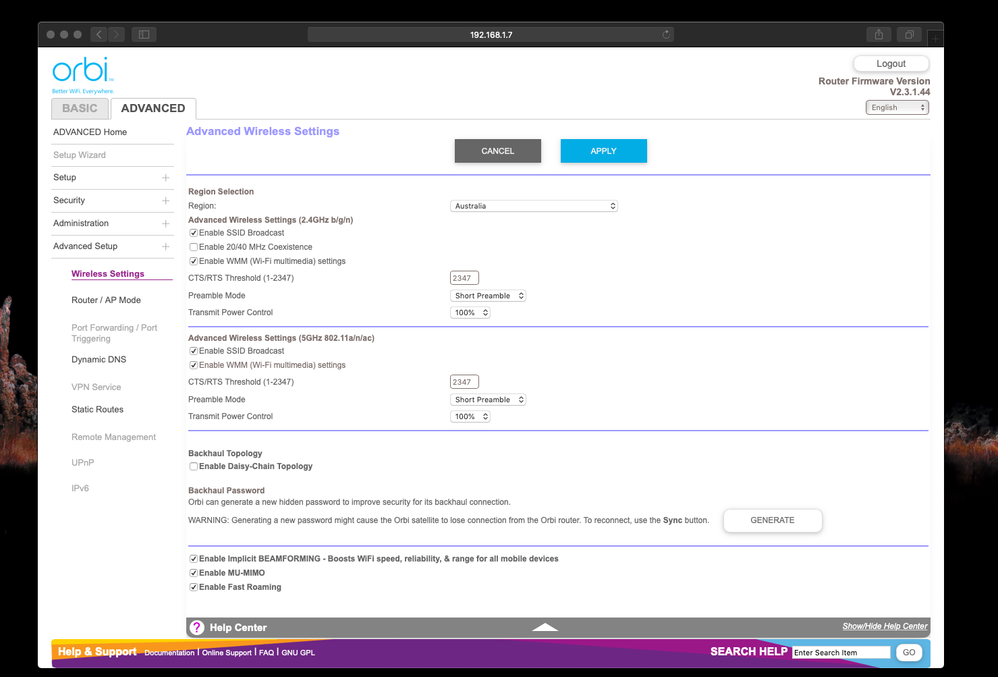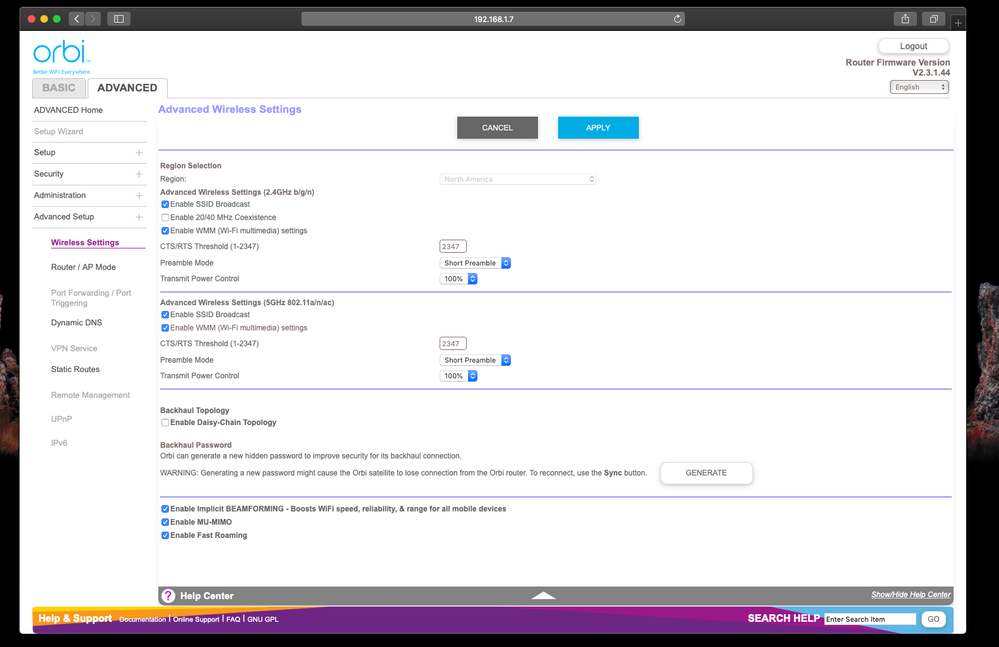- Subscribe to RSS Feed
- Mark Topic as New
- Mark Topic as Read
- Float this Topic for Current User
- Bookmark
- Subscribe
- Printer Friendly Page
Re: Orbi RKB53 global differences
- Mark as New
- Bookmark
- Subscribe
- Subscribe to RSS Feed
- Permalink
- Report Inappropriate Content
Orbi RKB53 global differences
Is there any difference between Orbi RBK53 sold in the US and in Europe? Any differences in supported bands, interference etc.? Or are they interchangable? Planning on buying in US and using in Norway.
- Mark as New
- Bookmark
- Subscribe
- Subscribe to RSS Feed
- Permalink
- Report Inappropriate Content
Re: Orbi RKB53 global differences
Under Advanced Wireless Settings they have a drop down for Region Selection, but as far as I can tell there's no way to change it from North America so you only have the option of those bands. You can still pick any time zone, so at least your time zone will be correct.
- Mark as New
- Bookmark
- Subscribe
- Subscribe to RSS Feed
- Permalink
- Report Inappropriate Content
Re: Orbi RKB53 global differences
@steinmr wrote:
Is there any difference between Orbi RBK53 sold in the US and in Europe? Any differences in supported bands, interference etc.? Or are they interchangable? Planning on buying in US and using in Norway.
There definitely are differences in radio frequency use between the US and other countries. The US does not allow use of the 2.4G bands 12,13, 14 for example. And, there are different restrictions on 5G frequencies.
There are a whole bunch of parameters that have the word "region" in them. Telnet into the Orbi and type "nvram show | grep region" (no quotes)
I have absolutely no idea if they can be changed safely, or what to change them to.
- Mark as New
- Bookmark
- Subscribe
- Subscribe to RSS Feed
- Permalink
- Report Inappropriate Content
Re: Orbi RKB53 global differences
Thank you so much for the help from both of you.
It would seem then, that at the very best the hardware itself is identical, but the european/us settings might be locked in software. I guess Netgear are the only ones that can answer if that is actually the case. I worry that this kind of change might not be officially supported anyways.
Is there any chance that Netgear employees answer questions here?
- Mark as New
- Bookmark
- Subscribe
- Subscribe to RSS Feed
- Permalink
- Report Inappropriate Content
Re: Orbi RKB53 global differences
Unless it's region locked and it's hard-coded in HW chip, installing a new firmware version for EU region will allow Orbi to pick/set the right region. It's just a profile of which channels to enable or disable for a given region.
- Mark as New
- Bookmark
- Subscribe
- Subscribe to RSS Feed
- Permalink
- Report Inappropriate Content
Re: Orbi RKB53 global differences
Just talked to Netgear support, and according to them, the device is identical in all markets, except for the power plug, which is no problem to fix with an adapter. So then it seems like it would work.
As you say, worst case, I can flash the firmware, but there seems to be only a single global firmware for download.
So, it seems like like I can safely buy this device in US (and get almost half price off).
Thank you for your help.
- Mark as New
- Bookmark
- Subscribe
- Subscribe to RSS Feed
- Permalink
- Report Inappropriate Content
Re: Orbi RKB53 global differences
If you buy from USA, you may not get a 220v power adapter with the unit if your in a EU region that has 220v power.
- Mark as New
- Bookmark
- Subscribe
- Subscribe to RSS Feed
- Permalink
- Report Inappropriate Content
Re: Orbi RKB53 global differences
The included US power supply is 100-240v 50/60 hz and just needs a plug adaptor.
- Mark as New
- Bookmark
- Subscribe
- Subscribe to RSS Feed
- Permalink
- Report Inappropriate Content
Re: Orbi RKB53 global differences
Right, it's also documented in Orbi user manual.
Power adapter:
• North America: 120V, 60 Hz, input
• UK, Australia: 240V, 50 Hz, input
• Europe: 230V, 50 Hz, input
• All regions (output): 12V, 3.5A DC output
- Mark as New
- Bookmark
- Subscribe
- Subscribe to RSS Feed
- Permalink
- Report Inappropriate Content
- Mark as New
- Bookmark
- Subscribe
- Subscribe to RSS Feed
- Permalink
- Report Inappropriate Content
Re: Orbi RKB53 global differences
Even if you have a US adapter that says 100-120 volts, there is a good chance that the label is not correct. It may be a legal thing, but some of those adapters are really dual-standard and can handle 240 volts.
By coincidence, just before I saw this message, I plugged the 100-120 volts US adapter for my RBS50Y into 240 volts. No fizz bang. Just power. Working fine.
I have done the same thing with other US adapters from Netgear. They all happily work on 240 volts.
Why bother to have two product lines when you can simply stick on a label to be legal?
- Mark as New
- Bookmark
- Subscribe
- Subscribe to RSS Feed
- Permalink
- Report Inappropriate Content
Re: Orbi RKB53 global differences
@steinmr wrote:
Just talked to Netgear support, and according to them, the device is identical in all markets, except for the power plug....
This is not true for all devices.
Some are locked into the legally allowed wifi networks for their region.
For example, I have bunch of Orbi stuff (RBR40 and RBS50Y, among other kit) that is locked on to the US's Wifi channels. (I am in the UK.) They work but I may be breaking the law and there is no way of changing them in the settings.
My guess is that that is another legal thing. They don't want people to have the opportunity to put devices on to "banned" channels.
- Mark as New
- Bookmark
- Subscribe
- Subscribe to RSS Feed
- Permalink
- Report Inappropriate Content
Re: Orbi RKB53 global differences
When you boot/setup Obri router in EU or any other regions, it will figure out the correct region automatically. If not, it can still be changed, but you might be running afoul with local channels.
For example, this shows that it can be changed and all the supported regions.
- Mark as New
- Bookmark
- Subscribe
- Subscribe to RSS Feed
- Permalink
- Report Inappropriate Content
Re: Orbi RKB53 global differences
@SW_ wrote:
When you boot/setup Obri router in EU or any other regions, it will figure out the correct region automatically. If not, it can still be changed, but you might be running afoul with local channels.
No.
That may apply to hardware bought in the EU, or anywhere outside the USA, but it is not the case for hardware supplied directly from the USA.
The drop down that shows the region is not available on my Orbi devices. It is there on the R7800 router.
I suspect that there are ways to Telnet into the router to change the settings, but I haven't found them.
- Mark as New
- Bookmark
- Subscribe
- Subscribe to RSS Feed
- Permalink
- Report Inappropriate Content
Re: Orbi RKB53 global differences
Not sure if this would be of any help:
Change Region:
1) Enable telnet on router and satelite by enabling telnet on web management
e.g. 192.168.1.x/debug.htm
2) Look at the instructions in this link (orbi has Atheros chip, it explains how to change it to russia, buy you can change to any region, play with the artmtd command, use help if needed):http://developers-club.com/posts/195058/ <Link no longer valid.
For models on Broadcom chips, such as WNR3500L, WNR3500Lv2, WNDR4500, R6300:
burnsku 0x0002
The answer should be such
burnsku OK
The g command translated a router in the region of WW, with this code the g models was deliver to Europe. For operation of the Russian functional it are necessary to select Russian from the WEB interface.
For models on chips of Atheros with an insertion on the basis of OpenWRT, such as WNR2200, WNDR3800, WNDRMAC, WNDR4300:
artmtd -w regionset RU
The answer should be such:
argv[3] = RU
write region number: 0x0005
Unlocking /dev/mtd1 ...
Writing from /tmp/temp.img to /dev/mtd1 ... [ ][e][w][w][w][w][w][w][w][w][e][w][w][w][w][w][w][w][w]
The region number is: 0x0005
REGION: RU
@michaelkenward wrote:
@SW_ wrote:
When you boot/setup Obri router in EU or any other regions, it will figure out the correct region automatically. If not, it can still be changed, but you might be running afoul with local channels.
No.
That may apply to hardware bought in the EU, or anywhere outside the USA, but it is not the case for hardware supplied directly from the USA.
The drop down that shows the region is not available on my Orbi devices. It is there on the R7800 router.
I suspect that there are ways to Telnet into the router to change the settings, but I haven't found them.
- Mark as New
- Bookmark
- Subscribe
- Subscribe to RSS Feed
- Permalink
- Report Inappropriate Content
Re: Orbi RKB53 global differences
REGION read:
root@RBR50:/# artmtd -r region
The region number is: 0x0002
REGION: WW
REGION wirte:
Usage: artmtd -w region "region name"
For instance : artmtd -w region NA
The REGION name can only be "NA,WW,GR,PR,RU,BZ,IN,KO,JP,AU,CA"
- Mark as New
- Bookmark
- Subscribe
- Subscribe to RSS Feed
- Permalink
- Report Inappropriate Content
- Mark as New
- Bookmark
- Subscribe
- Subscribe to RSS Feed
- Permalink
- Report Inappropriate Content
- Mark as New
- Bookmark
- Subscribe
- Subscribe to RSS Feed
- Permalink
- Report Inappropriate Content
Re: Orbi RKB53 global differences
@michaelkenward wrote:
>> The drop down that shows the region is not available on my Orbi devices...
Right, it's disabled on my Orbi as well, but it can be re-enabled via telnet, which is what I did to get that screen capture to show that it's possible to change the region for Orbi regardless of where it's purchased from. I didn't post the changes on how to enable this because I don't want to run afoul with NG IP.
If you are a curious mind, dig around long enough and you will find it. 🙂
- Mark as New
- Bookmark
- Subscribe
- Subscribe to RSS Feed
- Permalink
- Report Inappropriate Content
Re: Orbi RKB53 global differences
@SW_ wrote:
@michaelkenward wrote:
>> The drop down that shows the region is not available on my Orbi devices...
Right, it's disabled on my Orbi as well, but it can be re-enabled via telnet
Thanks. Very helpful.
I'd much rather enable the drop down than try to force a region on the thing.
I will see if my search skills can track it down.
- Mark as New
- Bookmark
- Subscribe
- Subscribe to RSS Feed
- Permalink
- Report Inappropriate Content
Re: Orbi RKB53 global differences
Here are some update pictures to show that region can be changed via Orbi's UI to Europe, Australia, and back to North America.
- Mark as New
- Bookmark
- Subscribe
- Subscribe to RSS Feed
- Permalink
- Report Inappropriate Content
Re: Orbi RKB53 global differences
@SW_ wrote:
Here are some update pictures to show that region can be changed via Orbi's UI to Europe, Australia, and back to North America.
Perhaps you are missing the point. Where did you get your hardware from?
The ability to change region depends on several factors. Not least being the geographical source of the hardware. Mine came directly from the maker in the USA. That's why I have so much of this kit.
The laws in Europe and Australia are very different from those in the USA. That's why we need the EU to tame the likes of Google. So stuff that we can change is blocked in devices sold in the USA. Maybe its a Trump thing.
I own an RBR40, RBS40V, RBW30 and RBS50Y. As others, including @SW_, have confirmed, the drop down to change the region is blocked in the RBR40 and RBS50Y, as in it does not work.
Fortunately, thanks to @SW_, @FURRYe38 and @ekhalil and Telnet, I managed to change the RBR40 so that it now enables the drop down.
It seems that setting the region to 0x0001 disables the dropdown. Changing it to 0x0002 means that it now works.
It hasn't been that straightforward with the other Orbis, but they work so I am not busting a gut to dig deeper.
- Mark as New
- Bookmark
- Subscribe
- Subscribe to RSS Feed
- Permalink
- Report Inappropriate Content
Re: Orbi RKB53 global differences
@michaelkenward wrote:
>> Perhaps you are missing the point. Where did you get your hardware from?...
Not sure why you still think I am missing the point. I can show you another screen shot where it's disabled on my Orbi. Also, if you are curious, my Orbi set was purchased from Costo in the US and I live within a driving distance of Netgear HQ. 🙂
If it helps, here is a screen shot before where it's disabled. The reason I enable it on my Orbi was only to help OP and let him know it's okay to purchase from Costco bring it back home to save some money.
- Mark as New
- Bookmark
- Subscribe
- Subscribe to RSS Feed
- Permalink
- Report Inappropriate Content
Re: Orbi RKB53 global differences
If it helps, here is a screen shot before where it's disabled. The reason I enable it on my Orbi was only to help OP and let him know it's okay to purchase from Costco bring it back home to save some money.
(Embedded pictures needs approval, attached files go straight through.)
Something seems to have got lost in translation. To sum things up:
If you buy an Orbi system in the USA, then when you take it home to Europe, for example, there is a good chance that you will not be able use that dropdown to change the wifi region. (And, contrary to what someone said earlier, the hardware does not recognise where you are and change the wireless region accordingly.) It simply does not work for the devices that I listed earlier. The region shows as North America. The drop down is "greyed out". No can change.
If you want to see the dropdown then, as you said earlier, you have to jump through some hoops to get it to work. I followed the guidance from @ekhalil.
Also, if you are curious, my Orbi set was purchased from Costo in the US and I live within a driving distance of Netgear HQ. 🙂
I wasn't going to mention this, but my Orbi devices came from the Netgear HQ.
- Mark as New
- Bookmark
- Subscribe
- Subscribe to RSS Feed
- Permalink
- Report Inappropriate Content
Re: Orbi RKB53 global differences
@michaelkenward wrote:
>> the hardware does not recognise..
It's NOT the hadware, it's software, which has the smart to recognise the right vs. wrong region.
@michaelkenward wrote:
>> The region shows as North America. The drop down is "greyed out". No can change.
You seem to answer your own question here.
@michaelkenward wrote:
>> It seems that setting the region to 0x0001 disables the dropdown. Changing it to 0x0002 means that it now works...
@michaelkenward wrote:
>> And, contrary to what someone said earlier...
That *someone* is me. You can say it. 🙂
@SW_ wrote:
>> When you boot/setup Obri router in EU or any other regions, it will figure out the correct region automatically. If not, it can still be changed, ..
Case and point here or check out the pictures in this post.
@michaelkenward wrote:
>> It seems that setting the region to 0x0001 disables the dropdown. Changing it to 0x0002 means that it now works...
When you figure out the reason behind changing region from 0x0001 to 0x0002, which the Orbi UI (software) suddenly allows you to access to drop down menu to change the region, then you will have a different perspective of what I said above.
@michaelkenward wrote:
>> If you want to see the dropdown then, as you said earlier, you have to jump through some hoops to get it to work...
I didn't have to jump through hoops to enable it on Orbi RBK53 set, because it's something I already knew a while back. Like many of us (myself included), simply asking the right question, as the @steinmr did at the begining of this post, will often get the answers we're looking for.
To find the region light switch, just put 2 and 2 together. The answer you seek is often right in front of us.
I rather not speculate on things that I don't know the answer to.
• What is the difference between WiFi 6 and WiFi 7?
• Yes! WiFi 7 is backwards compatible with other Wifi devices? Learn more