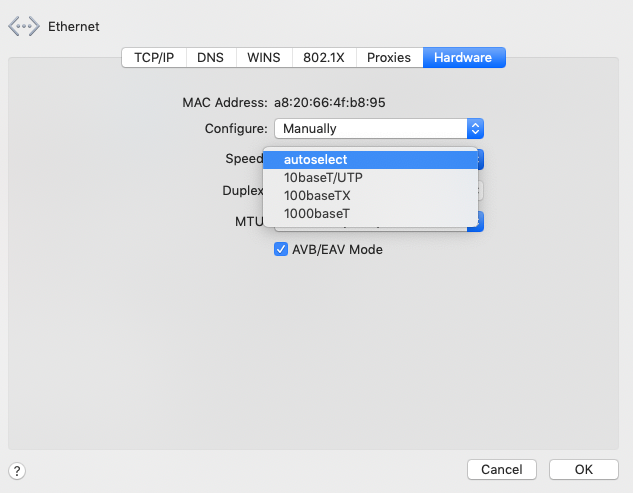- Subscribe to RSS Feed
- Mark Topic as New
- Mark Topic as Read
- Float this Topic for Current User
- Bookmark
- Subscribe
- Printer Friendly Page
- « Previous
-
- 1
- 2
- Next »
Orbi Throttling Wired Ethernet connection
- Mark as New
- Bookmark
- Subscribe
- Subscribe to RSS Feed
- Permalink
- Report Inappropriate Content
Re: Orbi Throttling Wired Ethernet connection
Most Macs going back ten years plus do get over 100Mb on wired connections. You should be seeing same between wireless and wired on a 200Mb ISP service.
@Bielski wrote:
I noticed this morning that our RBR40 seems to be throttling our 200 Mbps Interenet speeds down to about 90 Mbps on the wired connections around my home. Wifi is at 200Mbps+. I did separate multiple speed tests on my iMac and also on my Apple TVs that that have wired connections. I've rebooted the Orbi, my Spectrum cable mode, and my iMac and nothing has solved the throttling. Does anyone have anything I can try before doing a factory reset? It really is crazy that Netgear offers absolutely ZERO free support for their products. Thanks!!
- Mark as New
- Bookmark
- Subscribe
- Subscribe to RSS Feed
- Permalink
- Report Inappropriate Content
Re: Orbi Throttling Wired Ethernet connection
@Bielski, not sure if you saw my post above and tried it, here it is again:
1) The fact that you'r getting speeds on the limit of the 100BASE-T speed makes me think that this can be a wrong setting in the iMAC, Please check iMAC settings under >> System Preferences >> Network >> Ethernet >> Advanced >> Hardware >> then check what you have there. You shouldn't have 100baseT. Try also to set it to Manually and 1000BaseT / Fulll Duplex and see if this changes anything, as you can see below:
2) Please also try another LAN port on the Orbi, it can be a bad pin 8 on one of the ports?
- Mark as New
- Bookmark
- Subscribe
- Subscribe to RSS Feed
- Permalink
- Report Inappropriate Content
Re: Orbi Throttling Wired Ethernet connection
@ekhalil wrote:
@Bielski, not sure if you saw my post above and tried it, here it is again:
1) The fact that you'r getting speeds on the limit of the 100BASE-T speed makes me think that this can be a wrong setting in the iMAC, Please check iMAC settings under >> System Preferences >> Network >> Ethernet >> Advanced >> Hardware >> then check what you have there. You shouldn't have 100baseT. Try also to set it to Manually and 1000BaseT / Fulll Duplex and see if this changes anything, as you can see below:
2) Please also try another LAN port on the Orbi, it can be a bad pin 8 on one of the ports?
A continuation of this post, please try the following settings in your iMAC:
System Preferences > Network > Select Ethernet on the left side > Select Advanced > Select Hardware Tab
Change settings to following:
Configure: Manually
Speed: 1000baseT
Duplex: full-duplex, energy-efficient-ethernet
MTU: Custom - 3000 and above
AVB/EAV Mode: Checked
- Mark as New
- Bookmark
- Subscribe
- Subscribe to RSS Feed
- Permalink
- Report Inappropriate Content
Re: Orbi Throttling Wired Ethernet connection
IF your getting to spec speeds directly wired to the modem and your not with the RBR in lline, I presume there is a problem at the RBR. The connection with the modem validates your Mac and wired connection is working at this point.
I would make contact with NG support and ask for any other help or information. I would ask for an RMA at this point.
If you have your prior router or another router you can put in online with the ISP Modem and compare results.
@Bielski wrote:
I took the Orbi RBR40 out of the chain and connected the iMac directly into the cable modem and got 234 Mbps.
- Mark as New
- Bookmark
- Subscribe
- Subscribe to RSS Feed
- Permalink
- Report Inappropriate Content
Re: Orbi Throttling Wired Ethernet connection
I tried manually setting the Hardware and I got a cable unplugged and lost my ethernet. I will try changing ports and see what happens.
- Mark as New
- Bookmark
- Subscribe
- Subscribe to RSS Feed
- Permalink
- Report Inappropriate Content
Re: Orbi Throttling Wired Ethernet connection
Let us know how it goes.
- Mark as New
- Bookmark
- Subscribe
- Subscribe to RSS Feed
- Permalink
- Report Inappropriate Content
Re: Orbi Throttling Wired Ethernet connection
@FURRYe38, @ekhalil, here's what I learned today. I did a speed test using my PS4 connected to a gigabit switch connected to a different port on my RBR40 on one end and another gigabit switch on the other that also feeds the 100Mbps Apple TV, and a DirecTV Genie Mini in another room. The PS4, which is 1000baset was averaging about 180 Mbps. I pulled the iMac newtork cable off of the RBR40 and plugged it into another port on the gigabit switch. My iMac is now getting 230 Mbps again. This makes me believe that there is definitely something wrong with the RBR40. I reached out to @Blanca_O, supplied her with all my information and I'm waiting to hear back from her tech support team.
- Mark as New
- Bookmark
- Subscribe
- Subscribe to RSS Feed
- Permalink
- Report Inappropriate Content
Re: Orbi Throttling Wired Ethernet connection
Ok, Ya seems like something is going on with the Base router. Let us know how it goes.
@Bielski wrote:
@FURRYe38, @ekhalil, here's what I learned today. I did a speed test using my PS4 connected to a gigabit switch connected to a different port on my RBR40 on one end and another gigabit switch on the other that also feeds the 100Mbps Apple TV, and a DirecTV Genie Mini in another room. The PS4, which is 1000baset was averaging about 180 Mbps. I pulled the iMac newtork cable off of the RBR40 and plugged it into another port on the gigabit switch. My iMac is now getting 230 Mbps again. This makes me believe that there is definitely something wrong with the RBR40. I reached out to @Blanca_O, supplied her with all my information and I'm waiting to hear back from her tech support team.
- Mark as New
- Bookmark
- Subscribe
- Subscribe to RSS Feed
- Permalink
- Report Inappropriate Content
Re: Orbi Throttling Wired Ethernet connection
@Bielski wrote:
@FURRYe38, @ekhalil, here's what I learned today. I did a speed test using my PS4 connected to a gigabit switch connected to a different port on my RBR40 on one end and another gigabit switch on the other that also feeds the 100Mbps Apple TV, and a DirecTV Genie Mini in another room. The PS4, which is 1000baset was averaging about 180 Mbps. I pulled the iMac newtork cable off of the RBR40 and plugged it into another port on the gigabit switch. My iMac is now getting 230 Mbps again. This makes me believe that there is definitely something wrong with the RBR40. I reached out to @Blanca_O, supplied her with all my information and I'm waiting to hear back from her tech support team.
1. Do you get the same results if you plug in the iMac on another port on the RBR40? Can this be an issue in just one of the ports?
2. If you have the issue in all ports then I doubt that this is a HW fault and it must be an issue in the Autonegotiation in the Orbi's Ethernet ports.
Please play around with the iMac Ethernet settings under System Preferences > Network > Select Ethernet on the left side > Select Advanced > Select Hardware Tab. Try manually and then select different alternatives from the Duplex and the MTU options.
- Mark as New
- Bookmark
- Subscribe
- Subscribe to RSS Feed
- Permalink
- Report Inappropriate Content
- Mark as New
- Bookmark
- Subscribe
- Subscribe to RSS Feed
- Permalink
- Report Inappropriate Content
- Mark as New
- Bookmark
- Subscribe
- Subscribe to RSS Feed
- Permalink
- Report Inappropriate Content
Re: Orbi Throttling Wired Ethernet connection
@ekhalil, @FURRYe38, Still no resolution. Haven't been able to connect with Netgear support yet. I did spend the afternoon dealing with my ISP, Spectrum to see if it is their hardware somehow. They ran tests on their modem and also using their router instead of the Orbi, and they couldn't get more than 100baseT on my hardware. They had me run down to their store and replaced their hardware with new versions.
My first step ws that I got their modem up and running and connected my computer directly to its ethernet port. I got 1000baseT as hardware and 235Mbps. Next step, I added back in the Orbi. Speeds dumped me back down to 100baseT and less than 90Mbps. I tried to reconnect directly to the modem and the card is now stuck at 100 baseT. SPoke to Spectrum again and I'm scheduling a service visit to rule out their equipment.
Back to the drawing board
- Mark as New
- Bookmark
- Subscribe
- Subscribe to RSS Feed
- Permalink
- Report Inappropriate Content
Re: Orbi Throttling Wired Ethernet connection
- Mark as New
- Bookmark
- Subscribe
- Subscribe to RSS Feed
- Permalink
- Report Inappropriate Content
@ekhalil @FURRYe38 , After borrowing a thunderbolt to giagbit adapter, a usb-c to gigabit adapter and a very long cat 6 cable, I think I was able to determine that there may be a problem with the CAT 6 cable running from the RBR40 to the jack in my office. I connected the long CAT6 directly from my RBR40 to my Imac and got full speeds and 1000baset hardware. I connected my Macbook to the RBR40 and got full speed. I then connected my Macbook to the jack in my office and got 90mbps and 100baset hardware. I'm going to change the connector on the old CAT 6 and see if that restores full speeds. In the mean time wi-fi gives me full speed.
- Mark as New
- Bookmark
- Subscribe
- Subscribe to RSS Feed
- Permalink
- Report Inappropriate Content
Re: Orbi Throttling Wired Ethernet connection
@Bielski wrote:
@ekhalil @FURRYe38 , After borrowing a thunderbolt to giagbit adapter, a usb-c to gigabit adapter and a very long cat 6 cable, I think I was able to determine that there may be a problem with the CAT 6 cable running from the RBR40 to the jack in my office. I connected the long CAT6 directly from my RBR40 to my Imac and got full speeds and 1000baset hardware. I connected my Macbook to the RBR40 and got full speed. I then connected my Macbook to the jack in my office and got 90mbps and 100baset hardware. I'm going to change the connector on the old CAT 6 and see if that restores full speeds. In the mean time wi-fi gives me full speed.
Great, sounds like you're on the correct track. Good luck!
- Mark as New
- Bookmark
- Subscribe
- Subscribe to RSS Feed
- Permalink
- Report Inappropriate Content
Re: Orbi Throttling Wired Ethernet connection
Glad you were able to narrow it down and it was a cable issue and not a router issue.
Be sure to mark your forum post solved so other will know for future reference.
Enjoy. ![]()
@Bielski wrote:
@FURRYe38 , After borrowing a thunderbolt to giagbit adapter, a usb-c to gigabit adapter and a very long cat 6 cable, I think I was able to determine that there may be a problem with the CAT 6 cable running from the RBR40 to the jack in my office. I connected the long CAT6 directly from my RBR40 to my Imac and got full speeds and 1000baset hardware. I connected my Macbook to the RBR40 and got full speed. I then connected my Macbook to the jack in my office and got 90mbps and 100baset hardware. I'm going to change the connector on the old CAT 6 and see if that restores full speeds. In the mean time wi-fi gives me full speed.
- « Previous
-
- 1
- 2
- Next »
• What is the difference between WiFi 6 and WiFi 7?
• Yes! WiFi 7 is backwards compatible with other Wifi devices? Learn more