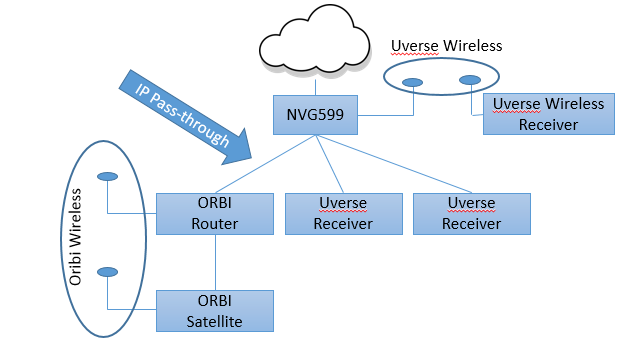- Subscribe to RSS Feed
- Mark Topic as New
- Mark Topic as Read
- Float this Topic for Current User
- Bookmark
- Subscribe
- Printer Friendly Page
Re: Orbi and UVerse Wireless Receivers
- Mark as New
- Bookmark
- Subscribe
- Subscribe to RSS Feed
- Permalink
- Report Inappropriate Content
I've installed the Orbi AC3000 Tri-Band WiFi System with an AT&T Uverse system. I replaced the AT&T Wireless Access Point with the Orbi main Router and configured it for AP mode. After successfully syncing the 2 wireless AT&T receivers, they appeared to work. However, the problem that I'm looking for help with is that the wireless receivers will work fine for only about 5-10 minutes before freezing for a few seconds, then a notification pops up saying U-Verse signal is lost. This will last for several seconds before the screeen reverts to the OK screen for 2 seconds, then returns to the current channel and plays normally for another 5-10 minutes. Then the cycle repeats. I can bypass weird reset cycle by switching channels and quickly switching back when the screen does its inital freeze.
Please help me with what settings do I need to change in either the U-Verse gateway or the Orbi AP to ensure my wireless receivers have continuous operation without these interrupts.
Thanks in advance!
Solved! Go to Solution.
Accepted Solutions
- Mark as New
- Bookmark
- Subscribe
- Subscribe to RSS Feed
- Permalink
- Report Inappropriate Content
Sorry to say but there is no way of replaceing the NVG599 with the Orbi. NVG599 is needed to inteface with Uverse, Uverse uses a signaling standard of VDSL, bonding two pairs to give the bandwith along with HPNA for coax Uverse and voice services. It's switch is also what is considered a IGMP switch which means that when two or more Uverse recievers are watching the same show there is only one stream coming from AT&T and the switch handles the multicasting. That is why there are issues with Uverse recievers attached behind a second router.
Bsed on what you are telling me is that all 4 of the LAN ports of the NVG599 have Uverse receivers or the WAP for the wireless reciver attached. The only solution is to get a decent switch. AT&T was installing a Netgear Fast Ethernet switch with 5 ports for household with more that 4 receivers when they did my install. Some techs now install the GS205. Here is a link on Amazon and the price is very low:
So what you should do for best performance is do the following on the NVG599:
LAN Port 1: Uverse Receiver
LAN Port 2: Uverse Receiver
LAN Port 3: Orbi Router
LAN Port 4: GS250 Switch
Then plug your other Uverse receiver and WAP into the GS205 switch:
Port 1: to NVG599 Port 4
Port 2: Uverse Reciver
Port 3: Uverse Wap
All Replies
- Mark as New
- Bookmark
- Subscribe
- Subscribe to RSS Feed
- Permalink
- Report Inappropriate Content
Re: Orbi and UVerse Wireless Receivers
I asked AT&T the same question a while back and they stated the only suported AP is their residential gateway. There is nothing wrong with enabling the Wifi in the RG and still using the Orbi as long as the RG uses a differnent channel and network name for the 2.4 GHz you should be ok.
- Mark as New
- Bookmark
- Subscribe
- Subscribe to RSS Feed
- Permalink
- Report Inappropriate Content
Re: Orbi and UVerse Wireless Receivers
What is the RG? I think AT&T needs to be a bit more helpful with their support (topic for a different thread). I tried connecting the AT&T WAP to the Orbi base unit but that didn't work at all. If you or anyone has been successful doing that, please let me know.
- Mark as New
- Bookmark
- Subscribe
- Subscribe to RSS Feed
- Permalink
- Report Inappropriate Content
Re: Orbi and UVerse Wireless Receivers
The RG is AT&T's Uverse Modem, called a Residental Gateway. The recomendation is to have the Orbi be the primary router in your home and setting the RG as IP passthough to your Orbi. This would allow your Orbi to be the router and firewall to all your private devices and uverse devices would directly connect to the RG either wired or wireless.
What model of the Uverse residental gateway do you have?
- Mark as New
- Bookmark
- Subscribe
- Subscribe to RSS Feed
- Permalink
- Report Inappropriate Content
Re: Orbi and UVerse Wireless Receivers
The Residential Gateway model is a Motorola NVG599. A few questions if you don't mind me asking.
- What are the instructions for replacing the RG with the Orbi as the Router?
- Will I then need to reconnect the U-Verse provided Wireless Access Point?
Thanks for your help.
- Mark as New
- Bookmark
- Subscribe
- Subscribe to RSS Feed
- Permalink
- Report Inappropriate Content
Re: Orbi and UVerse Wireless Receivers
The NVG599 is needed to connect to the internet. It's is a router, WiFi AP, and phone interface for thier services. No matter what you will need this device to bring internet into your home. The NVG599 does support "bridge mode" which would allow your Orbi to be the primary router and allowing the NVG599 to support your Uverse TV service.
So you are basically going to have two wireless networks running. One for the Uverse wireless reciver which directly connects to the RG (NVG599) and the other wireless which would be the Orbi. I don't remember if the Uverse wireless receivers support 2.4 GHz or 5 GHz now but I am going to assume 2.4 GHZ becuase that is what my old one used.
First lets make sure the Uverse RG is connectable by a PC or other device by ethernet port (makes things easier). If you can't then a tablet can be used via Wifi but there are some things to take care with when the RG is configured.
Below is a picture on how things are going to work:
The first bit informaiton you will need is the login and password to the NVG599. Usually the address is http://192.168.1.254 and the password is on a sticker on the NVG599. You won't need the pasword to see the status page but will need it to change firewall settings to allow IP passthough and adjust Wifi settings.
I assume you have the Orbi router already connected to the NVG599 by network cable. Now connect a PC directly to the NVG599 with a network cable or if you only have wirelss use the Wifi. Log into the NVG599 using the above address or what is printed on the label of the NVG599 and you should get a status screen. One of the network devices shows on the status screen, Home Network Devices, should be your Orbi router.
Go into the firewall tab of the NVG599 and you should see a sub tab for IP passthough. If you click on that it will ask for the password of the NVG599, enter it and you will be on the firewall page. You will want to select Password Mode: DHCP-Fixed, and Password Fixed Mac Address select from the drop down your Orbi (it will fill out the right MAC address automatically). Then click on save and you will be forced to reboot the NVG599 for this to take effect.
Once the NVG599 is back up and running you will then have to reboot your Orbi for it to pick up the public IP address from IP Passthough. You can then verify the Orbi getting the public address by logging into the Orib's web management and looking at the Basic tab / Internet and the IP address should not start with 192.168.x.x. This means that the Oribi now has the public address.
The remaiing work is to keep the Wifi network channels seperate. I have the Wifi channel for the NVG599 set for 11 for the 2.4 GHz and 5 GHz disabled. One the Oribi I left auto channel selection set that way it will pick the best channels for your devices. Connect your Uverse wireless recieiver to the Uverse wifi network and all your other devces to the orbi and you are all set.
- Mark as New
- Bookmark
- Subscribe
- Subscribe to RSS Feed
- Permalink
- Report Inappropriate Content
Re: Orbi and UVerse Wireless Receivers
RonV42, I apologize for the slow response but I started and got to a sticking point. I don't have enough ports on the back of the NVG599 to hook up the U-Verse WAP (Arris VAP2500) and the Orbi Router. The other ports are used by the UVERSE DVR Receiver and I'm assuming (per your diagram) the two incoming UVerse Receiver streams. I tried running the UVerse DVR through the ports on the Orbi router but then the other receivers couldn't find the recordings. A friend suggested using a NetGear Smart Switch but that seems like overkill as I don't need but 1 additional port. The smallest NetGear switch is a 5 port (with 1 PoE port). That will be $70 and a total of 7 unnecessary ports (between the switch and the Orbi router).
Do you have any suggestions on how to configure the system without the switch? Is it possible to replace the entire RG with the Orbi Router (configured as a Router and not the AP as its currently configured).
By the way, lastly, I found a very cheesy but effective workaround for the signal dropping issue that started this. I start recording the live stream with the DVR and then switch over to playing the recording (in almost real time); no signal drops.
Thanks in advance for any further help you can provide!
- Mark as New
- Bookmark
- Subscribe
- Subscribe to RSS Feed
- Permalink
- Report Inappropriate Content
Sorry to say but there is no way of replaceing the NVG599 with the Orbi. NVG599 is needed to inteface with Uverse, Uverse uses a signaling standard of VDSL, bonding two pairs to give the bandwith along with HPNA for coax Uverse and voice services. It's switch is also what is considered a IGMP switch which means that when two or more Uverse recievers are watching the same show there is only one stream coming from AT&T and the switch handles the multicasting. That is why there are issues with Uverse recievers attached behind a second router.
Bsed on what you are telling me is that all 4 of the LAN ports of the NVG599 have Uverse receivers or the WAP for the wireless reciver attached. The only solution is to get a decent switch. AT&T was installing a Netgear Fast Ethernet switch with 5 ports for household with more that 4 receivers when they did my install. Some techs now install the GS205. Here is a link on Amazon and the price is very low:
So what you should do for best performance is do the following on the NVG599:
LAN Port 1: Uverse Receiver
LAN Port 2: Uverse Receiver
LAN Port 3: Orbi Router
LAN Port 4: GS250 Switch
Then plug your other Uverse receiver and WAP into the GS205 switch:
Port 1: to NVG599 Port 4
Port 2: Uverse Reciver
Port 3: Uverse Wap
- Mark as New
- Bookmark
- Subscribe
- Subscribe to RSS Feed
- Permalink
- Report Inappropriate Content
Re: Orbi and UVerse Wireless Receivers
That sounds like just the input I needed! I've ordered the NetGear switch you recommended and will build out the system on Saturday. I'll let you know how it goes. Thanks.
- Mark as New
- Bookmark
- Subscribe
- Subscribe to RSS Feed
- Permalink
- Report Inappropriate Content
Re: Orbi and UVerse Wireless Receivers
RonV42,
Your advice worked. I now have a fully functional Uverse+Orbi system using the Netgear GS205 switch. Thanks for your patience and help!
- Mark as New
- Bookmark
- Subscribe
- Subscribe to RSS Feed
- Permalink
- Report Inappropriate Content
• What is the difference between WiFi 6 and WiFi 7?
• Yes! WiFi 7 is backwards compatible with other Wifi devices? Learn more