
- Subscribe to RSS Feed
- Mark Topic as New
- Mark Topic as Read
- Float this Topic for Current User
- Bookmark
- Subscribe
- Printer Friendly Page
Re: Orbi dropping wireless, now rebooting itself. I am SO SICK OF THIS!
- Mark as New
- Bookmark
- Subscribe
- Subscribe to RSS Feed
- Permalink
- Report Inappropriate Content
Orbi dropping wireless, now rebooting itself. I am SO SICK OF THIS!
I am an IT Professional and I have bought this Orbi RBK50 system for my home network, since my family and I have recently moved into a 3600 sq ft house.
This system has been nothing but trouble since day one. I have went through all of Netgear's technical support steps and am currently on the debug firmware. I have given Netgear time to get their act together (around 3.5 months, if I remember correctly). I am well outside of Best Buy's return window.
When I purchased and setup my Orbi, it was buggy, but usable. Every single firmware release has made things incrementally worse, to the point where I cannot maintain a wireless connnection for more than 20 minutes. In the past, it would just drop and then reconnect the clients. Now, it appears the entire system is rebooting itself every half hour to an hour.
Can you understand how much time I have wasted on this thing? In addition to following Netgear's troubleshooting steps, I am constantly encountering failed downloads of drivers, operating systems, etc. I have to checksum everything that I download (if a checksum is provided), or download everything twice and then checksum them against each other. That is how buggy this thing is. And now you're offering it to business users?!
When a company releases a product, it should work. You have failed, Netgear, and I am beyond furious. It's like I have donated $400 to you (unwillingly) for your R&D. I can't even sell this thing on eBay, because I, unlike you, have a conscience.
All I want is my money back, or a brand new replacement set (that works), in exchange for your failed product. I have considerable wealth at my disposal, since I own a corporation.
I have not taken you up on your offer to exchange my router with a refurbished unit. If you would offer me a completely new system in exchange for mine, and if it works, than I may be satisfied. If I add a refurbished router to my system, and even if it would work, it would still be extremely hard to sell on eBay.
Please, make this right for us.
- Mark as New
- Bookmark
- Subscribe
- Subscribe to RSS Feed
- Permalink
- Report Inappropriate Content
Re: Orbi dropping wireless, now rebooting itself. I am SO SICK OF THIS!
Same problem. This is inexcusable.
The unit worked well for a few months, and now - the unit drops wireless, reboots itself, and since I have appliances on WiFi - they all go haywire.
The best is when it drops wireless at 5 AM and the Amazon Echo freaks out and starts talking - which wakes up my wife. Oh - and my WiFi controlled fans start to beep when WiFi comes back.
Netgear - please fix this or I need to change to an Eero or Google equivalent. I cannot have this irritation.
- Mark as New
- Bookmark
- Subscribe
- Subscribe to RSS Feed
- Permalink
- Report Inappropriate Content
Re: Orbi dropping wireless, now rebooting itself. I am SO SICK OF THIS!
suggest to both of you take it back and get a replacement or repair , what you are experiencing is not the norm and needs to be investigated and or replaced
if you can give us a detailed explanation of how , when where and why it all happened and then some details by message on serial number etc i can prob help you getting it escalated support wise as now im a superuser i have a bit more say and contacts within the netgear world , once its escilated its a simple matter of rma or replacement depending on where you purchased it from or what region
pete
- Mark as New
- Bookmark
- Subscribe
- Subscribe to RSS Feed
- Permalink
- Report Inappropriate Content
Re: Orbi dropping wireless, now rebooting itself. I am SO SICK OF THIS!
Pete:
Take it back to Best Buy? I bought this in 2016.
This reset happened again this morning. At around 6:00 WiFi dropped. The unit appeared to reset. I was just booting up to do some early work.
No explanation for why it happened. The logs were reset and show the unit starting fresh. Nobody was using the WiFi at that time for anything serious. I had just connected a VPN to my office.
- Mark as New
- Bookmark
- Subscribe
- Subscribe to RSS Feed
- Permalink
- Report Inappropriate Content
Re: Orbi dropping wireless, now rebooting itself. I am SO SICK OF THIS!
Why not take the offer of a refurbished system? They are most likely relatively new and have gone through a degree of testing to ensure they are working properly. If there is in fact general quality issues, then gettiing a brand new one will be a gamble. Mine has worked very well since I got it, as others have also reported, and thus I don't think it's a general design issue.
- Mark as New
- Bookmark
- Subscribe
- Subscribe to RSS Feed
- Permalink
- Report Inappropriate Content
Re: Orbi dropping wireless, now rebooting itself. I am SO SICK OF THIS!
all asus have a 3 year warranty
again get an rma and have it replaced , if its faulty that all you have to do one contacting netgear for the rma
- Mark as New
- Bookmark
- Subscribe
- Subscribe to RSS Feed
- Permalink
- Report Inappropriate Content
Re: Orbi dropping wireless, now rebooting itself. I am SO SICK OF THIS!
The reboot: your wired router clients are also disconnecting and the power light cycles in the back of the unit, right?
In my case (which was chalked up to hardware failure or FW firmware critical bugs), the wired router clients always worked, but everything using anything wireless (router WiFi SSID died, satellite WiFi SSID died, wired satellite clients) lost connection for ~30 seconds to 1 minute every few hours.
I'm quite disappointed by the Orbi and it looks like I'm far from alone.
- Mark as New
- Bookmark
- Subscribe
- Subscribe to RSS Feed
- Permalink
- Report Inappropriate Content
Re: Orbi dropping wireless, now rebooting itself. I am SO SICK OF THIS!
I am not exactly sure if the wired client disconnects when it reboots (I only have one wired client at this time), although I am pretty sure that it does, as after the reboot I see it getting an IP address in the Orbi's log. I have not checked the light at the back of the router during a reboot, although the light on top of it goes through all of the changes it does when it is manually rebooted.
Right after posting my rant, I decided to do a factory reset, and it appears that it has stopped rebooting (for now). It is actually operating pretty well, despite kicking Android clients of multiple times per hour. 😕
This is completely unacceptable. I may just have to go with an rma. However, what will Netgear do if the rma fails? I have a feeling that in certain RF situations, Orbi will not work. For instance, I have a fairly large piece of land, however there is one neighbor that is within about 100' of me. This neighbor is blasting around 10 (!) 2.4GHz SSID's covering all available channels from his house (I would imagine his throughput is terrible). It so happens that when I am in the rooms of my house which are closest to his house, I get more disconnections.
- Mark as New
- Bookmark
- Subscribe
- Subscribe to RSS Feed
- Permalink
- Report Inappropriate Content
Re: Orbi dropping wireless, now rebooting itself. I am SO SICK OF THIS!
if its unacceptable apply for the rma
if netgear want to test it they can and have a right to do so if its outside the sellers doa return policy
if netgear test it and its found not to be faulty then they just send it back to you via the retailer
if it is found to be faulty you ether get a replacement or a refund
pete
- Mark as New
- Bookmark
- Subscribe
- Subscribe to RSS Feed
- Permalink
- Report Inappropriate Content
Re: Orbi dropping wireless, now rebooting itself. I am SO SICK OF THIS!
Sweet! I'm glad it's working.
Right, if it's getting a new IP assigned, it looks like it's actually rebooting.
If the RMA fails? Well, @Retired_Member has recieved RMA'd replacements which still kick his clients off, so he's investigating for Netgear to offer him a refund.
- Mark as New
- Bookmark
- Subscribe
- Subscribe to RSS Feed
- Permalink
- Report Inappropriate Content
Re: Orbi dropping wireless, now rebooting itself. I am SO SICK OF THIS!
yup all good as long as the process has been followed and the end result is unsatisfactory in sure he will get a refund , if things dont go right send me a message and i will see if i can help further with the rma process
pete
- Mark as New
- Bookmark
- Subscribe
- Subscribe to RSS Feed
- Permalink
- Report Inappropriate Content
Re: Orbi dropping wireless, now rebooting itself. I am SO SICK OF THIS!
Is it accurate that a warranty refund would come from the retailer? I'm months past Best Buy's 15 day return window but if that's the case I will give it a shot.
- Mark as New
- Bookmark
- Subscribe
- Subscribe to RSS Feed
- Permalink
- Report Inappropriate Content
Re: Orbi dropping wireless, now rebooting itself. I am SO SICK OF THIS!
yes the RMA process generally works by the retailer ether giving you a new unit or a refunf and then the manufacturer compensates the retailer accordingly
pete
- Mark as New
- Bookmark
- Subscribe
- Subscribe to RSS Feed
- Permalink
- Report Inappropriate Content
Re: Orbi dropping wireless, now rebooting itself. I am SO SICK OF THIS!
I experienced the same issue, right out of the box, and now it won't even connect to the internet! Thinking it could be an issue between my modem and the Orbi I decided to purchase and try out the Google WiFi mesh. I have experienced no issues with Google WiFi except that my Acer Aspire E15 laptop does not get a wifi signal from it. It recognizes the network and allows me to connect to it, but it tells me there is no internet connection. So I simply hooked an AC1900 router to one of the sattelites and use it for my laptop and receive a little more than 90 MB/s on the 5GHz band, which is similar to what I receive from the sattelite itself! What I do not like about the mesh unit is that the sattelites talk to each other on the same channel which lowers my overall speed while the Orbi uses dedicated channels maintaining high speed throughout the entire system. Google WiFi simply works!
However, since my printers and NAS server is on the Google WiFi network and my laptop is not, I am unable to print or access my files. I'm forced to save what I would like to print as a pdf file and then plug into the Google network with ethernet. While frustrating, it works. But, since I recently replaced my modem I decided to give the Orbi another chance so I can have everything on the same network. Alas, even though I followed Netgear's instructions to the letter, the router will not connect to the internet. To add insult to injury, the sattelite does sync with the router.....for about 30 seconds, and then drops it. So, not only does the router NOT connect to the internet, the sattelite doesn't connect to the router. And even if the router did connect, the sattelite is useless which would defeat the purpose for purchasing the RBK50! I performed a factory reset on both units believing it still had my previous modem in its memory, but it doesn't matter. Nothing! Nada!
Like yourself I have held on to mine beyond the return date and am now stuck with some very expensive, heavy and oversized paperweights. What happened to Netgear's quality control? Until I receive satisfactory resolution to this issue I will not purchase another Netgear product. TP-Link is less expensive and manufactures quality product so they may receive my business that ordinarily would have gone to Netgear. And the Google WiFi is a keeper....for now. I just need to figure out how to get my laptop to recognize the internet signal.
- Mark as New
- Bookmark
- Subscribe
- Subscribe to RSS Feed
- Permalink
- Report Inappropriate Content
Re: Orbi dropping wireless, now rebooting itself. I am SO SICK OF THIS!
**UPDATE**
Before giving up on Orbi entirely I decided to give it one more shot. Alas, it was the same results, no internet connection on the router at all and the satellite drops the sync within 30 seconds.
I did a bit of research and am now able to connect my Acer Aspire E15 to my Google WiFi mesh. I'm receiving about 118 MB/s in the same room as the router, about 90 MB/s from the first satellite and 73 MB/s from the second satellite. While these speeds are acceptable they are well below what I was able to acheive with the Orbi. And this is the main reason I purchased it. I wanted full house and backyard coverage without losing the speed I'm paying for the further I am from the router, which is exactly what it provided! But the disconnect issues are a non-starter for me (and now not being able to connect at all). So I'll stick with Google WiFi until I can find a better solution that provides the range needed and allows me to take advantage of the speed I'm paying for.
- Mark as New
- Bookmark
- Subscribe
- Subscribe to RSS Feed
- Permalink
- Report Inappropriate Content
Re: Orbi dropping wireless, now rebooting itself. I am SO SICK OF THIS!
- Mark as New
- Bookmark
- Subscribe
- Subscribe to RSS Feed
- Permalink
- Report Inappropriate Content
Re: Orbi dropping wireless, now rebooting itself. I am SO SICK OF THIS!
I hadn't thought of that! But this would mean running CAT 7 cables through my attic and as I understand it, I would still have signal loss the longer the cable. Unless you're referring to a powerline av ethernet adapter? But wouldn't there still be signal loss? Anyway, it's still worth trying.
Thanks for the suggestion!
- Mark as New
- Bookmark
- Subscribe
- Subscribe to RSS Feed
- Permalink
- Report Inappropriate Content
Re: Orbi dropping wireless, now rebooting itself. I am SO SICK OF THIS!
- Mark as New
- Bookmark
- Subscribe
- Subscribe to RSS Feed
- Permalink
- Report Inappropriate Content
Re: Orbi dropping wireless, now rebooting itself. I am SO SICK OF THIS!
Thanks! And this solution is obviously much less expensive than the Asus RT-AC88U I've been eyeballing. According to the specs and reviews, it's one of the best routers with impressive speeds and range, with some to spare. But it's also $270 plus tax on Amazon. Then again, I did pay $400 for the Orbi and $300 for the Google WiFi. But I like your less expensive solution much better.
What's your take on powerline AV ethernet adapters as a solution rather than running cable through my attic?
- Mark as New
- Bookmark
- Subscribe
- Subscribe to RSS Feed
- Permalink
- Report Inappropriate Content
Re: Orbi dropping wireless, now rebooting itself. I am SO SICK OF THIS!
- Mark as New
- Bookmark
- Subscribe
- Subscribe to RSS Feed
- Permalink
- Report Inappropriate Content
Re: Orbi dropping wireless, now rebooting itself. I am SO SICK OF THIS!
I already own the TP-Link powerline AV adapters which I used prior to getting Google WiFi, which has eliminated dead spots, so I decided to try it. When I first hooked it up it worked beautifully. I was getting full speed on both satellites. But about 5 minutes in they began to drop the connection. The first satellite was never able to reconnect and the second one would cycle through dropping and then reconnecting. And while reconnected, there was no internet access. So I set everything back the way it was.
Here's the ironic part about all of this. I was forced to reconnect my AC1900 router to the first satellite because after the latest Android Nougat upgrade on my S7 Edge, which I did today, it would not allow me to connect to my WiFi. It was the same issue I experienced with my laptop (which is still working great), I could connect to the network but there would be no internet. So out of curiosity I hooked up the AC1900 and my phone had no issues connecting to it, with internet. I decided to do a speed check of the AC1900 and it achieved speeds of 137.9 Mb/s. I double checked it with my laptop and sure enough, the speed is faster than the satellite it's hooked up to! Very strange. I'm wondering how that's even possible?
I'm counting myself lucky on the phone issue because apparently many can't connect at all and on some phones the WiFi on/off button is grayed out! Allegedly Samsung pulled the update to fix the problem so either I updated before they pulled it or they still haven't fixed the problem. I found a fix on thedroidguy.com which requires a reset and wiping my phone, but I'll pass. WiFi on the AC1900 is rock solid and fast and the only thing I do not have access to are my printers or NAS server, which I usually do not need to access from my phone. So I'll wait until Samsung comes out a fix.
If there are any S7 or S7 Edge owners out there, if you receive a notice to upgrade the Nougat OS (Ver. 7.0), don't do it until an official fix has been announced by Samsung. Doing so will in all likelihood kill your access to WiFi. If you've upgraded already and are running into this issue, follow these links for a possible cure, Samsung S7, Samsung S7 Edge. The full url's are below.
Thanks for all your help Bobert! I greatly appreciate it.
- Mark as New
- Bookmark
- Subscribe
- Subscribe to RSS Feed
- Permalink
- Report Inappropriate Content
Re: Orbi dropping wireless, now rebooting itself. I am SO SICK OF THIS!
So I tried Netgear tech support.
The first suggestion was to plug into different power. My whole house has the same power, and I had all outlets replaced and polarity checked when I moved a year ago. The Orbi is 7 months old and this problem just started happening. The outlet that the Orbi is plugged into supports the Orbi - a netgear 24 port PoE switch, and the cable modem. There is nothing else but one basement LED light bulb. The load is iconsequential.
So I suggested that it would not matter which outlet I used. Now Netgear suggests swapping the power adapter between the satellite and router. Perhaps the adapter for the Orbi base unit is problematic. OK. Seems like power adapters generally work or don't work, but I will try it.
The Orbi reset itself again yesterday. My family is getting annoyed because this happens inexplicably when they are using devices.
The saga continues of the unstable resetting Orbi.
- Mark as New
- Bookmark
- Subscribe
- Subscribe to RSS Feed
- Permalink
- Report Inappropriate Content
Re: Orbi dropping wireless, now rebooting itself. I am SO SICK OF THIS!
Although I did try switching the power adapters, I'm stuck with the outlet due to where my cable internet is. For me, it didn't matter which power adapter was used, it was the same issue. And now mine won't even connect to the internet!
I know you paid a lot of money for the Orbi but may I suggest using a mesh setup? I'm currently using Google WiFi and it just works. No issues of resetting whatsoever. The only issue is that the satellites use the same channel to communicate so your speed will drop off the further you are away from the satellite acting as the router. And it is connected to the Google network so if it goes down, so will your internet. But this only happened to me once and only for a short duration. Another thing I noticed is, since I'm using three satellites, if I haven't traveled out of range of the satellite my phone or tablet is connected to, it will not establish a connection with the satellite it's closet to. But a simple turning off and then on of the WiFi on my device and it then connects to the closest satellite.
Another set up of Google WiFi I discovered is, with the second satellite positioned in the middle of my home, I am able to hook up another router to it as if it was hooked directly to a modem. And ironically it provides a faster signal than the satellite it's hooked up to! For example, I'm acheiving about 90 Mb/s from the second satellite but the router hooked up to it is providing a signal of 137.9 Mb/s in the same room, and it covers almost my entire home. But since it is WiFi, the further you are from it the lower the speeds. And it will increase the amount of traffic between the second satellite and router satellite potentially lowering the speed of the third satellite. Another issue is, since it's a separate network, any devices hooked to Google WiFi will not be recognized. For example, my printers and NAS server. But if the printers are WiFi enabled this is easily fixed. And relocating the server to hook directly into the router would solve that problem as well. Since I primarly use my printers and server on my computers and media boxes, I'm leaving well enough alone. But it is another option to consider.
Since I'm not receiving the speeds I'm paying for from the second and third satellites I've been doing a bit of research into newer routers since the technology is always changing. While the Asus RT-88U sounds promising, it's still a single router in a single place. But the range and speeds are supposed to be excellent. And it is possible if configured similar to my current arrangement, the speed would not degrade as much as the current router hooked to the second satellite. Another that sounds promising is the Linksys Velop, although it is one of the more expensive options. Unlike Orbi, it's a true mesh system. But like Orbi, the degradation of the signal is not diminished from satellite to satellite. And according to reviews the speeds are extrememly impressive. Each satellite is supposed to cover 2000 sq ft so with three, this is 6000 sq ft of coverage with no degradation of speed. Another possible solution is the Portal mesh system. If this sounds like something you would consider I would check out the reviews and results of all the different mesh systems for the best solution. I'm currently weighing my options.
Although I can't help you with the Orbi issue, I hope some of this info is helpful for you. Good luck!
- Mark as New
- Bookmark
- Subscribe
- Subscribe to RSS Feed
- Permalink
- Report Inappropriate Content
Re: Orbi dropping wireless, now rebooting itself. I am SO SICK OF THIS!
in your last paragraph you refer to the velop and no loss of signal throut the sats/ nodes , this is incorrect as there certainly is a loss from mode1 to node2
see the image below
note i think linksys did some improvement to its signals recently but it still has quite a loss compared to the orbi
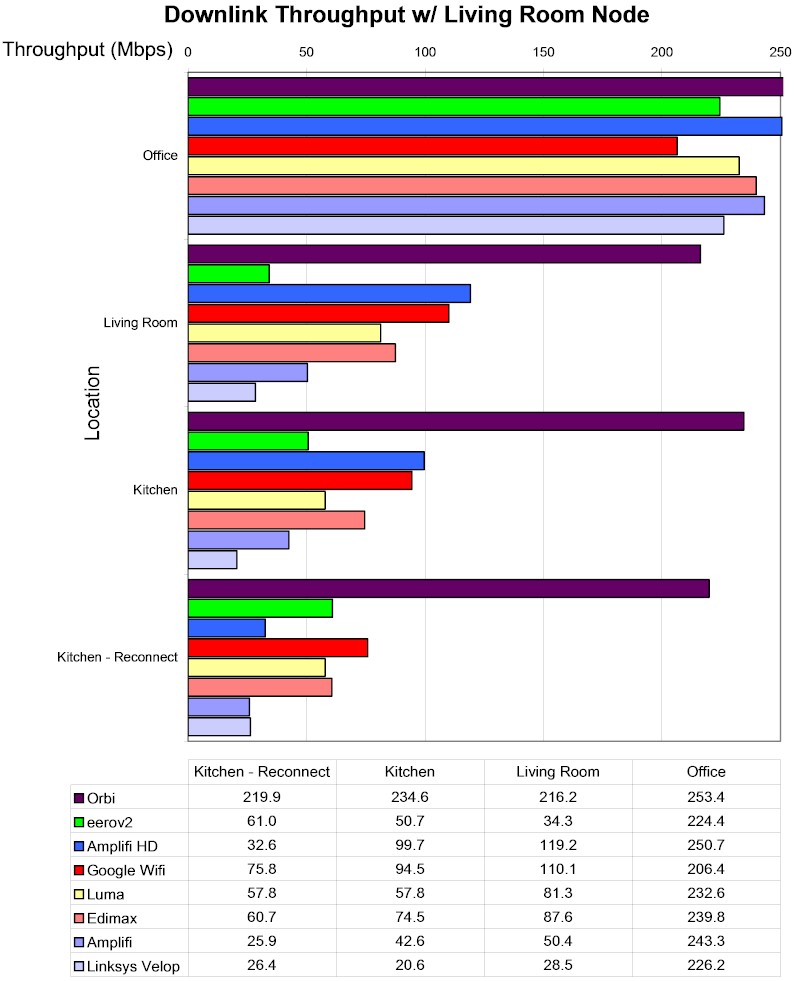
so i suggest you do a bit more reading before you commit to the velop or any other mesh system
with regard to the 88u i have one here and if placed in the center of my house it gets good 2.4 gig coverage everywhere but 5 gig just doesnt make it that well to the outer rooms
where as here the orbi covers the entire house with no loss of my 100/40M signal on ether 2.4 or 5 gig
pete
- Mark as New
- Bookmark
- Subscribe
- Subscribe to RSS Feed
- Permalink
- Report Inappropriate Content
Re: Orbi dropping wireless, now rebooting itself. I am SO SICK OF THIS!
While I certainly have nothing to gain from promoting the Linksys Velop, the following are the performance resullts as compared to the competition as reported in PC Magazine:
In our close-proximity (same-room) test, the Velop's main node score of 556Mbps led the field by a healthy margin; the Netgear Orbi scored 460Mbps, the Luma garnered 457Mbps, and the Eero had a throughput of 188.7Mbps. It was better than the 187Mbps for the Securifi Almond 3, 459Mbps for the Ubiquiti Amplifi HD, and 491Mbps for the Google Wifi. At 30 feet, the Velop scored 236Mbps, once again beating the Netgear Orbi (223Mbps), the Luma (76.1Mbps), the Securifi Almond 3 (161Mbps), the Eero (71.2Mbps), the Ubiquiti Amplifi HD (223Mbps), and the Google Wifi (175Mbps).
The Velop's Kitchen and Basement nodes scored 257Mbps and 328Mbps, respectively, in the close-proximity test, easily beating the Securifi Almond 3 (90.3Mbps and 115Mbps), the Google Wifi (182Mbps and 111Mbps), the Ubiquiti Amplifi HD (193Mbps and189Mbps), and the Luma (106Mbps and 101Mbps). The Netgear Orbi's satellite scored a leading 460Mbps. In the 30-foot test, the Velop nodes took top honors, with scores of 238Mbps and 286Mbps, compared with the Securifi Almond 3 (80.6Mbps and 96.2Mbps), the Google Wifi (141Mbps and 117Mbps), the Ubiquiti Amplifi HD (168Mbps and 162Mbps), the Luma (77.2Mbps and 75Mbps), and the Netgear Orbi (220Mbps).
We test MU-MIMO performance using three identical Acer Aspire R13 laptops equipped with Qualcomm's QCA61x4A MU-MIMO circuitry. The Velop's main node averaged 264Mbps in the close-proximity tests and 116.2Mbps in the 30-foot test. The Netgear Orbi's main node only managed 128Mbps in the close-proximity test, but had a throughput of 124Mbps at 30 feet. The Velop nodes averaged 60.1Mbps (Kitchen) and 70.1 (Basement) in the close-proximity MU-MIMO tests, compared with the Netgear Orbi's score of 127.6Mbps. At 30 feet, the Velop nodes scored 50.8Mbps and 57.8Mbps, respectively, to the Netgear Orbi's throughput of 124Mbps. Our traditional router, the Trendnet TEW-827DRU, garnered a speed of 238.3Mbps (close proximity) and 127.6Mbps (30 feet) in the MU-MIMO tests.
Source: http://www.pcmag.com/review/350691/linksys-velop
Tom's Guide had a slightly less positive review but I can only assume it was based on how they tested it. I'm more inclined to trust PC Magazine than Tom's Guide. And like the Orbi, the Velop has a dedicated backhaul so any degradation of the signal and speed will be determined by how far one is from the satellites, not how far they are away from the main router, no different than the Orbi. And signal loss based on distance is the same for all wifi systems regardless the setup.
As for the 88U, this is actually what the reviews stated. While the 2.4 Ghz channel coverage "punches through walls" and is extensive, the 5 Ghz channel signal is very weak. But for most people the 2.4 Ghz channel is more than sufficient as the speeds are pretty impressive. They would just need to worry about congestion if they live in a wifi congested area.
I'm glad you're not experiencing any issues with your Orbi but unfortunately this is not my experience, nor the experience of the other members in this forum. Had there been no issue with my Orbi system I wouldn't be here discussing it. I'll trade you mine for yours! It sure would save me a nice chunk of change. Hahaha!!
• What is the difference between WiFi 6 and WiFi 7?
• Yes! WiFi 7 is backwards compatible with other Wifi devices? Learn more
