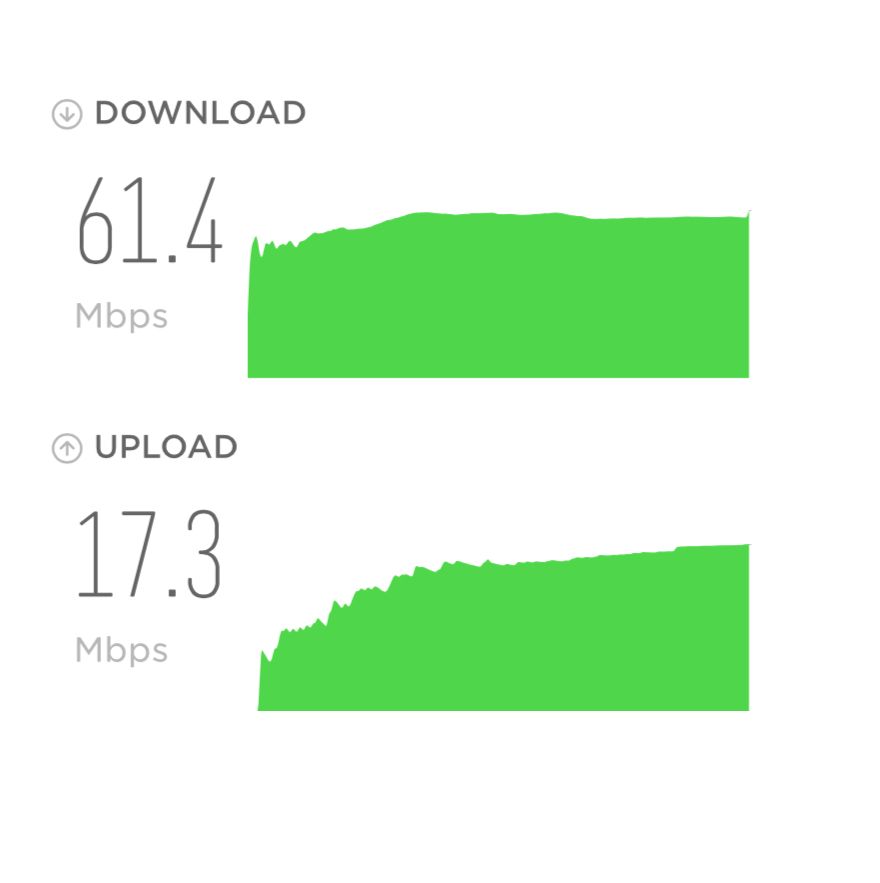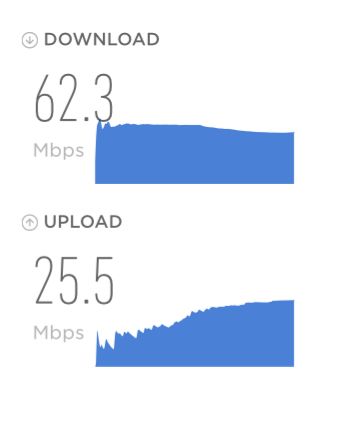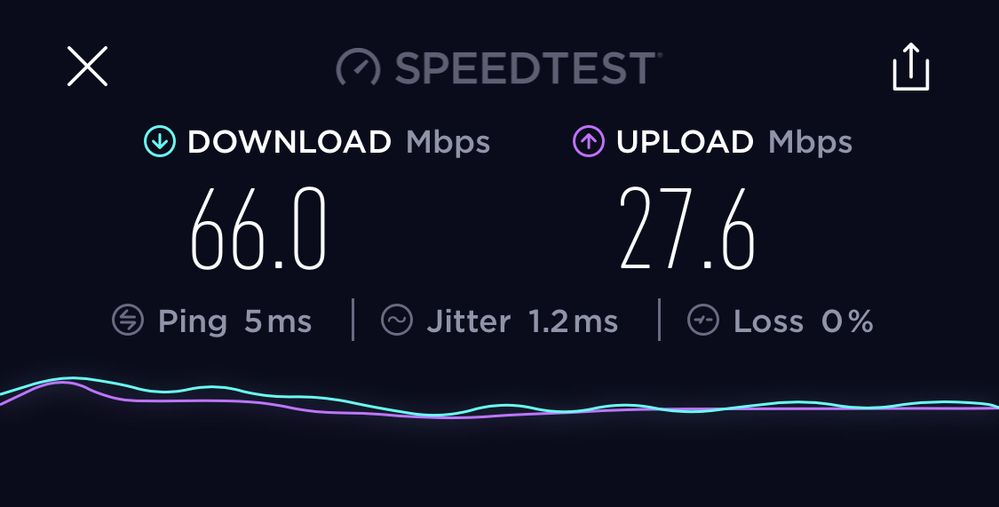- Subscribe to RSS Feed
- Mark Topic as New
- Mark Topic as Read
- Float this Topic for Current User
- Bookmark
- Subscribe
- Printer Friendly Page
Orbi firmware update v2.1.4.16 availability
- Mark as New
- Bookmark
- Subscribe
- Subscribe to RSS Feed
- Permalink
- Report Inappropriate Content
Re: Orbi firmware update v2.1.4.16 availability
@FURRYe38 wrote:
Not a rumor:
https://community.netgear.com/t5/Orbi/Orbi-MR-2-1-Update-3-23-18/m-p/1553749/highlight/true#M30673
https://community.netgear.com/t5/Orbi/Using-Router-Configured-as-Access-Point-Cannot-see-Satellites-...
https://community.netgear.com/t5/Orbi/Orbi-Ethernet-Backhaul-with-Managed-Switches/m-p/1613897#M3812...
You are incorrect about un-managed switches. Orbi works fine with non-managed switches.
I've had ZERO problems using non-managed switches as I have 3 in between my router and satellite.
Others work as well:
https://community.netgear.com/t5/Orbi/OrbiOS-2-1-4-10-kills-Internet-access-if-you-use-Ethernet-back...
https://community.netgear.com/t5/Orbi/Orbi-firmware-update-v2-1-4-16-availability/m-p/1592753/highli...
Another initial setup process: https://community.netgear.com/t5/Orbi/Backhaul-breaks-the-whole-network/m-p/1615770/highlight/true#M...
https://community.netgear.com/t5/Orbi/Orbi-firmware-update-v2-1-4-16-availability/m-p/1586988/highli...
https://community.netgear.com/t5/Orbi/Orbi-wired-backhaul-performance/m-p/1548397/highlight/false#M2...
https://community.netgear.com/t5/Orbi/I-found-a-Connection-issue-Resolution-for-wired-backhaul/m-p/1...
https://community.netgear.com/t5/Orbi/OrbiOS-2-1-4-10-kills-Internet-access-if-you-use-Ethernet-back...
https://community.netgear.com/t5/Orbi/Orbi-firmware-update-v2-1-4-16-availability/m-p/1585890/highli...
https://community.netgear.com/t5/Orbi/Orbi-firmware-update-v2-1-4-16-availability/m-p/1585994/highli...
@rhester72 wrote:
@FURRYe38 wrote:
The only other item that can effect this is Managed switches. NG hasn't given the reason or hasn't come up with a fix. Users have found that disabling IGMP protocols on there Managed switches helps get them working with Orbi. Orbi doesn't have any problems with Non Managed switches and wired back haul.
That is a very unfortunate and persistent rumor. Orbi absolutely has identical problems with wired backhaul and unmanaged switches - in fact, it has the same problem _using Orbi as a switch_ (which it is), without any other switches present.
I'm very sorry...but it is. You're using anecdotal evidence as technical fact...and that just doesn't work.
If 5 people wear tap shoes when they set up their Orbis and they work great, and 50 people are wearing sneakers and have problems, it by no means suggests folks should run out to buy tap shoes to have a good experience with Orbi.
I've described the exact problem at least two dozen times on these forums. It has been both empirically and technically vetted by two other people. I know you mean well, but false explanations aren't helping.
- Mark as New
- Bookmark
- Subscribe
- Subscribe to RSS Feed
- Permalink
- Report Inappropriate Content
Re: Orbi firmware update v2.1.4.16 availability
Ok, still others are having good experiences with there wired back haul. It's working for them. Its a fact. WIred back haul is working for me since day ONE!
If it's not working for you, then I suggestion returning your system or contacting NG support for there help. Good Luck.
@rhester72 wrote:
@FURRYe38 wrote:
Not a rumor:
https://community.netgear.com/t5/Orbi/Orbi-MR-2-1-Update-3-23-18/m-p/1553749/highlight/true#M30673
https://community.netgear.com/t5/Orbi/Using-Router-Configured-as-Access-Point-Cannot-see-Satellites-...
https://community.netgear.com/t5/Orbi/Orbi-Ethernet-Backhaul-with-Managed-Switches/m-p/1613897#M3812...
You are incorrect about un-managed switches. Orbi works fine with non-managed switches.
I've had ZERO problems using non-managed switches as I have 3 in between my router and satellite.
Others work as well:
https://community.netgear.com/t5/Orbi/OrbiOS-2-1-4-10-kills-Internet-access-if-you-use-Ethernet-back...
https://community.netgear.com/t5/Orbi/Orbi-firmware-update-v2-1-4-16-availability/m-p/1592753/highli...
Another initial setup process: https://community.netgear.com/t5/Orbi/Backhaul-breaks-the-whole-network/m-p/1615770/highlight/true#M...
https://community.netgear.com/t5/Orbi/Orbi-firmware-update-v2-1-4-16-availability/m-p/1586988/highli...
https://community.netgear.com/t5/Orbi/Orbi-wired-backhaul-performance/m-p/1548397/highlight/false#M2...
https://community.netgear.com/t5/Orbi/I-found-a-Connection-issue-Resolution-for-wired-backhaul/m-p/1...
https://community.netgear.com/t5/Orbi/OrbiOS-2-1-4-10-kills-Internet-access-if-you-use-Ethernet-back...
https://community.netgear.com/t5/Orbi/Orbi-firmware-update-v2-1-4-16-availability/m-p/1585890/highli...
https://community.netgear.com/t5/Orbi/Orbi-firmware-update-v2-1-4-16-availability/m-p/1585994/highli...
@rhester72 wrote:
@FURRYe38 wrote:
The only other item that can effect this is Managed switches. NG hasn't given the reason or hasn't come up with a fix. Users have found that disabling IGMP protocols on there Managed switches helps get them working with Orbi. Orbi doesn't have any problems with Non Managed switches and wired back haul.
That is a very unfortunate and persistent rumor. Orbi absolutely has identical problems with wired backhaul and unmanaged switches - in fact, it has the same problem _using Orbi as a switch_ (which it is), without any other switches present.
I'm very sorry...but it is. You're using anecdotal evidence as technical fact...and that just doesn't work.
If 5 people wear tap shoes when they set up their Orbis and they work great, and 50 people are wearing sneakers and have problems, it by no means suggests folks should run out to buy tap shoes to have a good experience with Orbi.
I've described the exact problem at least two dozen times on these forums. It has been both empirically and technically vetted by two other people. I know you mean well, but false explanations aren't helping.
- Mark as New
- Bookmark
- Subscribe
- Subscribe to RSS Feed
- Permalink
- Report Inappropriate Content
Re: Orbi firmware update v2.1.4.16 availability
Orbi is good on paper. Horrible in practice.
- Mark as New
- Bookmark
- Subscribe
- Subscribe to RSS Feed
- Permalink
- Report Inappropriate Content
Re: Orbi firmware update v2.1.4.16 availability
Other have had good luck in getting it working. There are some steps though.
Good Luck.
@e1superman wrote:
I returned my Orbi. Not worth the time I've been spending. I got Google WiFi which at least seems stable and supports Ethernet backhaul just fine.
Orbi is good on paper. Horrible in practice.
- Mark as New
- Bookmark
- Subscribe
- Subscribe to RSS Feed
- Permalink
- Report Inappropriate Content
Re: Orbi firmware update v2.1.4.16 availability
I made the mistake of trusting your software over a wireless connection. The software reported that my Orbi router and satellite firmware (2.1.4.12) was out of date, and said 2.1.4.16 was available. I clicked Update All. I waited a couple of hours and the Orbi was still blinking white. Eventually I gave up, hoping that power-cycling would make something happen. Long story short, I'm able to connect to both satellites over Ethernet, and both were updated. The router is totally bricked. It won't boot, and won't be reset. I can't get an IP address for it, can't reach it at all. Sometimes, when I power-cycle it, the power LED is green. Sometimes it turns to flashing red. The top light continues to flash white, ad nauseum. What do????
- Mark as New
- Bookmark
- Subscribe
- Subscribe to RSS Feed
- Permalink
- Report Inappropriate Content
Re: Orbi firmware update v2.1.4.16 availability
You can give this a try:
https://kb.netgear.com/22688/How-to-upload-firmware-to-a-NETGEAR-router-using-TFTP
Use the TFTP program thats built into windows, do NOT use the on stated in the link. It doesn't work. The one built in with windows does.
You'll need a LAN wired PC connected with the router.
IF this fails, you'll need to contact NG support and ask for an RMA.
I recommend doing any FW updates with a LAN wired PC connected to the router.
@bmelvin wrote:
I made the mistake of trusting your software over a wireless connection. The software reported that my Orbi router and satellite firmware (2.1.4.12) was out of date, and said 2.1.4.16 was available. I clicked Update All. I waited a couple of hours and the Orbi was still blinking white. Eventually I gave up, hoping that power-cycling would make something happen. Long story short, I'm able to connect to both satellites over Ethernet, and both were updated. The router is totally bricked. It won't boot, and won't be reset. I can't get an IP address for it, can't reach it at all. Sometimes, when I power-cycle it, the power LED is green. Sometimes it turns to flashing red. The top light continues to flash white, ad nauseum. What do????
- Mark as New
- Bookmark
- Subscribe
- Subscribe to RSS Feed
- Permalink
- Report Inappropriate Content
Re: Orbi firmware update v2.1.4.16 availability
- Mark as New
- Bookmark
- Subscribe
- Subscribe to RSS Feed
- Permalink
- Report Inappropriate Content
Re: Orbi firmware update v2.1.4.16 availability
End for me.
Orbi has really a problem, i think with DHCP, even in AP mode.
I resetted my ORBI, no satellite, switch in AP mode, connected to my internet box (Orange LiveBox 4 from France) and nothing else.
One day later, all my DHCP setting of my main router (Livebox) is gone.
It's not the first time, when i connect the orbi on my router, some time later some devices had bad IP (All the IP are static in the DHCP of my router).
Why orbi do something in AP mode !!! should just act like a switch !
There something wrong with orbi, it's a fact, it's a bad product, i can't use it again any more.
No need to hear "it works for other people bla bla bla", it should works with every body, without doing anything, plug and play, like all the device i use, orbi is really the worst device i had.
- Mark as New
- Bookmark
- Subscribe
- Subscribe to RSS Feed
- Permalink
- Report Inappropriate Content
Re: Orbi firmware update v2.1.4.16 availability
- Mark as New
- Bookmark
- Subscribe
- Subscribe to RSS Feed
- Permalink
- Report Inappropriate Content
Re: Orbi firmware update v2.1.4.16 availability
After loading v.16, did you do a factory reset and set up from scratch after loading that version of FW?
Others have mentioned that this needs to be done for using v.16 FW.
Also how is the placement of the satellites and how is it configured.
@eepgmik wrote:
Unfortunately since installing this version my WiFi goes out every hour or so and takes 15-30 seconds to recover each time. I also still saw the router turn magenta and had to power cycle it. Overall the quality of the router got worse with this update and I’ve reverted to .14 with much better reliability.
- Mark as New
- Bookmark
- Subscribe
- Subscribe to RSS Feed
- Permalink
- Report Inappropriate Content
Re: Orbi firmware update v2.1.4.16 availability
chsalmon, I think your problem arises because of conflicts caused by the Livebox
I suspect that the Livebox is an all-you-can-eat solution, intended to distributie your Orange fibre service throughout your home via its own WFi and I think television. Am I right?
So now you want to use the Orbis in AP mode for better WiFi which means you have to disable WiFi on the Livebox.
I’m inclined to think that the Livebox is quite sophisticated in its design, and is presenting your Orbis with conflicts it can’t handle.
Can you plug your internet cable from it’s entry point, directly into the Orbi’s WAN port, bypassing the Livebox, then set the Orbis up in router mode?
- Mark as New
- Bookmark
- Subscribe
- Subscribe to RSS Feed
- Permalink
- Report Inappropriate Content
Re: Orbi firmware update v2.1.4.16 availability
having insane stability issues if I use wired backhaul. After reading thru pages of this it seems this:
1. wireless backhaul = stable (this is true for me, no problems using wireless for satellites) but I have the forturnate ability to use ethernet
2. avoid using a switch between orbi RBR50 and RBS50 - I'll have to try this as I was using a netgear prosafe 5 port unmanaged switch as this : Cable --> RBR 50 --> switch --> RBS50 x 2
is the switch the issue for stability? I've had to hard reset x 2 for wired, so going back to wireless as I write this.
- Mark as New
- Bookmark
- Subscribe
- Subscribe to RSS Feed
- Permalink
- Report Inappropriate Content
Re: Orbi firmware update v2.1.4.16 availability
What is the Mfr and model# of the IP modem the Orbi is connected too?
What is the model# of the ethernet switch if one is in the configuration.
Ensure your LAN cabling is of good quality and in good condition. CAT6 is recommended.
Try disabling the following and see:
Daisy Chain, Save settings and reboot the router and satellite(s). Its not needed for wired back haul
For wired back haul:
Set up IP address reservations for each satellite and devices on the router as you add them to the router. The satellites need to be set up via wireless first. Then connect 1 satellite at a time to the ethernet LAN cable. Wait 5 minutes and the top led on the satellite should turn on BLUE. Set up an IP address reservation for the 1st satellite. Continue to do the same thing for the 2nd satellite. Then follow up with your devices.
@cyberprashant wrote:
having insane stability issues if I use wired backhaul. After reading thru pages of this it seems this:
1. wireless backhaul = stable (this is true for me, no problems using wireless for satellites) but I have the forturnate ability to use ethernet
2. avoid using a switch between orbi RBR50 and RBS50 - I'll have to try this as I was using a netgear prosafe 5 port unmanaged switch as this : Cable --> RBR 50 --> switch --> RBS50 x 2
is the switch the issue for stability? I've had to hard reset x 2 for wired, so going back to wireless as I write this.
- Mark as New
- Bookmark
- Subscribe
- Subscribe to RSS Feed
- Permalink
- Report Inappropriate Content
Re: Orbi firmware update v2.1.4.16 availability
This AM i had left 1 wired ethernet satellite directly to orbi RBR50 and 2 wireless but was noticing still intermittent loss of connectivity (5-10 seconds) - I never had this issue going all wireless orbi backhual. Netgear prosafe switch - I'll get you the model number. It's connected to a AT&T Gigabit fiber internet source
AT&T --> ORBI --> Netgear 5 port switch --> RBK 50 x 2
I can try bypassing the switch and connect directly to orbi and also setup the IP address reservation and turning off Daisy chain and try that when I get home.
So it will be AT&T Gigabit --> ORBI RBR50 --> 3 satellites wireless
Could the AT&T Gigafiber modem on the wan port be the issue with the ORBI RBR50 freezing up - though with wireless satellites on the same config no issues
If this still doesn't work I will just go with the orbi for wireless backhaul and I think someone else suggested google wifi works good for ethernet backhual (I wanted to setup 2 separate networks anyway, one for main and one for all the IoT devices).
- Mark as New
- Bookmark
- Subscribe
- Subscribe to RSS Feed
- Permalink
- Report Inappropriate Content
Re: Orbi firmware update v2.1.4.16 availability
Is the Fiber ONT just doing ISP services to the Orbi router or is the ONT working as a router as well?
Yes, try the back haul with out the switch to see.
Disable Daisy Chain as well.
Also Set up IP address reservations for each satellite and devices on the router as you add them to the router. The satellites need to be set up via wireless first. Then connect 1 satellite at a time to the ethernet LAN cable. Wait 5 minutes and the top led on the satellite should turn on BLUE. Set up an IP address reservation for the 1st satellite. Continue to do the same thing for the 2nd satellite. Then follow up with your devices.
- Mark as New
- Bookmark
- Subscribe
- Subscribe to RSS Feed
- Permalink
- Report Inappropriate Content
Re: Orbi firmware update v2.1.4.16 availability
I was pointed at this thread from another about an issue where my device list is not rendering any devices. Does this solution fix my issue? I don't see it on the list.
- Mark as New
- Bookmark
- Subscribe
- Subscribe to RSS Feed
- Permalink
- Report Inappropriate Content
Re: Orbi firmware update v2.1.4.16 availability
Others have not mentioned seeing problems with this version of FW and rendering.
@Cobenza wrote:
I was pointed at this thread from another about an issue where my device list is not rendering any devices. Does this solution fix my issue? I don't see it on the list.
- Mark as New
- Bookmark
- Subscribe
- Subscribe to RSS Feed
- Permalink
- Report Inappropriate Content
Re: Orbi firmware update v2.1.4.16 availability
tried all that - very frustrating - locked up twice and spent 2 hours on this in addition 2 more hours earlier in the week. Probably have hard reset everything a 1/2 dozen times - as soon as go back to wireless backhaul all is good. So despite having no switches in betwen (all directly hardwired) it's still not stable and freezes almost immediately to the point of hard reset.
Conclusion: Orbi RBR50/RBS50 is NOT ready for ethernet backhaul as of FW 2.14.16. It should not be this hard netgear, should be just able to plug in cables and go. Google WIFI and others have figured this out.
On the flip side, ORBI is a great possibly the best wireless backhaul system and I have several friends who love it for wireless backhaul. Amazing speeds and coverage with 3 wireless satellites. Too bad I can't use the wired ethernet in the walls. I'll run a google wifi 4 pack on those from costco and see what that's like in comparison using ethernet backhaul.
- Mark as New
- Bookmark
- Subscribe
- Subscribe to RSS Feed
- Permalink
- Report Inappropriate Content
Re: Orbi firmware update v2.1.4.16 availability
cyberprashant, your conclusion that the Orbi RBR50/RBS50 is not ready for Ethernet backhaul as of v2.1.4.16 is incorrect. I have been using mine, in AP mode, on a wired backhaul from day one, over 4 months now. It works perfectly for me. What I have learned, however, is that if for any reason you turn your Orbis off, as I did recently, I could not establish a wired backhaul immediately, so I went with a wireless BH for a few hours while my devices connected, then I connected the Ethernet cable, which worked almost immediately. I admit to seeing a couple of coloured ovals for a while, and I hit the resync button once, but within 5 or 10 minutes I was connected by wire to the satellite.
i think that if my system works and yours does not and they are otherwise identical, the problem might be in the apparatus you have operating before the Orbis, eg a modem/router/cable box etc.
- Mark as New
- Bookmark
- Subscribe
- Subscribe to RSS Feed
- Permalink
- Report Inappropriate Content
Re: Orbi firmware update v2.1.4.16 availability
It sounds like your not setting up the system correctly or not being patient enought to wait.
Others including my self have this working:
Heres how I got my friends 50 series up and running:
https://community.netgear.com/t5/Orbi/Orbi-firmware-update-v2-1-4-16-availability/m-p/1592753/highli...
Others to review:
https://community.netgear.com/t5/Orbi/Rbr50-satellite-to-satellite/m-p/1613750/highlight/true#M38100
https://community.netgear.com/t5/Orbi/OrbiOS-2-1-4-10-kills-Internet-access-if-you-use-Ethernet-back...
Another initial setup process: https://community.netgear.com/t5/Orbi/Backhaul-breaks-the-whole-network/m-p/1615770/highlight/true#M...
https://community.netgear.com/t5/Orbi/Orbi-firmware-update-v2-1-4-16-availability/m-p/1586988/highli...
https://community.netgear.com/t5/Orbi/Orbi-wired-backhaul-performance/m-p/1548397/highlight/false#M2...
https://community.netgear.com/t5/Orbi/I-found-a-Connection-issue-Resolution-for-wired-backhaul/m-p/1...
https://community.netgear.com/t5/Orbi/OrbiOS-2-1-4-10-kills-Internet-access-if-you-use-Ethernet-back...
https://community.netgear.com/t5/Orbi/Orbi-firmware-update-v2-1-4-16-availability/m-p/1585890/highli...
https://community.netgear.com/t5/Orbi/Orbi-firmware-update-v2-1-4-16-availability/m-p/1585994/highli...
@cyberprashant wrote:
tried all that - very frustrating - locked up twice and spent 2 hours on this in addition 2 more hours earlier in the week. Probably have hard reset everything a 1/2 dozen times - as soon as go back to wireless backhaul all is good. So despite having no switches in betwen (all directly hardwired) it's still not stable and freezes almost immediately to the point of hard reset.
Conclusion: Orbi RBR50/RBS50 is NOT ready for ethernet backhaul as of FW 2.14.16. It should not be this hard netgear, should be just able to plug in cables and go. Google WIFI and others have figured this out.
On the flip side, ORBI is a great possibly the best wireless backhaul system and I have several friends who love it for wireless backhaul. Amazing speeds and coverage with 3 wireless satellites. Too bad I can't use the wired ethernet in the walls. I'll run a google wifi 4 pack on those from costco and see what that's like in comparison using ethernet backhaul.
- Mark as New
- Bookmark
- Subscribe
- Subscribe to RSS Feed
- Permalink
- Report Inappropriate Content
- Mark as New
- Bookmark
- Subscribe
- Subscribe to RSS Feed
- Permalink
- Report Inappropriate Content
Re: Orbi firmware update v2.1.4.16 availability
the wifi speed dropped once the satellite is connected (both wireless and wired backhaul).
- Mark as New
- Bookmark
- Subscribe
- Subscribe to RSS Feed
- Permalink
- Report Inappropriate Content
- Mark as New
- Bookmark
- Subscribe
- Subscribe to RSS Feed
- Permalink
- Report Inappropriate Content
Re: Orbi firmware update v2.1.4.16 availability
At this point i have tried everything. I went with your settings, still was dropping. The switch is unmanaged.
I even went through and sync'd each orbi again wirelessly and synced them (did not do factory default though), and then while next to them, i plugged in an eithernet cable into them (through a switch just like it would be doing otherwise) and synced them. Got blue on both.
And then when i place them in their room, they would work perfectly with eithernet backhaul for a few moments then the main orbi would loose connection causing the rest to drop as well.
I even have tried wirelessly syncing an orbi in between the two wired ones (the router and library) and using that to talk to all of them, and the signal keeps on dropping.
At this point, im going to do a hard reset on all devices and see what happens. Anyone have any other suggesitons?
- Mark as New
- Bookmark
- Subscribe
- Subscribe to RSS Feed
- Permalink
- Report Inappropriate Content
Re: Orbi firmware update v2.1.4.16 availability
If you have done everything including full factory resets on the entire system and you can't get it working, I would contact NG support and ask for an RMA. You may just have a bad system. Others have mentioned this and getting a new system worked.
@RossoScuderia wrote:
At this point i have tried everything. I went with your settings, still was dropping. The switch is unmanaged.
I even went through and sync'd each orbi again wirelessly and synced them (did not do factory default though), and then while next to them, i plugged in an eithernet cable into them (through a switch just like it would be doing otherwise) and synced them. Got blue on both.
And then when i place them in their room, they would work perfectly with eithernet backhaul for a few moments then the main orbi would loose connection causing the rest to drop as well.
I even have tried wirelessly syncing an orbi in between the two wired ones (the router and library) and using that to talk to all of them, and the signal keeps on dropping.
At this point, im going to do a hard reset on all devices and see what happens. Anyone have any other suggesitons?
• What is the difference between WiFi 6 and WiFi 7?
• Yes! WiFi 7 is backwards compatible with other Wifi devices? Learn more