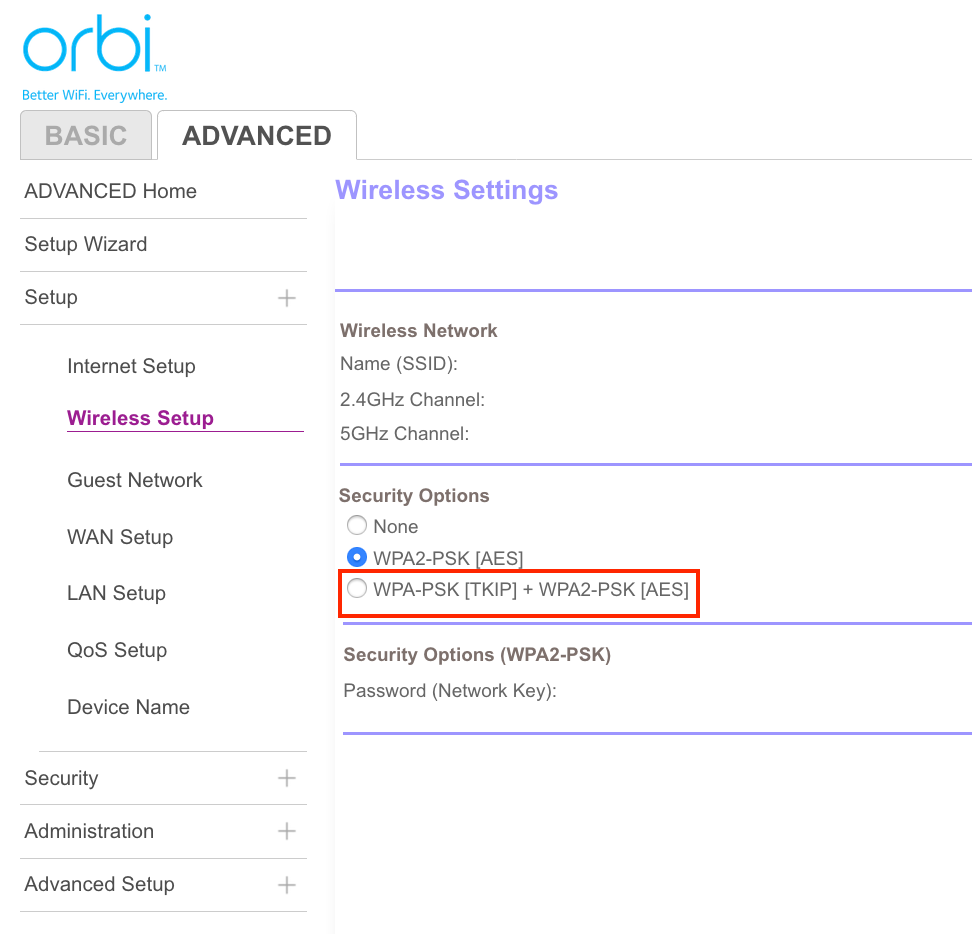- Subscribe to RSS Feed
- Mark Topic as New
- Mark Topic as Read
- Float this Topic for Current User
- Bookmark
- Subscribe
- Printer Friendly Page
Orbi rbk 50 connecting to iaqualink iq900. It worked!
- Mark as New
- Bookmark
- Subscribe
- Subscribe to RSS Feed
- Permalink
- Report Inappropriate Content
Orbi rbk 50 connecting to iaqualink iq900. It worked!
Wanted to post cause this was driving me nuts. I bought the orbi rbk50 router to replace old one. Great reception everywhere but the only thing it wouldn't recognize was my iaqualink iq900 to remotely run my swimming pool controls. I ended up having to create a guest network with NO PASSWORD and then choose that network while setting up the wifi using wifi setup tool on iaqualink website. It recognized it immediately... The old iaqualink iq900 runs on a b band and for some reason it conflicts with security stuff on my home network.... Hope this helps somebody... I would've liked to have seen this many hours ago.
- Mark as New
- Bookmark
- Subscribe
- Subscribe to RSS Feed
- Permalink
- Report Inappropriate Content
Re: Orbi rbk 50 connecting to iaqualink iq900. It worked!
@swifteee wrote:
Wanted to post cause this was driving me nuts. I bought the orbi rbk50 router to replace old one. Great reception everywhere but the only thing it wouldn't recognize was my iaqualink iq900 to remotely run my swimming pool controls. I ended up having to create a guest network with NO PASSWORD and then choose that network while setting up the wifi using wifi setup tool on iaqualink website. It recognized it immediately... The old iaqualink iq900 runs on a b band and for some reason it conflicts with security stuff on my home network.... Hope this helps somebody... I would've liked to have seen this many hours ago.
The Orbi system by default is a single SSID (2.4G + 5G as one) network. Your iaqualink iq900 is looking for 2.4G
There are work arounds. You can do a search in this community for specifics. Good luck.
- Mark as New
- Bookmark
- Subscribe
- Subscribe to RSS Feed
- Permalink
- Report Inappropriate Content
Re: Orbi rbk 50 connecting to iaqualink iq900. It worked!
if the one device seems to be incompatible, you might set up a separate LAN to LAN AP that is compatible with this one device. B mode I beleive is supported however maybe an incompatibility between the older device and newer generation routers. Also the security mode on the older device maybe out of date or not compatible with newer generation routers. Something to check with the Mfr of the device to see if there are any solutions, updates or upgrades to the device.
Good Luck.
@swifteee wrote:
Wanted to post cause this was driving me nuts. I bought the orbi rbk50 router to replace old one. Great reception everywhere but the only thing it wouldn't recognize was my iaqualink iq900 to remotely run my swimming pool controls. I ended up having to create a guest network with NO PASSWORD and then choose that network while setting up the wifi using wifi setup tool on iaqualink website. It recognized it immediately... The old iaqualink iq900 runs on a b band and for some reason it conflicts with security stuff on my home network.... Hope this helps somebody... I would've liked to have seen this many hours ago.
- Mark as New
- Bookmark
- Subscribe
- Subscribe to RSS Feed
- Permalink
- Report Inappropriate Content
Re: Orbi rbk 50 connecting to iaqualink iq900. It worked!
@swifteee wrote:
The old iaqualink iq900 runs on a b band and for some reason it conflicts with security stuff on my home network....
When you talk about a & b band, aren't you talking about WIFI standards (protocol)??
- Mark as New
- Bookmark
- Subscribe
- Subscribe to RSS Feed
- Permalink
- Report Inappropriate Content
Re: Orbi rbk 50 connecting to iaqualink iq900. It worked!
I too ended up setting up a guest network with no password and was able to get the iQ900 to connect. However, now I have found others saying the Guest network is not secure and separate from the main network. That makes me nervous to have the guest network available with no password. For the time being, I plan to turn off the guest network except when I only want to change settings on the pool. I am pretty sure the iAqualink software will retain the previous settings for the pool when it can't connect to Wifi. Hopefully, someone will post a workaround for this problem.
- Mark as New
- Bookmark
- Subscribe
- Subscribe to RSS Feed
- Permalink
- Report Inappropriate Content
Re: Orbi rbk 50 connecting to iaqualink iq900. It worked!
You could set up a older model AP or router with B support near this device. LAN wire this wireless AP to the Orbi system and then ensure the wireless signal is kept to a low power. Set channels away from the Orbi channel on 2.4ghz. Orbi set to channel 11 and this AP set on channel 1.
@JoeAZ wrote:
I too ended up setting up a guest network with no password and was able to get the iQ900 to connect. However, now I have found others saying the Guest network is not secure and separate from the main network. That makes me nervous to have the guest network available with no password. For the time being, I plan to turn off the guest network except when I only want to change settings on the pool. I am pretty sure the iAqualink software will retain the previous settings for the pool when it can't connect to Wifi. Hopefully, someone will post a workaround for this problem.
- Mark as New
- Bookmark
- Subscribe
- Subscribe to RSS Feed
- Permalink
- Report Inappropriate Content
Re: Orbi rbk 50 connecting to iaqualink iq900. It worked!
@swifteee wrote:
.......... I ended up having to create a guest network with NO PASSWORD and ..........
This can be a reason why it did not work, it can be that the device does not support the default WPA2 security. You can try with WPA instead, please see below:
• What is the difference between WiFi 6 and WiFi 7?
• Yes! WiFi 7 is backwards compatible with other Wifi devices? Learn more