
- Subscribe to RSS Feed
- Mark Topic as New
- Mark Topic as Read
- Float this Topic for Current User
- Bookmark
- Subscribe
- Printer Friendly Page
Re: Orbi satellite not syncing - Reset both devices. Moved the Satellite closer.
- Mark as New
- Bookmark
- Subscribe
- Subscribe to RSS Feed
- Permalink
- Report Inappropriate Content
Both have newest firmware and the Satellite didn't have issues until recently.
After another factory reset I cannot get my Satellite to sync. I have tried 3 factory resets and each setup prompt does not show the Satellite being detected.
Before the reset(s) I had a solid Blue but could no get the Satellite to show up - backend or through the app. The Satellite turned Magenta only after I rebooted it.
Yes I have moved the Satellite closer to the router and tried using the sync buttons before and after reset(s). Right now the Satellite continues to flash white then solid Magenta.
Back to another reset 😞
Solved! Go to Solution.
Accepted Solutions
- Mark as New
- Bookmark
- Subscribe
- Subscribe to RSS Feed
- Permalink
- Report Inappropriate Content
Got RMA installed. Not as smoothly as I hoped.
Plugged in device and waited a minute for booting then started the syncing process via iPhone app. Satellite was placed ~20ft from router and didn't detect first go around. Tried unpluging both devices and waiting for router to boot first then waited for Satellite to boot. This time it detected a Satellite, went blue, then flashed Magenta, and finally flashed white forever. I then reset Router, Satellite, and moved it further away then tried Syncing it again with the Router button. Whew... it actually worked but Satellite (via IP backend) showed no connection but guess what another reboot fixed it. Reset Reboot...until next time ![]() Why so flaky Netgear?
Why so flaky Netgear?
All Replies
- Mark as New
- Bookmark
- Subscribe
- Subscribe to RSS Feed
- Permalink
- Report Inappropriate Content
Re: Orbi satellite not syncing - Reset both devices. Moved the Satellite closer.
After my most recent reset and going to the backend through Orbilogin.net > Sync Your Satellite. I pressed the Satellite's sync button (while it was solid Magenta) then pressed the blue SYNC button. Suddenly is said Satellite setup successfully, Satellite turned Blue then straight to solid Magenta seconds later. Still no Satellite in Attatched Devices....uhhh ![]()
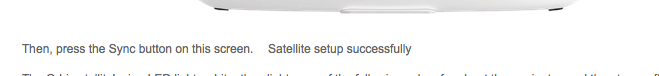
- Mark as New
- Bookmark
- Subscribe
- Subscribe to RSS Feed
- Permalink
- Report Inappropriate Content
Re: Orbi satellite not syncing - Reset both devices. Moved the Satellite closer.
If you have a Circle device on your network, that's likely the problem. I had to disconnect my Circle to get the satellite and router to sync properly and show up in the attached devices list. I'm going to file a ticket with netgear to make sure they have a compatibility problem. I didn't have this issue with the 1.8.x firmware that came on the devices, but i've seen this with 1.12.x and 2.0.x firmware.
- Mark as New
- Bookmark
- Subscribe
- Subscribe to RSS Feed
- Permalink
- Report Inappropriate Content
Re: Orbi satellite not syncing - Reset both devices. Moved the Satellite closer.
No Circle device or any hardwired devices connected. I was on the 2.0.0.76 for the hotfix and both devices ran fine for a while (~20 days - sad that is a while for ORBI) until the Satellite just lost connection. Called support and after 3 hours on hold they suggested downgrading the Router to .74 becuase they suspected I didn't upgrade the Satellite firmware first - no luck. I tried every combination of Syncing before and after resets for 6 hours. Looks to me like 2.0.0.76 really messed with the Satellite or a hardware issue with great timing. Waiting on the RMA process but if the Satellite has an older firmware version will it still sync fine with the 2.0.0.74 Router?
- Mark as New
- Bookmark
- Subscribe
- Subscribe to RSS Feed
- Permalink
- Report Inappropriate Content
Got RMA installed. Not as smoothly as I hoped.
Plugged in device and waited a minute for booting then started the syncing process via iPhone app. Satellite was placed ~20ft from router and didn't detect first go around. Tried unpluging both devices and waiting for router to boot first then waited for Satellite to boot. This time it detected a Satellite, went blue, then flashed Magenta, and finally flashed white forever. I then reset Router, Satellite, and moved it further away then tried Syncing it again with the Router button. Whew... it actually worked but Satellite (via IP backend) showed no connection but guess what another reboot fixed it. Reset Reboot...until next time ![]() Why so flaky Netgear?
Why so flaky Netgear?
• What is the difference between WiFi 6 and WiFi 7?
• Yes! WiFi 7 is backwards compatible with other Wifi devices? Learn more
