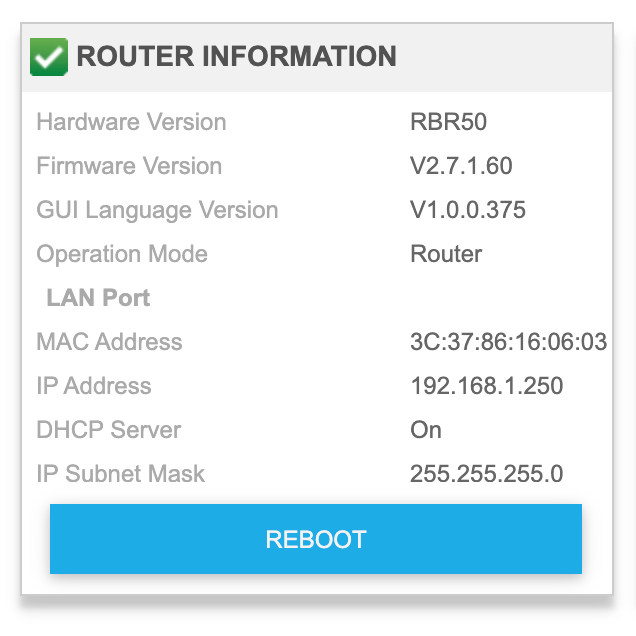- Subscribe to RSS Feed
- Mark Topic as New
- Mark Topic as Read
- Float this Topic for Current User
- Bookmark
- Subscribe
- Printer Friendly Page
RBR50 Cannot change DHCP range or IP Subnet
- Mark as New
- Bookmark
- Subscribe
- Subscribe to RSS Feed
- Permalink
- Report Inappropriate Content
Since I upgraded to firmare V2.7.1.6 I'm having some problems...
My router seems to have its LAN interface configured with IP subnet 192.168.1.0/24 and the router's address is 192.168.1.250
The DHCP range is set to 192.168.1.2 - 192.168.1.254
This seems bad to me - i.e. why is the router's address part of the DHCP range? I would normally prefer the gateway on my LAN to have address 192.168.1.1. I would normally use a smaller DHCP range so I can assign static IP addresses outside the dynamic range.
I've recenly strted getting some problems where the wirelss network goes berserk and what looks like some sort of routing loop (pinging the router results in huge packet loss and multi-second ping times) When this happens, turning off the satellite eventually makes things recover. I suspect that it may be due to the satellite being assigned a DHCP address that's the same as the router.
However, when I try to change any of the above LAN subnet parameters via the web management interface my router just gives me:
400 Bad Request
This server does not support the operation requested by your client.
Is this normal? If not, does anybody have any suggestions as to how to fix these issues?
Solved! Go to Solution.
Accepted Solutions
- Mark as New
- Bookmark
- Subscribe
- Subscribe to RSS Feed
- Permalink
- Report Inappropriate Content
The start and end of the dhcp range are parameters. Maybe it would be possible to set them from the telnet interface. i.e.
config set dhcp_start = 192.168.1.2
config set dhcp_end = 192.168.1.99 (or something)
config commit
and there is lan_ipaddr, which on my Orbi is lan_ipaddr = 192.168.1.1
I just realized that while I have several soldering irons, I have no device with an RS232 port. Does this mean U-Boot is not ever in my future?
All Replies
- Mark as New
- Bookmark
- Subscribe
- Subscribe to RSS Feed
- Permalink
- Report Inappropriate Content
Re: RBR50 Cannot change DHCP range or IP Subnet
@pbarham wrote:Since I upgraded to firmare V2.7.1.6 I'm having some problems...
Could this be a typo? v2.7.1.6 does not appear to be a firmware release for the RBR50. (v2.7.1.60 is)
You are correct, the Orbi router is supposed to have IP address 192.168.1.1. Can you bring up the Orbi web interface, the Advanced Tab, and look at the box "Router Information"? It actually lists the router as 192.168.1.250?
If so, this is not right. I would be tempted to perform a Factory Reset and set it up again.
- Mark as New
- Bookmark
- Subscribe
- Subscribe to RSS Feed
- Permalink
- Report Inappropriate Content
Re: RBR50 Cannot change DHCP range or IP Subnet
Thanks for the suggestions!
Could this be a typo? v2.7.1.6 does not appear to be a firmware release for the RBR50. (v2.7.1.60 is)
Yes - this was just a typo. v2.7.1.60
@CrimpOn wrote:You are correct, the Orbi router is supposed to have IP address 192.168.1.1. Can you bring up the Orbi web interface, the Advanced Tab, and look at the box "Router Information"? It actually lists the router as 192.168.1.250?
If so, this is not right. I would be tempted to perform a Factory Reset and set it up again.https://www.youtube.com/watch?v=cMw4ePACgc4
I had to recenfly recover this router from being bicked by a power brownout using the on-board serial console and u-Boot firmware. I'm not 100% sure that a 'factory reset' is going to do anything sensible here. (one of the two flash slots was totally corrupt - the factory reset was unable to restore to a good state when the router was bricked and I don't know how to fix the 'factory default' firmware)
What's worrying to me is that the runnig firmware refuses to change these config params. That's why I'm keen to know if this part of the web management inferace works correctly for other people at firmaware version v2.7.1.60.
I *think*, from searching the forums, that there'a a way to directly modify these things in the nvram from the u-boot console --- but really not keen to have to take the router apart again to fix this if it can be avoided.
- Mark as New
- Bookmark
- Subscribe
- Subscribe to RSS Feed
- Permalink
- Report Inappropriate Content
Re: RBR50 Cannot change DHCP range or IP Subnet
OMG. I feel we have entered the Twlight Zone. The only way I have recovered Orbi's is the TFTP method. I applaud your expertise. "uboot"? FAR outside my comfort level.
I can verify that changing the DHCP range works in every other firmware version., but I cannot verify v.2.7.1.60
When I updated to 2.7.1.60, my Orbi immediately announced availability of 2.7.2.102, and DHCP range can be changed on that firmware as well. Something is well and truly screw**.
- Mark as New
- Bookmark
- Subscribe
- Subscribe to RSS Feed
- Permalink
- Report Inappropriate Content
Re: RBR50 Cannot change DHCP range or IP Subnet
TBH, uboot was far outside *my* comfort zone too... but when my router bricked after a short power brownout the TFTP recovery process didn't work at all and I wasn't prepared to junk $400 of Orbi equipment that was less than 2 years old! Connecting the serial console to the boot loader was the only way to get things working again - but there is almost zero documentation for this.
Thanks for mentioning the firmware version... turns out my router's auto update is also not working (the page that checks for firmware updates says 'service unreachable'). I just installed v2.7.2.102 manually and will see if things are any better. The 'release notes' that came with this version are basically empty so I don't know what it supposedly fixes other than:
- Fixes the device manager display issue on the Orbi app.
The IP subnet info was unaffected by the update (probably to be expected) - but I can't mess with that until after my wife finished here zoom pilates class or I'll be in deep trouble! 😉
Cheers!
- Mark as New
- Bookmark
- Subscribe
- Subscribe to RSS Feed
- Permalink
- Report Inappropriate Content
The start and end of the dhcp range are parameters. Maybe it would be possible to set them from the telnet interface. i.e.
config set dhcp_start = 192.168.1.2
config set dhcp_end = 192.168.1.99 (or something)
config commit
and there is lan_ipaddr, which on my Orbi is lan_ipaddr = 192.168.1.1
I just realized that while I have several soldering irons, I have no device with an RS232 port. Does this mean U-Boot is not ever in my future?
- Mark as New
- Bookmark
- Subscribe
- Subscribe to RSS Feed
- Permalink
- Report Inappropriate Content
Re: RBR50 Cannot change DHCP range or IP Subnet
I only just discovered the telnet interface... and yes, this did indeed allow me to fix the problem!
config set lan_ipaddr=192.168.1.1
config show
will dump all the current configuration info and I spotted a few other bugus things (e.g. the netbios name was set to some garbage for me)
NOTE: For those who don't know about this, you go to the following URL:
and click the 'enable telnet' box then you can log into the router's management command line using
telnet 192.168.1.1
Obviously substitute the correct IP address for your router
This thread is also full of useful info https://community.netgear.com/t5/Orbi/ORBI-RBK50-RBS50-Tips-Tricks-Hidden-Secrets-etc/td-p/1745266
- Mark as New
- Bookmark
- Subscribe
- Subscribe to RSS Feed
- Permalink
- Report Inappropriate Content
Re: RBR50 Cannot change DHCP range or IP Subnet
Here are the instructions for the ORBI serial port if you ever need it...
https://www.snbforums.com/attachments/orbi-serial-port-pdf.23898
found via a web search that turned up this page on installing/fixing custom router firmware:
You can buy a USB debug dongle from Amazon for about $10 and it attaches to three header pins on the Orbi router motherboard. (cracking open the router case is a whole nother thing! 😉
• What is the difference between WiFi 6 and WiFi 7?
• Yes! WiFi 7 is backwards compatible with other Wifi devices? Learn more