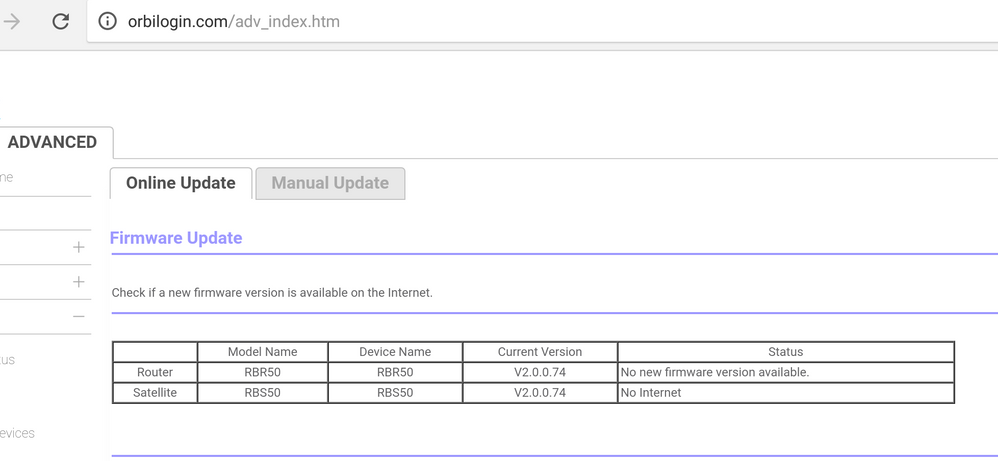- Subscribe to RSS Feed
- Mark Topic as New
- Mark Topic as Read
- Float this Topic for Current User
- Bookmark
- Subscribe
- Printer Friendly Page
RBR50/RBK50 not in sync
- Mark as New
- Bookmark
- Subscribe
- Subscribe to RSS Feed
- Permalink
- Report Inappropriate Content
RBR50/RBK50 not in sync
Decided to log on and look at my current status. Satellite is pulsing white. Did a sync, but still the same.
Both are at the latest F/W revision v2. 0.0.74. The satellite shows no internet connection.
Besides synchronizing again, what else can I try?
- Mark as New
- Bookmark
- Subscribe
- Subscribe to RSS Feed
- Permalink
- Report Inappropriate Content
Re: RBR50/RBK50 not in sync
Are you able to log into the satellited using its Ip address?
DarrenM
- Mark as New
- Bookmark
- Subscribe
- Subscribe to RSS Feed
- Permalink
- Report Inappropriate Content
Re: RBR50/RBK50 not in sync
k9kids:
Welcome to the club. I have the exact same issue as you do. I was told to re-sync the satellite. I did that, and its ring flashed white for about an hour and 40 minutes. Once it quit, I tried the same thing again, and the results were the same: "No Internet". I'm still waiting for a response from DarrenM. My posting is currently on Page 3 and headed lower in the Community.
I'll keep an eye on your posting to see if you get a solution. Thanks for posting this.
BillYoung
- Mark as New
- Bookmark
- Subscribe
- Subscribe to RSS Feed
- Permalink
- Report Inappropriate Content
Re: RBR50/RBK50 not in sync
k9kids:
OK, here is your answer to your problem: power cycle the satellite, and re-sync both the router and satellite. That should clear the "No Internet" issue. It did for me. You can look at my posting to see any further details.
• What is the difference between WiFi 6 and WiFi 7?
• Yes! WiFi 7 is backwards compatible with other Wifi devices? Learn more