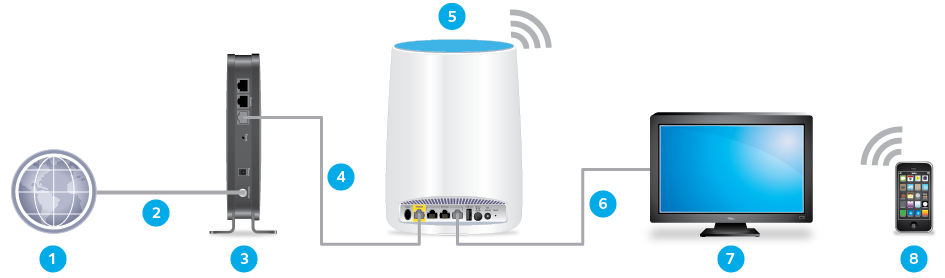- Subscribe to RSS Feed
- Mark Topic as New
- Mark Topic as Read
- Float this Topic for Current User
- Bookmark
- Subscribe
- Printer Friendly Page
RBR50/RBS50 (3units) major problems with dropped Wifi
- Mark as New
- Bookmark
- Subscribe
- Subscribe to RSS Feed
- Permalink
- Report Inappropriate Content
RBR50/RBS50 (3units) major problems with dropped Wifi
I thought I would post here in a last gasp to find some help.
Backgound (skip if you want to get to the problem): I bought through Costco about a year ago and the system worked great for a the first 1/2 year and now I'm getting constant wifi disconnect from multiple devices (roku, firetv stick, iphones, apple laptops, and PC laptops). I've searched the forums, and found most resolutions to be firmware updates, or hardware resets. I've done both mulptile times. Even tried calling support, but they disconnect you/ hang up. I then set up an online case w/ case# and then called again and you guessed it, hung up on again. Then read reviews on amazon.com and found that other decry their poor customer service experiences, but no solutions or fixes.
Problem: Simplly they don't work consistenly. Multiple different device types will ramdomly lose wifi connection, while showing strong wifi signal. Devices range from PC and Mac laptops, Roku and Amazon streming devices, Samsung TV's and Apple iPhones. I've updated firmware from the iPhone App (which seems to be buggy as well).
Setup: Cox Cable internet --> Motorola/Arris SB6121 --> RBR50 --> (2) RBS50's
Also after the RBR50 (router) I have a netgear switch to my whole home hard wired Cat5 network. Hardwired connections don't exhibit any problems with connection when the ORBI wifi seems to drop out (95% of the time).
Fixes Attempted:
1) contact Netgear via phone or online - Negative
2) reset network hardware to defaults - Negative
3) Unplug and seguentially plug in all network hardware - Negative
4) update ORBI firmware - Negative
5) Do all above, wait a few hours or days and then wifi is restored - Positive
Note #5 is said with sarcasm, as so far the only fix is to make no other changes than a "unplug/plug-in again" and then patiently wait for the wifi to again work to the effected device(s). This can be immediate, to 30 minutes, to sometime the next day or later that week. It's random, its time consuming, its annoying and again it's not as if all Wifi goes down, its just random devices in random locations.
Summary: No apparent physical location, device type or time of day associated with disconnects. Disconnects do not effect all wifi devices at the same time. When disconnect happen, the majority of the time, a status check on the effected device will show NO wifi connection, yet WILL show a strong wifi connection.
Anyone have some advice? Maybe I'm missing something simple?
- Mark as New
- Bookmark
- Subscribe
- Subscribe to RSS Feed
- Permalink
- Report Inappropriate Content
Re: RBR50/RBS50 (3units) major problems with dropped Wifi
PS - firmware version 2.0.0.74
just checked on the orbi app and it says no updates
- Mark as New
- Bookmark
- Subscribe
- Subscribe to RSS Feed
- Permalink
- Report Inappropriate Content
Re: RBR50/RBS50 (3units) major problems with dropped Wifi
This may help you...
After 3 months of fighting my RBR50 / RBS50 setup, including daily drops 4-12 times a day, 3 upgrade patches, reduced network throughput and general frustration, I am happy to announce a 100% effective fix.
I purchased a Cisco RV130 wired gateway, switched the Orbi to Wireless AP mode and life is MUCH happier. The Orbi does what it advertises best, great wide-area mesh WiFi coverage, and by removing the gateway functionality from its load the product stablized drastically. Who knows if it was java coding, cpu overload or some other mystery chip/code issue, but I'm done being a Netgear testbed.
So, in effect, I had to spend another $65 on another product and reduce the $300+ Netgear kit to overpriced WiFi Access Point duty.
Sadly, after a decade of loyalty, this will be the last Netgear purchase I make for a long time.
Very disappointed. Good luck to you all.
- Mark as New
- Bookmark
- Subscribe
- Subscribe to RSS Feed
- Permalink
- Report Inappropriate Content
Re: RBR50/RBS50 (3units) major problems with dropped Wifi
@YankeeTeddyBear Thankyou for the reply. I'll save this idea as $65 maybe a cheaper fix than the time/headaches/frustration, that I seem to be going through to resolve the issue.
If I understand your fix correctly I would need to install a wired gateway/router between devices 3 & 5? As my current device #3 is a SB6121 modem (w/no router functionality).
As an alternative could I purchase a modem that is both a modem and wierd router to replace my SB6121 and achieve similar results to your solution of adding an RV130? Sorry but I have amatuer/novice network knowledge...just enough to get myself in trouble 🙂
- Internet
- DSL or cable service
- Existing gateway or router
- Ethernet cable
- Orbi router acting as an access point
- Ethernet cable or WiFi connection
- TV
- Cell phone or other WiFi device
Link to Netgear How-do-I-configure-my-Orbi-router-to-act-as-an-access-point
• What is the difference between WiFi 6 and WiFi 7?
• Yes! WiFi 7 is backwards compatible with other Wifi devices? Learn more