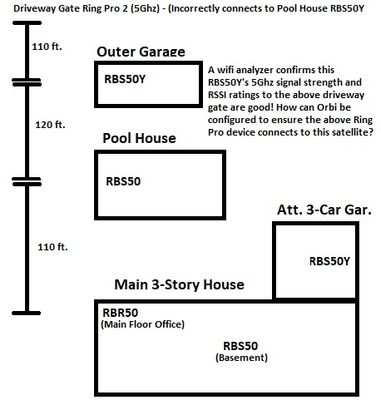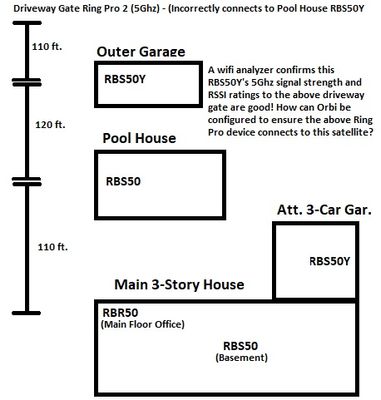- Subscribe to RSS Feed
- Mark Topic as New
- Mark Topic as Read
- Float this Topic for Current User
- Bookmark
- Subscribe
- Printer Friendly Page
RBR50/RBS50/RBSS50Y - Auto/manually setting wifi's devices' preferred SSID IP addresses needed!
- Mark as New
- Bookmark
- Subscribe
- Subscribe to RSS Feed
- Permalink
- Report Inappropriate Content
RBR50/RBS50/RBSS50Y - Auto/manually setting wifi's devices' preferred SSID IP addresses needed!
I have a large three-level home on a 3.5-acre propety. I have one Orbio main router (RBR50), two indoor satellites (RBS50), and two outdoor satellites (RBS50Y. The main router and all indoor and outdoor satellites are placed in confirmed strategic locations for the wifi devices. All Orbi devices also using the latest firmwares available (RBR50 = v2.3.144, RBS50 = v2.3.1.44, RBS50Y = v.2.3.0.28. Daisy chaining and MU-MIMO are on.
Currently, the Orbi system oftentimes links 2.4G and 5G wifi devices to absurdly inappropriate indoor and/or outdoor Orbi satellites. For example, wifi devices are oftentimes connected to Orbi satelltes 200+ feet away with very poor signal strengths and/or wifi speed svs. another Orbi router satellite/device that is 100 feet away or less that would otherwise have excellent wifi strengths and/or wifi speeds.
NetGear: PLEASE implement a method ASAP for periodically detecting and automatically rerouting wifi devices that have poor signal strength and/or wifi speeds to the best performing Orbi router, indoor satellite, or outdoor satellite! It should not be that hard! Just look for wifi devices connected to the WiFi system that are performing below a certain threshhold (ideally user-defineable (e.g. <= 100MBPS) and, when a poor-performing WiFi device is found, periodically try routing the wifi device to another Orbi device with faster throughput! And/or, allow Orbi users to define a specific preferred Orbi device for each wifi devices to connect to (i.e. via IP or MAC address).
As an example, my two Ring Pro cameras (2.4G and 5G capable) always connect to Orbi Indoor satellites that are farther away via 5G where the overall Mbps is typically < 50Mbs (sometimes 2Mbs) when much closer Orbi Outdoor satellites would provide a much faster 2.4G or 5G G speeds!
- Mark as New
- Bookmark
- Subscribe
- Subscribe to RSS Feed
- Permalink
- Report Inappropriate Content
Re: RBR50/RBS50/RBSS50Y - Auto/manually setting wifi's devices' preferred SSID IP addresses needed!
What you are asking for is to make Orbi control the roaming decisions. Please note the following:
- Roaming decision is always taken by the device not the wifi router (the AP which can be the Router or any of the Satellites). The AP can just help and suggest to the device to roam but can't take the decision to roam.
-
Orbi supports 802.11k, v and r to enhance wifi roaming.
-
Orbi uses band-steering (part of 802.11v) to force the device to move to the band in the Router/Satellite that the device receives better.
-
There are devices that do not support roaming enhancement standards, usually called "Sticky devices", those devices can cause bad user experience. For those "Sticky Devices", what Netgear can do to improve the user experience is the following:
- To implement a Min_RSSI_Value -I don't see that this is currently implemented in Orbi. This is a value that can be configured on the AP's (individually in the Router and all Satellites) per radio band so that a wireless device is required to meet a minimum signal level, as seen by the AP, to be able to reliably connect/use a particular AP, otherwise the AP will take action against that device.
-
This works by sending a de-authentication packet to the wireless device that does not meet the minimum RSSSi requirement (the Sticky Device), which effectively tells the device that it's not welcome on that AP, It is then up the device to find a better AP to connect to. It may connect back to the same AP, especially if it is the only one within range.
-
This should be configured on a per AP basis. This does actually require some careful configuration, and -probably- that's why Netgear chose not to implement it on this non-enterprise product.
- Mark as New
- Bookmark
- Subscribe
- Subscribe to RSS Feed
- Permalink
- Report Inappropriate Content
Re: RBR50/RBS50/RBSS50Y - Auto/manually setting wifi's devices' preferred SSID IP addresses needed!
Do I remember correctly that one possible workaround is to power cycle the device? i.e. if the device was already looking for a connection when Orbi goes online, it may connect to the first Wi-Fi AP that shows up (such as the router) and then not change when a better connection appears shortly after. Even if this were possible, my guess is that a power outage or Orbi firmware update could result in devices waking up and grabbing the undesired AP again.
- Mark as New
- Bookmark
- Subscribe
- Subscribe to RSS Feed
- Permalink
- Report Inappropriate Content
Re: RBR50/RBS50/RBSS50Y - Auto/manually setting wifi's devices' preferred SSID IP addresses needed!
@CrimpOn wrote:
Do I remember correctly that one possible workaround is to power cycle the device? i.e. if the device was already looking for a connection when Orbi goes online, it may connect to the first Wi-Fi AP that shows up (such as the router) and then not change when a better connection appears shortly after. Even if this were possible, my guess is that a power outage or Orbi firmware update could result in devices waking up and grabbing the undesired AP again.
Yes, the simple and -currently- the only solution for "sticky devices" is to power cycle the device so it will look for the best AP.
Power cycling Orbi -for sticky devices issue- is not a good choice, since the Router will always come up first so all those devices will choose to connect to the Router and not any of the Satellites and stay connected there.
- Mark as New
- Bookmark
- Subscribe
- Subscribe to RSS Feed
- Permalink
- Report Inappropriate Content
Re: RBR50/RBS50/RBSS50Y - Auto/manually setting wifi's devices' preferred SSID IP addresses needed!
Ekhalil: Thanks for your thoughtful response,
With the introducton of mesh-based networking, where the same SSID is used throughout the network across multiple devices (the main router and its satellites), mesh-based networks simply have to have a minimum amount of administrative controls necessary to prevent absurd (weak/extremely slow) wifi connections. Without ths basic wifi connection management capability, much of the advantages of using a mesh-based network is defeated.
If Netgear's Orbi system does not have the ability to manage the router/satellite wifi devices' connect to, then why do (some) wifi devices on my network sometimes switch to another Orbi router/satellite with the same SSID after a few days?
Subject to wifi devices' roaming-related constraints, any centralized - and reliable - approach to managing wifi devices' wifi connections would suffice. For example, can Netgear's centralized and web-accessible administrative user interface be enhanced to either:
1. Provide wifi administrators with the ability to add a list of excluded/ignored wifi devices (e.g. by MAC address?) to each router/satellite so that, when a wifi device attempts to connect to an inappropriate router/satellite that uses the same SSID, but has a poor signal and/or connection speed, that the specified router/satellite simply ignores the connection request, thus allowing the closer/faster wifi device to connect to a router/satellite with a stronger/faster signal?
2. Redirect the wifi device's weak/slow connection request to a router/satellite to another user-specified wifi device that is more appropriate?
While Netgear may not have full control over wifi devices' roaming processes, it would seem that a centralized method for managing this is both possible and essential.
I will be curious what you and others' responses are.
Thanks again.
- Mark as New
- Bookmark
- Subscribe
- Subscribe to RSS Feed
- Permalink
- Report Inappropriate Content
Re: RBR50/RBS50/RBSS50Y - Auto/manually setting wifi's devices' preferred SSID IP addresses needed!
Crimpon: Thanks for your response.
I have repeatedly tried power cycling my wifi devices that connect to inappropriate Orbi router/satellite on the same SSID. Unfortunately, that doesn't correct the issue.
When wifi devices initially connect to a router/satellite for a specified SSID, I do not know if the/some wifi devices permanetly "remember" the mac address and/or IP address they initially connected to or not. If anybody knows about this, please advise.
- Mark as New
- Bookmark
- Subscribe
- Subscribe to RSS Feed
- Permalink
- Report Inappropriate Content
Re: RBR50/RBS50/RBSS50Y - Auto/manually setting wifi's devices' preferred SSID IP addresses needed!
@JBinIL wrote:
.......
While Netgear may not have full control over wifi devices' roaming processes, it would seem that a centralized method for managing this is both possible and essential.
.......
As mentioned earlier, in Wifi standards control of roaming is solely given to the device ad not to the AP.
The only things that the AP can do is as I mentioend to help -not force- the device to choose. This is also an advanced procedure that needs to be carefully done, so a detailed radio network audit is needed to make this possible, otherwise, making those settings randomly can very much cause devices to be randomly disconnected from wifi. I think this is exactly why Netgear and other vendors is choosing not to implement such procedures in consumer products like Orbi. This is usually imlemented in Enterprise solutions.
- Mark as New
- Bookmark
- Subscribe
- Subscribe to RSS Feed
- Permalink
- Report Inappropriate Content
Re: RBR50/RBS50/RBSS50Y - Auto/manually setting wifi's devices' preferred SSID IP addresses needed!
@JBinIL wrote:
........
I have repeatedly tried power cycling my wifi devices that connect to inappropriate Orbi router/satellite on the same SSID. Unfortunately, that doesn't correct the issue.
........
If after power cycling a device, the device chooses the same AP, that means that you have too much overlapping between the AP ranges. You need either to take the AP's away from each other or reduce the Tx power levels of the AP's.
- Mark as New
- Bookmark
- Subscribe
- Subscribe to RSS Feed
- Permalink
- Report Inappropriate Content
Re: RBR50/RBS50/RBSS50Y - Auto/manually setting wifi's devices' preferred SSID IP addresses needed!
@ekhalil wrote:
If after power cycling a device, the device chooses the same AP, that means that you have too much overlapping between the AP ranges. You need either to take the AP's away from each other or reduce the Tx power levels of the AP's.
Now this sounds like a possibility. (tedious and with potential side-effects, and maybe not actually possible)
i.e. telnet into the "wrong" AP and reduce transmit power to (very low). Power cycle the device and it should find a "more appropriate" AP. Then restore power to previous level.
In this specific situation, I believe the discussion centered around devices that were 100 and 200 ft. from the AP. Dropping transmit power on something 200 ft away, should make it "disappear" as far as the device is concerned. Of course, reducing power could also prompt other devices to make inappropriate decisions.
- Mark as New
- Bookmark
- Subscribe
- Subscribe to RSS Feed
- Permalink
- Report Inappropriate Content
Re: RBR50/RBS50/RBSS50Y - Auto/manually setting wifi's devices' preferred SSID IP addresses needed!
There is another, and more bizzare, solution: deploy a range extender or Access Point that broadcasts a different SSID and have the remote device connect to it rather than the Orbi. It is not clear to me whether the devices exhibiting the unwanted behavior are "inside" or "outside". (Mention of 100 and 200 ft. lead me to think "outside", but with a really large house, that may not be the case.) Ideally, the new device would be wired to the Orbi satellite to avoid creating a new instance of the problem. (Or, it might not have the same "sticky" issues.)
I have some IP cameras that do not get a strong signal from my Orbi's, so I deployed my old Nighthawk to the garage as an AP and connected it to Orbi over Powerline. As far as Orbi is concerned, the cameras are "wired".
Spending more money to do what we expected from the Orbi is not an ideal solution. But, if the problem is serious waiting for Netgear to do something they may not even want to do seems less likely to solve the problem.
- Mark as New
- Bookmark
- Subscribe
- Subscribe to RSS Feed
- Permalink
- Report Inappropriate Content
Re: RBR50/RBS50/RBSS50Y - Auto/manually setting wifi's devices' preferred SSID IP addresses needed!
Ekhalil: Your thoughtful response prompted additional research and questions regarding other creative options that might be available for helping steer wifi devices to the most optimal Orbi router, indoor satellite, or outdoor satellite. Below is an illustration of the problem and some questions for possibly creatively managing the most appropriate Orbi router, indoor satellitle, or outdoor satellite that wifi devices connectd to. I welcome your and/or others' responses!
Can One or More of the Following Methods Be Used to Manage What Orbi Router or Satellite a WiFi Device Connects To?
1. Can Orbi's ability to disallow the connection of specific wifi devices be applied to one or more specific Orbi devices (e.g. Orbi main router, Orbi indoor satellites, outdoor satellites)?
2. Is a third-party software tool/method available (e.g. via Telnet, etc.) to help wifi devices connect to the most optimal Orbi device?
3. Can Orbi's transmit power control be applied to specific Orbi indoor and/or outdoor satellites?
4. Are there any other methods for helping to ensure that wifi devices cannot to a specific wifi device?
- Mark as New
- Bookmark
- Subscribe
- Subscribe to RSS Feed
- Permalink
- Report Inappropriate Content
Re: RBR50/RBS50/RBSS50Y - Auto/manually setting wifi's devices' preferred SSID IP addresses needed!
Ekhali: Your thoughtful responses have prompted additonal research and questions. Below is an illustration of the problem and some questions for creatively managine the most appropriate Orbi router, indoor satellite, or outdoor satellite that wifi devices connect to. I welcome your and/or others' responses.
Can One or More of the Following Methods Be Used to Manage What Orbi Router or Satellite a WiFi Device Connects To?
1. Can Orbi's ability to disallow the connection of specific wifi devices be applied to one or more specific Orbi devices (e.g. Orbi main router, Orbi indoor satellites, outdoor satellites)?
2. Is a third-party software tool/method available (e.g. via Telnet, etc.) to help wifi devices connect to the most optimal Orbi device?
3. How can Telnet be used safely to adjust the transmit power for specific Orbi indoor and/or outdoor satellites?
4. Are there any other methods for helping to ensure wifi devices cannot connect to an inappropriate Orbi indoor or outdoor satellite?
• What is the difference between WiFi 6 and WiFi 7?
• Yes! WiFi 7 is backwards compatible with other Wifi devices? Learn more