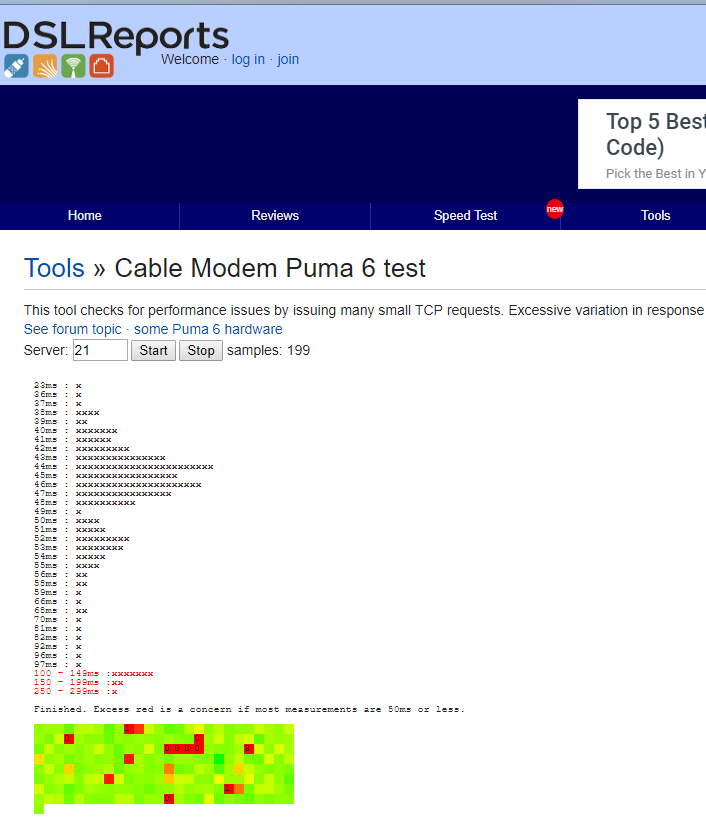- Subscribe to RSS Feed
- Mark Topic as New
- Mark Topic as Read
- Float this Topic for Current User
- Bookmark
- Subscribe
- Printer Friendly Page
- « Previous
-
- 1
- 2
- Next »
RBR50 - WiFI Calling Rarely Works
- Mark as New
- Bookmark
- Subscribe
- Subscribe to RSS Feed
- Permalink
- Report Inappropriate Content
Re: RBR50 - WiFI Calling Rarely Works
Though that tool is only meant for testing cable modems, specifically Intel chip set based modems. The tool might not give accurate results for anything else.
- Mark as New
- Bookmark
- Subscribe
- Subscribe to RSS Feed
- Permalink
- Report Inappropriate Content
Re: RBR50 - WiFI Calling Rarely Works
- Mark as New
- Bookmark
- Subscribe
- Subscribe to RSS Feed
- Permalink
- Report Inappropriate Content
Re: RBR50 - WiFI Calling Rarely Works
Ya they don't have it for iphones. They do for iPads.
- Mark as New
- Bookmark
- Subscribe
- Subscribe to RSS Feed
- Permalink
- Report Inappropriate Content
Re: RBR50 - WiFI Calling Rarely Works
I did try that link/tool on my iPhone, and all of the measurements starting at 100ms and up were flagged, but not sure how much that applies (since it does think this is a cable modem). We have an Ipad Mini, but it is only a Wifi model. I just may 'borrow' my brother-in-laws Android phone when he stops by this weekend and install that WiFi Analyzer app (he obviously does not know of this scheme yet...).
And, I did test the iPhone in airplane mode and the WiFi Calling feature does work great, and the person on the other end said the call quality was good. When I take it out of this mode and back to the norma, cellular setting, the WiFi Calling drops out again. I cycled the power on the phone, but no WiFi Calling (it only comes on randomly apparently, unless I go into airplane mode).
I do have an iPhone 6, but it has the latest IOS version. I will check my wife's iPhone 8, and this did not work at all initially, but when I turned off her VPN, and cycled airplane mode, the Wifi Calling now works. So the VPN affects the iPhone 8 on WiFi Calling, but, I do not have my VPN on the iPhone 6 enabled, and is still is uncooperative, unless I am in airplane mode.
So perhaps my iPhone 6 is just getting a bit old, and uncooperative (this happens with seniors, you know)? VPNs seem to mess this with as well.
- Mark as New
- Bookmark
- Subscribe
- Subscribe to RSS Feed
- Permalink
- Report Inappropriate Content
Re: RBR50 - WiFI Calling Rarely Works
The biggest reason to bring up this topic of site survey is that it typically is not static, and may take multiple days for things to settle down. 5GHz is the main interest for me as most of what I care about is here. Orbi will default to 48, but I noticed there were other signals interfering. I moved it down one channel at a time since when I looked the channel was clean. But it didn't hold. Right now sitting on 36 and it has help for several days now. I keep checking to make sure. Your neighbors' router is probably set on automatic mode and will keep dancing around.
- Mark as New
- Bookmark
- Subscribe
- Subscribe to RSS Feed
- Permalink
- Report Inappropriate Content
Re: RBR50 - WiFI Calling Rarely Works
@LAGuy wrote:
I do have an iPhone 6, but it has the latest IOS version. I will check my wife's iPhone 8, and this did not work at all initially, but when I turned off her VPN, and cycled airplane mode, the Wifi Calling now works. So the VPN affects the iPhone 8 on WiFi Calling, but, I do not have my VPN on the iPhone 6 enabled, and is still is uncooperative, unless I am in airplane mode.
So perhaps my iPhone 6 is just getting a bit old, and uncooperative (this happens with seniors, you know)? VPNs seem to mess this with as well.
The iPhone 6 is fine. I'm also running Cloudflare's DNS app which installs a VPN profile on my X and I'm not seeing any issues here. The router just needs to be reset. Prove me wrong. 🙂
- Mark as New
- Bookmark
- Subscribe
- Subscribe to RSS Feed
- Permalink
- Report Inappropriate Content
Re: RBR50 - WiFI Calling Rarely Works
@LAGuy wrote:
.........
And, I did test the iPhone in airplane mode and the WiFi Calling feature does work great, and the person on the other end said the call quality was good. ......
Then this means that your Orbi works well and you don't need to mess around with it's settings.
It's your operator's and phone's settings that cause your intermittent wifi calling issues.
The phone is set to prefer cellular connectivity when there is any coverage and if you don't have good enough coverage then you will get bad quality calls.
Do you have an Android phone to test? Usually Android phones have an option that iPhone's don't have where you can set that wifi has priority over cellular for phone connectivity.
- Mark as New
- Bookmark
- Subscribe
- Subscribe to RSS Feed
- Permalink
- Report Inappropriate Content
Re: RBR50 - WiFI Calling Rarely Works
Am going to reset tonight, and will give everyone an update. Oh, and I did try adjust the power (I had 5 GHz set to 75% for awhile now, have 2 Kuna cameras outside that preferred this after some trials) down to 50%, but the affect seems to be minimal.
Factory reset is scheduled for this evening. Wish me luck!
- Mark as New
- Bookmark
- Subscribe
- Subscribe to RSS Feed
- Permalink
- Report Inappropriate Content
- Mark as New
- Bookmark
- Subscribe
- Subscribe to RSS Feed
- Permalink
- Report Inappropriate Content
Re: RBR50 - WiFI Calling Rarely Works
No, I dont have any Android products at home, but, will draft my brother-in-law who has a Samsung phone this weekend for some testing. And, you may be right on your synopsis, but, will give the factory reset a shot, just in case. If so, looks like the hotspot or VOIP solutions mentioned earlier may have to do. I will post my results to whatever I works (and doesn't) to give everyone more data and perhaps help anyone else with similar issues.
- Mark as New
- Bookmark
- Subscribe
- Subscribe to RSS Feed
- Permalink
- Report Inappropriate Content
Re: RBR50 - WiFI Calling Rarely Works
@LAGuy wrote:
.. the measurements starting at 100ms and up were flagged, but not sure how much that applies (since it does think this is a cable modem)...
If you have a wired PC handy, try running the same puma6 test on that PC. Then run the same test with LTE on iPhone. Compare those three results to see if they are consistent or not. If those results vary drastically, that could give you another data point to ponder about the source of the problem.
- Mark as New
- Bookmark
- Subscribe
- Subscribe to RSS Feed
- Permalink
- Report Inappropriate Content
Re: RBR50 - WiFI Calling Rarely Works
When I ran this on my desktop PC, hard-wired to the Orbi, these were the results:
On the iPhone 6 using Wifi, I had the same three items flagged:
100 - 149ms xxxxxxxxx
150 - 199ms xxxx
200 - 249ms xx
On the iPhone using LTE, I had the same three items flagged:
100 - 149ms xxx
150 - 199ms xx
200 - 249ms x
Does that tell you anything useful?
- Mark as New
- Bookmark
- Subscribe
- Subscribe to RSS Feed
- Permalink
- Report Inappropriate Content
Re: RBR50 - WiFI Calling Rarely Works
That your modem is Intel chip set based.
@LAGuy wrote:
When I ran this on my desktop PC, hard-wired to the Orbi, these were the results:
On the iPhone 6 using Wifi, I had the same three items flagged:
100 - 149ms xxxxxxxxx
150 - 199ms xxxx
200 - 249ms xx
On the iPhone using LTE, I had the same three items flagged:
100 - 149ms xxx
150 - 199ms xx
200 - 249ms x
Does that tell you anything useful?
- Mark as New
- Bookmark
- Subscribe
- Subscribe to RSS Feed
- Permalink
- Report Inappropriate Content
Re: RBR50 - WiFI Calling Rarely Works
- Mark as New
- Bookmark
- Subscribe
- Subscribe to RSS Feed
- Permalink
- Report Inappropriate Content
Re: RBR50 - WiFI Calling Rarely Works
Glad it worked and it's working now.
I would recommend you do a back up configuration to file for safe keeping later on. In case of another reset, you can save time by loading it up.
I would recommend changing the ISP modem out for a Broadcom based chip set at some point.
Enjoy. ![]()
- Mark as New
- Bookmark
- Subscribe
- Subscribe to RSS Feed
- Permalink
- Report Inappropriate Content
Re: RBR50 - WiFI Calling Rarely Works
Oh, and one last (unrelated) questions since I have all of you here... should I install a VPN on the Orbi (if so, which one)? And is OpenDNS a preferred choice for the DNS service?
- Mark as New
- Bookmark
- Subscribe
- Subscribe to RSS Feed
- Permalink
- Report Inappropriate Content
Re: RBR50 - WiFI Calling Rarely Works
@LAGuy wrote:
Oh, and one last (unrelated) questions since I have all of you here... should I install a VPN on the Orbi (if so, which one)? And is OpenDNS a preferred choice for the DNS service?
Something I've been debating myself. Cloudflare has already committed to providing free VPN service for it's iOS and Android users I believe. I'm on their waiting list now. My son is using NordVPN on his Windows PC and it has made a positive impact on his ability to do gaming.
Having said that, I'm not convinced putting all of the home network on a VPN is necessarily the right solution just for performance reasons, but I'd be glad to be proved wrong on this. I'm leaning towards leaving the implementation of VPN at the device level rather having it done by the router.
- Mark as New
- Bookmark
- Subscribe
- Subscribe to RSS Feed
- Permalink
- Report Inappropriate Content
Re: RBR50 - WiFI Calling Rarely Works (solved for me)
Orbi 50
After much trouble and tinkering I finally found a solution that worked for me. You need to have the right ports open and the automatic firewall was blocking the needed ones (500 and 4500).
Here’s a full list of ports that Apple uses for information https://support.apple.com/et-ee/HT202944
by port forwarding (or just turning off firewalls) I now have wifi calling working perfectly.
Obviously i know there are different issues for different people so I’m not claiming a universal fix, but it did work for me!
Remember to reboot the router after changing any firewall settings. Then also go through these steps on the iPhone: turn OFF cellular data, turn OFF wifi calling. Reboot. Turn ON cellular data turn ON wificalling.
- Mark as New
- Bookmark
- Subscribe
- Subscribe to RSS Feed
- Permalink
- Report Inappropriate Content
Re: RBR50 - WiFI Calling Rarely Works (solved for me)
Which Orbi page did you make those changes? Thanks!
- Mark as New
- Bookmark
- Subscribe
- Subscribe to RSS Feed
- Permalink
- Report Inappropriate Content
Re: RBR50 - WiFI Calling Rarely Works (solved for me)
- Mark as New
- Bookmark
- Subscribe
- Subscribe to RSS Feed
- Permalink
- Report Inappropriate Content
Re: RBR50 - WiFI Calling Rarely Works (solved for me)
More important to start with a freshly reset router and enable advanced wireless features.
- « Previous
-
- 1
- 2
- Next »
• What is the difference between WiFi 6 and WiFi 7?
• Yes! WiFi 7 is backwards compatible with other Wifi devices? Learn more