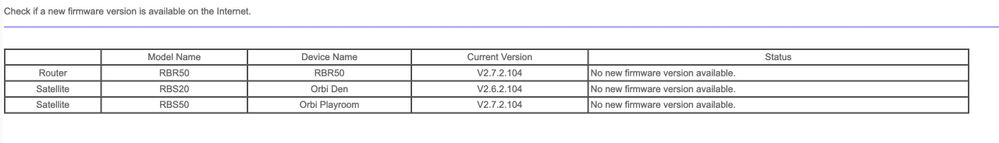- Subscribe to RSS Feed
- Mark Topic as New
- Mark Topic as Read
- Float this Topic for Current User
- Bookmark
- Subscribe
- Printer Friendly Page
RBR50: no firmware update from 2.7.2.104?
- Mark as New
- Bookmark
- Subscribe
- Subscribe to RSS Feed
- Permalink
- Report Inappropriate Content
My wifi has been a bit flaky, and finally I checked the firmware on the devices. The RBR50 is running firmware version 2.7.2.104, as is one of the satellites (RBS60); the other satellite (RBS20) is running 2.6.2.104.
The support page for the RBR50 says there is a firmware update, 2.7.3.22, and provides a link: https://kb.netgear.com/000063811/RBR50-RBS50-Firmware-Version-2-7-3-22?language=en_US
However, the Orbi app on my phone either cannot "find" the router or if it can, says there's no update needed.
If I got to orbilogin.com, I am told that my wifi system is not connected to the wifi network, though it clearly is. (The phone app says so.)
Finally, logging in via the IP address, I am told this:
What gives?
Solved! Go to Solution.
Accepted Solutions
- Mark as New
- Bookmark
- Subscribe
- Subscribe to RSS Feed
- Permalink
- Report Inappropriate Content
Don't try to open the .img or .chk files. They are not usable my any OS. Just use a web browser and log into the RBS/RBRs web pages and use the FW update feature page to send the unpacked FW files to the RBS then RBR.
@DaleLyles wrote:I downloaded that somewhere at the beginning of trying to figure this out, but my Macbook Pro does not recognize it as a file and won't open it.
All Replies
- Mark as New
- Bookmark
- Subscribe
- Subscribe to RSS Feed
- Permalink
- Report Inappropriate Content
Re: RBR50: no firmware update from 2.7.2.104?
So manually install if you feel the need too:
NG may have not put the newer version up on there servers yet for auto updates. No idea if or when that will happen.
If you choose to, the update the RBS 50 first then RBR50 lastly.
https://kb.netgear.com/31573/How-do-I-manually-upgrade-firmware-on-my-Orbi-router-using-orbilogin-co...
https://kb.netgear.com/000037217/How-do-I-check-and-manually-upgrade-the-firmware-on-my-Orbi-satelli...
If you don't then lets try to troubleshoot your system with what loaded on it already first as updating FW may not fix anything.
- Mark as New
- Bookmark
- Subscribe
- Subscribe to RSS Feed
- Permalink
- Report Inappropriate Content
Re: RBR50: no firmware update from 2.7.2.104?
I downloaded that somewhere at the beginning of trying to figure this out, but my Macbook Pro does not recognize it as a file and won't open it.
- Mark as New
- Bookmark
- Subscribe
- Subscribe to RSS Feed
- Permalink
- Report Inappropriate Content
Don't try to open the .img or .chk files. They are not usable my any OS. Just use a web browser and log into the RBS/RBRs web pages and use the FW update feature page to send the unpacked FW files to the RBS then RBR.
@DaleLyles wrote:I downloaded that somewhere at the beginning of trying to figure this out, but my Macbook Pro does not recognize it as a file and won't open it.
- Mark as New
- Bookmark
- Subscribe
- Subscribe to RSS Feed
- Permalink
- Report Inappropriate Content
Re: RBR50: no firmware update from 2.7.2.104?
Finally. Thank you!
I would add that the path is https://http://192.168.1.1 > Administration > Firmware update > Manual update.
From there, update the satellites (which are listed) and then the router (which curiously is not listed/named).
- Mark as New
- Bookmark
- Subscribe
- Subscribe to RSS Feed
- Permalink
- Report Inappropriate Content
• What is the difference between WiFi 6 and WiFi 7?
• Yes! WiFi 7 is backwards compatible with other Wifi devices? Learn more