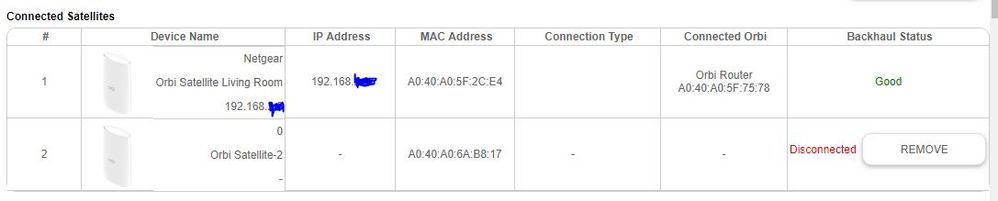- Subscribe to RSS Feed
- Mark Topic as New
- Mark Topic as Read
- Float this Topic for Current User
- Bookmark
- Subscribe
- Printer Friendly Page
RBS-40 Non-Working Piece of Junk
- Mark as New
- Bookmark
- Subscribe
- Subscribe to RSS Feed
- Permalink
- Report Inappropriate Content
RBS-40 Non-Working Piece of Junk
Purchased a two unit RBR-50 and RBS-50 set that has worked fine. However - the RBS-40 that was purchased at the same time has never been able to connect. When it is plugged in Wi-Fi is blocked on all devices. Wired connectivity through the RBR-50 still works.
If you look in the RBS-50 console you can see it - but no Address or Firmware info.
RBR-50 and RBS-50 are running V2.1.1.16 - I keep upgrading hoping that this piece of junk will finally connect. Of course I didn't have time to sit on the phone with "support" in the first 90 days so now they tell me I'm pretty much out of luck.
Have done all the resync processes - factory reboot evenything I can find on the forums with no luck. Thought I might be able to connect to the SSID on the lable on the bottom directly and upgrade the firmware that way.
Is it possibly to direct connect to the unit to update the firmware? Is there any other steps I can try to salvage this purchase? It's an expensive paperweight.
- Mark as New
- Bookmark
- Subscribe
- Subscribe to RSS Feed
- Permalink
- Report Inappropriate Content
Re: RBS-40 Non-Working Piece of Junk
You can try to direct connect to it and use 192.168.1.250 and see if that prompts the login for admin/password.
DarrenM
- Mark as New
- Bookmark
- Subscribe
- Subscribe to RSS Feed
- Permalink
- Report Inappropriate Content
Re: RBS-40 Non-Working Piece of Junk
I will give that a try - I was assuming that it would pick up an address from the existing network. Will that address be available from the wired as well as wireless side?
• What is the difference between WiFi 6 and WiFi 7?
• Yes! WiFi 7 is backwards compatible with other Wifi devices? Learn more