
- Subscribe to RSS Feed
- Mark Topic as New
- Mark Topic as Read
- Float this Topic for Current User
- Bookmark
- Subscribe
- Printer Friendly Page
Re: RBS 50 Satellite "stuck" on firmware 2.0.0.74
- Mark as New
- Bookmark
- Subscribe
- Subscribe to RSS Feed
- Permalink
- Report Inappropriate Content
I have just added a second satelllite to my home network. As delivered it was on firmware v1. Via the admin panel I did a firmware update to v2, however I notice that whilst the router and first satelllite are on v2.1.1.16 but the new router is v2.0.0.74 with "No new firmware version available" listed.
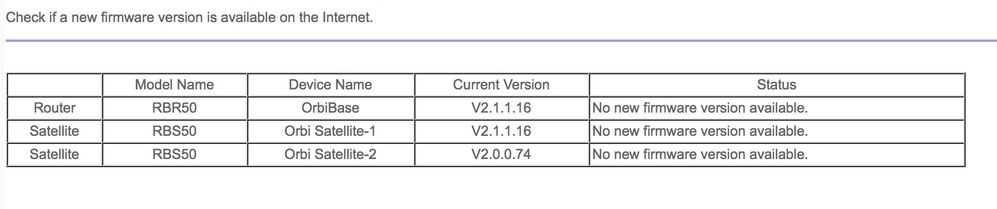
Solved! Go to Solution.
Accepted Solutions
- Mark as New
- Bookmark
- Subscribe
- Subscribe to RSS Feed
- Permalink
- Report Inappropriate Content
You need to unzip the file and then load the RBS50-V2.1.1.16.img file.
All Replies
- Mark as New
- Bookmark
- Subscribe
- Subscribe to RSS Feed
- Permalink
- Report Inappropriate Content
Re: RBS 50 Satellite "stuck" on firmware 2.0.0.74
When my router updated to the latest firmware, the satelite did not update. I did the update manually and it was fine. Not sure why it didn't update automatically, it always has with past updates. But it was not a big deal to do it manually. Just follow the instructions in the advanced screen of the router interface and it took about 5 minutes to complete and link up.
- Mark as New
- Bookmark
- Subscribe
- Subscribe to RSS Feed
- Permalink
- Report Inappropriate Content
Re: RBS 50 Satellite "stuck" on firmware 2.0.0.74
Thanks, manual update was a good idea, but I get an error: "This firmware file is incorrect! Please get the firmware file again and make sure it is the correct firmware for this product."
I downloaded the file and tried again, with the same result.
- Mark as New
- Bookmark
- Subscribe
- Subscribe to RSS Feed
- Permalink
- Report Inappropriate Content
Re: RBS 50 Satellite "stuck" on firmware 2.0.0.74
Try to power cycle that satellite unit then try the update again.
DarrenM
- Mark as New
- Bookmark
- Subscribe
- Subscribe to RSS Feed
- Permalink
- Report Inappropriate Content
Re: RBS 50 Satellite "stuck" on firmware 2.0.0.74
Make sure you download the firmware for the RBS50, not the RBR50. Easy mistake to make.
- Mark as New
- Bookmark
- Subscribe
- Subscribe to RSS Feed
- Permalink
- Report Inappropriate Content
Re: RBS 50 Satellite "stuck" on firmware 2.0.0.74
Thanks, just tried that but still same error.
- Mark as New
- Bookmark
- Subscribe
- Subscribe to RSS Feed
- Permalink
- Report Inappropriate Content
Re: RBS 50 Satellite "stuck" on firmware 2.0.0.74
Thanks, double checked. Unless Netgear are mislabelling files it is definitely the RBS version.
- Mark as New
- Bookmark
- Subscribe
- Subscribe to RSS Feed
- Permalink
- Report Inappropriate Content
You need to unzip the file and then load the RBS50-V2.1.1.16.img file.
- Mark as New
- Bookmark
- Subscribe
- Subscribe to RSS Feed
- Permalink
- Report Inappropriate Content
Re: RBS 50 Satellite "stuck" on firmware 2.0.0.74
Thanks.
That doesn't explain why the system said that there was no update available, but hey ho.
• What is the difference between WiFi 6 and WiFi 7?
• Yes! WiFi 7 is backwards compatible with other Wifi devices? Learn more

