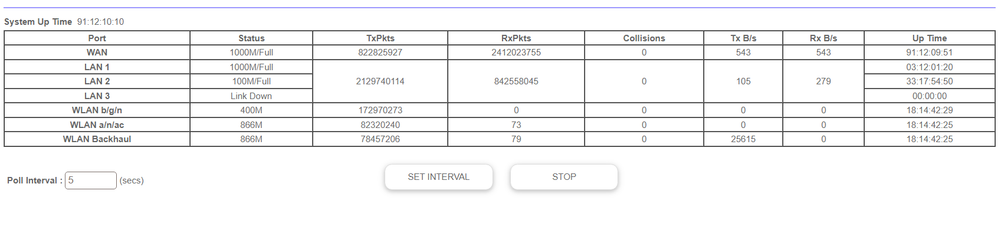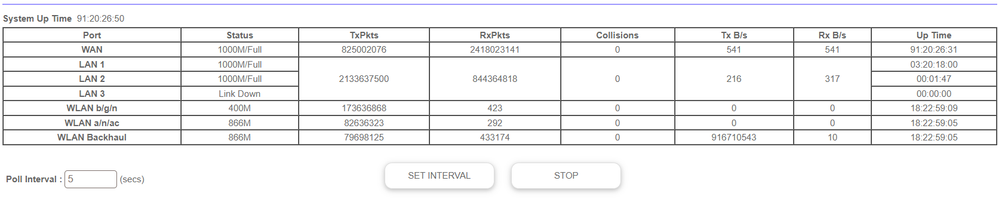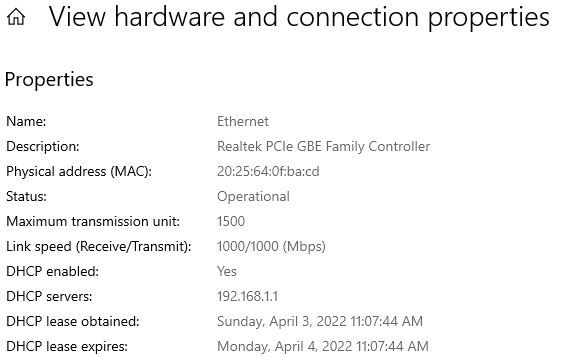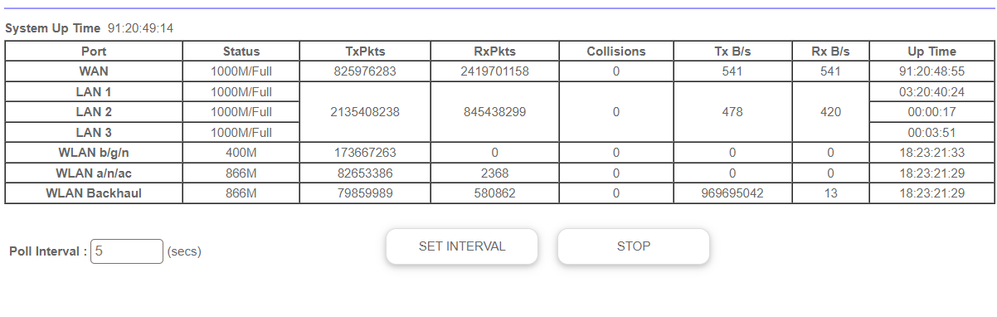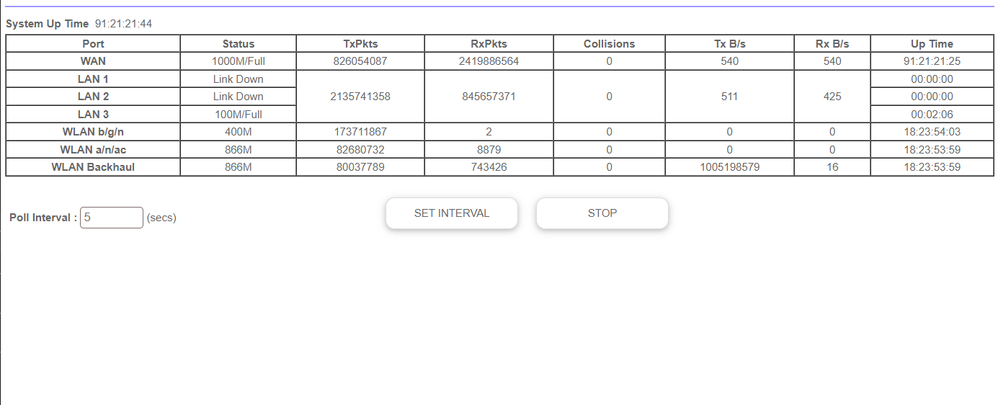- Subscribe to RSS Feed
- Mark Topic as New
- Mark Topic as Read
- Float this Topic for Current User
- Bookmark
- Subscribe
- Printer Friendly Page
Re: RBS50 limited to 100 Mbps over cat6
- Mark as New
- Bookmark
- Subscribe
- Subscribe to RSS Feed
- Permalink
- Report Inappropriate Content
As the post says I have a machine networked via Cat5e to a RBS50 satellite which is itself networked to a RBR40 via Cat6 cable.
I get Sonic gigabit service but only receive 100 Mbps through the RBS50. here is some other info about this system.
- the reason I have this setup is my apartment is very long, and wifi from the RBS50 cannot reach from one end to the other.
- The ONT for the fiber cannot be moved so that is where my RBS50 is, then i ran a cat6 cable 30 feet to the other end of the apartment to connect to the RBS50 for wifi at the other end. my main workstation is plugged into this via Cat5e cable.
- if i use my machine directly connected to the RBR40 via Cat6 i get 1000Mbps up and down
- wifi off of my RBR40 is around 500-300 Mbps, this only covers one side of my apartment
- wifi on the RBS50 side is limited to 100 Mbps
- I have tried multiple cables (cat6 and Cat5e) with the RBS50 and i cannot get above 100.
- without the RBS50 the wifi on the far side was un-usable, and i use a laptop sometimes there so this is why i added the RBS50
- i added the RBS50 specifically because it has 4 lan ports, so i do not want to add a switch as well.
Please someone help me get me full 1000Mbps back. I appreciate any help or guidance.
Solved! Go to Solution.
Accepted Solutions
- Mark as New
- Bookmark
- Subscribe
- Subscribe to RSS Feed
- Permalink
- Report Inappropriate Content
@eliwoo wrote:
well the 30 foot Cat5e cable consistently delivers 1000Mbps when plugged directly into my workstation.
So i feel like the cable is not the issue. -----Some devices are more tolerant of sketchy cables. So while it might work on the workstation, its possible that the cable ends/cable itself is still sketchy/bad. I've seen this happen several different times. the 6ft test with a decent quality cat 6 cable is ideal.
All Replies
- Mark as New
- Bookmark
- Subscribe
- Subscribe to RSS Feed
- Permalink
- Report Inappropriate Content
Re: RBS50 limited to 100 Mbps over cat6
have you checked the wan statistics page? it'll show if you're connected at gigabit or not.
How do I view the WAN settings on my Nighthawk router? | Answer | NETGEAR Support
have you tried moving the satellite next to the router and connecting with a known good 6ft cable?
- Mark as New
- Bookmark
- Subscribe
- Subscribe to RSS Feed
- Permalink
- Report Inappropriate Content
Re: RBS50 limited to 100 Mbps over cat6
@eliwoo wrote:As the post says I have a machine networked via Cat5e to a RBS50 satellite which
...
i ran a cat6 cable 30 feet to the other end of the apartment to connect to the RBS50 for wifi at the other end. my main workstation is plugged into this via Cat5e cable.
Besides the other other reply's suggestions...
I realize it's not easy because of the length, but have you also tried exchanging the tried a different cable between your RBR50 and RBS50 so we can rule that out. You mention both Cat6 and Cat5e, Cat6 is preferred. Another interesting test result would be to measure speeds when the RBS50 is not wired to the RBR50 and just rely upon wireless (test only).
With these 2 tests we can rule out the connection between your RBS and RBR as the source of the problem.
- Mark as New
- Bookmark
- Subscribe
- Subscribe to RSS Feed
- Permalink
- Report Inappropriate Content
Re: RBS50 limited to 100 Mbps over cat6
well the 30 foot Cat5e cable consistently delivers 1000Mbps when plugged directly into my workstation.
So i feel like the cable is not the issue.
Maybe i will try to move the RBS50 within the same room as my RBR40 and use a short cat6 cable just to see the speed.
- Mark as New
- Bookmark
- Subscribe
- Subscribe to RSS Feed
- Permalink
- Report Inappropriate Content
@eliwoo wrote:
well the 30 foot Cat5e cable consistently delivers 1000Mbps when plugged directly into my workstation.
So i feel like the cable is not the issue. -----Some devices are more tolerant of sketchy cables. So while it might work on the workstation, its possible that the cable ends/cable itself is still sketchy/bad. I've seen this happen several different times. the 6ft test with a decent quality cat 6 cable is ideal.
- Mark as New
- Bookmark
- Subscribe
- Subscribe to RSS Feed
- Permalink
- Report Inappropriate Content
Re: RBS50 limited to 100 Mbps over cat6
Every Ethernet connection requires a plug (on the cable) and a jack (on the device). If one of those tiny gold wires in the jack is bent or not making a good connection, then the 10/100/1000 auto negotiation will fail.
https://en.wikipedia.org/wiki/Autonegotiation
That it why it is useful to verify on the Orbi router what speed it is using. If the Orbi has determined that the correct speed is 100Mbps, then that is the maximum possible throughput. On the router web interface, open the Advanced Tab home page, and click the blue box Show Statistics.
- Mark as New
- Bookmark
- Subscribe
- Subscribe to RSS Feed
- Permalink
- Report Inappropriate Content
Re: RBS50 limited to 100 Mbps over cat6
Looks like LAN 2 is running at 100 Mbps. actually I crimped the cable myself, so maybe i did a poor job of it.
the best way to test this is with a new cable, re-crimp the plug for better result?
- Mark as New
- Bookmark
- Subscribe
- Subscribe to RSS Feed
- Permalink
- Report Inappropriate Content
Re: RBS50 limited to 100 Mbps over cat6
okay seems like my issue with poor crimping on my end.
ill test with a 6 foot cat6 cable i know to be good. if it is then ill re-crimp my long 30 foot cat5e and hope for a better result.
thanks for your help btw.
- Mark as New
- Bookmark
- Subscribe
- Subscribe to RSS Feed
- Permalink
- Report Inappropriate Content
Re: RBS50 limited to 100 Mbps over cat6
Before cutting the plug off, I would reconnect the cable to the computer and see how the Orbi router reports the connection. If it shows 1000/Full, then it might be the jack on the satellite. (I now have a special pair of reading glasses just for looking at tiny things "up close".)
- Mark as New
- Bookmark
- Subscribe
- Subscribe to RSS Feed
- Permalink
- Report Inappropriate Content
Re: RBS50 limited to 100 Mbps over cat6
okay here is the same cable plugged into my workstation. you can see now its showing as 1000 speed, and i am indeed getting up to 1000Mbps speedtesting.
not sure what this means, is it possible the crimping is defective and works for my workstation hardware but not for the RBS50?
- Mark as New
- Bookmark
- Subscribe
- Subscribe to RSS Feed
- Permalink
- Report Inappropriate Content
Re: RBS50 limited to 100 Mbps over cat6
@eliwoo wrote:
okay here is the same cable plugged into my workstation. you can see now its showing as 1000 speed, and i am indeed getting up to 1000Mbps speed testing.
not sure what this means, is it possible the crimping is defective and works for my workstation hardware but not for the RBS50?
Have you tested on all of the RBS50 LAN ports (4)?
- Mark as New
- Bookmark
- Subscribe
- Subscribe to RSS Feed
- Permalink
- Report Inappropriate Content
Re: RBS50 limited to 100 Mbps over cat6
yes i have tried all four ports on the RBS50. they all give me 100 speed.
could the satellite just be defective?
- Mark as New
- Bookmark
- Subscribe
- Subscribe to RSS Feed
- Permalink
- Report Inappropriate Content
Re: RBS50 limited to 100 Mbps over cat6
@eliwoo wrote:
yes i have tried all four ports on the RBS50. they all give me 100 speed.
could the satellite just be defective?
It might be defective, but that's a stretch. How about another experiment:
- It is frustrating that Netgear does not provide the same "Show Statistics" information for the satellite as it does for the router.
- As a substitute, my Windows 10 PC has an option to display the hardware connection properties:
- How about connecting the computer to the satellite and finding out what speed the computer is connecting to the satellite (at - damn, never use a preposition to end a sentence with - ha)
- This has nothing to do with a Speed Test. It's simply a report on the auto negotiation between computer and satellite.
- While the crimp may be great, there might be a chance that the little 'clip thingy' that holds the RJ45 plug into the RG45 jack isn't snapping as tightly to the satellite as it does to the computer?????
- Mark as New
- Bookmark
- Subscribe
- Subscribe to RSS Feed
- Permalink
- Report Inappropriate Content
Re: RBS50 limited to 100 Mbps over cat6
okay so as some of you have suggested i moved the RBS50 to the same room as the RBR40 and used a shorter cat6 cable to connect them together, then plugged my laptop to it via a shorter cat5e, and i am getting 1000Mbps via lan that way.
So there is something about tis 30 foot cat5e cable that the RBS50 doesnt like. seems like my options are to re-crimp both ends, one at a time and see if that fixes it. if that doesnt work then get a new cable, preferably cat6.
am i missing anything here?
- Mark as New
- Bookmark
- Subscribe
- Subscribe to RSS Feed
- Permalink
- Report Inappropriate Content
Re: RBS50 limited to 100 Mbps over cat6
@eliwoo wrote:
I'll test with a 6 foot cat6 cable i know to be good. if it is then ill re-crimp my long 30 foot cat5e and hope for a better result.
Did I miss the results of this test? (where the satellite was moved to be physically close to the router and a short patch cable used to connect them?)
- Mark as New
- Bookmark
- Subscribe
- Subscribe to RSS Feed
- Permalink
- Report Inappropriate Content
Re: RBS50 limited to 100 Mbps over cat6
sorry. our posts "crossed". Plug away!
- Mark as New
- Bookmark
- Subscribe
- Subscribe to RSS Feed
- Permalink
- Report Inappropriate Content
Re: RBS50 limited to 100 Mbps over cat6
okay so re-crimped both ends and still the same result.
i assume this means the most likely issue is the 30 foot cat5e cable. is it possible that this length of cable itself is an issue?
- Mark as New
- Bookmark
- Subscribe
- Subscribe to RSS Feed
- Permalink
- Report Inappropriate Content
Re: RBS50 limited to 100 Mbps over cat6
btw i actually measured the run of the cable and its actually about 60 feet.
so twice what i had estimated. (the two orbis are about 30 feet apart in a straight line, but the actual cable runs around doorways and such.
- Mark as New
- Bookmark
- Subscribe
- Subscribe to RSS Feed
- Permalink
- Report Inappropriate Content
Re: RBS50 limited to 100 Mbps over cat6
Cat5e cable is rated to support 1000Base-T at a length of 328ft. (including 10m of patch cables). A 60ft. run is trivial.
https://en.wikipedia.org/wiki/Category_5_cable
If it supports 1000/Full directly to the PC, then the cable should be OK.
The satellite supports 1000/Full using a short Ethernet cable directly to the router. It should be OK.
It's not the RJ45 jacks, because all four act the same way.
In other words, this cannot be happening. I might go for a kink or something that stresses the cable when it is plugged into the satellite, but not when plugged into the PC. Damn. Damn. Damn.
- Mark as New
- Bookmark
- Subscribe
- Subscribe to RSS Feed
- Permalink
- Report Inappropriate Content
Re: RBS50 limited to 100 Mbps over cat6
the only variable here is the short cable i tested with the RBS was cat6, while the long cable is Cat5e.
is there anyway the RBS just doesnt like the cat5e?
- Mark as New
- Bookmark
- Subscribe
- Subscribe to RSS Feed
- Permalink
- Report Inappropriate Content
Re: RBS50 limited to 100 Mbps over cat6
I've seen cheap cat 5e cables that would work in gigabit when connected to computers but would fail and only connect at 10/100mbps when connected to routers/switches. I'd upgrade to a decent quality cat 6 cable for that run
- Mark as New
- Bookmark
- Subscribe
- Subscribe to RSS Feed
- Permalink
- Report Inappropriate Content
Re: RBS50 limited to 100 Mbps over cat6
okay seems like this is the only viably solution at this point. thank you both for helping me out. ill post an update when i replace the cable. I really hope thats the issue.
- Mark as New
- Bookmark
- Subscribe
- Subscribe to RSS Feed
- Permalink
- Report Inappropriate Content
Re: RBS50 limited to 100 Mbps over cat6
okay after replacing the cable i am indeed getting gigabit speeds across wifi and lan through the RBS50.
I feel dumb for assuming because the the cable delivered 1000Mbps to my workstation, it would also have the same performance on the RBS50. i guess the satellite is a bit picky.
Thanks all for the help getting this one sorted.
- Mark as New
- Bookmark
- Subscribe
- Subscribe to RSS Feed
- Permalink
- Report Inappropriate Content
Re: RBS50 limited to 100 Mbps over cat6
Glad you got it fixed!
A bit of a PITA to diagnose but easy fix once identified.
• What is the difference between WiFi 6 and WiFi 7?
• Yes! WiFi 7 is backwards compatible with other Wifi devices? Learn more