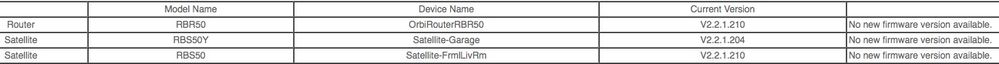- Subscribe to RSS Feed
- Mark Topic as New
- Mark Topic as Read
- Float this Topic for Current User
- Bookmark
- Subscribe
- Printer Friendly Page
RBS50Y Firmware mismatch with RBR50 and RBS50
- Mark as New
- Bookmark
- Subscribe
- Subscribe to RSS Feed
- Permalink
- Report Inappropriate Content
RBS50Y Firmware mismatch with RBR50 and RBS50
I have having connection issues with my Orbi RBS50Y outdoor satellite. I also have the RBR50 Router and RBS50 Satellite that are working fine. I noticed there is a firmware discrepency between the three. The RBR50 and RBS50 are on firmware 2.2.1.210, where the RBS50Y is stuck on 2.2.1.204. I know it is best to have them all on the same firmware platform to avoid issues. When I log into the router and search for firmware updates, it does not find any. I am experiencing connection issues on the RBS50Y satellite. I have check the Netgear website and the latest firmware for the RBS50Y is 2.2.1.204. Why differing firmware for the same Orbi platform? I am just to go on having connection issues until Netgear gets around to updating the firmware for the RBS50Y?
If anyone can shed a light on this matter, or offer guidance, it would be greatly appreciated. Thank you very much.
Scott
- Mark as New
- Bookmark
- Subscribe
- Subscribe to RSS Feed
- Permalink
- Report Inappropriate Content
- Mark as New
- Bookmark
- Subscribe
- Subscribe to RSS Feed
- Permalink
- Report Inappropriate Content
Re: RBS50Y Firmware mismatch with RBR50 and RBS50
The RBS50Y firmware typically lags behind the RBR50. The hardware for the Y is different (no Ethernet ports plus LED lights) so the firmware is not exactly the same. The firmware does not need to match out to the last digit. As long as they are all on v2.2.1.X, you should be fine. Whatever issues you are having are not likely due to firmware mismatch.
If you describe the connection issues in more detail, perhaps someone can help you.
- Mark as New
- Bookmark
- Subscribe
- Subscribe to RSS Feed
- Permalink
- Report Inappropriate Content
Re: RBS50Y Firmware mismatch with RBR50 and RBS50
Thanks st_shaw...I will try to re-sync again and reboot to see if that helps. I have changed nothing in the architecture and never had issues prior, until i noticed the firmware mismatch when investigating. I thought i had read somewhere that keeping all constituents on the same FW versions is ideal to avoid issues. If re-boot/re-sync does not correct, I will describe further the connection issues.
- Mark as New
- Bookmark
- Subscribe
- Subscribe to RSS Feed
- Permalink
- Report Inappropriate Content
Re: RBS50Y Firmware mismatch with RBR50 and RBS50
If you updated to recent FW v.210, try enabling Daisy Chain. Some have mentioned that this seems to be working in reverse order, enabling means disabled actually. Something to try as well.
https://community.netgear.com/t5/Orbi/Firmware-2-2-1-210-and-connection-problems-Skybell/m-p/1649275...
@sccnyy23 wrote:
Thanks st_shaw...I will try to re-sync again and reboot to see if that helps. I have changed nothing in the architecture and never had issues prior, until i noticed the firmware mismatch when investigating. I thought i had read somewhere that keeping all constituents on the same FW versions is ideal to avoid issues. If re-boot/re-sync does not correct, I will describe further the connection issues.
• What is the difference between WiFi 6 and WiFi 7?
• Yes! WiFi 7 is backwards compatible with other Wifi devices? Learn more