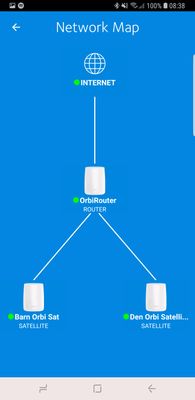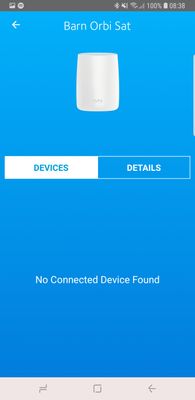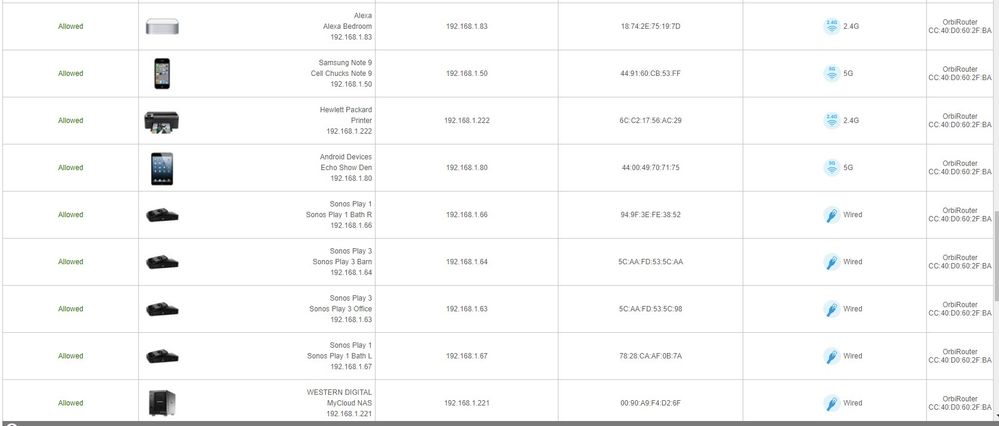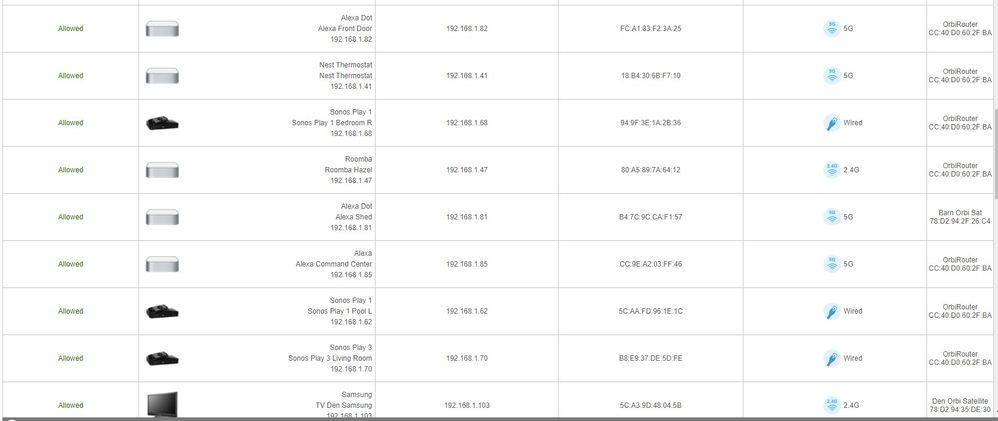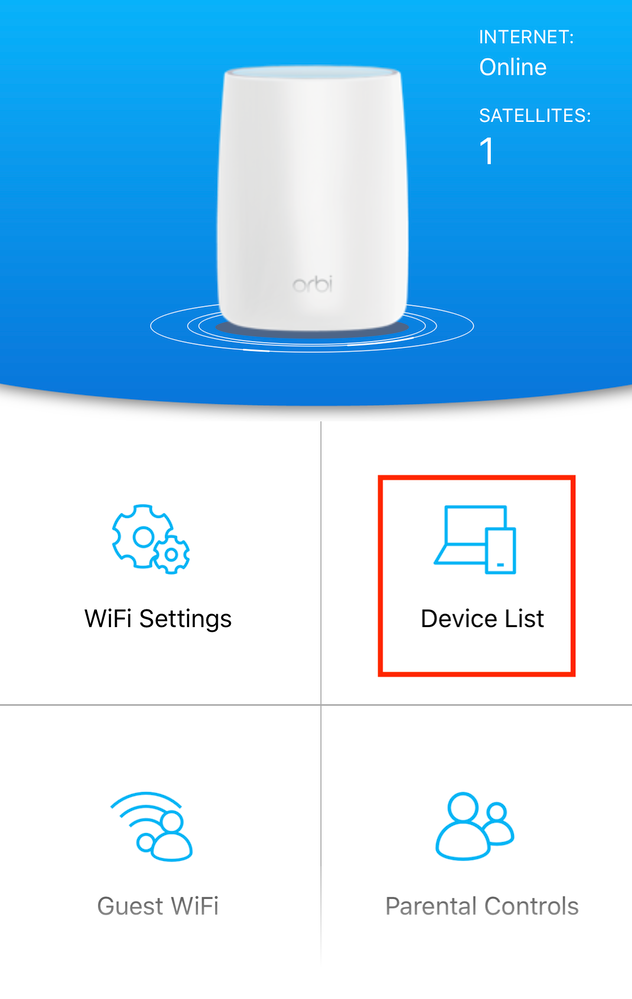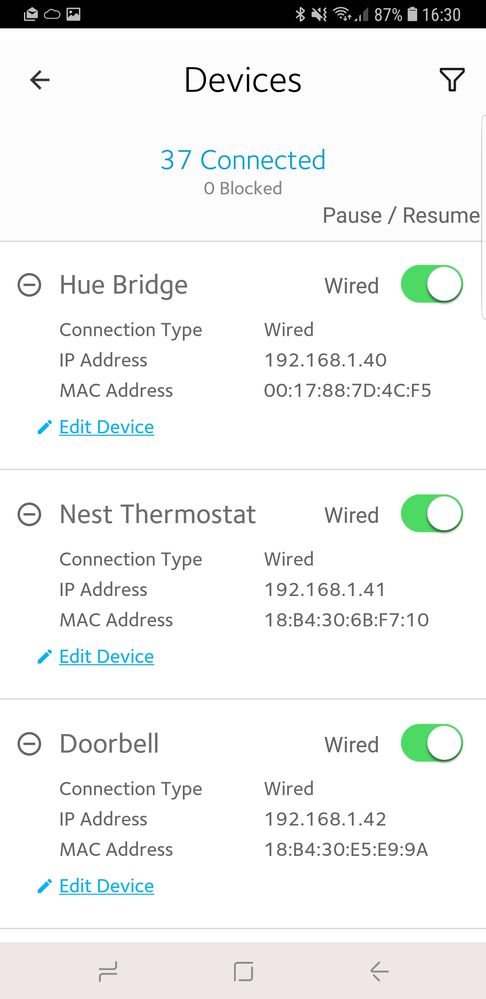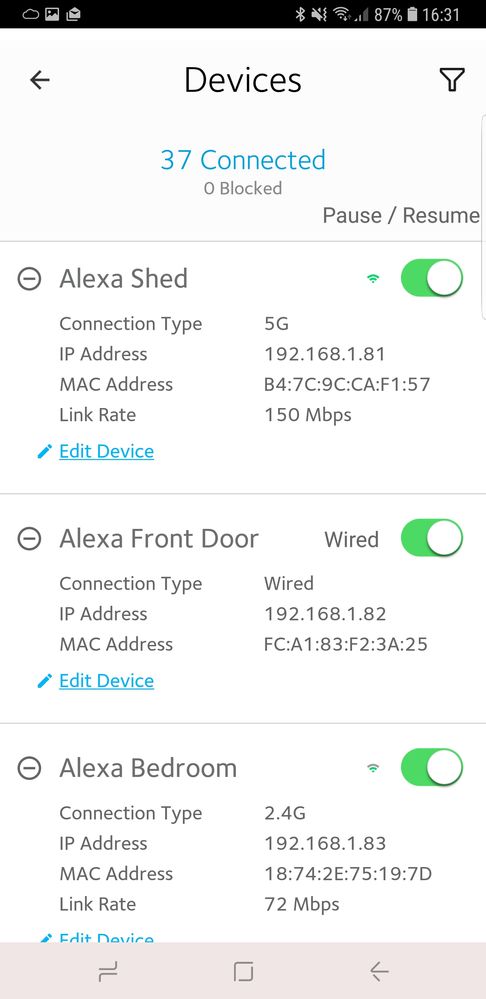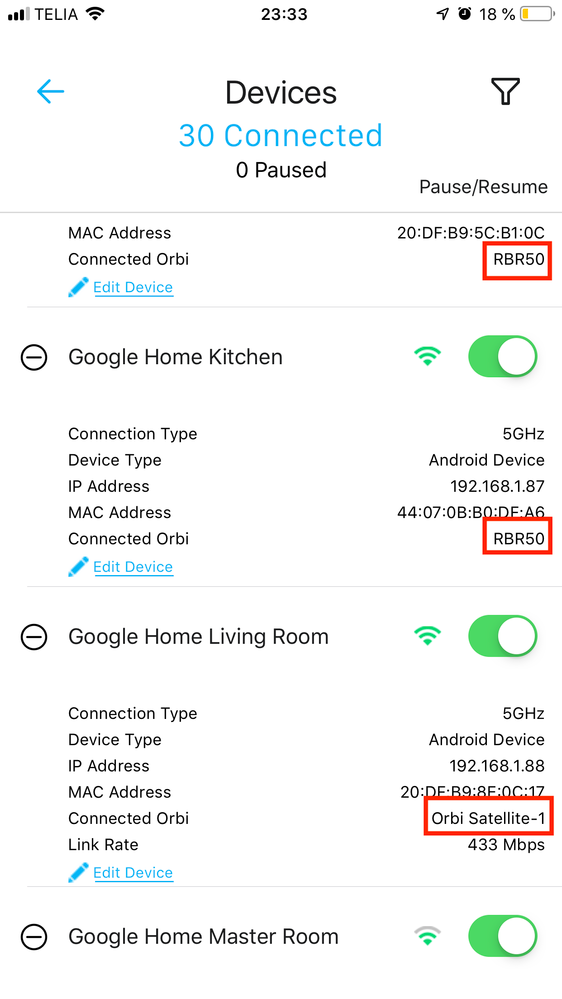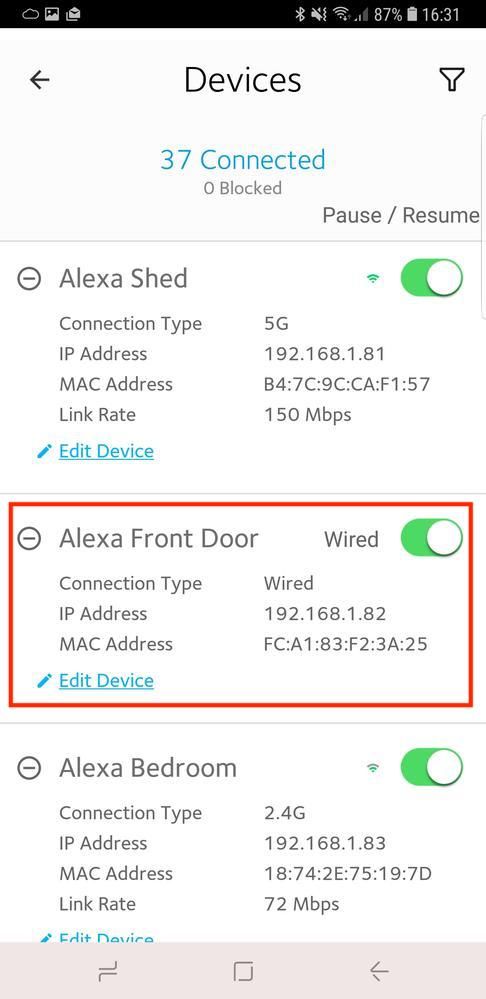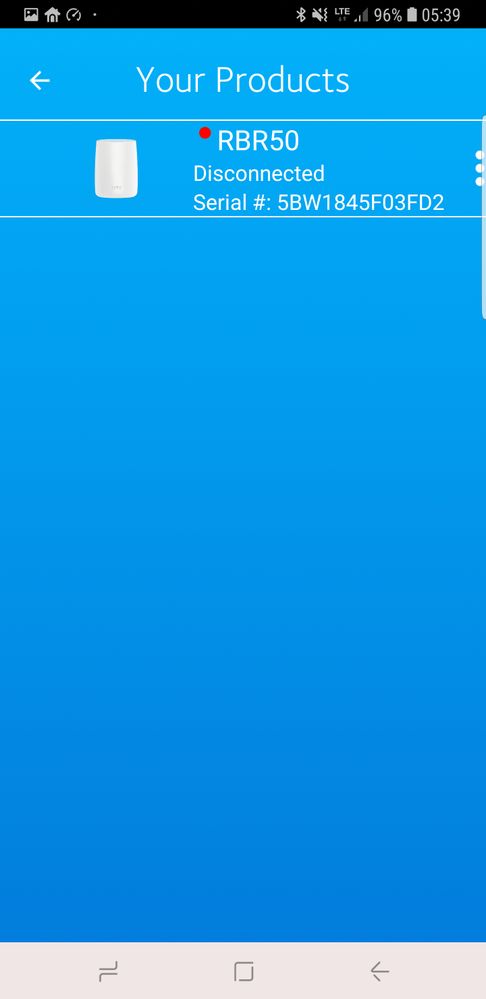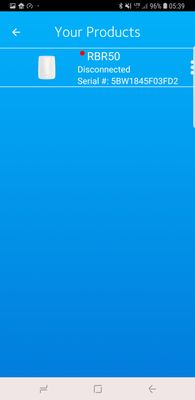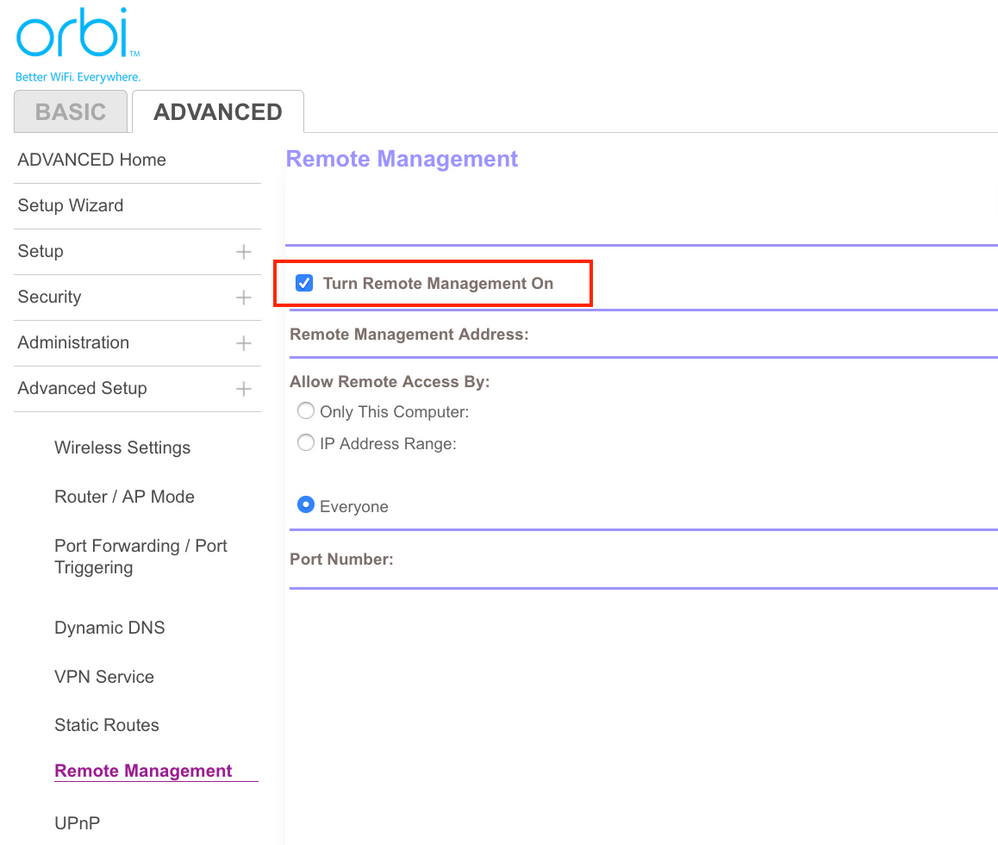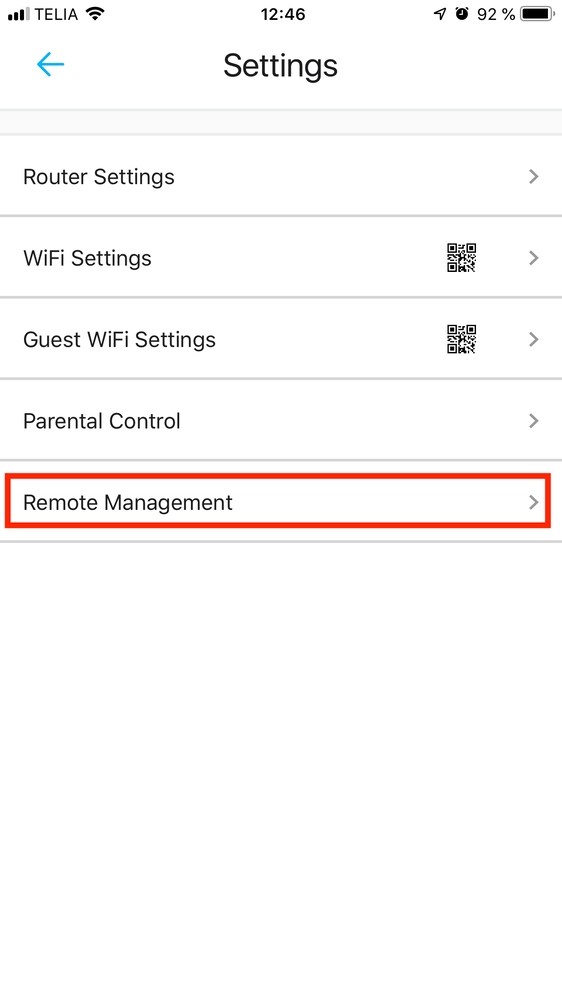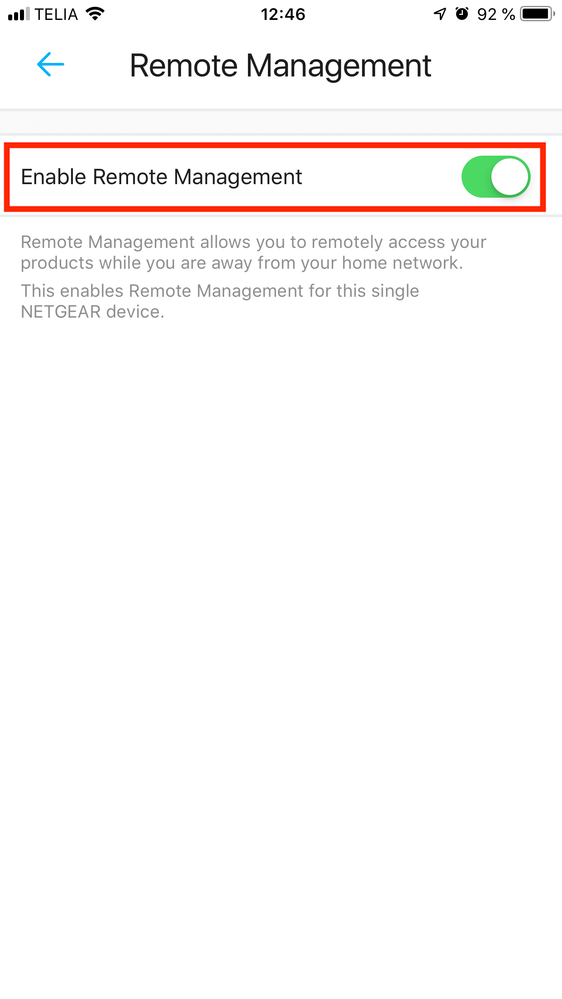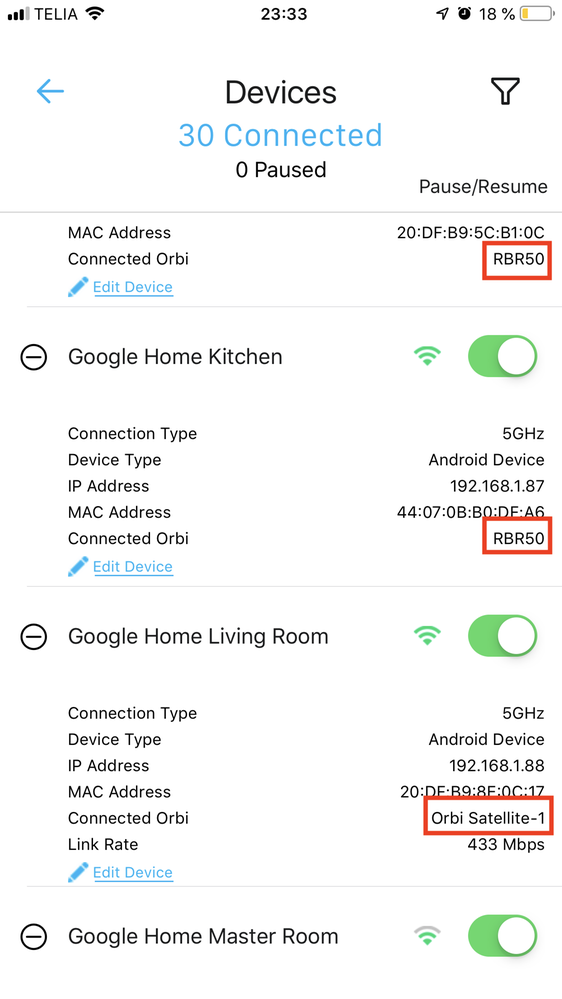- Subscribe to RSS Feed
- Mark Topic as New
- Mark Topic as Read
- Float this Topic for Current User
- Bookmark
- Subscribe
- Printer Friendly Page
Same Model System, Different Behavior??
- Mark as New
- Bookmark
- Subscribe
- Subscribe to RSS Feed
- Permalink
- Report Inappropriate Content
I had recently posted on here that although my Orbi system was running well, the Orbi app would not list devices under the "Network Map" option. I have tried all sorts of things to get this to work including uninstalling, reinstalling app, etc.
A friend of mine down the street recently also purchased the same model Orbi (AC3000) and we installed his. I did notice his Orbi packaging was slightly different from the AC3000 packaging I had purchased.
My android phone was connected to his wireless network after install and I ran the Orbi app, and used his credentials to log onto his Orbi system locally.
From the Network Map the Orbi App lists all devices connected to that portion of the map!
We both have precisely the same current firmware (V2.2.1.210). The only major difference between his setup and mine is that he has one satelite and I have two. Both of our systems use Ethernet backhaul.
When I returned home I ran the Orbi app again (on the same Samsung Note 9 phone) and of course From the Network Map, the Orbi could not find any devices listed to that portion of the map!
Here is network map... All green, two satelites, all hard wired backhaul. Working great.
Here is Orbi Router (RBR50) details screen from Network map. Current firmware, proper IP address, etc.
Here is Details Screen from Network Map on one of Satelites (There are dozens of devices connected to this Satelite)
Here is where you try to list devices from the Network Map. Nada. Some people say refreshing on the network map allows it to show devices... not in my case.
This tells me the failure to render network connections on the Orbi App is based on issues with the local Hardware or configuration and NOT the Cell phone make/model etc as orginally thought.
Summary:
- Exact same cell phone logging in to local Orbi router via Orbi App
- Two different install locations
- Same model of Orbis (RBR50/RBS50)
- Same firware of Orbis
- Different reaction to listing devices under NETWORK MAP
Does anyone have a clue of why this is going on?
Solved! Go to Solution.
Accepted Solutions
- Mark as New
- Bookmark
- Subscribe
- Subscribe to RSS Feed
- Permalink
- Report Inappropriate Content
SOLVED ISSUE Of Network Map Not Rendering Properly and Showing Devices By Connection On Android!!!!!!!
BLUF: My original local SSID was "Daily Planet" The Space in the SSID was preventing the "CONNECTION TYPE" and "CONNECTED ORBI" fields from being reported to the Orbi App! (My neighbors SSID is only 4 characters long with no spaces so theirs worked properly)
This only affected Android devices running the Orbi App... Not Apple Devices
Process I took per @FURRYe38 recommendation:
- Disconnected satellites (2 of them)
- Hard reset Router
- Rebooted & initial set up
- Tested (It didnt work since I used my original SSID "Daily Planet")
- Reverted to an Earlier Firmware version thinking that may help -- rebooted and set up but used the default SSID (ORBI38)
- Noticed all was working properly!
- Changed SSID to "Daily Planet"
- Noticed it DIDNT WORK again with an SSID with a space in it
- Changed SSID to "Daily_Planet"
- Noticed it was working properly!
- Updated Firmware to current version
- Verified it is still working properly on all android devices.
- Turned back on Satellites
- Updated Settings for Reserved IPs etc and reattached wireless devices with new SSID
- Poured myself a cocktail and am a happy man!
Orbi and the Orbi APP CANNOT HANDLE SSID's with spaces in them. They will not render the network map properly if so.
To resolve: Take out the spaces -- replace with underline and it should work properly!!!!!!
A couple of heroes out there who deserve recognition for helping & discussing this
Pass the word. If you have spaces in your SSID, Android phones will not render the Attached devices properly under the DEVICE LIST nor the NETWORK MAP!
Chances are, someone ought to report this to the Orbi App Folks and this solution should be pinned at top for reference
All Replies
- Mark as New
- Bookmark
- Subscribe
- Subscribe to RSS Feed
- Permalink
- Report Inappropriate Content
Re: Same Model System, Different Behavior??
Please note that wired devices connected to any satellite will show as connected to the router since you use wired backhaul.
- Mark as New
- Bookmark
- Subscribe
- Subscribe to RSS Feed
- Permalink
- Report Inappropriate Content
Re: Same Model System, Different Behavior??
That is a great data point about wired devices!
Short answer: Web gui shows all devices. Phone shows none.
Here are some screen captures that may help
- Mark as New
- Bookmark
- Subscribe
- Subscribe to RSS Feed
- Permalink
- Report Inappropriate Content
Re: Same Model System, Different Behavior??
- Mark as New
- Bookmark
- Subscribe
- Subscribe to RSS Feed
- Permalink
- Report Inappropriate Content
Re: Same Model System, Different Behavior??
The mystery is why it worked with your friend's recent purchase, and not for many many others. My app experience with the network map is slightly different in that my backhaul is wifi. The two solid lines on your example are dashed on mine (dotted actually). Neither the router nor either of the satellites show any connected devices. However, very infrequently the connected devices will show up in partial or total. Perhaps 10% of the time if I wait. Overwhelmingly, nothing shows. The Genie app, which Netgear is going to yank out Orbi support soon, does work. It is curious that your friend's purchase is recent and his app and your app works with the same version of the Orbi firmware at his siteand equipment. It would be worthwhile since your setups are so similar, to check all the settings and topology to see what dissimilarities are there (if any). Somewhere there is a bug, and it soulnds like maybe it is in system settings that is affecting the quality of information getting to the app. Inquiring minds would like to know.
- Mark as New
- Bookmark
- Subscribe
- Subscribe to RSS Feed
- Permalink
- Report Inappropriate Content
Re: Same Model System, Different Behavior??
I guess that your friend does not have Sonos, right? 😉
- Can you please decribe how you are connecting the Sonos to Orbi. I see that you have a Connect and a Boost, I guess that these are both wired, right?
- Can we just test to disconnect all wired Sonos and see how the system behaves!
- Mark as New
- Bookmark
- Subscribe
- Subscribe to RSS Feed
- Permalink
- Report Inappropriate Content
Re: Same Model System, Different Behavior??
My friend DOES have sonos... the only part of the sonos system he doesnt have is a device called SONOS boost which off loads all the speakers onto a sonos network instead of the 802.11.
- Mark as New
- Bookmark
- Subscribe
- Subscribe to RSS Feed
- Permalink
- Report Inappropriate Content
Re: Same Model System, Different Behavior??
I removed the Sonos Boost (which was the only hardwired element) and refreshed the network... same behavior with no devices showing up
- Mark as New
- Bookmark
- Subscribe
- Subscribe to RSS Feed
- Permalink
- Report Inappropriate Content
- Mark as New
- Bookmark
- Subscribe
- Subscribe to RSS Feed
- Permalink
- Report Inappropriate Content
Re: Same Model System, Different Behavior??
Another interesting datapoint:
From a web browser going to 192.168.1.1 and in the ATTACHED DEVICES MENU, There are several devices which are Wirelessly connected but show up as Wired.
Examples:
Roomba
Android phone
NEST Hello doorbell
Alexa Echo Show
Alexa Dot
- Mark as New
- Bookmark
- Subscribe
- Subscribe to RSS Feed
- Permalink
- Report Inappropriate Content
Re: Same Model System, Different Behavior??
By the way, do you see the "missing" devices under "Device List" or is it not existing there either? Please look for the IP address or MAC address of the device. The device can be just wrongly labled:
- Mark as New
- Bookmark
- Subscribe
- Subscribe to RSS Feed
- Permalink
- Report Inappropriate Content
Re: Same Model System, Different Behavior??
The device list appears to produce all attached devices.
It does take time to populate... here are some screen grabs
Then it populates. Note though that it thinks some wireless devices are wired (Alexa, cell phone, etc)
- Mark as New
- Bookmark
- Subscribe
- Subscribe to RSS Feed
- Permalink
- Report Inappropriate Content
Re: Same Model System, Different Behavior??
The wierd thing is that your list does not show to which node (router/satellite) the device is connected. Here is how mine looks like:
- Mark as New
- Bookmark
- Subscribe
- Subscribe to RSS Feed
- Permalink
- Report Inappropriate Content
Re: Same Model System, Different Behavior??
@Chuck_M wrote:
Another interesting datapoint:
From a web browser going to 192.168.1.1 and in the ATTACHED DEVICES MENU, There are several devices which are Wirelessly connected but show up as Wired.
Examples:
Roomba
Android phone
NEST Hello doorbell
Alexa Echo Show
Alexa Dot
The wireless devices showing as wired is -likely- caused by the wired Sonos. I had exactly the same issue when I had my speakers wired to Orbi. This issue just disappeared when I disconnected the wired speakers and connected them on wifi instead.
Do you see those wired devices under the Router in the Network Map? Don't you see the "missing devices" there as well?
- Mark as New
- Bookmark
- Subscribe
- Subscribe to RSS Feed
- Permalink
- Report Inappropriate Content
Re: Same Model System, Different Behavior??
Since I posted this I went back and looked again... no changes were made by me, but since then they are all indicating their proper mode (Wired/wireless.) Sigh. So Odd. Do you think after a reboot it takes a while to determine how each device is connected?
- Mark as New
- Bookmark
- Subscribe
- Subscribe to RSS Feed
- Permalink
- Report Inappropriate Content
Re: Same Model System, Different Behavior??
Do you see the device "Alexa Front Door" under the router in the Network Map:
I suspect that those missing devices are just wrongly indicated are wired and are all shown under the router. Is this a correct conclusion?
Please look for the devices in the Network Map by their IP or MAC address and not by their names, they can be just wrongly labled. Please look here as well https://community.netgear.com/t5/Orbi/Orbi-iPhone-App-not-showing-all-connected-devices/m-p/1689236#...
- Mark as New
- Bookmark
- Subscribe
- Subscribe to RSS Feed
- Permalink
- Report Inappropriate Content
Re: Same Model System, Different Behavior??
Those devices are indeed correct names, IPs and MACs. I have checked each and every one.
Since that screen grab, those devices connection changed to the proper mode without me doing anything -- no reboot, not anything.
These devices and their connections are indicated properly as well through Web GUI as well as the android app. But they didnt start that way!
In the meantime, although the devices list under the DEVICE LIST button, none of them show up under the NETWORK MAP regardless of refreshing, disconneting all SONOS, rebooting, etc.
- Mark as New
- Bookmark
- Subscribe
- Subscribe to RSS Feed
- Permalink
- Report Inappropriate Content
Re: Same Model System, Different Behavior??
@Chuck_M wrote:
Those devices are indeed correct names, IPs and MACs. I have checked each and every one.
Since that screen grab, those devices connection changed to the proper mode without me doing anything -- no reboot, not anything.
These devices and their connections are indicated properly as well through Web GUI as well as the android app. But they didnt start that way!
In the meantime, although the devices list under the DEVICE LIST button, none of them show up under the NETWORK MAP regardless of refreshing, disconneting all SONOS, rebooting, etc.
So now no more wireless devices shown as wired in the Device List?
- Mark as New
- Bookmark
- Subscribe
- Subscribe to RSS Feed
- Permalink
- Report Inappropriate Content
Re: Same Model System, Different Behavior??
That is correct. They all, over a period of time, changed over to wireless by themselves with no change from me. They are indicating properly on web gui as well as app.
- Mark as New
- Bookmark
- Subscribe
- Subscribe to RSS Feed
- Permalink
- Report Inappropriate Content
Re: Same Model System, Different Behavior??
- Mark as New
- Bookmark
- Subscribe
- Subscribe to RSS Feed
- Permalink
- Report Inappropriate Content
Re: Same Model System, Different Behavior??
I reflashed router and satelite firmware just to ensure no corruption. No change in behavior
I also uninstalled, rebooted phone and reinstalled the app. No change in behavior.
One other behavior (that has been around all along) is inability to log on remotely. Here is screen capture of phone app when trying to do so:
- Mark as New
- Bookmark
- Subscribe
- Subscribe to RSS Feed
- Permalink
- Report Inappropriate Content
Re: Same Model System, Different Behavior??
I reflashed router and satelite firmware just to ensure no corruption. No change in behavior
I also uninstalled, rebooted phone and reinstalled the app. No change in behavior.
One other behavior (that has been around all along) is inability to log on remotely. Here is screen capture of phone app when trying to do so:
- Mark as New
- Bookmark
- Subscribe
- Subscribe to RSS Feed
- Permalink
- Report Inappropriate Content
Re: Same Model System, Different Behavior??
@Chuck_M wrote:
......
I also uninstalled, rebooted phone and reinstalled the app. No change in behavior.
.....
When you reinstalled the app, have you retained the device names and icons that you set before? There should be a way in Android devices to flush/delete app data after uninstalling it, so that the app will not reuse the same old data. Can you please try that.
@Chuck_M wrote:
..........
One other behavior (that has been around all along) is inability to log on remotely. Here is screen capture of phone app when trying to do so:
........
Regarding Remote Management, you have to activate this in the GUI settings AND in the app as follows:
In the GUI as here:
And in the app as follows:
- Mark as New
- Bookmark
- Subscribe
- Subscribe to RSS Feed
- Permalink
- Report Inappropriate Content
Re: Same Model System, Different Behavior??
Just for the record people, yesterday my app map populated. I changed nothing. It just showed up. "A miracle!" I shouted, consequently scaring the cat. Surely high ranking Netgear executives were reading the community threads and rushing to fix anomalies in their products.
Today the map shows "no devices connected" to router or either satellite, nor will they populate over time or persistance.
Yes, I have remote management on. No, I have no Sonos devices.Yes, all devices show up on the device list on the app, just not the app map. Yes, they populate on the Genie app. No, I am having no other issues with the Orbi system currently. None of this would be an issue except they are removing Orbi support from Genie, and we - at least some of us - are left with an app / Orbi communication issue where we cannot determine what device is connected to what on the app unless we use the desktop view of the web interface on mobileor use the web interface on laptops
Interesting also is that changing the filters on the device list works only sporatically.
- Mark as New
- Bookmark
- Subscribe
- Subscribe to RSS Feed
- Permalink
- Report Inappropriate Content
Re: Same Model System, Different Behavior??
@JoeCymru wrote:
........., and we - at least some of us - are left with an app / Orbi communication issue where we cannot determine what device is connected to what on the app ......
😄
So in your "Device List" in the pp you can't see if the device is connected to the router or any of the satellites? So the following information is missing for you? @Chuck_M confirmed that this information is available in his app?
Do you also use an Android device? Can this be an Android app issue?
• What is the difference between WiFi 6 and WiFi 7?
• Yes! WiFi 7 is backwards compatible with other Wifi devices? Learn more