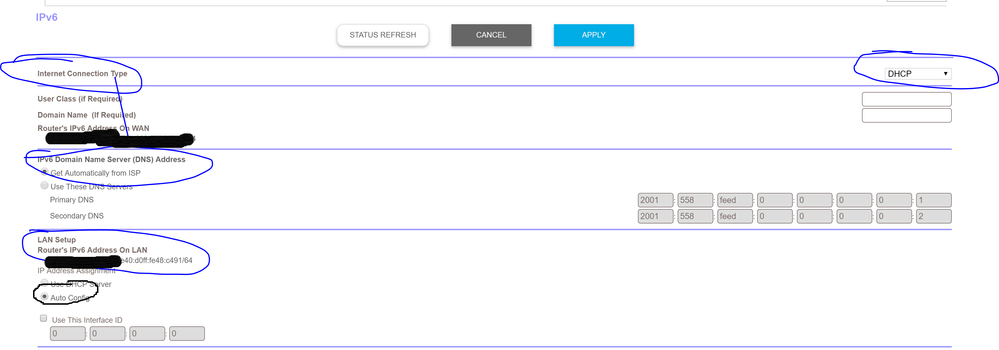- Subscribe to RSS Feed
- Mark Topic as New
- Mark Topic as Read
- Float this Topic for Current User
- Bookmark
- Subscribe
- Printer Friendly Page
Re: Slow ORBI wired speeds
- Mark as New
- Bookmark
- Subscribe
- Subscribe to RSS Feed
- Permalink
- Report Inappropriate Content
Slow ORBI wired speeds
I have the orbi rbk22, the wireless internetspeeds work flawlessly, but when i try to connect my laptop to the orbi via ethernet, the speed is capped at 100mpbs when i look in network and sharing center. My internet plan is 500mbps download which i get connecting to my modem, but i get capped at 100mbps when i connect to the orbi. WHen i checked in prpoerties in network and sharing center, it also says ipv6: no internet access, while ipv4 works. Does anyone know how to fix this?
- Mark as New
- Bookmark
- Subscribe
- Subscribe to RSS Feed
- Permalink
- Report Inappropriate Content
Re: Slow ORBI wired speeds
Does your ISP support IPv6? If yes do you have the correct IPv6 in the web GUI under >> ADVANCED >> Advanced Setup >> IPv6 ?
- Mark as New
- Bookmark
- Subscribe
- Subscribe to RSS Feed
- Permalink
- Report Inappropriate Content
Re: Slow ORBI wired speeds
What FW is currently loaded?
What is the Mfr and model# of the ISP modem the NG router is connected too?
Also try disabling Daisy Chain as well.
- Mark as New
- Bookmark
- Subscribe
- Subscribe to RSS Feed
- Permalink
- Report Inappropriate Content
Re: Slow ORBI wired speeds
- Who is your ISP? Do they support IPV6?
- IPV6 should not matter for speeds. I get the full speed on my desktop via ethernet and IPv4
- Have you checked if your network card is capable of 1Gbps? Most old cards are only 10/100
- I had similar slow LAN speed and I disabled the daisy chain topology and I got full speed
- On the router Advanced => Advanced Setup => IPv6, choose internet connection type as DHCP, IPv6 DNS as automatically get from ISP, and LAN stup as autocnfig
- Then test at https://test-ipv6.com/ to see if you get 10/10
- Mark as New
- Bookmark
- Subscribe
- Subscribe to RSS Feed
- Permalink
- Report Inappropriate Content
Re: Slow ORBI wired speeds
@ShankarHokie @ekhalil My isp is Rogers and yes it does supports ipv6 as well as my network card because ipv6 work and i get the full 500mbps when i connect to my isp modem. I went on to the web GUI and put IPV6 to auto config but it still says ipv6 no internet connnectivity on my laptop. And how do i disable daisy chain? And another piece of info which could be useful is that i connect the laptop to the main orbi not the satellite.
- Mark as New
- Bookmark
- Subscribe
- Subscribe to RSS Feed
- Permalink
- Report Inappropriate Content
Re: Slow ORBI wired speeds
What is the Mfr and model# of the ISP modem the NG router is connected too?
@JugalB wrote:
Yes my isp supports ipv6 because i get it when i connect to my isp modem. I went on to the web GUI and put IPV6 to auto config but it still says ipv6 no internet connnectivity on my laptop.
- Mark as New
- Bookmark
- Subscribe
- Subscribe to RSS Feed
- Permalink
- Report Inappropriate Content
- Mark as New
- Bookmark
- Subscribe
- Subscribe to RSS Feed
- Permalink
- Report Inappropriate Content
- Mark as New
- Bookmark
- Subscribe
- Subscribe to RSS Feed
- Permalink
- Report Inappropriate Content
Re: Slow ORBI wired speeds
@ShankarHokie when i ran the test-ipv6 it came with a result saying "no ipv6 address detected", but it work when i plug it into my isp modem.
- Mark as New
- Bookmark
- Subscribe
- Subscribe to RSS Feed
- Permalink
- Report Inappropriate Content
Re: Slow ORBI wired speeds
Hi.
- Mark as New
- Bookmark
- Subscribe
- Subscribe to RSS Feed
- Permalink
- Report Inappropriate Content
- Mark as New
- Bookmark
- Subscribe
- Subscribe to RSS Feed
- Permalink
- Report Inappropriate Content
Re: Slow ORBI wired speeds
@ShankarHokie i am unable to view you latest 2 responces. Here is what it look like from my end: http://prntscr.com/mg6zhz
- Mark as New
- Bookmark
- Subscribe
- Subscribe to RSS Feed
- Permalink
- Report Inappropriate Content
Re: Slow ORBI wired speeds
@ShankarHokie Please send the pictures as attachements in the post, otherwise they will need a moderator's approval if you post as pictures.
- Mark as New
- Bookmark
- Subscribe
- Subscribe to RSS Feed
- Permalink
- Report Inappropriate Content
- Mark as New
- Bookmark
- Subscribe
- Subscribe to RSS Feed
- Permalink
- Report Inappropriate Content
- Mark as New
- Bookmark
- Subscribe
- Subscribe to RSS Feed
- Permalink
- Report Inappropriate Content
- Mark as New
- Bookmark
- Subscribe
- Subscribe to RSS Feed
- Permalink
- Report Inappropriate Content
- Mark as New
- Bookmark
- Subscribe
- Subscribe to RSS Feed
- Permalink
- Report Inappropriate Content
Re: Slow ORBI wired speeds
Any progress on this?
@FURRYe38 wrote:
Look at the modem device that the Orbi is connected too. This modem box should have a stick and branding on it.
Unless you connect the Orbi router to a wall out let then, don't worry about finding the Mfr and model.
@JugalB wrote:
@FURRYe38 where do i get those 2 pieces of information?
- Mark as New
- Bookmark
- Subscribe
- Subscribe to RSS Feed
- Permalink
- Report Inappropriate Content
• What is the difference between WiFi 6 and WiFi 7?
• Yes! WiFi 7 is backwards compatible with other Wifi devices? Learn more