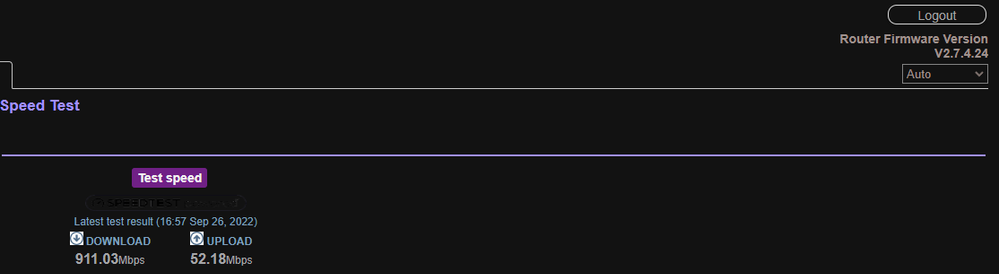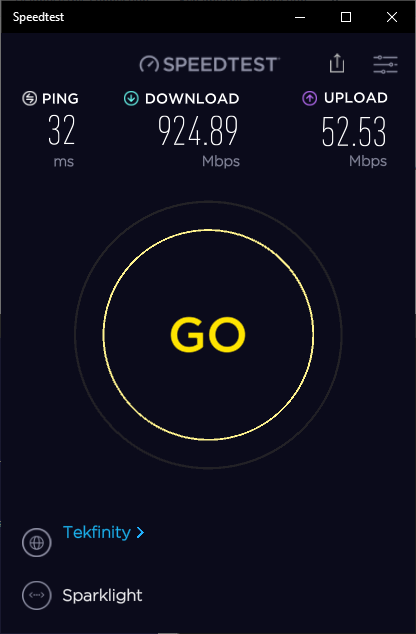- Subscribe to RSS Feed
- Mark Topic as New
- Mark Topic as Read
- Float this Topic for Current User
- Bookmark
- Subscribe
- Printer Friendly Page
Slow speed on RB50 on BT FTTP 900
- Mark as New
- Bookmark
- Subscribe
- Subscribe to RSS Feed
- Permalink
- Report Inappropriate Content
Slow speed on RB50 on BT FTTP 900
Hello all,
I am wondering whether anyone can shed some light on why my Orbi router only achieves speeds of around 460 mbps when connected directly to the BT open reach box on my wall when the home hub will achieve over 900 Mbps.
I am on the BT 900 Fibre to premise service.
The connection shows the downlink and uplink speed as 1000Mbps
If I use the BT Hub 2 and put the Orbi into AP mode, I get test speeds of over 900 Mbps when I run the speed test on the router.
Remove the BT Hub and switch the Orbi to Router mode, plugged direct to the wall, my speeds drop by half to around 460 Mbps. Admittedly still fast but nowhere near the BT Hub 2.
My upload speed achieves higher than the anticipated speed of 100 achieve it 111 Mbps upload on both Orbi and BT Hub.
I am talking about when the router runs the speed test, not running a speed test on my iPhone or IPad etc. I understand the limitations of speed test on connected devices particularly on wireless networks.
Any help would be appreciated as I would love to remove the BT Hub 2 altogether.
Cheers
Simon
- Mark as New
- Bookmark
- Subscribe
- Subscribe to RSS Feed
- Permalink
- Report Inappropriate Content
Re: Slow speed on RB50 on BT FTTP 900
What Firmware version is currently loaded?
What is the Mfr and model# of the Internet Service Providers modem/ONT the NG router is connected too?
Be sure your using a good quality LAN cable between the modem and router. CAT6 is recommended.
Try a factory reset and setup from scratch on the RBR. I would power OFF the ONT and RBR for 30 seconds then back ON with the ONT then RBR then walk thru the set wizard. Do enable Armor, Access Controls, Circle, SPC or Traffic Meter.
After the RBR is setup, use a wired PC connected behind the RBR and run a speed test with Ooklas installable speet test app on the PC.
Try a different PC to compare results.
- Mark as New
- Bookmark
- Subscribe
- Subscribe to RSS Feed
- Permalink
- Report Inappropriate Content
Re: Slow speed on RB50 on BT FTTP 900
Hello SimonP71,
Welcome to the NETGEAR Community!
I understand that you are having speed issues with your RBR50. Try changing the channel settings on your RBR50 to improve your network speed. The best practice is to use channels 1,6 or 11 for your 2.4Ghz network band and 36, 40, 44, or 48 for the 5Ghz network band.
To change the network channel on your RBR50 please follow the directions below:
- Navigate to Orbilogin.com
- Select Wireless
- Select "channel menu"
- Select desired channel
Best,
Kevin
Community Team
- Mark as New
- Bookmark
- Subscribe
- Subscribe to RSS Feed
- Permalink
- Report Inappropriate Content
Re: Slow speed on RB50 on BT FTTP 900
I have good quality cables. The same cable will lets the BT home hub run at over 900Mbps.
Speed test when Orbi plugged into BT Home Hub in AP mode = 900 Mbps. Speed test when BT Hub removed and Orbi set to Router mode and plugged in directly, drops to 460 Mbps.
This is what I cannot understand or fathom out.
It is not a wireless / wireless channel problem.
The speed test is performed by the router not an attached device.
I haven’t done a full factory reset yet but will as a last resort.
- Mark as New
- Bookmark
- Subscribe
- Subscribe to RSS Feed
- Permalink
- Report Inappropriate Content
Re: Slow speed on RB50 on BT FTTP 900
Speed test when Orbi plugged into BT Home Hub in AP mode = 900 Mbps. Speed test when BT Hub removed and Orbi set to Router mode and plugged in directly, drops to 460 Mbps.
It is not a wireless channel problem as far as I can tell. The speed test is performed at router level not by a connected device. I could for example login remotely and get the router to perform a speed test. The result is the same only around 460Mbps when the Orbi is set to router mode. When connected to BT Hub in AP mode speed test = 900+ Mbps.
Strange !
- Mark as New
- Bookmark
- Subscribe
- Subscribe to RSS Feed
- Permalink
- Report Inappropriate Content
Re: Slow speed on RB50 on BT FTTP 900
Hello SimonP71,
The network channels currently used by your Orbi could be congested in your area. Congested network channels result in result in slower speeds. When the Orbi is in AP mode it does not use router capabilities. In your case, when your Orbi is not using router capabilities the speeds are 900Mbps. However, when you change the mode on your Orbi from AP mode to router mode the speeds slow down. This could be the result of a configuration error due to network congestion.
I noticed that your RBR50 is on firmware version 2.7.3.22. Please update your RBR50 to the current firmware version which is 2.7.4.24 at this time.
Please navigate to the link below to download the current firmware version 2.7.4.24 for your RBR50:
https://www.netgear.com/support/product/RBR50.aspx#download
Best,
Kevin
Community Team
- Mark as New
- Bookmark
- Subscribe
- Subscribe to RSS Feed
- Permalink
- Report Inappropriate Content
Re: Slow speed on RB50 on BT FTTP 900
Thank you for your help so far. I have updated the firmware. For some reason, the Orbi app said it wasn’t available, so had to sort hat manually. I am now the most recent.
I have changed the channels for 2.4 and 5ghz to what you suggest, but speed tests are the same 460Mbps.
I’m at a loss with this to be honest.
- Mark as New
- Bookmark
- Subscribe
- Subscribe to RSS Feed
- Permalink
- Report Inappropriate Content
Re: Slow speed on RB50 on BT FTTP 900
Are you testing speeds with a wireless device or a wired device. You should be seeing near 900Mpbs with a ethernet connected PC if it's connecting at 1000Mbps to the back of the router after a reset and setup from scratch. Don't enable Armor, Access Controls, Circle or Traffic Meter. Don't use a saved backup configuration file.
Wireless device, you'll not see much over 300-500Mpbs on 5Ghz AC due to limitations of devices and connections rates at 80Mhz seen here. Nature of this beast.
- Mark as New
- Bookmark
- Subscribe
- Subscribe to RSS Feed
- Permalink
- Report Inappropriate Content
Re: Slow speed on RB50 on BT FTTP 900
I am testing at router level, using the Orbi router connected directly to fibre. I am running the speed test via the router option.
- Mark as New
- Bookmark
- Subscribe
- Subscribe to RSS Feed
- Permalink
- Report Inappropriate Content
Re: Slow speed on RB50 on BT FTTP 900
Have you tested with a different wired pc to compare results?
- Mark as New
- Bookmark
- Subscribe
- Subscribe to RSS Feed
- Permalink
- Report Inappropriate Content
Re: Slow speed on RB50 on BT FTTP 900
What I am trying to establish is why when the router is run in AP mode and connected to the BT home hub it is capable of running at 900Mbps (speed test results) but when the BT home hub is removed completely and the router is then run in router mode and connected directly to fibre, router speeds plummet to 460Mbps (speed test results)
Thanks.
- Mark as New
- Bookmark
- Subscribe
- Subscribe to RSS Feed
- Permalink
- Report Inappropriate Content
Re: Slow speed on RB50 on BT FTTP 900
Is different PCs seeing same results using Ooklas speed test app on the PC with the RBR in router mode connected with the ONT?
Possible some incompatibility or bad handling between this particular ONT and the RBR.
- Mark as New
- Bookmark
- Subscribe
- Subscribe to RSS Feed
- Permalink
- Report Inappropriate Content
Re: Slow speed on RB50 on BT FTTP 900
Any friends, nieghbors or family members with 1Gb you can take the RBR to to see if it will work at a different location or of the problem follows?
Just checked my RBR50 FW v.24 in router mode connected behind another router then out to my cable modem:
- Mark as New
- Bookmark
- Subscribe
- Subscribe to RSS Feed
- Permalink
- Report Inappropriate Content
Re: Slow speed on RB50 on BT FTTP 900
I have exactly the same issue. Tested directly from the orbit and only get 424 whilst the SH shows 826.
- Mark as New
- Bookmark
- Subscribe
- Subscribe to RSS Feed
- Permalink
- Report Inappropriate Content
Re: Slow speed on RB50 on BT FTTP 900
Same issue here. Any resolution?
I have Vexus Fiber (Texas ISP), with an AdTran ONT. Speeds are 1Gbps.
Running the built-in speed test gives me back ~450 download / ~850 upload consistently.
Speed test from a PC wired to router shows the same.
Speed test from PC to ONT direct shows ~900 download / ~900 upload.
RBR50 and RBS50 are both on 2.7.4.24. Purchased the Orbis on 01/01/23.
Put in a support ticket and worked with them all yesterday evening. Steps we took:
1) Soft reset system. Issue persisted.
2) Downgrading to 2.7.3.22. Issue persisted.
3) Hard resetting system. Issue persisted.
At this point, support told me to just take the system back. However, I don't feel that it's an issue with the hardware, and I'm not wanting to roll the dice on setting up the system a 4th time, just to see if it's the RBR itself. Mainly bc there are no other issue present at this time. It's simply the reduced speeds, so it's hard for me to justify returning the entire product just to get another one that most likely has the same issue. I personally feel that this is a firmware issue, but I don't really know how to go about proving that.
- Mark as New
- Bookmark
- Subscribe
- Subscribe to RSS Feed
- Permalink
- Report Inappropriate Content
Re: Slow speed on RB50 on BT FTTP 900
I’m considering changing mesh router which would be a pain reconfiguring my whole
Home / office set up.
- Mark as New
- Bookmark
- Subscribe
- Subscribe to RSS Feed
- Permalink
- Report Inappropriate Content
Re: Slow speed on RB50 on BT FTTP 900
Hello SimonP71 and Crashmurphy,
Thank you for your post!
I understand that both of you are having issues integrating your Orbi with your BT hub. There are a few ways to resolve this issue.
Please try the solutions in the link below proposed by one of our community members:
Connecting ORBI RBK30 to BT Smart Hub 2 - NETGEAR Communities
Please let me know if any of these solutions solve either of your issues!
Best,
Kevin
Community Team
• What is the difference between WiFi 6 and WiFi 7?
• Yes! WiFi 7 is backwards compatible with other Wifi devices? Learn more