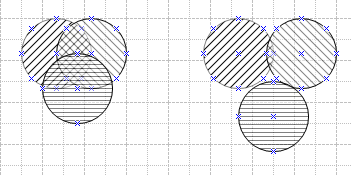- Subscribe to RSS Feed
- Mark Topic as New
- Mark Topic as Read
- Float this Topic for Current User
- Bookmark
- Subscribe
- Printer Friendly Page
Re: Throughput Tests While Roaming
- Mark as New
- Bookmark
- Subscribe
- Subscribe to RSS Feed
- Permalink
- Report Inappropriate Content
Throughput Tests While Roaming
Please see attached. It was a real world test as I had two Apple TV's streaming YouTubeTV while doing this test, and wife browsing web pages. The test device was an iPhone 11 Pro Max with wifi sweet spots as the app and 10 seconds average measurement in each spot.
I have:
A 6500 sq ft house.
ATT fiber 1gbps service
A BGW210 Modem/Router
1 RBR50 in AP Mode
3 RBS50's all hardwired via Cat5e, 40-50 feet in between units.
Settings:
CTS/RTS Threshold (1-2347) 2347
Enable WMM (Wi-Fi multimedia) settings - enabled
Enable 20/40 MHz Coexistence - enabled
2.4 Transmit Power Control - 75%
5 Transmit Power Control - 100%
Enable MU-MIMO - enabled
Enable Daisy-Chain Topology - off
Enable Fast Roaming - on
Enable Implicit BEAMFORMING - off
Running V2.3.5.30, after a clean reset and setup again.
Would love some input on these numbers and Orbi's lack of ability to roam and maintain throughput with mulitple streams. And any suggestion changes I could make to improve things.
- Mark as New
- Bookmark
- Subscribe
- Subscribe to RSS Feed
- Permalink
- Report Inappropriate Content
Re: Throughput Tests While Roaming
My experience has been that my Android smartphone and tablet took about 2 minutes to "Fast Roam" from router to satellite (and back). (Apparently two minutes is "fast". I did not experiment with Fast Roaming off.)
How long did you remain in one location before moving to the next location?
- Mark as New
- Bookmark
- Subscribe
- Subscribe to RSS Feed
- Permalink
- Report Inappropriate Content
Re: Throughput Tests While Roaming
Thanks. About 30-45 seconds in each room.
- Mark as New
- Bookmark
- Subscribe
- Subscribe to RSS Feed
- Permalink
- Report Inappropriate Content
Re: Throughput Tests While Roaming
What version of the Router do you have, v1 or v2? Or does the Orbi router have a usb port on back?
Your numbers are pretty poor, I'd back up and test with nothing else running or streaming.
- Mark as New
- Bookmark
- Subscribe
- Subscribe to RSS Feed
- Permalink
- Report Inappropriate Content
Re: Throughput Tests While Roaming
@lifeandmylens wrote:Thanks. About 30-45 seconds in each room.
It would be interesting to see "what happens" if you repeat the experiment and remain in a new location for over two minutes.
There is probably a fast roaming parameter that can be set using telnet commands, but I have never looked for one.
Walking around is one area where WiFi leaves a lot to be desired. We do a lot of Facetime with the grandkids (BEST invention EVER!) Yesterday, I wanted to show them something and went outside with my tablet. Walked about 50 ft. away from the house, and the connection dropped. Tablet doesn't have LTE (only WiFi), so I am "tethered" to the WiFi network.
- Mark as New
- Bookmark
- Subscribe
- Subscribe to RSS Feed
- Permalink
- Report Inappropriate Content
Re: Throughput Tests While Roaming
What happpens with Beamforming enabled?
V2.5.1.8 is now avaialable FYI.
@lifeandmylens wrote:Please see attached. It was a real world test as I had two Apple TV's streaming YouTubeTV while doing this test, and wife browsing web pages. The test device was an iPhone 11 Pro Max with wifi sweet spots as the app and 10 seconds average measurement in each spot.
I have:
A 6500 sq ft house.
ATT fiber 1gbps service
A BGW210 Modem/Router
1 RBR50 in AP Mode
3 RBS50's all hardwired via Cat5e, 40-50 feet in between units.
Settings:
CTS/RTS Threshold (1-2347) 2347
Enable WMM (Wi-Fi multimedia) settings - enabled
Enable 20/40 MHz Coexistence - enabled
2.4 Transmit Power Control - 75%
5 Transmit Power Control - 100%
Enable MU-MIMO - enabled
Enable Daisy-Chain Topology - off
Enable Fast Roaming - on
Enable Implicit BEAMFORMING - off
Running V2.3.5.30, after a clean reset and setup again.
Would love some input on these numbers and Orbi's lack of ability to roam and maintain throughput with mulitple streams. And any suggestion changes I could make to improve things.
- Mark as New
- Bookmark
- Subscribe
- Subscribe to RSS Feed
- Permalink
- Report Inappropriate Content
Re: Throughput Tests While Roaming
@CrimpOn wrote:
@lifeandmylens wrote:Thanks. About 30-45 seconds in each room.
It would be interesting to see "what happens" if you repeat the experiment and remain in a new location for over two minutes.
There is probably a fast roaming parameter that can be set using telnet commands, but I have never looked for one.
Walking around is one area where WiFi leaves a lot to be desired. We do a lot of Facetime with the grandkids (BEST invention EVER!) Yesterday, I wanted to show them something and went outside with my tablet. Walked about 50 ft. away from the house, and the connection dropped. Tablet doesn't have LTE (only WiFi), so I am "tethered" to the WiFi network.
Yes, FaceTime is great! We use it all the time. Its one of the things I am trying to improve, roaming and walking around the house while on a facetime call. Two minutes sounds like a lot!
- Mark as New
- Bookmark
- Subscribe
- Subscribe to RSS Feed
- Permalink
- Report Inappropriate Content
Re: Throughput Tests While Roaming
@FURRYe38 wrote:What happpens with Beamforming enabled?
V2.5.1.8 is now avaialable FYI.
Thanks, I am updating now to the new firmware and will test again. I am happy to try beamforming, but I believe implicit is for order devices, and explicit is enabled by default.
- Mark as New
- Bookmark
- Subscribe
- Subscribe to RSS Feed
- Permalink
- Report Inappropriate Content
Re: Throughput Tests While Roaming
Order devices?
You might try both enabled and disabled to compare results.
@lifeandmylens wrote:
@FURRYe38 wrote:What happpens with Beamforming enabled?
V2.5.1.8 is now avaialable FYI.
Thanks, I am updating now to the new firmware and will test again. I am happy to try beamforming, but I believe implicit is for order devices, and explicit is enabled by default.
- Mark as New
- Bookmark
- Subscribe
- Subscribe to RSS Feed
- Permalink
- Report Inappropriate Content
- Mark as New
- Bookmark
- Subscribe
- Subscribe to RSS Feed
- Permalink
- Report Inappropriate Content
- Mark as New
- Bookmark
- Subscribe
- Subscribe to RSS Feed
- Permalink
- Report Inappropriate Content
Re: Throughput Tests While Roaming
@CrimpOn wrote:My experience has been that my Android smartphone and tablet took about 2 minutes to "Fast Roam" from router to satellite (and back). (Apparently two minutes is "fast". I did not experiment with Fast Roaming off.)
There was not a lot of science in my Fast Roaming experiment. I opened the Orbi web interface and brought up "Attached Devices" on my Android tablet. Saw that I was attached to the router. Went downstairs and sat by the satellite watching the Attached Devices display update. Eventually, it said I was attached to the satellite. Maybe the actual time it takes to switch is less than two minutes. What I was trying to verify at the time is that devices actually do switch back and forth. And, at least some of them do.
- Mark as New
- Bookmark
- Subscribe
- Subscribe to RSS Feed
- Permalink
- Report Inappropriate Content
Re: Throughput Tests While Roaming
Also is it generally better practice to leave power levels of 5G alone or lower the power levels down and place additional satellites?
- Mark as New
- Bookmark
- Subscribe
- Subscribe to RSS Feed
- Permalink
- Report Inappropriate Content
Re: Throughput Tests While Roaming
I think the key element is "hardwired". When using the 5G WiFi backhaul, I would want the satellite to be close enough for the Orbi to report the backhaul link as "Good" rather than "Poor". This means that the router and satellite user radios also are going to have "good signal" from the router when they are right next to the satellite. With two good signals to choose from, my guess is it doesn't matter which radio the user device picks. "Service is great. Enjoy it." Keeping the radio at full power allows service to extend farther in the direction away from the radio.
I would think that hardwired satellites can be placed quite a bit farther away than WiFi backhaul as long as that does not create "holes" in coverage. Consider having three Orbi units. On the left, each unit is close enough to have "Good" 5G backhaul, and many devices get good signal from more than one. On the right, using wired backhaul, they can be placed where user devices get "good" signal from only one Orbi. Total area covered with good signal is larger.
Of course, the physical layout of the building matter a lot. There's not a lot of purpose in providing good signal to locations where there are never any user devices. Many of us prefer to wire some of our user devices to Orbi ethernet ports, which also affects where the Orbi is placed.
• What is the difference between WiFi 6 and WiFi 7?
• Yes! WiFi 7 is backwards compatible with other Wifi devices? Learn more