
- Subscribe to RSS Feed
- Mark Topic as New
- Mark Topic as Read
- Float this Topic for Current User
- Bookmark
- Subscribe
- Printer Friendly Page
Turning on satellite results in thousands of satellites appearing , then crashing wifi??
- Mark as New
- Bookmark
- Subscribe
- Subscribe to RSS Feed
- Permalink
- Report Inappropriate Content
Turning on satellite results in thousands of satellites appearing , then crashing wifi??
Hi all,
Having a strange issue where one of my satellites is just creating hundreds of duplicates and then crashing the wifi eventually.
It's a wired connection, have tried re-syncing and factory resetting.
Any ideas what on Earth this is???
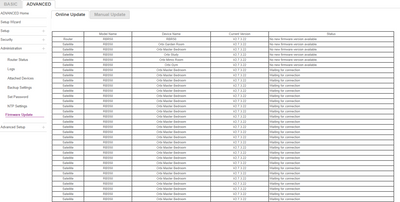
The forum image upload also appears borked, so have attached a screenshot here:
- Mark as New
- Bookmark
- Subscribe
- Subscribe to RSS Feed
- Permalink
- Report Inappropriate Content
Re: Turning on satellite results in thousands of satellites appearing , then crashing wifi??
What browser are you using?
Was the RBS first wirelessly synced to the RBR fully, then ethernet connected?
Is the RBS directly connected to the back of the RBR or is there a LAN switch in between?
What CAT# cable are you using? CAT6 is recommended.
Has a factory reset and setup from scratch been performed since last FW update?
- Mark as New
- Bookmark
- Subscribe
- Subscribe to RSS Feed
- Permalink
- Report Inappropriate Content
Re: Turning on satellite results in thousands of satellites appearing , then crashing wifi??
Yes, the "In-Line" image upload does not appear until approved by a forum moderator. The "attachment" image feature is available to others immediately (bottom left of screen).
Does this same thing happen in the Attached Devices screen?
- Mark as New
- Bookmark
- Subscribe
- Subscribe to RSS Feed
- Permalink
- Report Inappropriate Content
Re: Turning on satellite results in thousands of satellites appearing , then crashing wifi??
Hi both,
Quick answers to questions:
- No it doesn't occur on the attached devices screen
- Browser - tried Edge and Chrome
- Factory Reset - yes, just tried it (ie factory reset with pin in back till flashing amber, also then switched off and deleted record from Orbi, now failing to successfully sync)
- Cat6 cable being used
- Wireless sync - yes, currently have it unplugged entirely and trying to get it to sync at all.
Shout if I've missed any questions or any other ideas!
- Mark as New
- Bookmark
- Subscribe
- Subscribe to RSS Feed
- Permalink
- Report Inappropriate Content
Re: Turning on satellite results in thousands of satellites appearing , then crashing wifi??
Something similar to this was reported a few years ago. The person did not state it was on the firmware update page but I knew that I had seen something like this.
Here is a link to that issue on the Community forum:
Definitely sounds like a corrupted firmware somewhere. While it seems like it might be the satellite that is repeating itself, it may not be - it may be the router itself with a slight corruption in the firmware.
My first approach would be to manually "disconnect" the satellite showing up multiple times through the attached devices screen, then resync it. See if this resolves the issue.
If not, then I would would try to update the satellite's firmware (update to the same version) manually - not through the update page - by logging into the satellites by IP address and doing a firmware update from there. You may want to do EACH of the satellites just in case, then do the same thing for the router.
After updates are completed, turn off the satellite(s), turn off the router, and then turn on the router, and bring each satellite back up individually.
• What is the difference between WiFi 6 and WiFi 7?
• Yes! WiFi 7 is backwards compatible with other Wifi devices? Learn more
