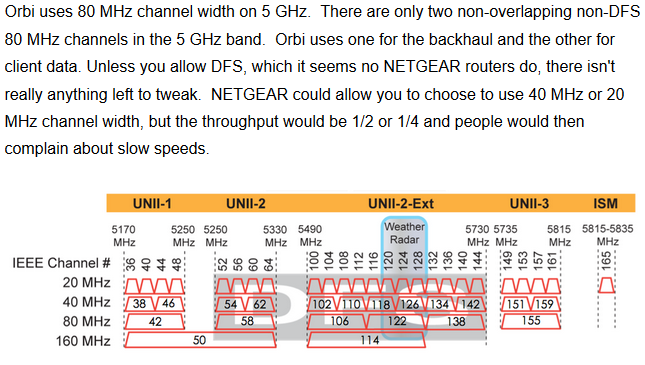- Subscribe to RSS Feed
- Mark Topic as New
- Mark Topic as Read
- Float this Topic for Current User
- Bookmark
- Subscribe
- Printer Friendly Page
Re: Two Orbi Networks (Two Internet Modems, Two SSIDs) - Backplane conflicts?
- Mark as New
- Bookmark
- Subscribe
- Subscribe to RSS Feed
- Permalink
- Report Inappropriate Content
I have two distinct and separate internet connections, each with its own internet modem.
I am running two Orbi routers (one with 1 sattelite, one with 2 satellites).
I am trying to get good performance and things seem off. As in, I'm not getting the stability I was before I got the second setup up and running.
I'm using Netscope to assess how things are functioning and have separated it so that one Orbi setup is running it's 5GHz on Channel 48, the other on Channel 44.
However, I've discovered that both ORBI networks are running their backplane on Channel 157. Is that ok, or would that lead to issues? And, if it is problematic, how do I fix that??? I'm not seeing an obvious way to modify it and really don't want to run the backplane over ethernet.
Thanks!
Solved! Go to Solution.
Accepted Solutions
- Mark as New
- Bookmark
- Subscribe
- Subscribe to RSS Feed
- Permalink
- Report Inappropriate Content
I do not know if you have created what you wanted. Attached is a picture of how Orbi uses WiFi frequency:
Notice that Orbi gets "maximum" throughput on 5G by selecting channels 36-48. Manually selecting 44 and 48 means the two Orbi's almost completely overlap. You might be better off to let them go "head to head" with a full 80MHz bandwidth. Notice also that the only 80MHz backhaul frequency available is channels 149-161, which often goes by "155".
5G band UNII-2-Ext is a "DFS" frequency Band. Scroll down to 5G on this Wikipedia page: https://en.wikipedia.org
/wiki/List_of_WLAN_channels DFS means that the access point has to constantly scan for weather and military radar and "move" if it is detected. There have been long discussions about this, and Orbi appears to properly follow the guidelines.
There is a method for setting which channel the Orbi will start with for backhaul. Maybe if there are no radars in your area it will stay there, as follows:
You can check the starting channel in your Orbi by enabling telnet in Orbi Router and check the following:
> config get wla_2nd_hidden_channel
You can also change the starting channel, the channel that Orbi will start with after restart as a backhaul channel as follows:
> config set wla_2nd_hidden_channel=108 ==> This will change the backhaul channel to 108 (5530–5550 MHz)
> config commit
Having multiple internet links is a wonderful idea. Having two SSID's I'm not so certain of. It might be worth looking toward a Ubiquity Edgerouter which can combine two internet feeds into a single feed.
All Replies
- Mark as New
- Bookmark
- Subscribe
- Subscribe to RSS Feed
- Permalink
- Report Inappropriate Content
Re: Two Orbi Networks (Two Internet Modems, Two SSIDs) - Backplane conflicts?
This may cause problems. Unfortunately you can't change the channels manually on the backhaul in the UI. I would wire connect the RBS on one of the systems if possible. This would help. Or try CrimpOns method.
- Mark as New
- Bookmark
- Subscribe
- Subscribe to RSS Feed
- Permalink
- Report Inappropriate Content
I do not know if you have created what you wanted. Attached is a picture of how Orbi uses WiFi frequency:
Notice that Orbi gets "maximum" throughput on 5G by selecting channels 36-48. Manually selecting 44 and 48 means the two Orbi's almost completely overlap. You might be better off to let them go "head to head" with a full 80MHz bandwidth. Notice also that the only 80MHz backhaul frequency available is channels 149-161, which often goes by "155".
5G band UNII-2-Ext is a "DFS" frequency Band. Scroll down to 5G on this Wikipedia page: https://en.wikipedia.org
/wiki/List_of_WLAN_channels DFS means that the access point has to constantly scan for weather and military radar and "move" if it is detected. There have been long discussions about this, and Orbi appears to properly follow the guidelines.
There is a method for setting which channel the Orbi will start with for backhaul. Maybe if there are no radars in your area it will stay there, as follows:
You can check the starting channel in your Orbi by enabling telnet in Orbi Router and check the following:
> config get wla_2nd_hidden_channel
You can also change the starting channel, the channel that Orbi will start with after restart as a backhaul channel as follows:
> config set wla_2nd_hidden_channel=108 ==> This will change the backhaul channel to 108 (5530–5550 MHz)
> config commit
Having multiple internet links is a wonderful idea. Having two SSID's I'm not so certain of. It might be worth looking toward a Ubiquity Edgerouter which can combine two internet feeds into a single feed.
- Mark as New
- Bookmark
- Subscribe
- Subscribe to RSS Feed
- Permalink
- Report Inappropriate Content
Re: Two Orbi Networks (Two Internet Modems, Two SSIDs) - Backplane conflicts?
One of the SSIDs is being dedicated for one type of use in the home by a couple devices. The other SSID is in use by the rest of the devices in the house.
Combing them into a single network isn't really what I'm shooting for at the moment.
- Mark as New
- Bookmark
- Subscribe
- Subscribe to RSS Feed
- Permalink
- Report Inappropriate Content
Re: Two Orbi Networks (Two Internet Modems, Two SSIDs) - Backplane conflicts?
@vaaccess wrote:One of the SSIDs is being dedicated for one type of use in the home by a couple devices. The other SSID is in use by the rest of the devices in the house.
Makes perfect sense. Depending on how those devices connect and what their bandwidth needs are, you could consider tinkering with the Transmit Power on that Orbi, or not Broadcasting either the 2.4G or 5G SSID to control how those devices connect. I read (somewhere) that the channel set for Orbi's 5G "includes downward". i.e. setting channel 36 means only a single 20MHz channel, whereas 40 would mean a 40MHz channel consisting of 36 & 40, and setting it on 48 would mean an 80MHz channel consisting of 36, 40, 44, and 48. (No idea where I read that, but if it is correct, then setting two Orbi's on 44 and 48 would mean that they almost totally overlap.)
- Mark as New
- Bookmark
- Subscribe
- Subscribe to RSS Feed
- Permalink
- Report Inappropriate Content
Re: Two Orbi Networks (Two Internet Modems, Two SSIDs) - Backplane conflicts?
Fair enough, I think I read that, too, actually now that you mention it So basically, there is no way to prevent them from possibly overlapping.
I guess I'll leave it all as-is and see how things go for a couple of days...
• What is the difference between WiFi 6 and WiFi 7?
• Yes! WiFi 7 is backwards compatible with other Wifi devices? Learn more