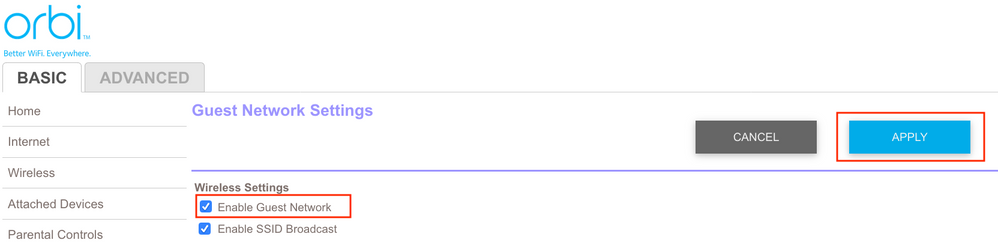- Subscribe to RSS Feed
- Mark Topic as New
- Mark Topic as Read
- Float this Topic for Current User
- Bookmark
- Subscribe
- Printer Friendly Page
Re: Unsecured (disabled) Guest Network
- Mark as New
- Bookmark
- Subscribe
- Subscribe to RSS Feed
- Permalink
- Report Inappropriate Content
Unsecured (disabled) Guest Network
Similar to this closed topic https://community.netgear.com/t5/Orbi/New-Unsecured-networks-on-Orbi-RBK50/td-p/1481297
Today I did a scan using Acrylic WiFi scanner (https://www.acrylicwifi.com/en/) and saw multiple unsecured networks that seemed to to be on same channels and RSSI as my Orbi Router and 2 Satellite's? Checking on both PCs and iPhones I could also see these open networks.
The SSID was a guest network I had enabled but then disabled many months ago (the guest Network had WPA2 encryption)
I double checked the guest network was still disabled but the SSID was being broadcast and the network appeared to be unsecured.
A reboot seems to have solved the issue - but I am still concerned as to why a disabled and secured network should suddenly appear open and available and give access to my network.
Feeling a little uncomfortable about using Orbi for my WiFi after this.
My set up is Asus AC-68U a router with Obi as an access point.
Suggest others who have enabled Guest networks in the past check if there is unsecured networks being broadcast. If you search there are a few others reporting this this issue as well.
- Mark as New
- Bookmark
- Subscribe
- Subscribe to RSS Feed
- Permalink
- Report Inappropriate Content
Re: Unsecured (disabled) Guest Network
When disabling (or enabling) the guest network by toggling the tick in the ssettings you nned to do "Apply" and the system will reboot to apply the settings, otherwise the setting will still be there and will only take effect after a reboot.
Can it be that when you first unticked the guest network you did not click on "Apply"?
- Mark as New
- Bookmark
- Subscribe
- Subscribe to RSS Feed
- Permalink
- Report Inappropriate Content
Re: Unsecured (disabled) Guest Network
It appears to be a bug. I've seen it twice so far. Once in a while one of my satellites will start broadcasting the unsecured guest network. Rebooting the offending satellite resolves the issue. When it first happened, I connected to the guest SSID and there was no IP address given to my computer, and no access to the LAN, so I'm not too worried about it myself. Seems like it could be a startup problem with the satellite configuration after a power outage.
- Mark as New
- Bookmark
- Subscribe
- Subscribe to RSS Feed
- Permalink
- Report Inappropriate Content
Re: Unsecured (disabled) Guest Network
@ekhalil wrote:
When disabling (or enabling) the guest network by toggling the tick in the ssettings you nned to do "Apply" and the system will reboot to apply the settings, otherwise the setting will still be there and will only take effect after a reboot.
Can it be that when you first unticked the guest network you did not click on "Apply"?
Thanks - but I did apply the changes
- Mark as New
- Bookmark
- Subscribe
- Subscribe to RSS Feed
- Permalink
- Report Inappropriate Content
Re: Unsecured (disabled) Guest Network
There was a recent post that someone said that the GN SSID comes from a unsynced or improperly synced satellite(s). They said that the satellite needs to be removed from the Orbi router, do a factory reset ON the satellite, then re-add it. Apparently if the satellite is not correctly synced with the router, it's doen't get the correct configuration from the base router and GN is broadcast. Please give this a try and let us know if the GN disappears or not.
Ensure Guest Network and SSID Broadcast IS unchecked and applied ON the router as well.
@Vandergraff wrote:
Similar to this closed topic https://community.netgear.com/t5/Orbi/New-Unsecured-networks-on-Orbi-RBK50/td-p/1481297
Today I did a scan using Acrylic WiFi scanner (https://www.acrylicwifi.com/en/) and saw multiple unsecured networks that seemed to to be on same channels and RSSI as my Orbi Router and 2 Satellite's? Checking on both PCs and iPhones I could also see these open networks.
The SSID was a guest network I had enabled but then disabled many months ago (the guest Network had WPA2 encryption)
I double checked the guest network was still disabled but the SSID was being broadcast and the network appeared to be unsecured.
A reboot seems to have solved the issue - but I am still concerned as to why a disabled and secured network should suddenly appear open and available and give access to my network.
Feeling a little uncomfortable about using Orbi for my WiFi after this.
My set up is Asus AC-68U a router with Obi as an access point.
Suggest others who have enabled Guest networks in the past check if there is unsecured networks being broadcast. If you search there are a few others reporting this this issue as well.
• What is the difference between WiFi 6 and WiFi 7?
• Yes! WiFi 7 is backwards compatible with other Wifi devices? Learn more