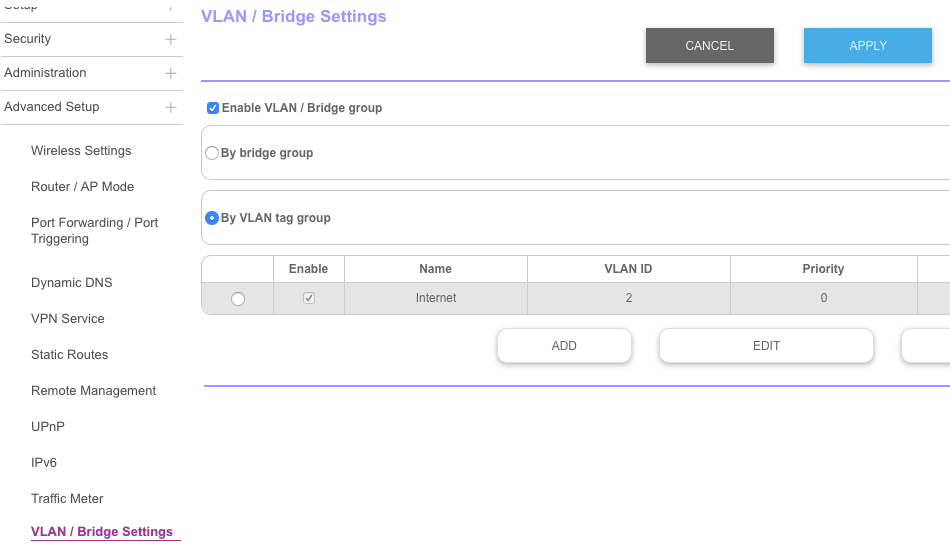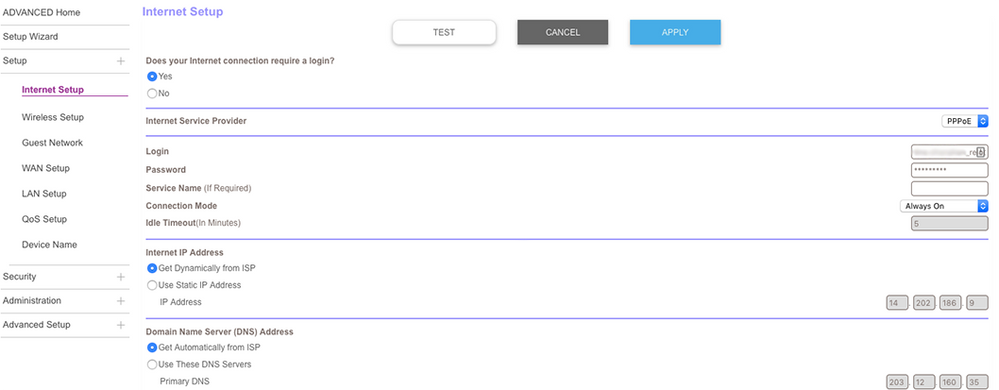- Subscribe to RSS Feed
- Mark Topic as New
- Mark Topic as Read
- Float this Topic for Current User
- Bookmark
- Subscribe
- Printer Friendly Page
Re: VLAN tagging for TPG NBN
- Mark as New
- Bookmark
- Subscribe
- Subscribe to RSS Feed
- Permalink
- Report Inappropriate Content
I have just had NBN connected here in Australia through iiNet which uses the TPG FTTC service.
It uses PPPOE and requires the WAN port to be set with a VLAN ID of 2 and priority of 0.
I have set this up but have had no luck getting the internet working. I have attached screenshots of the config.
Solved! Go to Solution.
Accepted Solutions
- Mark as New
- Bookmark
- Subscribe
- Subscribe to RSS Feed
- Permalink
- Report Inappropriate Content
All Replies
- Mark as New
- Bookmark
- Subscribe
- Subscribe to RSS Feed
- Permalink
- Report Inappropriate Content
- Mark as New
- Bookmark
- Subscribe
- Subscribe to RSS Feed
- Permalink
- Report Inappropriate Content
- Mark as New
- Bookmark
- Subscribe
- Subscribe to RSS Feed
- Permalink
- Report Inappropriate Content
- Mark as New
- Bookmark
- Subscribe
- Subscribe to RSS Feed
- Permalink
- Report Inappropriate Content
Re: VLAN tagging for TPG NBN
Hi, so the solution was the Orbi doesn't support VLAN tagging for the WAN port and I have had to connect the Orbi to the router in AP mode.
Although the support guy seemed somewhat fixated that the unit I was replacing was a modem/router, yet the Orbi is only a router, I'm well aware of that, the unit I am replacing is only operating as a router as it is connected to the NCD which is a VDSL modem.
So for clarity, I have 3 devices:
1x NBN NCD which is a NetComm VDSL Modem NDD-0300
1x iiNet Technicolour TG789vac V2 Gateway/Router
1x Orbi RBK50
The standard connection is:
Technicolour WAN port -> Ethernet cable --> NCD --> Phone socket
I wanted to connect the Orbi in the same was as I had with my ADSL service (Orbi -> Bridged ADSL Modem --> phone socket) setting the PPPOE credentials in the Orbi as before.
So I had the Orbi connected as below:
Orbi Internet Port --> ethernet cable --> NCD --> phone socket.
However the NBN connection requires the PPPOE credentials to also include VLAN tagging which the Orbi apparently cannot do.
So, can VLAN tagging for the PPPOE credentials on the WAN port be included in a future firmware?
- Mark as New
- Bookmark
- Subscribe
- Subscribe to RSS Feed
- Permalink
- Report Inappropriate Content
Re: VLAN tagging for TPG NBN
- Mark as New
- Bookmark
- Subscribe
- Subscribe to RSS Feed
- Permalink
- Report Inappropriate Content
Re: VLAN tagging for TPG NBN
Same here. On TPG NBN HFC and need the VLAN tagging to work. It works fine on the Netgear R7000 so should be doable by Netgear on the Orbi.
- Mark as New
- Bookmark
- Subscribe
- Subscribe to RSS Feed
- Permalink
- Report Inappropriate Content
- Mark as New
- Bookmark
- Subscribe
- Subscribe to RSS Feed
- Permalink
- Report Inappropriate Content
Re: VLAN tagging for TPG NBN
Thanks hungrydavo,
I've been checking in reasonably frequently waiting for this to work. I've been on the most recent firmware version for a while now, but saw nothing in the release notes about the VLAN tagging being fixed, so I didn't even bother giving it a try. As I'd already had the vlan and internet connection settings already configured, all i had to do was swap from AP to Router mode to get it to work.
Now I can finally bin the Huawei piece of rubbish!
Here are some screenshots of my settings which are working for my iiNet HFC NBN connection. Hopefully they may be of assistance to others out there.
- Mark as New
- Bookmark
- Subscribe
- Subscribe to RSS Feed
- Permalink
- Report Inappropriate Content
Re: VLAN tagging for TPG NBN
Agreed, latest release now works with VLAN tagging on NBN TPG HFC network here in Australia.
• What is the difference between WiFi 6 and WiFi 7?
• Yes! WiFi 7 is backwards compatible with other Wifi devices? Learn more