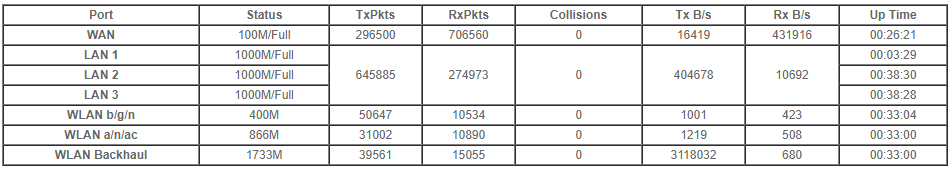- Subscribe to RSS Feed
- Mark Topic as New
- Mark Topic as Read
- Float this Topic for Current User
- Bookmark
- Subscribe
- Printer Friendly Page
WAN speed of 100mb
- Mark as New
- Bookmark
- Subscribe
- Subscribe to RSS Feed
- Permalink
- Report Inappropriate Content
WAN speed of 100mb
My WAN setting is limiting me to 100mb as shown. When I connect directly to my modem via ethernet my PC gets 200MB. I've tried swapping out cables, resetting the Orbi and sattelite, even plugging in a laptop gives the same 100mb restriction when connecting to Orbi. I've swapped out cables from modem to orbi multiple times, using those that give 200 when connected to modem directly.
Any ideas on how to resolve this? Speedtest.net is how I've been testing.
Thanks
- Mark as New
- Bookmark
- Subscribe
- Subscribe to RSS Feed
- Permalink
- Report Inappropriate Content
Re: WAN speed of 100mb
plugging in another router using the same cable, yields full download speed of 180mb. So it's not my cable, or PC, it's the Orbi that's limiting speed to 100mb.
Running the latest firmware on Orbi, and having it act as router
- Mark as New
- Bookmark
- Subscribe
- Subscribe to RSS Feed
- Permalink
- Report Inappropriate Content
Re: WAN speed of 100mb
When your speed is limited to 100 Mb it is almost always a problem with the cable or a problem with the speed negotiation between the Ethernet ports involved. If not, then it would be a bad Ethernet port.
Try plugging your PC into each of the three LAN ports on the Orbi router, and measure the speed on each one.
Also, check your Ethernet properties on the PC to ensure your PC's network interface card is connecting to Orbi at 1000 Mbps. If not, then change the network interface properties from auto-negotiate to manual 1000 Mbps on your PC.
Also, try another PC or laptop if you can.
• What is the difference between WiFi 6 and WiFi 7?
• Yes! WiFi 7 is backwards compatible with other Wifi devices? Learn more