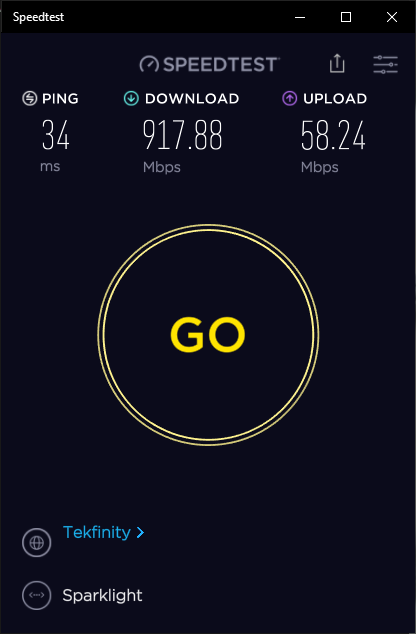- Subscribe to RSS Feed
- Mark Topic as New
- Mark Topic as Read
- Float this Topic for Current User
- Bookmark
- Subscribe
- Printer Friendly Page
Re: What firmware version? Remove throttling
- Mark as New
- Bookmark
- Subscribe
- Subscribe to RSS Feed
- Permalink
- Report Inappropriate Content
What firmware version? Remove throttling
This wasn't happening before 2 months ago. I cannot remember what firmware version I had last time and when that was. I don't always update. I updated earlier this year and currenlty on V2.7.2.104. I used to do speedtest via my PC (ethernet hardwired) and get it close to my paid ISP service of gigabyte speed. I'll get somewhere between 900-960mpbs via the desktop speedtest. About 2 months ago or so, it dropped to less than 100mbps. I think this was on the last firmware update.
I tried direct connectong to one of the router's ethernet port but it's the same slow speed. My usual setup is all ethernet / hardwired devices connect via my unmanaged switch since early 2018. Speed testing via the mobile app or via the browser give me close to the ISP speed so I know i'ts not my ISP. I tested this also connect direclty to my cable modem and I get my ISP speeds.
I read here Netgear and many complained about throttling. I downloaded my firmware all the way to V2.3.0.32 and I still get the same speed. Is there a pervasive update on the throttling that you can't get rid of it now? Meaning, once it's there, it's there. Thinking I had a problematic RBR50, I bought a new one but the problem was there too and had to return the unit.
To simply my tests, I turned off all the satellites (3 of them). I did an "erase" via the UI vs. the hard reset. I figure this is the same as pushing the rest button since all that does is erase configuration and login info.
Nothing has changed in my network or configuration. My cable modem is a motorola docsis 3.1 with a single ethernet port to connect to a router.
thoughts?
- Mark as New
- Bookmark
- Subscribe
- Subscribe to RSS Feed
- Permalink
- Report Inappropriate Content
Re: What firmware version? Remove throttling
What is the Mfr and model# of the Internet Service Providers modem/ONT the NG router is connected too?
Try connecting a wired PC to the ISP Modem/ONT to check speed there?
Is Armor, Circle, Access Controls or Traffic Meter enabled? Disable these.
Ive get 900Mpbs with my RBR50 using v104.
- Mark as New
- Bookmark
- Subscribe
- Subscribe to RSS Feed
- Permalink
- Report Inappropriate Content
Re: What firmware version? Remove throttling
I have my own modem and always have since 2013. I had a ARRIS/Motorola DOCSIS 3.0 and upgrade to a Motorola DOCSIS 3.1 once I paid for gigabit speed. I've had this modem since 2018 also when I got my Orbi RBR50. Speedtest thru the Orbi speedtest app or browser UI, I get close to my ISP speeds.
Speedtest thru ethernet cable on my desktop tower is less than 100mpbs. I used to get 900+ mpbs before with same setup.
I don't have any service enabled since I got it - armor, circle, traffic meter.
When I downgraded the firmware and did an Erase from the browser UI, I did not upload my configuration settings. I tested without making any changes and it was the same result.
As noted, I speedtest already via desktop and ethernet straight from the cable modem directly and I get my paid speeds.
- Mark as New
- Bookmark
- Subscribe
- Subscribe to RSS Feed
- Permalink
- Report Inappropriate Content
Re: What firmware version? Remove throttling
I did a few cabling changes and I connected my laptop that showed usually the accurate data to the cable modem. And I re-confirmed I was getting my paid service speeds. I bought some cat6 cables recently (some long, some patch) and I put back my old cat5e cable between the cable modem and router. A few restarts later, I was getting my speed back on the laptop. And this laptop is far away from the router.
My setup is cable modem -> router -> wall plate in room with cable modem and router -> wall plate in another room -> 16 port unmanaged switch.
From there ethernet cables go back to same wall plate back to same room with cable modem and router and another 4-port wall plate that goes to another wall plate in another room where my laptop is moved to 2 months ago.
I do this so that machines and connect to each other for media w/o reliance on the router being up or down.
I'm surprised as I thought cat6 cabling is backwards compatible with Cat5e without negative effects. So I wasted $50 in six new cables (2 patch, 2 50ft) that seem to put negative performance instead. grrrr
- Mark as New
- Bookmark
- Subscribe
- Subscribe to RSS Feed
- Permalink
- Report Inappropriate Content
Re: What firmware version? Remove throttling
It's best to keep with same CAT version of cabling. Don't mix them. If you change up to someting different, then you'd need to change out all cabling with the new stuff. I updated all mine years ago to CAT6 and 6A. Very happy.
- Mark as New
- Bookmark
- Subscribe
- Subscribe to RSS Feed
- Permalink
- Report Inappropriate Content
Re: What firmware version? Remove throttling
That wasn't quite the problem after all - the cabling. Remembering the pattern of actions I did, I had the laptop direct connect to the modem once I confirmed the speeds. I moved the laptop back to where it was. Before I did a speedtest on the laptop, I had to restart the modem and router (modem first) since the router wasn't recognizing the modem. Once both are up, I redid the test on the laptop and I saw my fast speeds. This was a hardwired ethernet connect to the far end wall plate.
I restarted my laptop (it shut down because of low battery) and I'm back to low speeds though better than the desktop tower. It hovers around 240-280 mpbs.
I wonder if there was a gateway cached before the restart when it was plugged directly to the modem? This gateway would allow faster speeds vs. the gateway in the router? It's a stretch but only thing I can think of.
I don't recall the cables I ordered being cat6a vs. just cat6. I may have just selected cat6 because I won't theoretically get 10gbps in my home nework even under 55meter in home.
All of my cables are now back to cat5e since the cabling changes were only in the room with the router, modem and desktop tower.
- Mark as New
- Bookmark
- Subscribe
- Subscribe to RSS Feed
- Permalink
- Report Inappropriate Content
Re: What firmware version? Remove throttling
I tested one more time if the theory of a cached gateway is repeatable. The gateway information I captured looked different than what was in the router. Though this time since I did more test, after about 2-3 tests the speeds starting going down to the 200-280 mpbs; sometimes down to 180mpbs.
Really strange and annoying where I used to get repeatble ability to speedtest from the PCs via ethernet and now have to rely on the mobile app or the browser app.
- Mark as New
- Bookmark
- Subscribe
- Subscribe to RSS Feed
- Permalink
- Report Inappropriate Content
Re: What firmware version? Remove throttling
@mrputtputt wrote:This wasn't happening before 2 months ago. I cannot remember what firmware version I had last time and when that was. I don't always update. I updated earlier this year and currenlty on V2.7.2.104. I used to do speedtest via my PC (ethernet hardwired) and get it close to my paid ISP service of gigabyte speed. I'll get somewhere between 900-960mpbs via the desktop speedtest. About 2 months ago or so, it dropped to less than 100mbps. I think this was on the last firmware update.
The Orbi system does not "throttle". Speed dropping to less than 100mbs is a clear sign that the ethernet link between Orbi and desktop PC is no longer autosensing 1000mbps. It could be the Orbi to switch link or the switch to PC link. If either stops autosensing 1000mbps, then the entire link will drop to 100mbps.
My first step would be to connect the PC directly to the Orbi router LAN port and perform a speed test. Then open the Orbi web interface, Advanced Tab and click the blue box labelled "Show Statistics". Does the Orbi LAN port with the PC show as 1000M/Full?
If it shows as only 100M/Full, then (a) a Speedtest can never get higher than 100mbps, and (b) the problem must be:
- The Orbi LAN port (swapping in a new Orbi would seem to rule this out)
- The ethernet cable, or
- The PC
If this test (a) has a reasonable Speed test, and (b) shows as 1000M/Full, then the Orbi and PC are OK, and the problem must be in the path between them, i.e.
- A port on that gigabit switch may have gone bad (or the whole switch?)
- One of those RJ45 jacks has been tweaked by a tug on the etherent cable.
Troubleshooting this is more tedious, and I would tend to use the laptop. i.e.
- Verify that the laptop gets a good Speed test at the Orbi LAN port and Show Statistics displays 1000M/Full.
- Move the Laptop to the room with the switch, unplug the Orbi cable from the switch and put it into the laptop.
Still get good test, 1000M/Full? - Reconnect switch to Orbi, move Laptop to a port on the switch. Still good?
- Move the laptop to the PC location and plug the PC ethernet cable into the laptop.
While I appreciate the benefits of consistency, I personally see no difference between Cat5e and Cat6 ethernet cables at the distances in a typical home. If properly terminated, Cat5e will do gigabit at 300ft. Wiring inside a typical home will be under 150ft total, including patch cables.
- Mark as New
- Bookmark
- Subscribe
- Subscribe to RSS Feed
- Permalink
- Report Inappropriate Content
Re: What firmware version? Remove throttling
Thanks CrimpOn. I tried those before and different cables. I had Cat5e and new Cat6 (Cat6 supposedly backwards compatible to Cat5e jacks from my research). But to be safe, I put back the Cat5e. I also switched the patch cable between the Orbi and to the wall plate that goes to my switch on the other room's wall plate. I was getting same results.
I had the Statistics window open and the port I use to go to the Switch is showing 1000M/Full. I direct connected the PC to port # 3 (LAN 3) of the router and I got comparable results. And LAN 3 shows 1000M/Full. My poll interval is set to 5 seconds. I got the same results switching the PC to connect to Obri's LAN 2.
So at least and direct connect to one of the router's ports, I'm getting comparable speeds. It is still strange though suddenly it dropped from a couple of months back when this was all working consistently for a while. If there was anything odd about using Cat6, it would take a while for the connect to stabilze, i.e. it connects, disconnects, repeat/rinse a few times before the connection became persistent. So I removed that and went back to my old Cat5e since originally I thought the cables went bad, or at least the connectors and I ran out of plugs to re-do the termination.
I'll try also on the port on the other room coming from the router once the S.O. finishes doing her work.
- Mark as New
- Bookmark
- Subscribe
- Subscribe to RSS Feed
- Permalink
- Report Inappropriate Content
Re: What firmware version? Remove throttling
Thanks for being patient with me. Alas, I have a hard time tracking terms like "same results" and "consistent".
Directly connected to the Orbi LAN port, with the Orbi claiming 1000M/Full, Speedtest reports under 100mbps?
Both the desktop and laptop report under 100mbps when connected directly with the Orbi claiming the connection is 1000M/Full?
I have to dig for it, but my Windows PC also reports the "link speed" of the ethernet connection.
- Mark as New
- Bookmark
- Subscribe
- Subscribe to RSS Feed
- Permalink
- Report Inappropriate Content
Re: What firmware version? Remove throttling
I think I found it. I got a wifi device that is a bandwidth vampire. I'm trying to recall from memory and I think around that time earlier this year, the S.O. asked for the ssid password to add a device.
For kicks and since I cannot find a way to disable basic wifi like guest wifi, I changed the ssid and did a restart. Lo and behold! I was getting the speeds from the PC! I did multiple tests and even tested in the laptop in the other room. Of course, I'd like to do more during the evenings once everyone is asleep and just change it back.
Once I get more repeatable results to hold the theory, I'll change the ssid password and add the wifi devices one by one, starting with ones I've had for a while like the mobile phones, tablets, family's PCs etc. (I'm really the only one who hardwires).
Though the Orbi ports were showing they're sensing 1000mpbs, the results were actually more the speeds going thru my tests from the PC. I forgot to check the statistics once I changed the SSID and my tests showing were back to where they were before. So I'll check that when I'm doing my late evening tests.
Hot dang.. I hope this holds!
And Crimp On, thanks for the tips on the statistics. That didn't dawn to me. Looks like you test like I do though I went on the furthest line from the router vs. just before the switch.
- Mark as New
- Bookmark
- Subscribe
- Subscribe to RSS Feed
- Permalink
- Report Inappropriate Content
Re: What firmware version? Remove throttling
Alas my theory did not hold. I slowly started disconnecting power to the wifi devices one by one. With each one, a restart of the router since I still saw it in the attached devices page. I was tyring to isolate which is the bandwidth vampire, as I called it. I even went all the way down to turning off all the satellites (3 of them; one on ethernet backhaul) and the unmanaged switch. By that time, my pc (desktop and laptop; laptop to make sure it's not the desktop tower being the issue) are direct connected to the router directly.
I also changed the wifi SSID in case I forgot to power down something though it was unlikely since I keep refreshing the attached devices and only 2 hardwired ethernet devices were attached. The ports in Statistics screen still show 1000mpbs sensed. Again, I did multiple restarts of the router.
The oddest behavior is in the beginning after a restart, the speeds are there. They are somewhere between low 900 mpbs to 970-980 mpbs. Upload speed is always consistent at 40-42mpbs. I give it maybe 15-20 mins, the speeds dropped to low to high 200s. No changes and no new attached devices to the router. The the problem statement evolved a little where now it's "why does my speedtest's speed drop to 1/4 of early tests post-restart in a span of 15-20 mins. (It may only be 15 mins).
- Mark as New
- Bookmark
- Subscribe
- Subscribe to RSS Feed
- Permalink
- Report Inappropriate Content
Re: What firmware version? Remove throttling
Can you do this test with the Windows Task Manager open?
(to observe if anything is happening to CPU, Disk, or Network usage stats.)
- Mark as New
- Bookmark
- Subscribe
- Subscribe to RSS Feed
- Permalink
- Report Inappropriate Content
Re: What firmware version? Remove throttling
As long as I am throwing out crazy ideas, I wonder how the Speed Test site or the ISP react to a gigabit connection constantly runing tests.
A gigabit is more than streaming 30 4K movies at the same time.
Maybe if you do this again, when the PC Speed Test drops, quickly run a speed test on the Orbi. (I seem to recall that the Orbi reports close to the rated speed, correct?)
- Mark as New
- Bookmark
- Subscribe
- Subscribe to RSS Feed
- Permalink
- Report Inappropriate Content
Re: What firmware version? Remove throttling
Crimp On,
That's why it's driving me batty. I did do a test via the browser UI (Okla) and this weekend before I had the theory, I did it thru the mobile app. I normally have task manager open (habit these days) and I didn't see anything spike especially the network part of the measure. But I can do it all again late tonight and keep it simple - unplug the router to the wall plate that goes to switch, direct plug my PC to router, change ssid name. this way all is isolated to one device only.
perform a modem restart with router restart (just cuz...) and then tests observing task manager data and test again in middle with mobile app and pc browser in succession. I'm keeping an eye on my data usage too and I got plenty to go still so I can keep testing until I know, to the minute (dang it!), when the speed drops. probably keep an excel sheet open.
of course, the S.O. sees me doing this and think I'm going bonkers and OCD kicking in. 🙂
just can't let it go w/o solving it, or getting another router (new model) even if I don't have a need for it. Will share back here once I have new data.
- Mark as New
- Bookmark
- Subscribe
- Subscribe to RSS Feed
- Permalink
- Report Inappropriate Content
Re: What firmware version? Remove throttling
Costco has a sale on the RBK753S (aka RBK753S-100NAS model). I decided to just purchase it though I'll need a another unmanaged switch since the satellites only have 2 Ethernet ports. I'm using 7 in another room (4 on the satellite + 3 from the wall plate from the unmanaged switch).
Keeping the tests the same - 1 ethernet device connected and same machine used, no wifi devices connected, no amor, Qos, not even port forwarding and really OOB with just the admin password and SSID - I've had it for 2 hrs now with speedtests from the same PC desktop and the speeds are not dropping. It's always between 920-970 mpbs. I did not do any firmware update out of the box.
From the RBK753S' browser UI app, it's 897 mpbs and my upload speeds are consistent to the past router, even with the slow downloads. I added devices connected to the switch (still only focusing on router, no satellites setup), tests are remaining the same. I added one machine to wifi (work laptop) and still same fast speed test restuls too.
• What is the difference between WiFi 6 and WiFi 7?
• Yes! WiFi 7 is backwards compatible with other Wifi devices? Learn more