
- Subscribe to RSS Feed
- Mark Topic as New
- Mark Topic as Read
- Float this Topic for Current User
- Bookmark
- Subscribe
- Printer Friendly Page
Re: What is the highest speed that the Orbi's can handle?
- Mark as New
- Bookmark
- Subscribe
- Subscribe to RSS Feed
- Permalink
- Report Inappropriate Content
What is the highest speed that the Orbi's can handle?

I have the Orbi Mesh Router. The Orbi AC2200 and I have the main router in the living room and a Satelite down in the basement. I have Verizon Fios package that's supposed to give me 1GBPS speeds and I'm not getting anywhere close to those numbers when I run Speedtest.net after I requested the change. I change from the 100/100MBPS up/down and I was getting good numbers, I was getting anywhere from 150mbps to 180mbps with the same setup. After I uploaded to the 1GBPS plan for $59.99 After I upgraded my plan which was yesterday the best numbers I could get were in the screenshot above. I don't know if the Orbi Router's can handles the speeds or if there was something limiting the routers to be able to get faster speeds. I have 2 different routers. One that was provided by Verizon Fios which was no where close to the numbers that the Orbi was getting so I purchased the Orbi setup and ever since I had the 100mbps plan I was consistantly getting over 100mbps up and down. My question is, is there something restricting the Orbi Routers from achieving a higher speed? Are the Orbi Router's capable of handling 1000MBPS upload/download speeds? Will I ever get those speeds or what kind of router do I need to get to be able to get those numbers? I like the mesh setup but ultimately I want to get the best service possible. Any advise will be much appreciated. Thanks in advance for any input.
- Mark as New
- Bookmark
- Subscribe
- Subscribe to RSS Feed
- Permalink
- Report Inappropriate Content
Re: What is the highest speed that the Orbi's can handle?
Which RBR or RBK do you have? 40 or 50?
What FW is currently loaded?
What is the Mfr and model# of the IP modem/ONT the Orbi is connected too?
What is the speed test results with a wired PC and a browser connected to speedtest.net? Wired speedtesting is preferred as wireless can't perform the same as wired.
Did you set up the router and enable QoS speed test, traffic meter or access controls? If yes to any of these, you may need to do a factory erase on the router and set up from scratch, this time, do not enable the QoS speed test, traffic meter or access controls. User mentioned that these will slow the speed down on a 1Gb ISP service...
- Mark as New
- Bookmark
- Subscribe
- Subscribe to RSS Feed
- Permalink
- Report Inappropriate Content
Re: What is the highest speed that the Orbi's can handle?
Wired and wireless speeds will be different.
You won't always get gigabit speed across the Internet, because your data will go across links of varying quality. Test your connection speed using the official Verizon speed test on a wired laptop or desktop. This keeps the data within the Verizon network.
Wireless throughput will be less than wired. Orbi has a maximum WiFi link rate of 866 Mbps, so you should expect maximum throughput around 500 Mbps. I've measured up to 520 Mbps WiFi throughput on my Orbi with an iPhone 7+.
- Mark as New
- Bookmark
- Subscribe
- Subscribe to RSS Feed
- Permalink
- Report Inappropriate Content
Re: What is the highest speed that the Orbi's can handle?
unless your wired you will never get 1gb/s on a single wireless connection. that service is designed so multiple devices can have high usage at the same time. a 1x1 connection commonly found in smart phones and laptops will only get a max of 433 mpbs. thats is perfect conditions. realistly with a good strong signal you will only see around 250-300. newer apple products have 2x2 and 3x3 availble so it can max out the orbi wireless connection of 866 mbps 2x2. but you can do this on both the router and satellite at the same time with 4 devices you could reach 1gbps speed. realistic 2x2 speeds are around 650mb/s. its not a orbi problem its just how wifi works. 5ghz has very little range esp at high speed. same room line of sight is required for this. anything else will slow it down. hook up ethernet to do a full bandwitch test. as stated earlier also run the qos speed test again. if it was run with the old setup it will limit the new setup.
- Mark as New
- Bookmark
- Subscribe
- Subscribe to RSS Feed
- Permalink
- Report Inappropriate Content
Re: What is the highest speed that the Orbi's can handle?
@waynealight wrote:
newer apple products have 2x2 and 3x3 availble so it can max out the orbi wireless connection of 866 mbps 2x2.
It's important to understand that "max out" doesn't mean you will get 866 Mbps data throughput for a single client. For Orbi, 866 is the maximum physical link rate. With any WiFi system, a single client will only achieve a maximum of about 50-65% of the link rate as throughput, under ideal conditions, due to the overhead involved in WiFi. The best throughput I've seen on a 2x2 866 Mbps link is 600 Mbps. That was with a Unifi LR AP and a brand new 2018 Macbook Pro. The same Macbook did 770 Mbps on a 3x3 1300 Mbps AP.
- Mark as New
- Bookmark
- Subscribe
- Subscribe to RSS Feed
- Permalink
- Report Inappropriate Content
Re: What is the highest speed that the Orbi's can handle?
pretty sure i clarified that statement with real world 2x2 speed of around 650mbps
- Mark as New
- Bookmark
- Subscribe
- Subscribe to RSS Feed
- Permalink
- Report Inappropriate Content
Re: What is the highest speed that the Orbi's can handle?
I haven't seen any reports of more than about 550 Mbps WiFi throughput on Orbi.
I'll test mine this weekend with the latest MacBook Pro.
- Mark as New
- Bookmark
- Subscribe
- Subscribe to RSS Feed
- Permalink
- Report Inappropriate Content
Re: What is the highest speed that the Orbi's can handle?
Are you for real? I have no idea what you're talking about! I'm not a computer technician and I have the RBK50 I think, with the wall socket plug in satellite. It came as a budle. I don't know how to check on the things that you've mentioned. I'm not an IT person. I'm just a normal Joe who has an Orbi Mesh Router and I set it up the way all Orbi's are setup. I didn't change any settings or remove any settings. Everything should be as it were if you get it straight from the factory. Also, I've never seen speeds higher than 300mbps download on my Orbi Router and I was paying for a 1GBPS plan. I don't know if this router can handle speeds higher than 300mbps.
- Mark as New
- Bookmark
- Subscribe
- Subscribe to RSS Feed
- Permalink
- Report Inappropriate Content
Re: What is the highest speed that the Orbi's can handle?
That's just it! I did a test on my iPhone 8+ and I was getting speeds higher than on my Surface Pro 2017. I do not have a way or connecting to the Orbi router via ethernet nor do I want to. I just want to wake up and have the crap load of money I'm paying for to work as advertised. I got around 400mbps with my iPhone but on my brand new SP 2017 I couldn't get anything above the screenshot that I gave you guys. I'm not a techy person, I love tech-when it works but I know very little about throughput and output etc,. Thanks in advance, I'll try the Verizon Fios speed test but I don't think that'll make a difference bc it's still using the same program. Why would that get me higher speeds? I don't really care about the numbers on the speed test but I do care about how it was functioning and it was not that much faster than the 100/100 plan that I am paying $29.99 for and with that plan, I can upwards of over 100mbps up/down with my Orbi router and that's via wifi and not ethernet. I don't want to connect the Orbi directly to my SP bc I have the main FIOS router setup in the living room as that is the main room in my townhouse and I live in the basement so I have the satellite connected in the basement. It seems to work well when I'm on the 100/100mbps plan but when I swithced to the 1GBPS plan, I barely noticed a difference and I should've noticed a signaficant difference being that it is 10x faster on paper.
- Mark as New
- Bookmark
- Subscribe
- Subscribe to RSS Feed
- Permalink
- Report Inappropriate Content
Re: What is the highest speed that the Orbi's can handle?
@st_shaw wrote:
Wired and wireless speeds will be different.
You won't always get gigabit speed across the Internet, because your data will go across links of varying quality. Test your connection speed using the official Verizon speed test on a wired laptop or desktop. This keeps the data within the Verizon network.
Wireless throughput will be less than wired. Orbi has a maximum WiFi link rate of 866 Mbps, so you should expect maximum throughput around 500 Mbps. I've measured up to 520 Mbps WiFi throughput on my Orbi with an iPhone 7+.
That's just it! I did a test on my iPhone 8+ and I was getting speeds higher than on my Surface Pro 2017. I do not have a way or connecting to the Orbi router via ethernet nor do I want to. I just want to wake up and have the crap load of money I'm paying for to work as advertised. I got around 400mbps with my iPhone but on my brand new SP 2017 I couldn't get anything above the screenshot that I gave you guys. I'm not a techy person, I love tech-when it works but I know very little about throughput and output etc,. Thanks in advance, I'll try the Verizon Fios speed test but I don't think that'll make a difference bc it's still using the same program. Why would that get me higher speeds? I don't really care about the numbers on the speed test but I do care about how it was functioning and it was not that much faster than the 100/100 plan that I am paying $29.99 for and with that plan, I can upwards of over 100mbps up/down with my Orbi router and that's via wifi and not ethernet. I don't want to connect the Orbi directly to my SP bc I have the main FIOS router setup in the living room as that is the main room in my townhouse and I live in the basement so I have the satellite connected in the basement. It seems to work well when I'm on the 100/100mbps plan but when I swithced to the 1GBPS plan, I barely noticed a difference and I should've noticed a signaficant difference being that it is 10x faster on paper.
- Mark as New
- Bookmark
- Subscribe
- Subscribe to RSS Feed
- Permalink
- Report Inappropriate Content
Re: What is the highest speed that the Orbi's can handle?
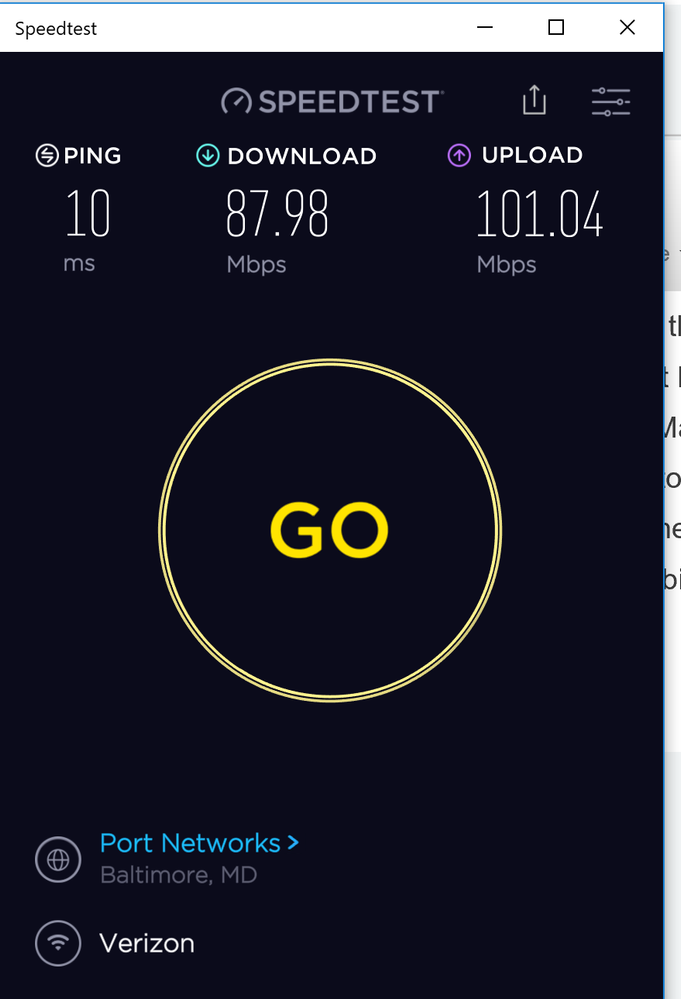
@st_shaw wrote:
@waynealight wrote:
newer apple products have 2x2 and 3x3 availble so it can max out the orbi wireless connection of 866 mbps 2x2.
It's important to understand that "max out" doesn't mean you will get 866 Mbps data throughput for a single client. For Orbi, 866 is the maximum physical link rate. With any WiFi system, a single client will only achieve a maximum of about 50-65% of the link rate as throughput, under ideal conditions, due to the overhead involved in WiFi. The best throughput I've seen on a 2x2 866 Mbps link is 600 Mbps. That was with a Unifi LR AP and a brand new 2018 Macbook Pro. The same Macbook did 770 Mbps on a 3x3 1300 Mbps AP.
There we go with the acornyms and stuff. I don't know what the heck Unifi LR AP or a 2x2 or 3x3 means! I'm just your average consumer. If the max output a Orbi can produce is 600mbps then there's no point in getting a 1GBPS plan. The router just can handle it or maybe it's bc my Surface Pro 2017 can't handle it. I don't know but I just got the Surface Pro 2017 a month ago and those were the numbers I got when I was on the 1GBPS plan and even on my 2012 MBP 13" Retina it was getting the same exact numbers. I mean literally the same.
I just wanted to know what the Orbi can and can't handle bc if I'm paying close to $60/month for a 1GBPS plan with FIOS, I expect it to work flawlessly and I expect it to be blazing fast speeds. I don't think the router Verzion provided us could handle those numbers either even by ethernet. If I did a speed test on the FIOS router, I would get only about 50mbps up and 70mbps down and that's if I'm sitting right next to the router. Now the thing I want to know is how do I setup the Orbi router so that I can just use that router instead of using the Verizon supplied one. I think the Orbi is so much faster but I'll have a total of 12 devices on the Orbi if I get rid of the FIOS router bc right now there's only 7 devices connected to the Orbi routers. Is there a way to do this bc right now I have the Orbi router sitting right next to the FIOS router and then the satellite plug-in in the basement. I've never figured out how to replace my FIOS router completely and then replace it with the Orbi. Maybe the FIOS router is interfering with the Orbi router since they're sitting right next to each other but that's what Verizon told me I had to do bc only their router works on their network and I would have to tether the Orbi router from the Fios Router to the Orbi. I think that might have something to do with it.
After switching back to the 100/100 mbps these are the numbers I'm getting and it varies from time to time bc sometimes I can get it to clock in at over 100mbps up/down and that's wifi and not tethered to anything. Granted I have 7 devices connected to it but still I get similar numbers when I try the test on my iPHone 8+ and that's one of the newest phones out right now so I know it can handle a fast connection to the internet. I'm not so sure about the Surface Pro 2017 even though it's 1 month old. I have the i7/8GB/256GB Memory version for $1,299 and I had to get it for work. I use the tablet/pc on a daily basis for my work as a Loan Processor and I'm allowed to work at home and that's why I wanted to upgrade but it doesn't look like I'll be getting my money's worth.
- Mark as New
- Bookmark
- Subscribe
- Subscribe to RSS Feed
- Permalink
- Report Inappropriate Content
Re: What is the highest speed that the Orbi's can handle?
@waynealight wrote:
unless your wired you will never get 1gb/s on a single wireless connection. that service is designed so multiple devices can have high usage at the same time. a 1x1 connection commonly found in smart phones and laptops will only get a max of 433 mpbs. thats is perfect conditions. realistly with a good strong signal you will only see around 250-300. newer apple products have 2x2 and 3x3 availble so it can max out the orbi wireless connection of 866 mbps 2x2. but you can do this on both the router and satellite at the same time with 4 devices you could reach 1gbps speed. realistic 2x2 speeds are around 650mb/s. its not a orbi problem its just how wifi works. 5ghz has very little range esp at high speed. same room line of sight is required for this. anything else will slow it down. hook up ethernet to do a full bandwitch test. as stated earlier also run the qos speed test again. if it was run with the old setup it will limit the new setup.
Ok. I'm a moron bc I have no idea what you guys mean by 1x1 or 2x2 oe 3x3. I have a Brand New Surface Pro 2017 i7/8GB/256GB memory verison that I had to get for work. I am a Mortgage Loan Processor and sometimes I'm allowed to work at home and few days a week the internet at my work is blazing fast and I wanted to have the same speed. With that said, I have tried to use my iPhone 8+ run the speed test on wifi and it will get me numbers over 100/100mbps on a 100mbps plan. When I had the 1GBPS plan, it was only for a day, the best I could come up with was 300mbps and that was it. No special configuration. I know that the Surface Pro 2017 can handle the speeds bc I just got this laptop a month ago bc I had to use IE11 and Apple doesn't support Internet Explorer 11 and the only laptop I had was a 6 yr old 13" MBP. I was an Apple junky until I started using the Surface Pro. It is so much more than just a tablet and it does so much more than the stupid iPad Pro 12.9". I know bc I have both and I will never go back to another Apple computer again. One of the coolest features I've learned about windows is the "snipping tool" and it is something Apple does not have. Windows is unstable but for the most part it does everything that I need it to do any more in the size of a tablet no bigger than the iPad Pro 12.9" model and that's Apple's flagship iPad. Anyways, the Apple products seems to run well with the Orbi mesh routers. Their speeds are high and unlike the Surface Pro 2017 they get speeds of about 100/100 consistantly and I don't know why.
I don't know how to confiure my router for max performance. Someone would have to walk me through it bc I didn't mess with any of the settings after I setup the device. All I did was download the Orbi app on my iPhone 8+ and then plugged my Orbi into the FIOS router and set it up. I have never since touched any of the setting nor do I know which settings I should be changing. I love tech and I am a tech junky but I couldn't tell you how my Orbi is setup. I set it up using my iphone and that was it. I left it alone ever since, sitting right next to the FIOS router. Could that be an issue? Verizon told me that I had to tether the Orbi into the Verizon router and I could not just use the Orbi router as the main router. I had to tether it and that's what they said so we have 2 wifi networks in the house. I know that can't be good but I live in a townhouse and the Verizon tech put the router in the living room (i have 3 floors) and it's in the middle of the house and that's where it's been sitting this whole time. When I do a speedtest on the Verizon provided router, I only get about 40mbps up/down which was unacceptable to me bc I'm paying for 100/100mbps. With the Orbi router and satellite, I can get speeds north of 100+ sometimes but I have 7 devices connected at all times so that may be a root of my problems.
Is there any way that I can get rid of my FIOS router and replace it with the Orbi router and use that as the main router rather than tethering it? If so, can someone walk me through it? I will be willing to pay anyone via paypal $50 if they could help me successfully change my main router from the Verizon router to the Orbi router. My e-mail is bryan.y.yu@icloud.com. E-mail me if you think you're up for the task and you have my word if you can help me I will wire you $50.
I just re-ran the speedtest and these are the numbers I got. I wished that I could get faster internet speeds with the Orbi Router but it doesn't seem like it's possible bc I don't know how to configure it so that it uses it's full potential. Like I said, if anyone is willing to help me, e-mail me and we'll get started. I have no problems signing an agreement with anyone who can help me successfully change my Verizon FIOS router to the Orbi router and help me configure it so that I get the best speed possible. I don't want to hard reset the router bc if the IP address changes then I need to e-mail my tech support team at work and have them put my home IP address in their systems so I can access the work apps that I use to process mortgages. Any help would be much appreciated. THanks in advance!
- Mark as New
- Bookmark
- Subscribe
- Subscribe to RSS Feed
- Permalink
- Report Inappropriate Content
Re: What is the highest speed that the Orbi's can handle?
I think somebody drank the Verizon sales rep's Kool-Aid. 😕
- Mark as New
- Bookmark
- Subscribe
- Subscribe to RSS Feed
- Permalink
- Report Inappropriate Content
Re: What is the highest speed that the Orbi's can handle?
I have the RBR40 or at least that's what it says on my admin page on Orbi's login via the web. Like I said, I will compensate anyone who is willing to help me replace my Verizon FIOS router to the Orbi Mesh Router and set it up for maximum performance. Just e-mail me at bryan.y.yu@icloud.com and I will pay you via Paypal. I will only pay you if you successfully assisted me in replacing the FIOS router with the Orbi router and help me reconfigure it so that I can get the max speeds on my Surface Pro 2017 and my other 3 iPhones and 2 iPad's and 1 Macbook Pro 13" Retina 2012.
@st_shaw wrote:
Wired and wireless speeds will be different.
You won't always get gigabit speed across the Internet, because your data will go across links of varying quality. Test your connection speed using the official Verizon speed test on a wired laptop or desktop. This keeps the data within the Verizon network.
Wireless throughput will be less than wired. Orbi has a maximum WiFi link rate of 866 Mbps, so you should expect maximum throughput around 500 Mbps. I've measured up to 520 Mbps WiFi throughput on my Orbi with an iPhone 7+.
@st_shaw wrote:
Wired and wireless speeds will be different.
You won't always get gigabit speed across the Internet, because your data will go across links of varying quality. Test your connection speed using the official Verizon speed test on a wired laptop or desktop. This keeps the data within the Verizon network.
Wireless throughput will be less than wired. Orbi has a maximum WiFi link rate of 866 Mbps, so you should expect maximum throughput around 500 Mbps. I've measured up to 520 Mbps WiFi throughput on my Orbi with an iPhone 7+.
- Mark as New
- Bookmark
- Subscribe
- Subscribe to RSS Feed
- Permalink
- Report Inappropriate Content
Re: What is the highest speed that the Orbi's can handle?
Like I said, anyone who can help me replace my FIOS router with the Orbi Router, I don't mind compensating you via Paypal. E-Mail me at bryan.y.yu@icloud.com. If you can successfully help me replace the router with the Orbi router and max out my settings and I will pay you $50 for your time. I'll even sign whatever agreement you want me to sign. I just don't have the know how but I'm willing to pay anyone who does have the know how!
Current Devices using the Orbi Router:
1) Surface Pro 2017- i7/8GB/256GBMemory
2) 12.9" iPad Pro-Newest Version
3) iPad Mini 4
4) 2 iPhone 8+'s
5) 1 iPhone 5SE
6) Cannon Pixma Printer
I currently have the setup where you have the main router connected to the FIOS router and then the Orbi router tethered. No settings have been changed other than network name and password. I have the plug in satellite router in the basement where I do most of my work plugged in and there are currently 5 devices attached to that router. The main router only has 2 devices attached to it. Will the fact that I have 2 wifi routers affect the speed of my Orbi? if so, how many devices can I have on the Orbi before it starts to slow down? The current FIOS router I have is a POS. When I do a speedtest on the FIOS routers Wifi I get around 30-40mbps up/down but with the Orbi I can sometimes get close to 100/100 or more. See attachment.
- Mark as New
- Bookmark
- Subscribe
- Subscribe to RSS Feed
- Permalink
- Report Inappropriate Content
Re: What is the highest speed that the Orbi's can handle?
@FURRYe38 wrote:
Which RBR or RBK do you have? 40 or 50?
What FW is currently loaded?
What is the Mfr and model# of the IP modem/ONT the Orbi is connected too?What is the speed test results with a wired PC and a browser connected to speedtest.net? Wired speedtesting is preferred as wireless can't perform the same as wired.
Did you set up the router and enable QoS speed test, traffic meter or access controls? If yes to any of these, you may need to do a factory erase on the router and set up from scratch, this time, do not enable the QoS speed test, traffic meter or access controls. User mentioned that these will slow the speed down on a 1Gb ISP service...
I have the RBR40, the one with a base router connected to the FIOS router and a plug in satellite. I have the main router connected to the FIOS router as this was the only way the verizon tech told me I could use another router besides theirs but their router sucks. On a 100/100 plan I can only get about 40-50mbps on wifi and with the Orbi Mesh Router, I get anywhere from 80+ wifi. I never use ethernet eventhough I know it's supposed to be faster and that's the best way of getting the best speeds but the problem is that I don't have a ethernet cable log enough to reach my basement where most of my work is done. The Tech put the router there as it is the centerpoint of the house. I know there is a way to turn off the Verizon FIOS wifi but I don't remember how to do it and I'm sure it's conflicting with my Orbi router and like I said, anyone who can help me replace the FIOS router with my Orbi router then I will pay you $50 via paypal for your time. You also have to help me maximize the setting on my Orbi to get me the best connection. If you can do that then I have no problem paying you for your time. With that said, the more devices I have connected to the router will decrease the speed too right? I'm contemplating whether or not to connect everyone's devices to the Orbi router bc I don't want to bog it down even more. Right now I have about 7 devices and if I got rid of the Verizon router I would need to add an additional 5 devices. that would be about 12+ devices. 5 of which is using the satellite and 2 using the Orbi base system then my mom and dad's iphone and ipad are using the FIOS router. The FIOS router is really crap and I can't stand it but the tech at Verizon FIOS won't help me remove the router altogether and told me the only way I could get the Orbi to work is if I tethered it to the FIOS router. Is this true? Does anyone know if this is true or not? Also, will the more devices you have bog down the network speed or will it not affect it at all? Please let me know. Thanks in advance!
Attached is my most current speedtest using Microsoft Edge on a 2017 Surface Pro i7/8GB/256GB Memory configuration.
- Mark as New
- Bookmark
- Subscribe
- Subscribe to RSS Feed
- Permalink
- Report Inappropriate Content
Re: What is the highest speed that the Orbi's can handle?
I figured out how to replace my FIOS router with the Orbi Router and the speeds are more in line but crazy fast since I only pay $29.99 for 100/100MBPS up/down. I didn't know that you could just unplug the ethernet cable from the FIOS router and connect it to the Orbi and it would work right away. I thought you had to go through configurations and make a whole bunch of changes but I guess not and I guess Verizon Tech's have been lying to me for over 10 yrs now. First I tried to turn off the WiFi on the FIOS router and I ran a test and it was fast. Then I unplugged the ethernet from the FIOS router and plugged it into the Orbi and viola, instant internet. No configurations or anything. Now I have to give my mom and dad my router password. Will the additional 4 device cause me to slow down even more? I guess I don't have to pay for anyone to show me how to re-route my router so the Orbi would work as my main router. I'm thinking maybe I should get another satellite and put it upstairs so it won't slow the network down. What do you guys think? I will have a total of about 15 devices connected between the Orbi base station and the Sattelite. Do you guys think the two routers I have now are sufficient or should I get another satellite just to be sure?
Attached is the speed I got sitting right on top of the satellite router that I have right now with 6 devices connected to it.
Is there a reason why Orbi made their routers so BIG? I mean it doesn't give more more signal or anything bc the satellite seems to be holding well and it's just a wall plug in and 1/4 of the size of the base router. I'm thinking of purchasing another base router and placing it upstairs. Should I get another wall plug in or a regular Orbi size router. We will have about 5 devices upstairs and connected to the base station. The other 5 are connected to my satellite that I have downstairs. What do you guys think? Please let me know. Thanks in advance!
- Mark as New
- Bookmark
- Subscribe
- Subscribe to RSS Feed
- Permalink
- Report Inappropriate Content
Re: What is the highest speed that the Orbi's can handle?
Interesting. Didn't know that you could do that for FIOS. I presume that your ISP doesn't really require the 1st router to be there and I presume that there translating from there services somewhere up the line so that its getting a public IP address over ethernet so you could hook up any router at the end point.
How big is your home? Sq Ft?
You can't add another base router to the system, You can add a satellite though.
- Mark as New
- Bookmark
- Subscribe
- Subscribe to RSS Feed
- Permalink
- Report Inappropriate Content
Re: What is the highest speed that the Orbi's can handle?
Well, few things for ya:
Orbis are big, because they have big antennas. This is so you can get better coverage and speed.
Second (as mentioned) don’t blame the Orbi for your slower speeds, it’s more the fault of the wireless radios in your devices. Fastest speeds over WiFi are ~550Mbps. If you really want to see that you’re getting the 1Gbps that you pay for, connect an Ethernet cable to the back of your Orbi router, and plug into a PC or laptop with a 1Gbps Ethernet connection. Then you’ll see 900+Mbps via a Speedtest.
- Mark as New
- Bookmark
- Subscribe
- Subscribe to RSS Feed
- Permalink
- Report Inappropriate Content
Re: What is the highest speed that the Orbi's can handle?
@st_shaw wrote:
I haven't seen any reports of more than about 550 Mbps WiFi throughput on Orbi.
I'll test mine this weekend with the latest MacBook Pro.
I tested Orbi WiFi throughput with the latest 2018 MacBook Pro. I used iperf3 to measure throughput to a wired server on the LAN side of the Orbi. Tests ran for 30 seconds and transferred ~2 GBytes of data. Orbi is in access point mode. The Macbook had clear line of sight to the Orbi AP and had full 866 Mbps link speed.
When connected to the the satellite via WiFi, the measured throughput was 560 Mbps. Pretty impressive.
When connected to the Orbi router via WiFi, the measured throughput was 630 Mbps. Very impressive.
I expect the satellite figues are lower because the data went across the Orbi wireless backhaul. The satellite and router are in different rooms, with a couple walls between them, so the backhaul was the limiting factor.
- Mark as New
- Bookmark
- Subscribe
- Subscribe to RSS Feed
- Permalink
- Report Inappropriate Content
Re: What is the highest speed that the Orbi's can handle?
Well then there's no point in me getting the 1GBPS plan if the Orbi can only handle a portion of those data rates. I'm just going to stick with my 100/100 for $29.99. I think it's a killer price for the speed and I can get around 90-100/100+ on my wifi speed tests with the $29.99 plan. I love my Orbi's, I didn't think it would be so easy to replace the factory router with the Orbi router without tethering it to the FIOS modem. I was told by many reps and for many years that the only way I can use a different router is if I turned off the wifi of the FIOS router and then tethered my new modem to it. They never told me all I had to do was pull out the ethernet cord from the original FIOS router and then plug it into my Orbi and it would work right away. I just tried it yesterday and I've had no service interruptions and the speed has maintained itself and it is still pretty quick considering I have about 16+ devices in the whole house and only 2 routers. One base station and the other satellite. Even with the 12 devices that I have on the Mesh network I am still running pretty lean. Look at the attached number and they are wifi numbers and not ethernet. I don't know how the Orbi can achieve this and the FIOS router can not and it seems as though the more devices that you put on the FIOS router the slower it gets which makes sense but the Orbi is defying all odds and the best Mesh router or router out there. I'm thinking to install another satellite upstairs in my parents room and my son's room bc that way they can get the consistently high speeds like I'm getting in the basement with the Orbi plug in Satellite installed in the room but they are expensive. Anyways, thanks for those that did try and help but I think which browser you use also can affect the speeds that you get bc the speedtest attached was run using Windows 10 Edge on a Surface Pro. The lower numbers that I've shown you guys have been with IE11. That's why I think even the internet app that you use makes a huge difference on the speed of your network.
- Mark as New
- Bookmark
- Subscribe
- Subscribe to RSS Feed
- Permalink
- Report Inappropriate Content
Re: What is the highest speed that the Orbi's can handle?
@turns2stone wrote:
Well, few things for ya:
Orbis are big, because they have big antennas. This is so you can get better coverage and speed.
Second (as mentioned) don’t blame the Orbi for your slower speeds, it’s more the fault of the wireless radios in your devices. Fastest speeds over WiFi are ~550Mbps. If you really want to see that you’re getting the 1Gbps that you pay for, connect an Ethernet cable to the back of your Orbi router, and plug into a PC or laptop with a 1Gbps Ethernet connection. Then you’ll see 900+Mbps via a Speedtest.
What's the point of having 1GBPS plan if the Orbi can not handle it via WIFI. It seems to be pretty pointless to me. When I had the 1GBPS plan, I used for 1 full day and the speedtests weren't even par and the actual speeds running webpages was not that much faster than the 100/100mbps plan that I had. I might had to wait a millisecond more for the page to load but I'm ok with that bc it wasn't like boom, the webpages were opening right after I click on the link. That made no sense to me and it didn't justify the cost of the plan. If the Orbi's are limited on WIFI then there's no point, I'd be wasting my money. I haven't used an ethernet cord to connect to our WIFI since 2012 and I don't plan on tethering it now. I would have to have a really long ethernet cable and wire it all the way down to the basement bc that's where my office is setup and I didn't want to do that bc any visitor would come over and see the yellow ethernet cable being fed downstairs and into the basement and it would just look ugly and I doubt that setup would get me 1GBPS speeds. It may get me 900 or so but I doubt it would ever get me the full 1GBPS plan that I would pay for so back to the old plan it is and it's been running really smoothly. Thanks for all your help and your comments. You guys really helped me shed some light on all my problems with the WIFI setup in my home.
- Mark as New
- Bookmark
- Subscribe
- Subscribe to RSS Feed
- Permalink
- Report Inappropriate Content
Re: What is the highest speed that the Orbi's can handle?
While an individual client device may not be able to max out a 1 Gb link, the aggregate of multiple clients connected at the same time do have the ability to saturate the link. So yeah, if you only care about 1 client device at a time, then maybe 1 Gb is overkill for your needs. However, the speeds I get with 1 Gb service far exceed anything I was getting on the lower tiers, so I'm quite happy with it.

www.dslreports.com/speedtest/
The tests above were done with a Macbook Pro, while connected to an Orbi RBS50 satellite.
- Mark as New
- Bookmark
- Subscribe
- Subscribe to RSS Feed
- Permalink
- Report Inappropriate Content
Re: What is the highest speed that the Orbi's can handle?
@FURRYe38 wrote:
Which RBR or RBK do you have? 40 or 50?
What FW is currently loaded?
What is the Mfr and model# of the IP modem/ONT the Orbi is connected too?What is the speed test results with a wired PC and a browser connected to speedtest.net? Wired speedtesting is preferred as wireless can't perform the same as wired.
Did you set up the router and enable QoS speed test, traffic meter or access controls? If yes to any of these, you may need to do a factory erase on the router and set up from scratch, this time, do not enable the QoS speed test, traffic meter or access controls. User mentioned that these will slow the speed down on a 1Gb ISP service...
It's all good. My internet is working correctly, I just wanted to know how much speed the Orbi can take or can't take. I downgraded my FIOS service back to the $29.99 plan so I'm back at 100/100mbps and I'm getting about the same wifi speeds as the 100/100 so I'm satisfied for now. I just didn't want to pay double the money and then not get the service which I pay for.
- Mark as New
- Bookmark
- Subscribe
- Subscribe to RSS Feed
- Permalink
- Report Inappropriate Content
Re: What is the highest speed that the Orbi's can handle?
Sounds good, ya, your well with in the range of speed handling abilities of the Orbi.
Enjoy. ![]()
@bryanyu81 wrote:
@FURRYe38 wrote:
Which RBR or RBK do you have? 40 or 50?
What FW is currently loaded?
What is the Mfr and model# of the IP modem/ONT the Orbi is connected too?What is the speed test results with a wired PC and a browser connected to speedtest.net? Wired speedtesting is preferred as wireless can't perform the same as wired.
Did you set up the router and enable QoS speed test, traffic meter or access controls? If yes to any of these, you may need to do a factory erase on the router and set up from scratch, this time, do not enable the QoS speed test, traffic meter or access controls. User mentioned that these will slow the speed down on a 1Gb ISP service...
It's all good. My internet is working correctly, I just wanted to know how much speed the Orbi can take or can't take. I downgraded my FIOS service back to the $29.99 plan so I'm back at 100/100mbps and I'm getting about the same wifi speeds as the 100/100 so I'm satisfied for now. I just didn't want to pay double the money and then not get the service which I pay for.
• What is the difference between WiFi 6 and WiFi 7?
• Yes! WiFi 7 is backwards compatible with other Wifi devices? Learn more

