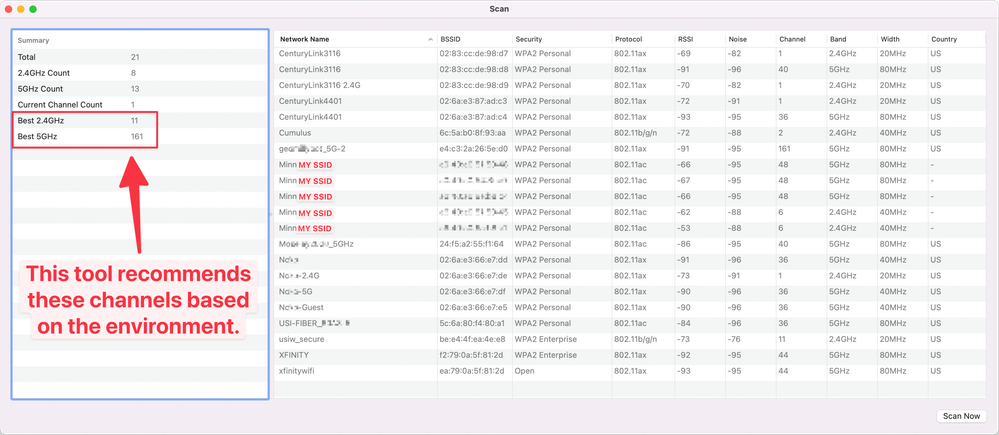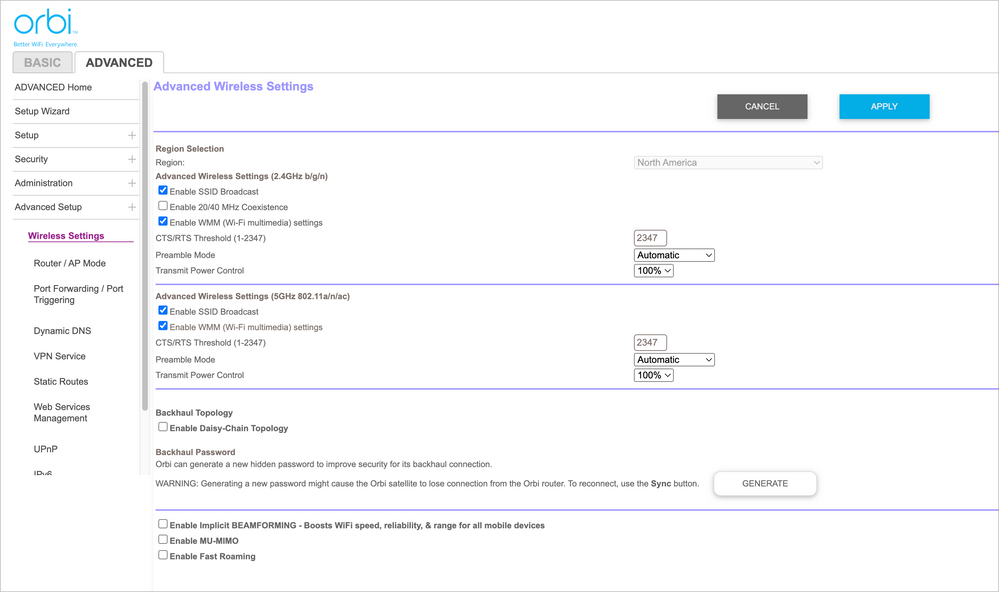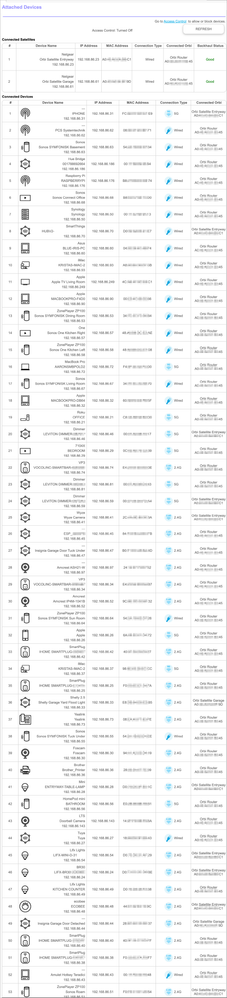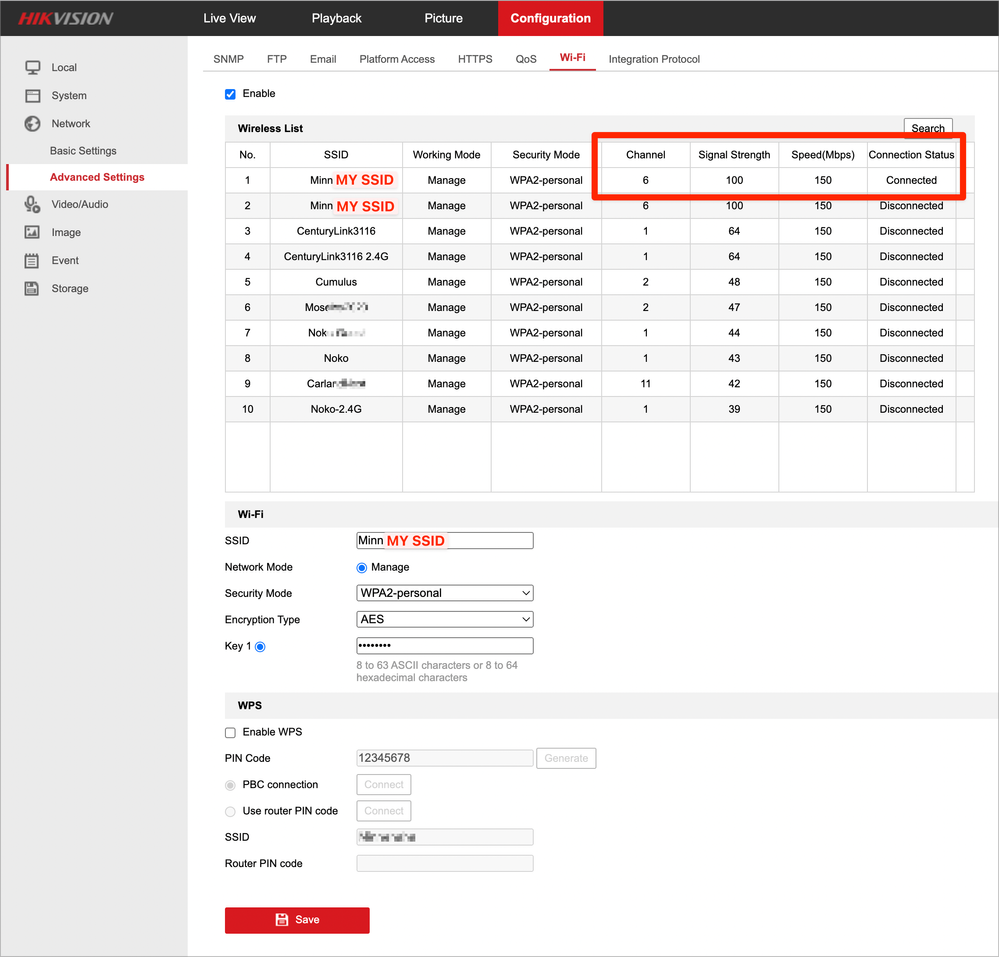- Subscribe to RSS Feed
- Mark Topic as New
- Mark Topic as Read
- Float this Topic for Current User
- Bookmark
- Subscribe
- Printer Friendly Page
Wireless IP cameras have unstable connection with Orbi
- Mark as New
- Bookmark
- Subscribe
- Subscribe to RSS Feed
- Permalink
- Report Inappropriate Content
Wireless IP cameras have unstable connection with Orbi
Hello, I just installed an Orbi 3-pack at my house (one RBR40 and two RBS40 satellites) and now my wifi IP cameras are having connection problems.
This Orbi system replaced a Google Wifi Mesh 3-pack (first generation) in the same configuration. The wifi IP cameras were stable and reliable with the previous system, and I'm hoping you might be able to make some suggestions, please.
I have 5 wifi IP cameras that are on 2.4G. They are connected to wifi but when streaming video they frequently drop frames, pause, and temporarily go offline. When I visit the web interface for the cameras they load extremely slowly and often timeout. Again, these were working reliably with my previous mesh system, so hopefully possible with Orbi.
- Firmware: V2.7.4.24 on the RBR40 and both RBS40s
- Mfr and model# of the ISP-provided hardware: CTC Union GSW-1005MS (1G fiber to the prem)
- Orbi system is in Router mode
- Home is approx 1,500 sqft, but building materials are stucco, plaster, lathe, brick.
- The router (RBR40) is located in the center of the home. One satellite is located in the front room and the other is located in the rear garage.
- Wired backhaul
- There is approx 30 ft between each device.
- 2.4GHz Channel: 06 (I also tried 01 and 11 with no improvement)
- 5GHz Channel: 48
- Location is a dense neighborhood with only 10 ft between houses (1930's construction with stucco, plaster, and brick.)
- Included here is a screenshot from NetSpot wifi scanning tool, and another screenshot from macOS wireless diagnostics tool.
- Most devices have a static IP or DHCP reservation set.
- Guest network is disabled, traffic meter is disabled.
- "Enable 20/40 MHz Coexistence" is currently disabled.
- "Enable Implicit BEAMFORMING" is currently disabled.
- "Enable MU-MIMO" is currently disabled.
- Tried changing Preamble Mode from Automatic to Short but saw no improvement
- Tried changing Transmit Power Control from 100% to 50% but saw no improvement
Camera models:
- Camera 1: Amcrest ASH21-W
- Camera 2: Amcrest IP4M-1041B
- Camera 3: LaView LV-PDB1520F1 Doorbell (Hikvision DS-KB6403-WIP rebranded)
- Camera 4: Wyze Cam V2
- Camera 5: Hykamic IPC-3442-W (Hikvision rebranded)
Screenshot from NetSpot wifi scanner:
Screenshot from macOS wireless diagnostics tool:
Screenshot from Orbi Advanced Wireless Settings page:
Screenshot from Orbi Attached Devices page:
Please let me know what other information I can provide or tests I can run.
Thanks in advance!
- Mark as New
- Bookmark
- Subscribe
- Subscribe to RSS Feed
- Permalink
- Report Inappropriate Content
Re: Wireless IP cameras have unstable connection with Orbi
Am I correct that Attached Devices shows all five cameras connected to the Orbi router and none connected to a satellite?
If this is the case, I would try powering a camera off and then back on and see which unit it connects to.
- Mark as New
- Bookmark
- Subscribe
- Subscribe to RSS Feed
- Permalink
- Report Inappropriate Content
Re: Wireless IP cameras have unstable connection with Orbi
@CrimpOn thanks for the response. You are correct, all but one camera (Wyze) is connected to the router and not the satellite, even though most are much closer to the satellite. I will reboot the cameras and see if they switch to the satellite, check performance, and reply here. Thanks!
- Mark as New
- Bookmark
- Subscribe
- Subscribe to RSS Feed
- Permalink
- Report Inappropriate Content
Re: Wireless IP cameras have unstable connection with Orbi
I've rebooted all five cameras.
The three closest to the front satellite are now connected to it instead of to the router.
The two cameras in the middle of the house are still connected to the router.
Performance has not improved, unfortunately.
For example, each camera has a live timestamp on the video so I can watch the seconds counting up.
On the cameras with the best connection, the video will stream nicely for a few seconds, then freeze for 5-10 seconds, then the live stream will continue.
On the cameras with the worst connection, it won't even load the stream.
Another interesting example is, after the reboot, I was watching a camera's live video and then attempted to also load the camera's web interface in my browser. As soon as I did so, the live stream from that camera stopped as well as the stream from other wireless cameras that are connected to that satellite. It's like the extra traffic from loading the webpage killed the signal to all of them momentarily.
Here's a screenshot from one of the camera's web interfaces that shows the wifi networks and signal strength. At the top of the list it shows my SSID two times. The top one it's connected to shows a signal strength of 100.
All of my wired devices seem to be working fine. Please let me know if you have any suggestions or tests I can do to troubleshoot. Thanks!
- Mark as New
- Bookmark
- Subscribe
- Subscribe to RSS Feed
- Permalink
- Report Inappropriate Content
Re: Wireless IP cameras have unstable connection with Orbi
I found no reference to any of those cameras being capable of beam forming or mimo, so those settings should be irrelevant I would tend to set them "on" so that devices capable of those features can use them.
It may be worth experimenting with the RTS/CTS Threshold. The default on the original Orbi series was set at 2347. I have seen comments indicating that the AX series typically has a lower value, perhaps as low as 64. Here's a short description:
Might try setting a lower value and see what happens.
If this was a retail purchase, this system qualifies for Netgear's 90 days of 'complimentary support'. After registering the product, there is a link to "Contact Support".
- Mark as New
- Bookmark
- Subscribe
- Subscribe to RSS Feed
- Permalink
- Report Inappropriate Content
Re: Wireless IP cameras have unstable connection with Orbi
@CrimpOn Thanks again! I will read the link and test other RTS/CTS Threshold settings. This was a retail purchase, but I recently received them from a friend as a hand-me-down, so the 90-day complimentary support no longer applies.
I appreciate your help and will reply if I make any progress! 😀
- Mark as New
- Bookmark
- Subscribe
- Subscribe to RSS Feed
- Permalink
- Report Inappropriate Content
Re: Wireless IP cameras have unstable connection with Orbi
If the RTS/CTS tweak doesn't work:
Have you tried powering off all but one camera and seeing what the performance is like?
If its fine, then try powering on another, then another until it becomes an issue. This may help point the issue to concurrent streaming connections per wireless node (router or satellite). One camera type may be triggering them all to be unreliable, so it may be a case of finding the culprit.
If it fails with just one camera powered on, and fails on either the router or satellite (you may have to move the camera to force it to associated with either node when troubleshooting), then it points to a specific connection/session compatibility issue between the camera and wireless node. That could be on either the camera (firmware or a setting) or wi-fi node (firmware bug or settings). As a last resort I'd try factory resetting a camera and trying that on its own. If that works, repeat for the others. An absolute last resort is reset of the wi-fi nodes but I dislike the nuke option as its a lot of faff.
I have 6 cameras but they all connect to their vendor's "hub/gateway" and that's connected to a satellite via ethernet. Personally I'd prefer your setup with cameras each directly connecting to their closest satellite as I had to faff about with the placement of the gateway and move its satellite to be near it to pick up all cameras with reliability.
- Mark as New
- Bookmark
- Subscribe
- Subscribe to RSS Feed
- Permalink
- Report Inappropriate Content
Re: Wireless IP cameras have unstable connection with Orbi
...and before any factory resetting I'd be tempted to try your satellites with wireless backhaul instead of wired given they are only 30th away and with Backhaul Topology - Enable Daisy-Chain Topology ticked. It sounds counter intuitive to add more traffic onto the wi-fi spectrum but the backhauls are not necessarily contending for bandwidth with the endpoints being on different channels. I have a more stable mesh with 2 satellites on wireless backhaul than I did when trying to wire them back to the router, but I had some odd cabling issues in the house wiring that made it unreliable.
- Mark as New
- Bookmark
- Subscribe
- Subscribe to RSS Feed
- Permalink
- Report Inappropriate Content
- Mark as New
- Bookmark
- Subscribe
- Subscribe to RSS Feed
- Permalink
- Report Inappropriate Content
Re: Wireless IP cameras have unstable connection with Orbi
Just wanted to reply to say thanks to @CrimpOn and @Jeffgear for the help and suggestions. I followed each recommendation but couldn't narrow down the problem or make any improvement so I switched back to my original Google wifi mesh system and wireless performance is great again. I don't understand it, but after 5 days of troubleshooting, I needed a fix and here we are. I may try again down the road, but not anytime soon. Thanks!
• What is the difference between WiFi 6 and WiFi 7?
• Yes! WiFi 7 is backwards compatible with other Wifi devices? Learn more