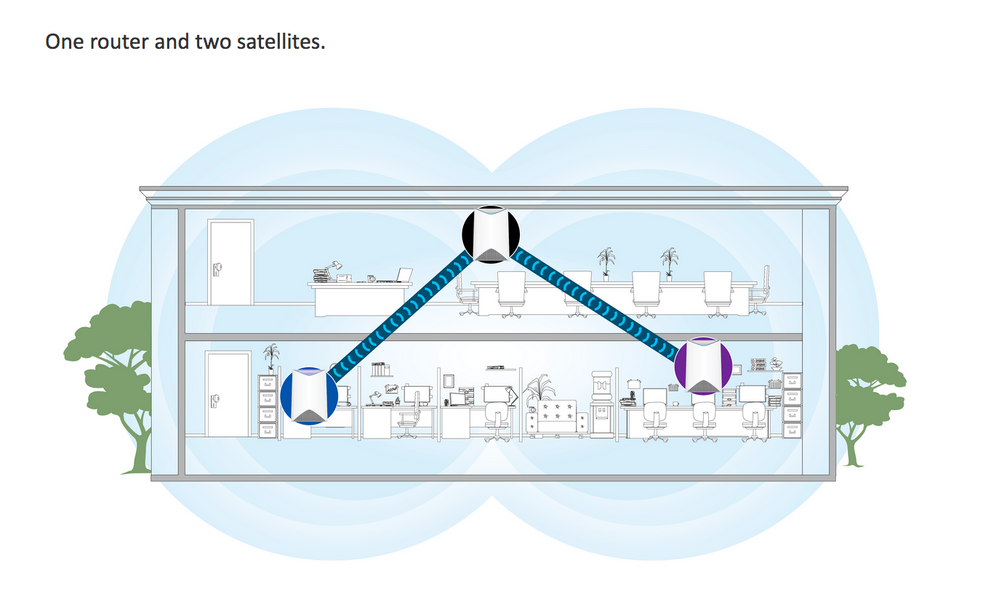- Subscribe to RSS Feed
- Mark Topic as New
- Mark Topic as Read
- Float this Topic for Current User
- Bookmark
- Subscribe
- Printer Friendly Page
add on sattelite Rbk50
- Mark as New
- Bookmark
- Subscribe
- Subscribe to RSS Feed
- Permalink
- Report Inappropriate Content
I bought an add on sattelite because of this picture. But I read that an add on sattelite must be in the range of the router. This picture suggests a sattelite-sattelite connection. Can I send my add on back? Because I feel misled. Thanx, Y.
Solved! Go to Solution.
Accepted Solutions
- Mark as New
- Bookmark
- Subscribe
- Subscribe to RSS Feed
- Permalink
- Report Inappropriate Content
@yneke wrote:
Where can I find how to make a daisy chain?
@tagteam Gave you the instructions to enable the feature. You can verify if Daisy Chain is active by looking at the "Attached Devices" page in Orbi. It will show what device each satellite is connected to. Be aware that the Orbi system will decide whether to use daisy chain or to connect directly to the router, based on the signal strength. You cannot force the system to use daisy chain. Don't expect to see daisy chain in use unless the second satellite is very far from the router and the first satellite is in between the two.
All Replies
- Mark as New
- Bookmark
- Subscribe
- Subscribe to RSS Feed
- Permalink
- Report Inappropriate Content
Re: add on sattelite Rbk50
Update to the latest firmware. Enable the "daisy chain" feature. The satellites will then behave as shown in the picture.
Technology changes quickly, with firmware updates, etc. When you read something somewhere, you should make sure what you read is up to date, accurate, and corroborated by other reliable sources before feeling misled.
- Mark as New
- Bookmark
- Subscribe
- Subscribe to RSS Feed
- Permalink
- Report Inappropriate Content
Re: add on sattelite Rbk50
Software is uptodate. And the picture is on the box... Of course it is my responsibility to check if a 'promise' on the box is correct. But, yes, I still feel misled.
Where can I find how to make a daisy chain?
- Mark as New
- Bookmark
- Subscribe
- Subscribe to RSS Feed
- Permalink
- Report Inappropriate Content
Re: add on sattelite Rbk50
@yneke wrote:Where can I find how to make a daisy chain?
1. Launch a web browser from a computer or mobile device that is connected to your Orbi network.
2. Enter orbilogin.com. A login window opens.
3. Enter the router admin user name and password.
4. Select ADVANCED > Advanced Setup > Wireless Settings.
5. Check the "Enable Daisy-Chain Topology" box (under "Backhaul Technology").
6. Click the Apply button.
- Mark as New
- Bookmark
- Subscribe
- Subscribe to RSS Feed
- Permalink
- Report Inappropriate Content
@yneke wrote:
Where can I find how to make a daisy chain?
@tagteam Gave you the instructions to enable the feature. You can verify if Daisy Chain is active by looking at the "Attached Devices" page in Orbi. It will show what device each satellite is connected to. Be aware that the Orbi system will decide whether to use daisy chain or to connect directly to the router, based on the signal strength. You cannot force the system to use daisy chain. Don't expect to see daisy chain in use unless the second satellite is very far from the router and the first satellite is in between the two.
• What is the difference between WiFi 6 and WiFi 7?
• Yes! WiFi 7 is backwards compatible with other Wifi devices? Learn more