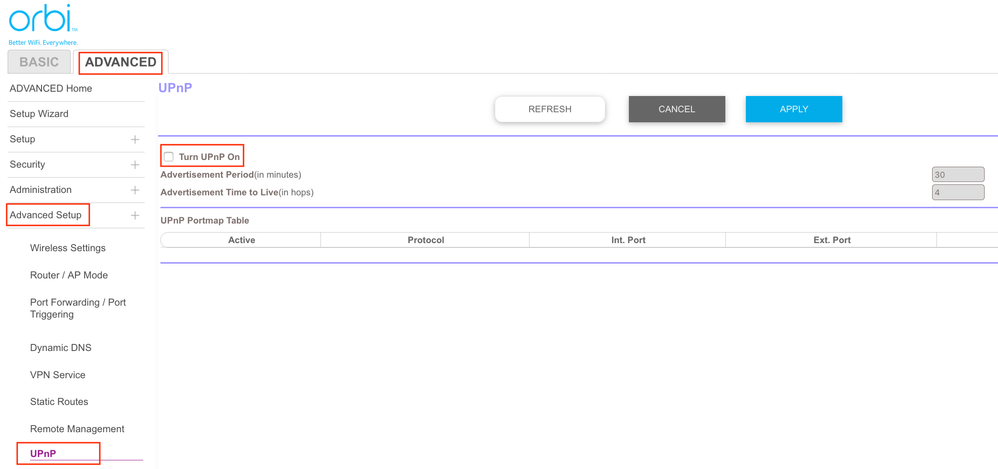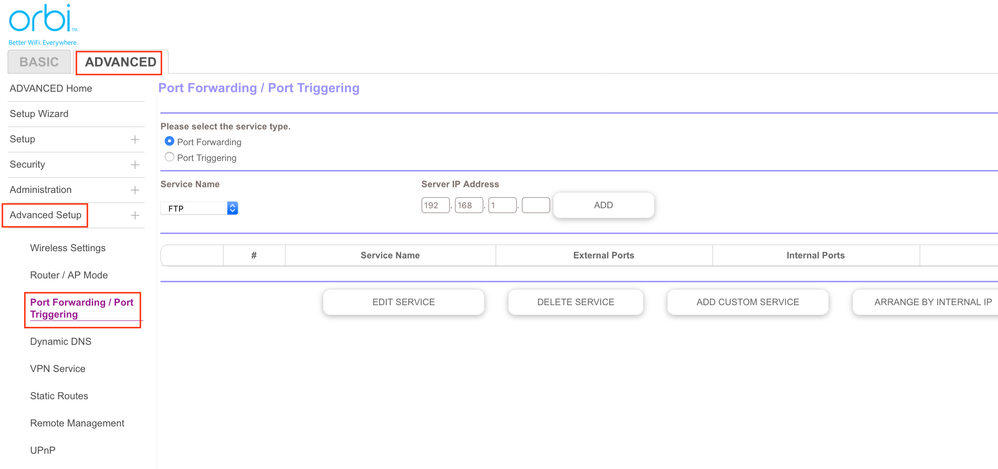- Subscribe to RSS Feed
- Mark Topic as New
- Mark Topic as Read
- Float this Topic for Current User
- Bookmark
- Subscribe
- Printer Friendly Page
upnp doesnt work with OrbiRBR40
- Mark as New
- Bookmark
- Subscribe
- Subscribe to RSS Feed
- Permalink
- Report Inappropriate Content
upnp doesnt work with OrbiRBR40
I have cameras and my old cable modem and router worked fine but when I went to the Orbi router it says my Q-See will not work - UPNP. Help.
- Mark as New
- Bookmark
- Subscribe
- Subscribe to RSS Feed
- Permalink
- Report Inappropriate Content
Re: upnp doesnt work with OrbiRBR40
What FW is currently loaded?
What is the Mfr and model# of the ISP modem the NG router is connected too?
- Mark as New
- Bookmark
- Subscribe
- Subscribe to RSS Feed
- Permalink
- Report Inappropriate Content
Re: upnp doesnt work with OrbiRBR40
Model is RBR40 with 3 Satellites, I am direct connected to the Q-See router. I can see the cameras at the device but not on Iphone via the app. Port forward fails. Not sure what to do next.
- Mark as New
- Bookmark
- Subscribe
- Subscribe to RSS Feed
- Permalink
- Report Inappropriate Content
Re: upnp doesnt work with OrbiRBR40
What FW is currently loaded? How do I know?
What is the Mfr and model# of the ISP modem the NG router is connected too?
ISP Modem is u10c135.10 It says Spectrum on it. only FCC id
My Setup (Cable 900Mb/50Mb)CM1100>XR450> > EX7700 (Wireless Extender)
Additional NG HW: Orbi CBK40(Gateway Mode), R7800, EX7500/EX7700 and WNHDE111
- Mark as New
- Bookmark
- Subscribe
- Subscribe to RSS Feed
- Permalink
- Report Inappropriate Content
Re: upnp doesnt work with OrbiRBR40
If the modem already has a built in router, then having two routers on the same line will cause problems like this for uPnP.
If so, then I recommend you contact your ISP have them help you bridge the modem if possible.
Modem Combo Units:
Couple of options,
1. Configure the modem for transparent bridge mode. Then use the Orbi router in router mode. You'll need to contact the ISP for help and information in regards to the modem being bridged correctly.
2. If you can't bridge the modem, disable ALL wifi radios on the modem, configure the modems DMZ for the IP address the Orbi router gets from the modem. Then you can use the Orbi router in Router mode.
3. Or disable all wifi radios on the modem and connect the Orbi router to the modem, configure AP mode on the Orbi router. https://kb.netgear.com/31218/How-do-I-configure-my-Orbi-router-to-act-as-an-access-point and https://www.youtube.com/watch?v=H7LOcJ8GdDo&app=desktop
- Mark as New
- Bookmark
- Subscribe
- Subscribe to RSS Feed
- Permalink
- Report Inappropriate Content
Re: upnp doesnt work with OrbiRBR40
@MrVirgilio wrote:
I have cameras and my old cable modem and router worked fine but when I went to the Orbi router it says my Q-See will not work - UPNP. Help.
If the Q-See supports UPnP, do you have UPnP activated in Orbi?
Otherwise you need to setup proper port forwarding (according to the camera system specs, probably need to open ports 85 and 6036). Port forwarding can be set under advanced settings in Orbi:
- Mark as New
- Bookmark
- Subscribe
- Subscribe to RSS Feed
- Permalink
- Report Inappropriate Content
Re: upnp doesnt work with OrbiRBR40
uPnP should be enabled on the Orbi if the modem can be either bridged or use the DMZ for the Orbi. When using the DMZ for the Orbi, upnp should be disabled on the Modem/Router.
• What is the difference between WiFi 6 and WiFi 7?
• Yes! WiFi 7 is backwards compatible with other Wifi devices? Learn more