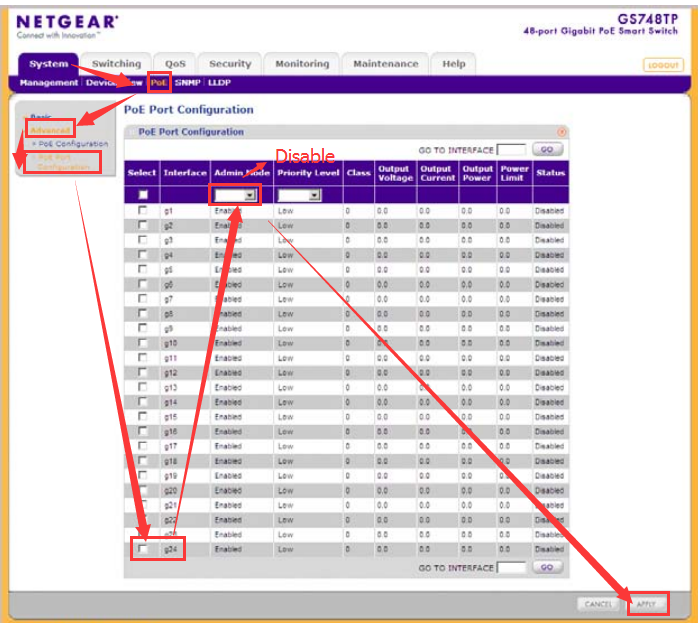- Subscribe to RSS Feed
- Mark Topic as New
- Mark Topic as Read
- Float this Topic for Current User
- Bookmark
- Subscribe
- Printer Friendly Page
Re: DISABLE POE ON A PORT
- Mark as New
- Bookmark
- Subscribe
- Subscribe to RSS Feed
- Permalink
- Report Inappropriate Content
Been reading the help manual and i cantfind where i can disable the POE on a single port.
My port (24) connects to another switch that doesnt need POE.
i have been in system/poe/poe port configuration.
But there is nothing in there to allow me disable it on the port. only admin level, priority level, timmer and power limit.
Is this a feature not available on this model or have i to set the power limit to 0
the switch has the latest firmware installed..
Solved! Go to Solution.
Accepted Solutions
- Mark as New
- Bookmark
- Subscribe
- Subscribe to RSS Feed
- Permalink
- Report Inappropriate Content
Hi MISSION,
Welcome to NETGEAR community!
The "admin mode" of PoE is only for PoE power control not the physical link.
In other words,After you disable "admin mode" of PoE on port(24).
The port will work correct and communication with another switch with physical link without PoE function.
So you can disable it from System->PoE->PoE port configuration on your port(24) and go ahead your networking.
May the suggestion help you. ![]()
Regards,
Daniel.
All Replies
- Mark as New
- Bookmark
- Subscribe
- Subscribe to RSS Feed
- Permalink
- Report Inappropriate Content
Re: DISABLE POE ON A PORT
Hello MISSION,
Welcome to the community!
AFAIK the ports are auto-sensing, they will enable PoE once a PoE packet request has been sent by the device connecting to it. If the device connected to the PoE port supports 802.1af it will send a packet request for the PoE port to be enabled and supply power. This is the reason why I believe the option to enable or disable it is not necessary.
Thanks,
- Mark as New
- Bookmark
- Subscribe
- Subscribe to RSS Feed
- Permalink
- Report Inappropriate Content
Hi MISSION,
Welcome to NETGEAR community!
The "admin mode" of PoE is only for PoE power control not the physical link.
In other words,After you disable "admin mode" of PoE on port(24).
The port will work correct and communication with another switch with physical link without PoE function.
So you can disable it from System->PoE->PoE port configuration on your port(24) and go ahead your networking.
May the suggestion help you. ![]()
Regards,
Daniel.